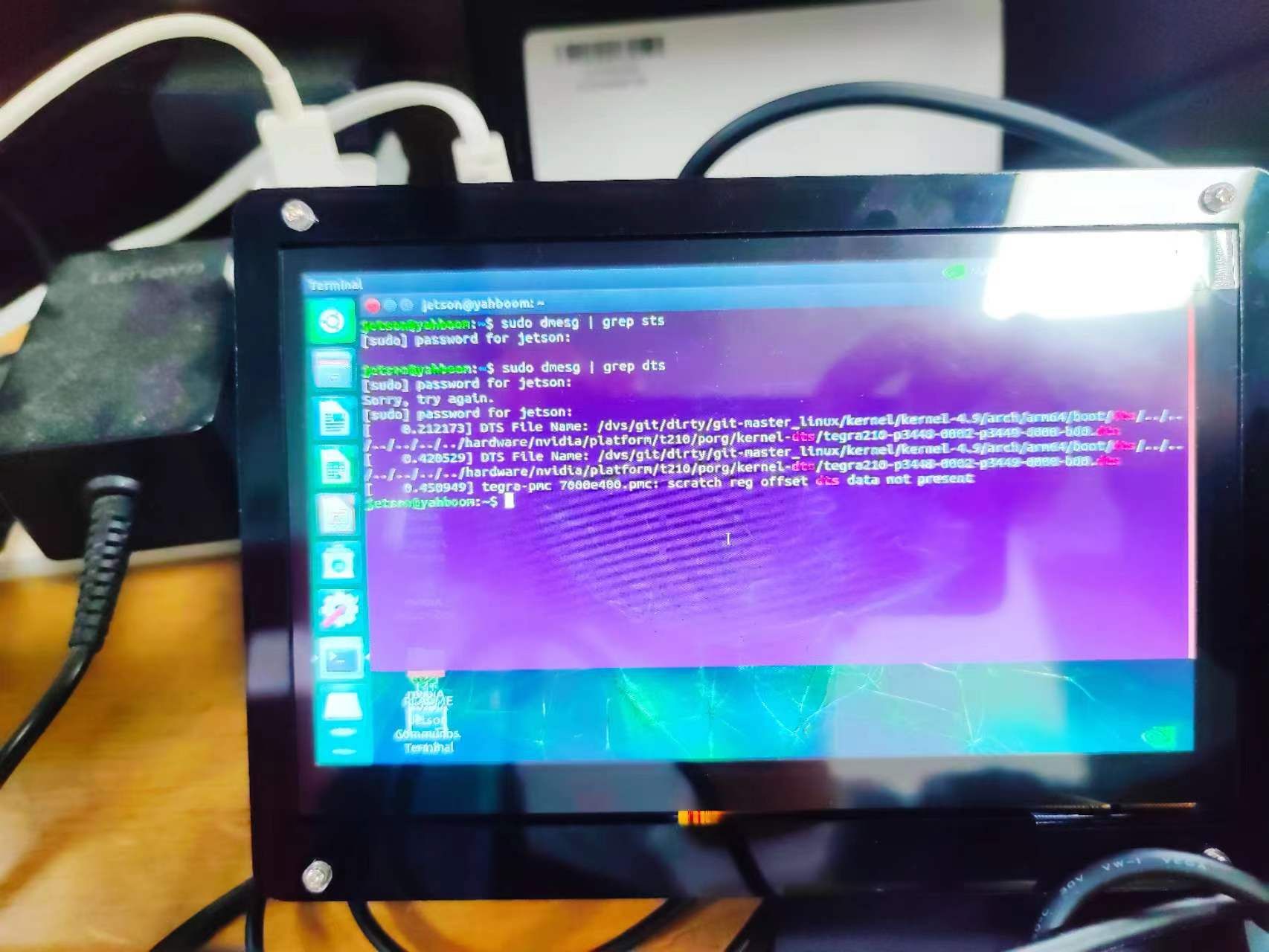@veye_xumm 想在cv2使用
O
Latest posts made by odu
-
jetson nano使用cv2打开摄像头卡顿,直接用指令预览不卡posted in VEYE MIPI camera
使用的摄像头是imx385 mipi这是我测试的代码
import sys import time import cv2 def read_cam(): cap = cv2.VideoCapture("v4l2src device=/dev/video0 ! video/x-raw, format=UYVY, width=1920, height=1080, framerate=30/1 ! videoconvert ! video/x-raw, format=I420 ! appsink", cv2.CAP_GSTREAMER) if cap.isOpened(): while True: print(time.time()) ret_val, img = cap.read() print(time.time()) print("---") img2 = cv2.cvtColor(img, cv2.COLOR_YUV2BGR_I420) if not ret_val: print("无法获取图像") break cv2.imshow("CSI Camera", img2) if cv2.waitKey(1) == ord('q'): break else: print("camera open failed") cv2.destroyAllWindows() if __name__ == '__main__': read_cam()运行结果如下,读取一次花0.2秒多,该怎么办
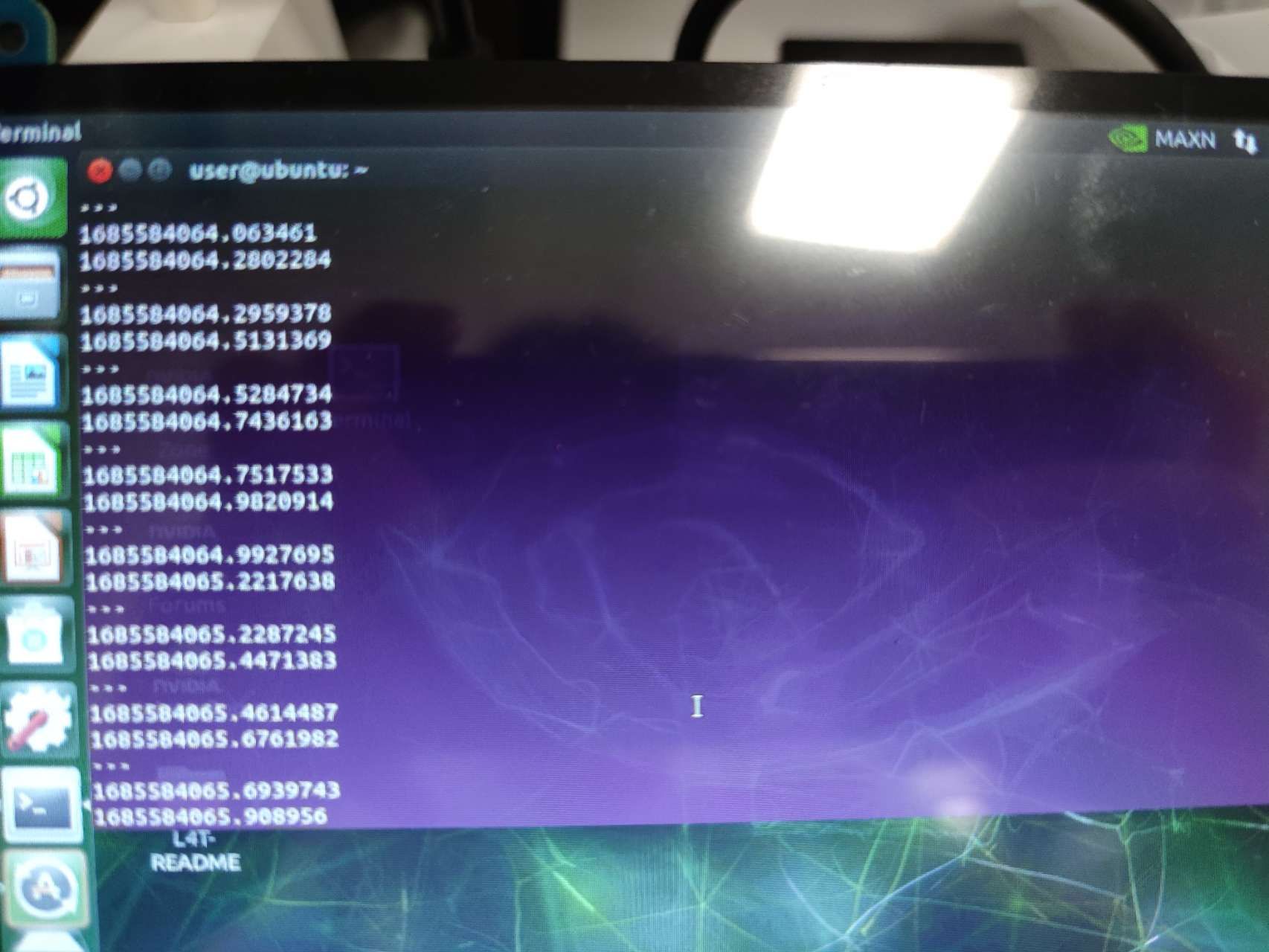
如果直接使用指令预览不会卡gst-launch-1.0 nvv4l2camerasrc device=/dev/video0 ! "video/x-raw(memory:NVMM),format=(string)UYVY, width=(int)1920, height=(int)1080" ! nvvidconv ! "video/x-raw(memory:NVMM),format=(string)NV12" ! nv3dsink sync=false -
Jetson Nano 更新DTB后无法启动系统posted in VEYE MIPI camera
Nano b01
l4t: R32 7.3
需要使用veye-mipi-imx-385摄像头
从nvidia_jetson_veye_bsp\nvidia_jetson_veye_bsp\kernel_image\Image_l4t_r32.7.3_veyecam.tar.gz解压Image替换/boot/Image
从nvidia_jetson_veye_bsp\dtbs\Nano\JetPack_4.6.3_Linux_JETSON_NANO_TARGETS\dts dtb\VEYE-MIPI-CAM2M\tegra210-p3448-0000-p3449-0000-b00.dtb 添拷贝到/boot/veyecam/tegra210-p3448-0000-p3449-0000-b00.dtb
在/boot/extlinux/extlinux.conf文件,最下面增加如下一行
FDT /boot/veyecam/tegra210-p3448-0000-p3449-0000-b00.dtb
重启如下图所示无法启动
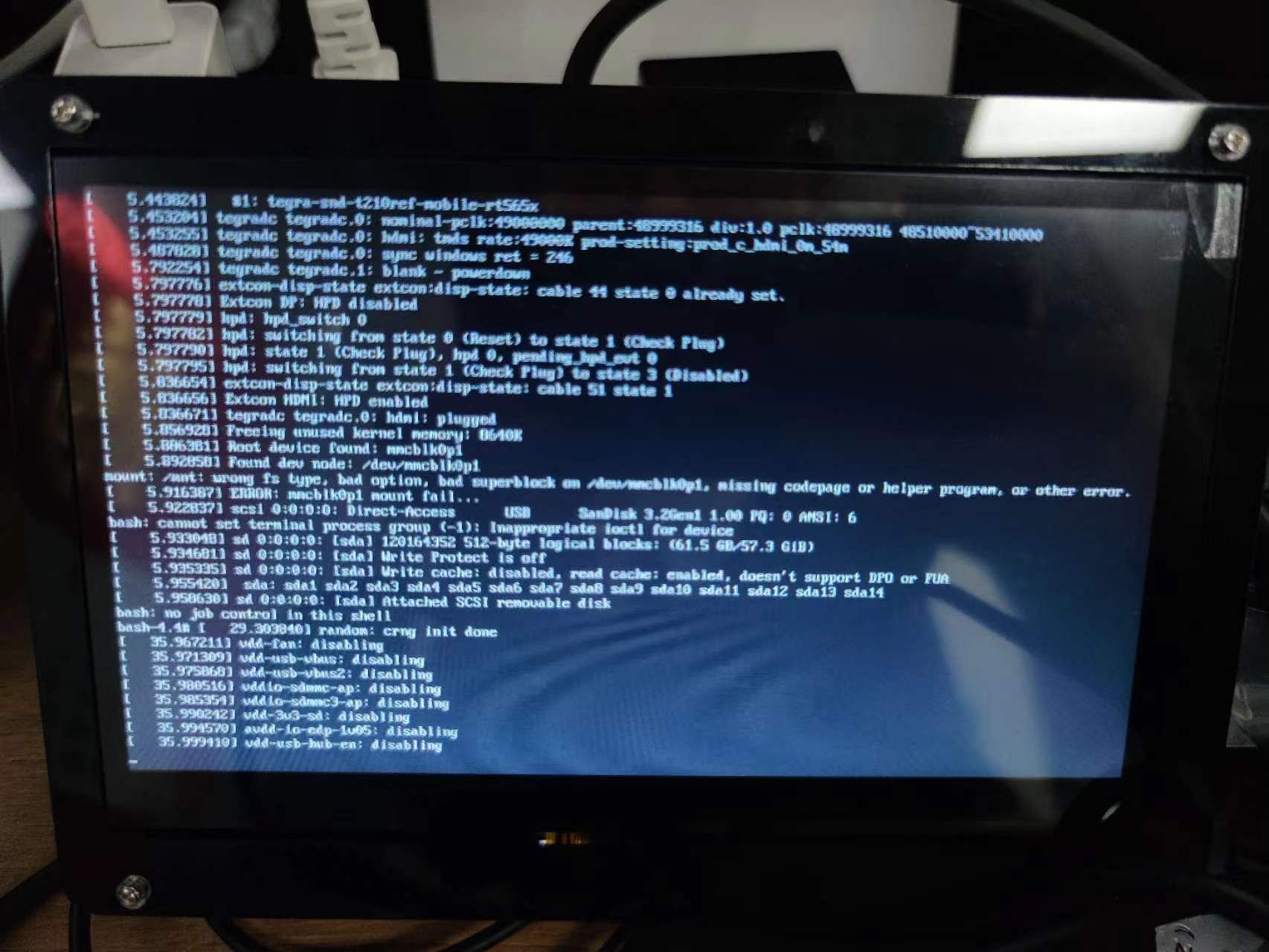
注释掉FDT /boot/veyecam/tegra210-p3448-0000-p3449-0000-b00.dtb才能启动