@nkos Apologies for the delay. I've just returned from the National Day holiday and will follow up on this matter as soon as possible.
veye_xumm
@veye_xumm
I am a software engineer of the VEYE team and will try my best to help you.
Best posts made by veye_xumm
-
RE: radxa zero 3e, yocto linux 6.13, imx287posted in Rockchip App camera
-
RE: Setting YUV-sequence CSSC132posted in CS MIPI camera
@lubertroft
hi,
http://wiki.veye.cc/index.php/CS-MIPI-SC132_version_log
yuyv is supported in this version .Because it is CS series, of course cs_mipi_i2c.sh is the corresponding script.
http://wiki.veye.cc/index.php/VEYE-MIPI-290/327_i2c/#yuvseq -
RE: IMX-287M: How to synchronize video frame capture with an LED?posted in Raspberry Pi App Software
- If your IMX287 is running in stream mode, please use the upgrade package from the following link for the upgrade:
https://www.mediafire.com/file/d4yjibcjp1hw8z8/MV-MIPI-IMX287M_C1.37_L2.04_20240306_beta_upgrade.bin/file - The camera will generate its own strobe synchronization signal. I suggest using this signal to drive your LED instead of using the Raspberry Pi's IO. For more details on the principle, please refer to the following link:
https://wiki.veye.cc/index.php/Mv_mipi_camera_manual#Strobe - On the ADP-MV1 board, the J3-5 pin will output the strobe signal by default.
https://wiki.veye.cc/index.php/ADP-MV1_Adapter_Board_Data_Sheet/zh
- If your IMX287 is running in stream mode, please use the upgrade package from the following link for the upgrade:
-
RE: Driver for I.MX8Mposted in NXP i.MX App Software
@tokabe
Hi,
On i.MX8m Platform, our roadmap is based on SOM board. For now, we have finished MYIR i.MX8m board and AVNET Maaxboard(mini) board.http://wiki.veye.cc/index.php/NXP_i.MX_Application_Note_Index
The coral.ai board from google is in progress.
So the linux version we use now depends on the system version that comes with the SOM board.
We have a V5.y version driver on raspiberry PI, maybe this will help you.
http://wiki.veye.cc/index.php/V4L2_mode_for_Raspberry_PiOf course, we will transplant all product drivers, including CS-MIP-IMX307, to i.MX8m. This work is also in progress.
-
RE: Problem installing the driver for the SC132.posted in CS MIPI camera
@esjeeybi
About how to compile our drivers on rpi:
http://wiki.veye.cc/index.php/V4L2_mode_for_Raspberry_Pi#Source_code_cross_compilationYou can get/set FPS, Gain, Brightness, Contrast via:
http://wiki.veye.cc/index.php/CS-MIPI-X_i2c -
RE: Jetson Nano B01 MV IMX264posted in Jetson App Software
@otca
"You did the right thing.
The Jetpack 4.6.5 version of the kernel does not yet support the MV series cameras.
Please switch to Jetpack 4.6.4 for your operations. -
RE: IMX-287M: How to synchronize video frame capture with an LED?posted in Raspberry Pi App Software
@etale_cohomology said in IMX-287M: How to synchronize video frame capture with an LED?:
./mv_mipi_i2c.sh -r -f trgexp_delay -b 6
./mv_mipi_i2c.sh -r -f trginterval -b 6In video streaming mode, these two parameters do not take effect. The camera will output the strobe control signal based on the actual exposure time, whether it is in manual exposure mode or automatic exposure mode.
-
RE: Hardware Triggering for the CS-MIPI-SC132posted in CS MIPI camera
@ess
Hi, thank you, it is indeed typo.
jetson supports trigger mode, which I have done research on and it has worked. The plan is to organize it and release it along with our new machine vision product line. Estimated 15 days or so. -
RE: Improve DE-coding on snapdragon devicesposted in USB camera
@consti10 said in Improve DE-coding on snapdragon devices:
turning off the HW decoder for h264 on android doesn't really make sense.
Maybe changing the poc type could fix this issue, too ?I'm not sure about that.
- When connected via USB (original cable) there can be artifacts (I suspect packet loss via usb or some driver bug)
You are right. This camera will have a probability of packet loss. The higher the cpu performance of the host, the less packet loss.
This problem is still being studied and solved.- POC type as described above.
Latest posts made by veye_xumm
-
RE: GX-MIPI-IMX662 can't save fps parameterposted in VEYE MIPI camera
@alex_ai said in GX-MIPI-IMX662 can't save fps parameter:
Anyway it is not critical issue for me.
I'm trying this new GX-MIPI-IMX662 as improved version of VEYE-MIPI-IMX462 for meteors detection and can't configure with same way.
If turn off denoise_strength_3D the video image is very noisy and as in gx_mipi_i2c no feature to read sensor registers, can I ask to you confirm that:
In low light environment ISP enables HCG mode (register FDG_SEL0 0x3030 sets to 0x01) ?
Maybe you have other recommendations like for IMX462 in this post :The issue where the FPS setting cannot be saved is likely because your module is our first version, and the firmware is not fully refined. You can try restoring the factory default settings and then test again.
https://wiki.veye.cc/index.php/Gx_mipi_i2c.sh_user_guide#factoryparamThe GX series and the VEYE series are completely different. If you would like to manually set the exposure time and gain, that is fully supported as well. Please refer to the section about expmode metime mgainin the following link.
https://wiki.veye.cc/index.php/Gx_mipi_i2c.sh_user_guide
I am currently on the Spring Festival holiday. Maybe replay late.
-
RE: GX-MIPI-IMX662 on RK3588 with Kernel 6.1 - MIPI CSI Errorsposted in Rockchip App camera
@xlwvu7mx said in GX-MIPI-IMX662 on RK3588 with Kernel 6.1 - MIPI CSI Errors:
Do you have any recomendations on a FPC cable design? And could you please confirm the 22-pin connector pinout featured on the GX-MIPI-IMX662 Data Sheet page (as I have seen both reset_gpio and pwdn_gpio pins in the driver source code where the page mentions only PWR_ENABLE).
Sorry, I am currently on the Spring Festival holiday. As for the camera, in fact only one pin is functional:PWR_ENABLE
-
RE: RAW-MIPI-SC132M camera working in raspberry pi 5. Cannot be configured to work with the libcamera2 and opencv librariesposted in CS MIPI camera
@alex_ai
RAW-MIPI-SC132M does not support libcamera, nor software based on libcamera. Direct invocation via the v4l2 API is required. -
RE: GX-MIPI-IMX662 can't save fps parameterposted in VEYE MIPI camera
You need to upgrade your camera firmware. Please refer to the link below to download the firmware, and then follow the subsequent link for the upgrade procedure.
https://www.mediafire.com/folder/4tov5s500gaif/camera_firmware_upgrade_images
https://wiki.veye.cc/index.php/GX_camera_firmware_update_manual
-
RE: GX-MIPI-IMX662 can't save fps parameterposted in VEYE MIPI camera
@alex_ai I’ve just checked this function, and it works correctly. I suspect the issue lies in the way you’re operating it.
I recommend that you always change the FPS via the
v4l2-ctlcommand to ensure consistency across different sessions. If you usegx_mipi_i2c.shdirectly, the parameters can indeed be changed by writing to the camera registers, but the driver layer is not notified of these changes. As a result, the driver retains incorrect (outdated) values. -
RE: GX-MIPI-IMX662 on RK3588 with Kernel 6.1 - MIPI CSI Errorsposted in Rockchip App camera
@xlwvu7mx said in GX-MIPI-IMX662 on RK3588 with Kernel 6.1 - MIPI CSI Errors:
Also, I've noticed that GX manuals for Firefly and Orange Pi mention FFC cables that connect camera to the board directly and GX-MIPI-IMX662 Data Sheet page tells the camera now accepts I2C 1.8V level. So I think I will try direct connection as well.
OK
-
RE: GX-MIPI-IMX662 on RK3588 with Kernel 6.1 - MIPI CSI Errorsposted in Rockchip App camera
@xlwvu7mx
I don't think it's a cable length issue or a DTS problem. Have you tried testing with a different adapter board or a different mainboard? I tested it with an Orange Pi CM5, using a 50cm FFC cable plus a 20cm FPC cable, and the image was very stable.
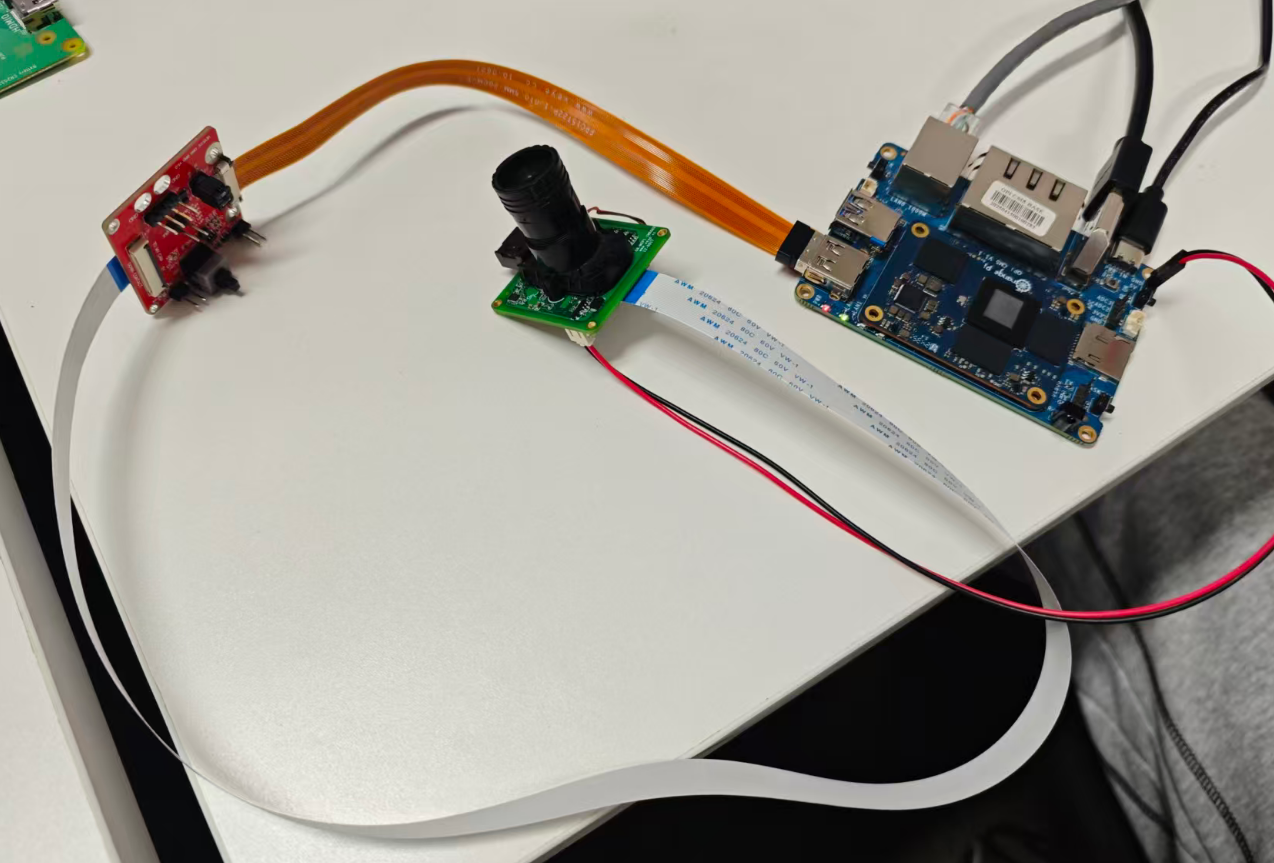
-
RE: GX-MIPI-IMX662 on RK3588 with Kernel 6.1 - MIPI CSI Errorsposted in Rockchip App camera
@xlwvu7mx
Based on our experience, under normal circumstances an FFC cable length within 50 cm does not cause any issues. We have tested a setup with a 20 cm FFC cable + an adapter board + a 50 cm FFC cable, and it worked normally. Could you please provide some photos of the actual setup so we can take a look? -
RE: GX-MIPI-IMX662 on RK3588 with Kernel 6.1 - MIPI CSI Errorsposted in Rockchip App camera
@xlwvu7mx
Hello, the MIPI data rate of the GX series products is indeed higher than that of the VEYE series: GX: 1188 Mbps, VEYE: 594 Mbps. Based on the issues you are experiencing, I mainly suspect the MIPI signal quality. Please pay special attention to the following:-
What is the length of your FFC cable?
-
About your adaptor board:
- Have the differential pairs been length-matched? (This is required.)
- Has impedance matching been implemented? (Strongly recommended.)
- Are there any ESD protection devices with large junction capacitance on the signal lines?
- Could you take a photo of your actual connection and send it to me for review?
-
-
RE: cssc132 (Raspberry pi 5). Not a video capture device. /dev/videoXX: No such deviceposted in CS MIPI camera
@sheko It looks like nothing is abnormal. You haven’t installed a lens, right?