based on https://wiki.veye.cc/index.php/RAW-MIPI-SC132M_Data_Sheet
11 ENABLE Camera Power Enable
The Voltage of PIN-11 is 1.74v
Latest posts made by Otca
-
RE: RAW-MIPI-SC132, Orin-NX custom carrier-boardposted in VEYE MIPI camera
-
RAW-MIPI-SC132, Orin-NX custom carrier-boardposted in VEYE MIPI camera
Hi, I have tested CSI-0 and CSI-1.
I'm using WeAct carrierBoard (N_002) with jetson orin nx(16GB)
I share the results with you to get to the solution faster.
thanks in advance for your consideration.1. Version
sudo ./mv_mipi_i2c.sh -r -f version -b 9 Executing: ./mv_mipi_i2c_new.sh -r version -b 9 version is C 01.04 and L 00.002. I2C-detect:
i2cdetect -y -r 9 0 1 2 3 4 5 6 7 8 9 a b c d e f 00: -- -- -- -- -- -- -- -- 10: -- -- -- -- -- -- -- -- -- -- -- -- -- -- -- -- 20: -- -- -- -- -- -- -- -- -- -- -- -- -- -- -- -- 30: -- -- -- -- -- -- -- -- -- -- -- UU -- -- -- -- 40: -- -- -- -- -- -- -- -- -- -- -- -- -- -- -- -- 50: -- -- -- -- -- -- -- -- -- -- -- -- -- -- -- -- 60: -- -- -- -- -- -- -- -- -- -- -- -- -- -- -- -- 70: -- -- -- -- -- -- -- --3. Trigg mode
sudo ./mv_mipi_i2c.sh -r -f trgmode -b 9 Executing: ./mv_mipi_i2c_new.sh -r trgmode -b 9 r trigger mode is 04. v4l2-ctl
doesnt work and I get the following messages indmesgWIDTH=1080 export HEIGHT=1280 export FPS=50 v4l2-ctl --set-ctrl roi_x=0 v4l2-ctl --set-ctrl roi_y=0 v4l2-ctl --set-fmt-video=width=$WIDTH,height=$HEIGHT,pixelformat=GREY v4l2-ctl --set-ctrl frame_rate=$FPS v4l2-ctl --set-fmt-video=width=$WIDTH,height=$HEIGHT,pixelformat=GREY --stream-mmap --stream-count=-1 --stream-to=/dev/null5. DMESG:
[ 36.404093] mvcam 9-003b: csi2_try format [ 36.404109] mvcam 9-003b: mvcam_csi2_get_fmt_idx_by_code success [ 36.484983] mvcam 9-003b: csi2_try format [ 36.484996] mvcam 9-003b: mvcam_csi2_get_fmt_idx_by_code success [ 36.566999] mvcam 9-003b: camera_common_mclk_enable: no device power rail [ 36.567010] mvcam 9-003b: camera_common_s_power: failed to enable mclk [ 39.903309] tegra-camrtc-capture-vi tegra-capture-vi: uncorr_err: request timed out after 2500 ms [ 39.903335] tegra-camrtc-capture-vi tegra-capture-vi: err_rec: attempting to reset the capture channel [ 39.905050] tegra-camrtc-capture-vi tegra-capture-vi: err_rec: successfully reset the capture channel [ 42.463311] tegra-camrtc-capture-vi tegra-capture-vi: uncorr_err: request timed out after 2500 ms [ 42.463338] tegra-camrtc-capture-vi tegra-capture-vi: err_rec: attempting to reset the capture channel [ 42.464861] tegra-camrtc-capture-vi tegra-capture-vi: err_rec: successfully reset the capture channel [ 45.023322] tegra-camrtc-capture-vi tegra-capture-vi: uncorr_err: request timed out after 2500 ms [ 45.023351] tegra-camrtc-capture-vi tegra-capture-vi: err_rec: attempting to reset the capture channel [ 45.024651] tegra-camrtc-capture-vi tegra-capture-vi: err_rec: successfully reset the capture channel [ 47.583304] tegra-camrtc-capture-vi tegra-capture-vi: uncorr_err: request timed out after 2500 ms [ 47.583330] tegra-camrtc-capture-vi tegra-capture-vi: err_rec: attempting to reset the capture channel [ 47.584733] tegra-camrtc-capture-vi tegra-capture-vi: err_rec: successfully reset the capture channel [ 50.143315] tegra-camrtc-capture-vi tegra-capture-vi: uncorr_err: request timed out after 2500 ms [ 50.143348] tegra-camrtc-capture-vi tegra-capture-vi: err_rec: attempting to reset the capture channel [ 50.144429] tegra-camrtc-capture-vi tegra-capture-vi: err_rec: successfully reset the capture channel6. sudo dmesg | grep -i mvcam
[ 11.240305] mvcam 9-003b: veye mv series camera driver version: 01.01.06 [ 11.941759] mvcam 9-003b: camera is: RAW-MIPI-SC132M [ 11.942058] mvcam 9-003b: firmware version: 0x1040000 [ 11.950629] tegra-camrtc-capture-vi tegra-capture-vi: subdev mvcam 9-003b bound [ 11.982952] mvcam 10-003b: veye mv series camera driver version: 01.01.06 [ 12.686081] veye_mvcam: mvcam_read: Reading register 0x04 failed [ 12.686095] mvcam 10-003b: failed to read chip id [ 12.686098] mvcam 10-003b: mvcam_identify_module failed. [ 36.404093] mvcam 9-003b: csi2_try format [ 36.404109] mvcam 9-003b: mvcam_csi2_get_fmt_idx_by_code success [ 36.484983] mvcam 9-003b: csi2_try format [ 36.484996] mvcam 9-003b: mvcam_csi2_get_fmt_idx_by_code success [ 36.566999] mvcam 9-003b: camera_common_mclk_enable: no device power rail [ 36.567010] mvcam 9-003b: camera_common_s_power: failed to enable mclk7. V4l2-ctl
v4l2-ctl --list-formats-ext ioctl: VIDIOC_ENUM_FMT Type: Video Capture [0]: 'GREY' (8-bit Greyscale) Size: Discrete 1080x1280 Interval: Discrete 0.020s (50.000 fps) [1]: 'XY10' (XAVIER 10-bit/16-bit Greyscale) Size: Discrete 1080x1280 Interval: Discrete 0.020s (50.000 fps)8. Jetson Info
jtop 4.3.2 - (c) 2024, Raffaello Bonghi [raffaello@rnext.it] Website: https://rnext.it/jetson_stats Platform Serial Number: [s|XX CLICK TO READ XXX] Machine: aarch64 Hardware System: Linux Model: NVIDIA Jetson Orin NX Engineering Reference Developer Kit Distribution: Ubuntu 22.04 Jammy Jellyfish 699-level Part Number: 699-13767-0000-300 M.1 Release: 5.15.148-tegra P-Number: p3767-0000 Python: 3.10.12 Module: NVIDIA Jetson Orin NX (16GB ram) SoC: tegra234 Libraries CUDA Arch BIN: 8.7 CUDA: 12.6.68 L4T: 36.4.3 cuDNN: 9.3.0.75 Jetpack: 6.2 TensorRT: 10.3.0.30 VPI: 3.2.4 Hostname: jetson Vulkan: 1.3.204 Interfaces OpenCV: 4.8.0 with CUDA: NO eno1: 192.168.0.113 docker0: 172.17.0.1 -
RE: Raspberry Pi 5 IMX264 + IMX287posted in Raspberry Pi App Software
@veye_xumm Thanks
my problem is solved. -
RE: Raspberry Pi 5 IMX264 + IMX287posted in Raspberry Pi App Software
@veye_xumm
Hi,
To set up the environment for the MV-MIPI camera series, I followed these steps:-
Install the Driver
First, I downloaded and installed the V4L2 driver package:sudo raspi-config # Step 6.1: Download the driver package wget https://github.com/veyeimaging/raspberrypi_v4l2/releases/latest/download/raspberrypi_v4l2.tgz # Step 6.2: Install the driver tar -xzvf raspberrypi_v4l2.tgz cd raspberrypi_v4l2/release/ chmod +x * # For Raspberry Pi 5 sudo ./install_driver_rpi5.sh veye_mvcam -
List Supported Formats and Frame Rates
After setting up the driver, I used thev4l2-ctlcommand to verify the available formats and frame rates:v4l2-ctl --list-formats-extThis returned the following output:
ioctl: VIDIOC_ENUM_FMT Type: Video Capture [0]: 'MJPG' (Motion-JPEG, compressed) Size: Discrete 1920x1080 Interval: Discrete 0.033s (30.000 fps) Size: Discrete 160x120 Interval: Discrete 0.033s (30.000 fps) Size: Discrete 320x240 Interval: Discrete 0.033s (30.000 fps) Size: Discrete 352x288 Interval: Discrete 0.033s (30.000 fps) Size: Discrete 640x480 Interval: Discrete 0.033s (30.000 fps) Size: Discrete 800x600 Interval: Discrete 0.033s (30.000 fps) Size: Discrete 1024x768 Interval: Discrete 0.033s (30.000 fps) Size: Discrete 1280x720 Interval: Discrete 0.033s (30.000 fps) Size: Discrete 1280x960 Interval: Discrete 0.033s (30.000 fps) [1]: 'YUYV' (YUYV 4:2:2) Size: Discrete 1920x1080 Interval: Discrete 0.200s (5.000 fps) Size: Discrete 640x480 Interval: Discrete 0.033s (30.000 fps) Size: Discrete 1280x720 Interval: Discrete 0.125s (8.000 fps) Size: Discrete 800x600 Interval: Discrete 0.050s (20.000 fps) Size: Discrete 960x540 Interval: Discrete 0.067s (15.000 fps) Size: Discrete 1280x960 Interval: Discrete 0.125s (8.000 fps) -
Measure Frame Rate
To test the frame rate, I ran the following command:v4l2-ctl --set-fmt-video=width=1920,height=1080,pixelformat=MJPG --stream-mmap --stream-count=-1 --stream-to=/dev/null
<<<<<<<<<<<<<<<<<< 17.64 fps, dropped buffers: 1 <<<<<<<<<<<<<<<<<<<<<<<<<<<<<< 23.71 fps <<<<<<<<<<<<<<<<<<<<<<<<<<<<<< 25.76 fps <<<<<<<<<<<<<<<<<<<<<<<<<<<<< 26.75 fps <<<<<<<<<<<<<<<<<<<<<<<<<<<<<< 27.38 fps <<<<<<<<<<<<<<<<<<<<<<<<<<<<<< 27.79 fps <<<<<<<<<<<<<<<<<<<<<<<<<<<<<< 28.09 fps <<<<<<<<<<<<<<<<<<<<<<<<<<<<<< 28.32 fps <<<<<<<<<<<<<<<<<<<<<<<<<<<<<< 29.88 fps <<<<<<<<<<<<<<<<<<<<<<<<<<<<<< 29.88 fps <<<<<<<<<<<<<<<<<<<<<<<<<<<<<< 29.88 fps <<<<<<<<<<<<<<<<<<<<<<<<<<<<<< 29.88 fps <<<<<<<<<<<<<<<<<<<<<<<<<<<<< 29.88 fps <<<<<<<<<<<<<<<<<<<<<<<<<<<<<< 29.88 fps <<<<<<<<<<<<<<<<<<<<<<<<<<<<<< 29.88 fps <<<<<<<<<<<<<<<<<<<<<<<<<<<<<< 29.86 fps <<<<<<<<<<<<<<<<<<<<<<<<<<<<<< 29.86 fps <<<<<<<<<<<<<<<<<<<<<<<<<<<<<< 29.86 fps <<<<<<<<<<<<<<<<<<<<<<<<<<<<<< 29.86 fps <<<<<<<<<<<<<<<<<<<<<<<<<<<<<< 29.86 fps <<<<<<<<<<<<<<<<<<<<<<<<<<<<< 29.88 fps <<<<<<<<<<<<<<<<<<<<<<<<<<<<<< 29.88 fps -
-
Raspberry Pi 5 IMX264 + IMX287posted in Raspberry Pi App Software
Hi,
I have set up the environment for the MV-MIPI camera series on a Raspberry Pi 5. Currently, I'm achieving a maximum frame rate of 30 FPS at the highest resolution (1920x1080) for both cameras.
In comparison, on a Jetson Orin NX:
The IMX-264 achieves 67 FPS.
The IMX-287 achieves approximately 500 FPS.
I would like to understand how to optimize the setup on the Raspberry Pi 5 to achieve higher frame rates, as the current 30 FPS seems limited compared to what is possible on the Jetson Orin NX.
Thanks in advance! -
RE: Horizontal Line Artifacts on MV-MIPI-IMX264 and IMX287 with NVIDIA Jetson Orin NX (JetPack 6)posted in VEYE MIPI camera
@veye_xumm
I think my connections are not as good as it should be.
I'll try in better condition if the problem persist, I'll make a new issue.
Thanks -
Horizontal Line Artifacts on MV-MIPI-IMX264 and IMX287 with NVIDIA Jetson Orin NX (JetPack 6)posted in VEYE MIPI camera
I'm using the MV-MIPI-IMX264 and MV-MIPI-IMX287 sensors with the NVIDIA Jetson Orin NX, running JetPack 6 (R36.3), and I've noticed horizontal line artifacts in my images. This issue is especially noticeable with the IMX287 sensor and when I set a smaller Region Of Interest (ROI) on the IMX264 sensor.
Have any similar experience on this?
thanks

-
RE: NVidia Jetson Jetpack 6 support?posted in VEYE MIPI camera
@otca Solved:
./mv_mipi_i2c.sh -r -f roi -b 9 ./mv_mipi_i2c.sh -w -f roi -p1 0 -p2 0 -p3 1920 -p4 1080 -b 9 ./mv_mipi_i2c.sh -r -f maxfps -b 9 ./mv_mipi_i2c.sh -r -f fps -b 9 ./mv_mipi_i2c.sh -w -f fps -p1 67 -b 9 -
RE: NVidia Jetson Jetpack 6 support?posted in VEYE MIPI camera
@veye_xumm Sure, I'll Check it.
would mind helping me for getting Max FPS please?export WIDTH=1920 export HEIGHT=1080 export FPS=67 v4l2-ctl --set-fmt-video=width=$WIDTH,height=$HEIGHT,pixelformat=GREY --stream-mmap --stream-count=-1 --stream-to=/dev/null <<<<<<<<<<<<<<<<<<<<<<<<<<<<<<< 30.00 fps <<<<<<<<<<<<<<<<<<<<<<<<<<<<<< 30.00 fps <<<<<<<<<<<<<<<<<<<<<<<<<<<<<< 30.00 fps <<<<<<<<<<<<<<<<<<<<<<<<<<<<<< 30.00 fpsAccording to Veye Wiki, I can get 67 frames per second.
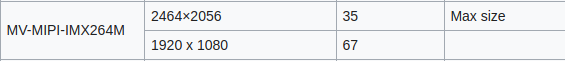
Would you please tell me what should I do in addition to get the highest FPS?
Thanks -
RE: NVidia Jetson Jetpack 6 support?posted in VEYE MIPI camera
@veye_xumm
I am experiencing an issue with CSI number 1. Specifically, it is not functioning properly on CSI-1, while everything works fine on CSI-0.
I would appreciate it if you could provide insight into why this might be happening. Additionally, I would like to mention that thevlccomponent is working without any issues, so the problem seems isolated to CSI-1 in my case.v4l2-ctl --set-fmt-video=width=$WIDTH,height=$HEIGHT,pixelformat=GREY --stream-mmap --stream-count=-1 --stream-to=/dev/null <<<<<<<<<<<<<<<<<<<<<<<<<<<<< 27.99 fps <<<<<<<<<<<<<<<<<<<<<<<<<<<< 27.99 fps <<<<<<<<<<<<<<<<<<<<<<<<<<<< 27.99 fps <<<<<<<<<<<<<<<<<<<<<<<<<<<< 27.99 fps <<<<<<<<<<<<<<<<<<<<<<<<<<<< 27.99 fps <<<<<<<<<<<<<<<<<<<<<<<<<<<< 27.99 fps <<<<<<<<<<<<<<<<<<<<<<<<<<<< 27.99 fps <<<<<<<<<<<<<<<<<<<<<<<<<<<< 27.99 fps <<<<<<<<<<<<<<<<<<<<<<<<<<<< 27.99 fps <<<<<<<<<<<<<<<<<<<<<<<<<<<< 27.99 fps <<<<<<<<<<<<<<<<<<<<<<<<<<<< 27.99 fpsIn the End, I cannot express how truly grateful I am for all the assistance you've provided over the past two weeks. Your patience and dedication throughout the entire process have been remarkable. Thanks to your consistent help, everything is finally working perfectly, and I am incredibly appreciative of your efforts.
Once again, thank you so much for your unwavering support and understanding.