SOLVED 树莓派MV-MIPI-IMX178M命令无效,帧频很低
-
根据文档使用veye_mipi_i2c.sh输入各种读写命令均没有任何输出:
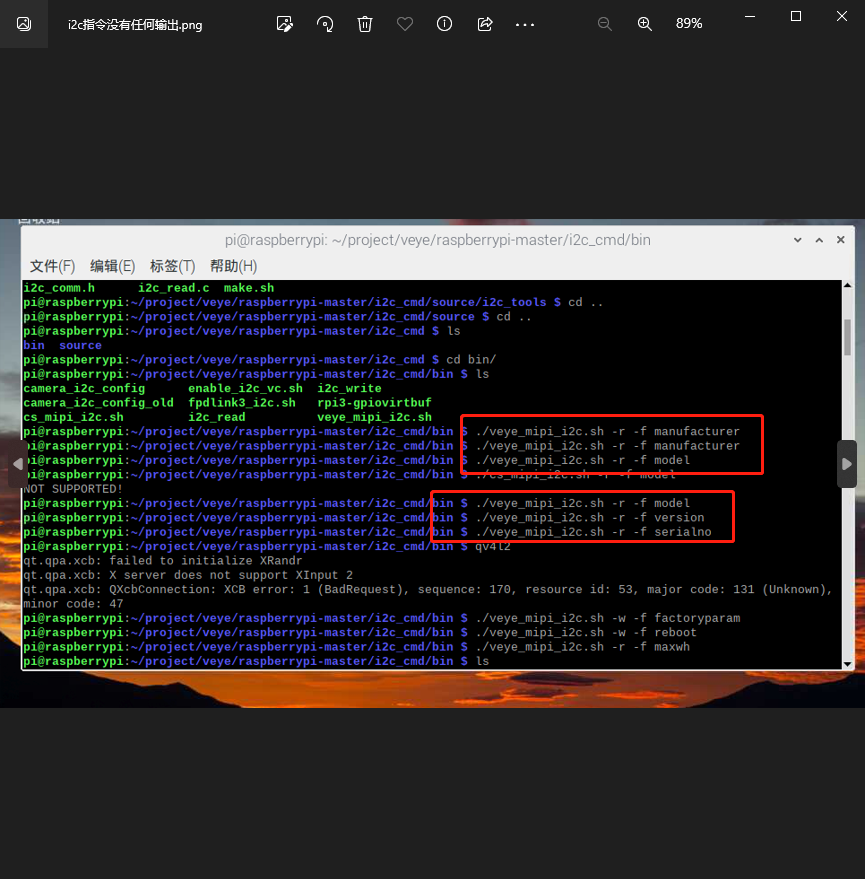
./mv_mipi_i2c.sh -w -f roi -p1 [0] -p2 [0] -p3 [2592] -p4 [1944]修改分辨率无效。
使用v4l2-ctl输出帧率正常,但使用qv4l2显示图像帧率应该只有1fps或更低?
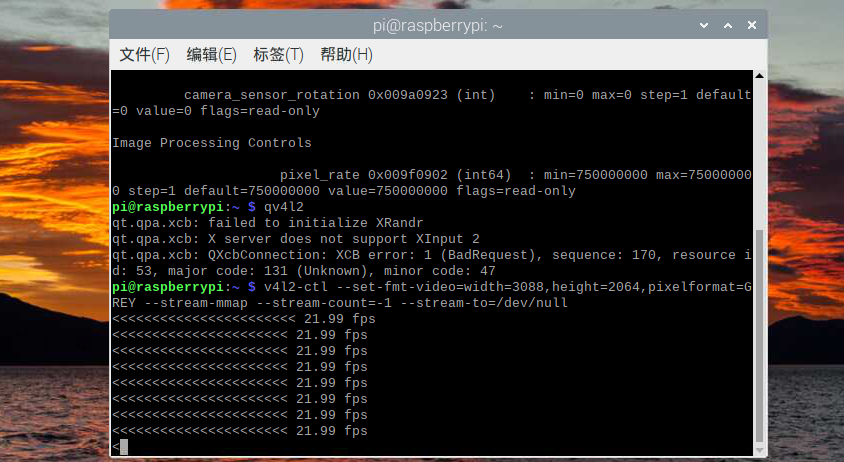
-
-
@veye_xumm 没有找到mv_mipi_i2c.sh脚本,能否提供下载链接:
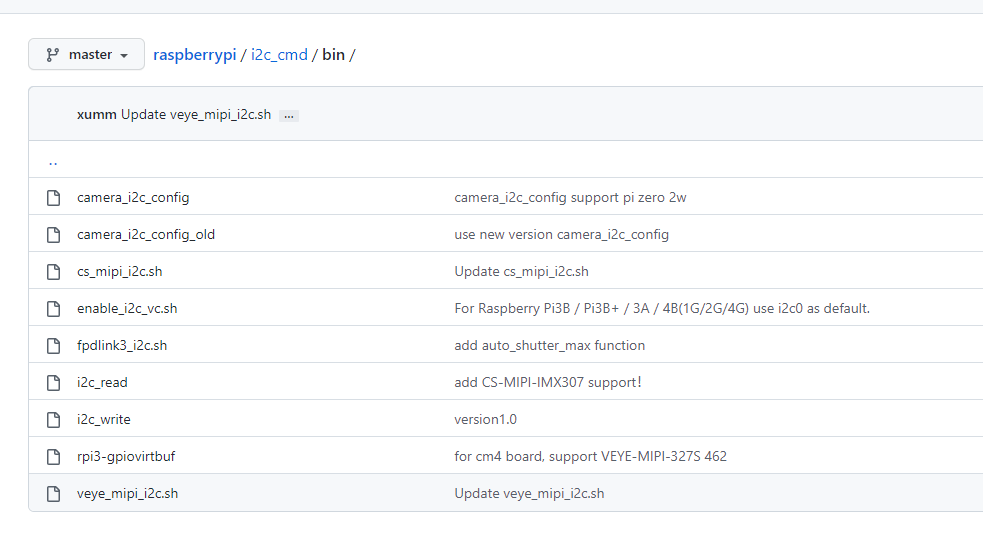
-
@veye_xumm 找到了
-