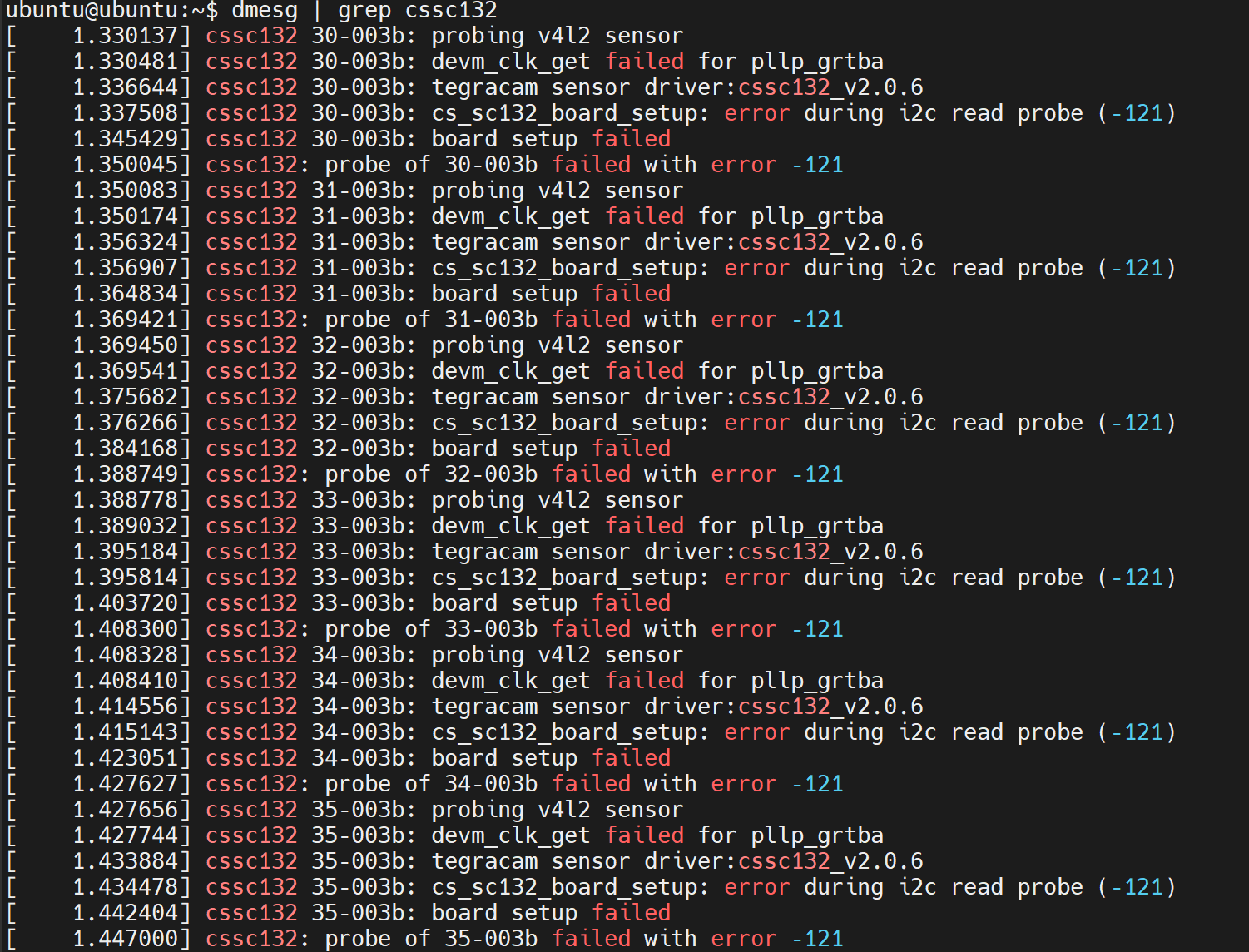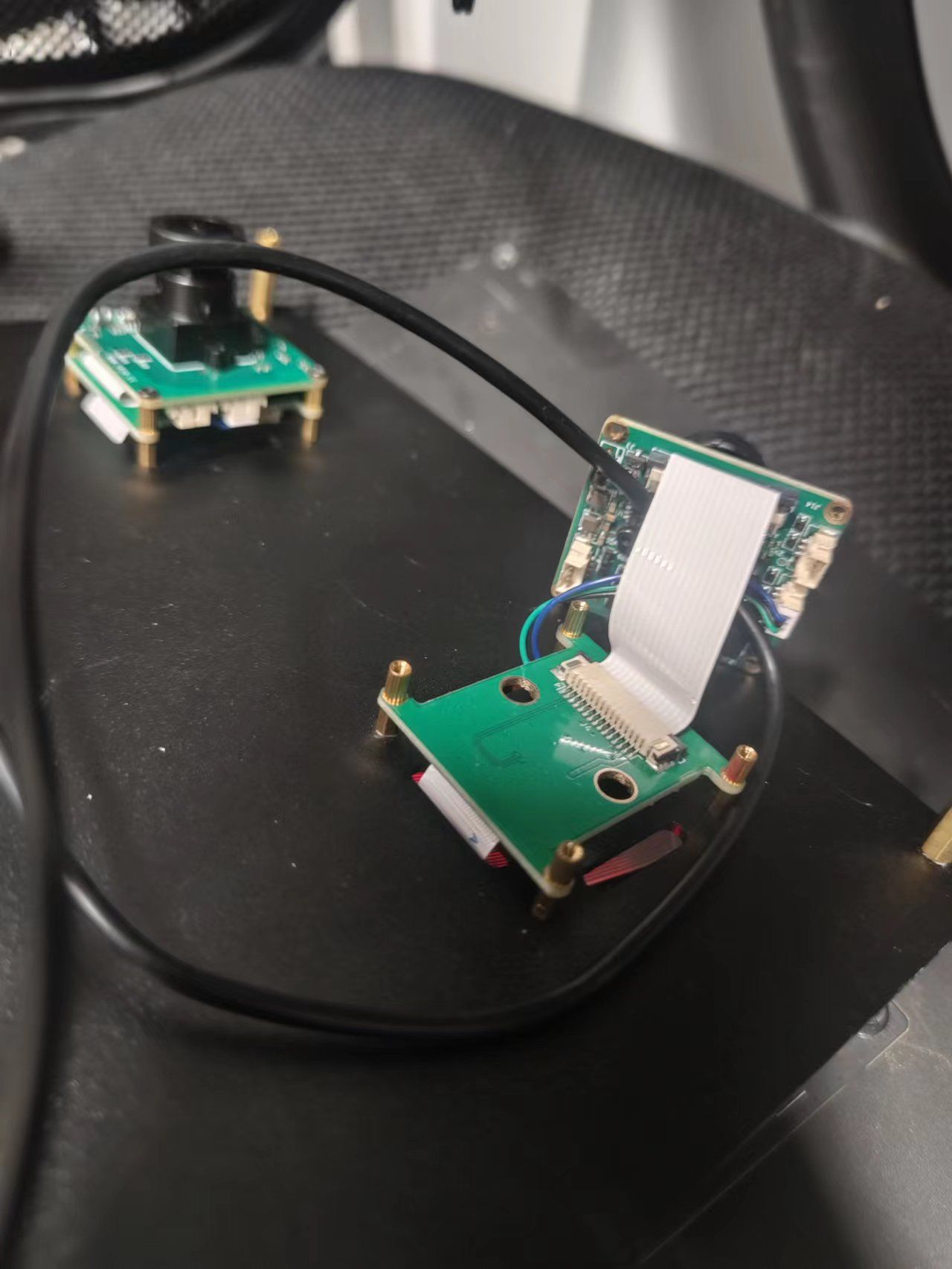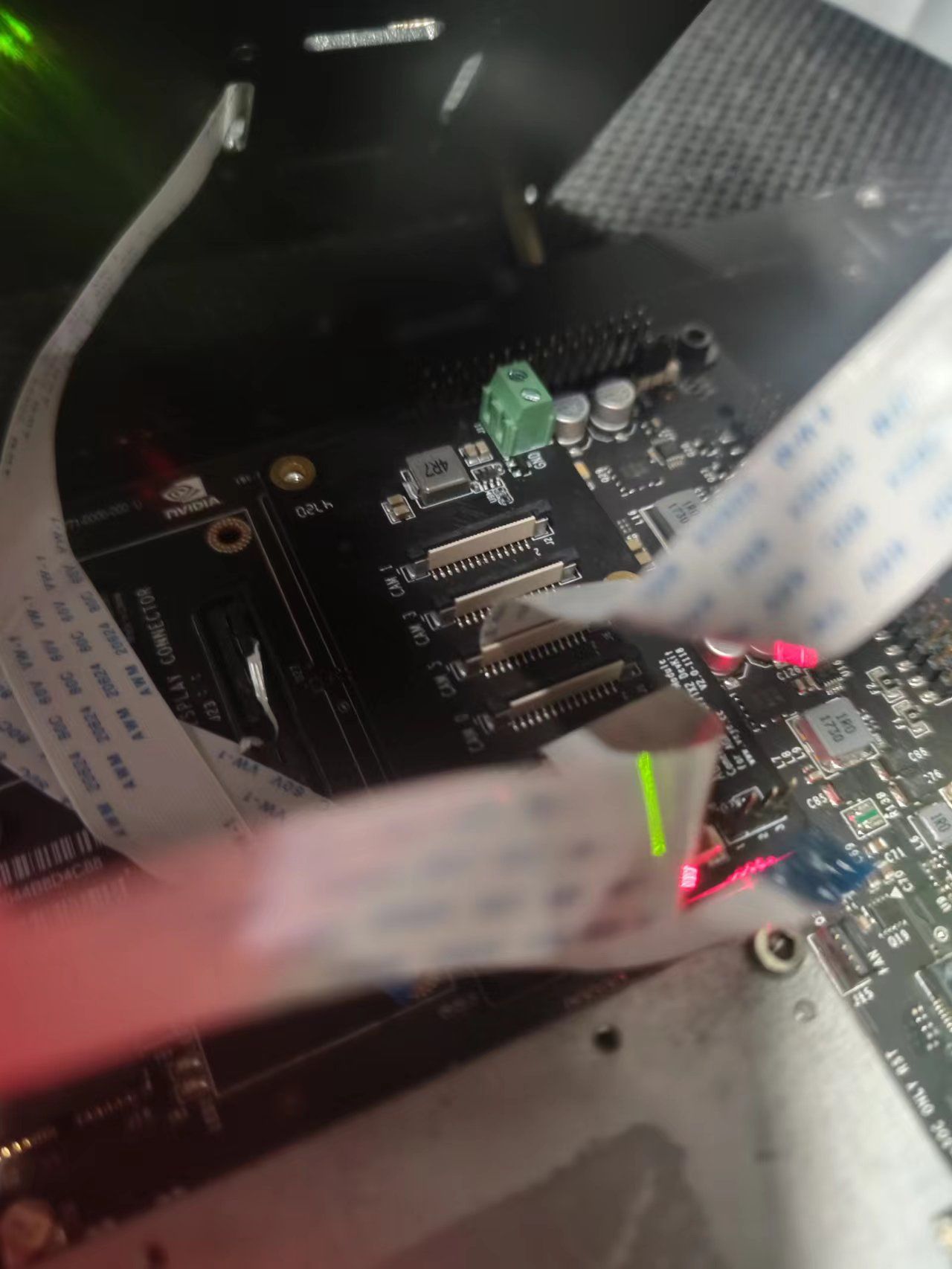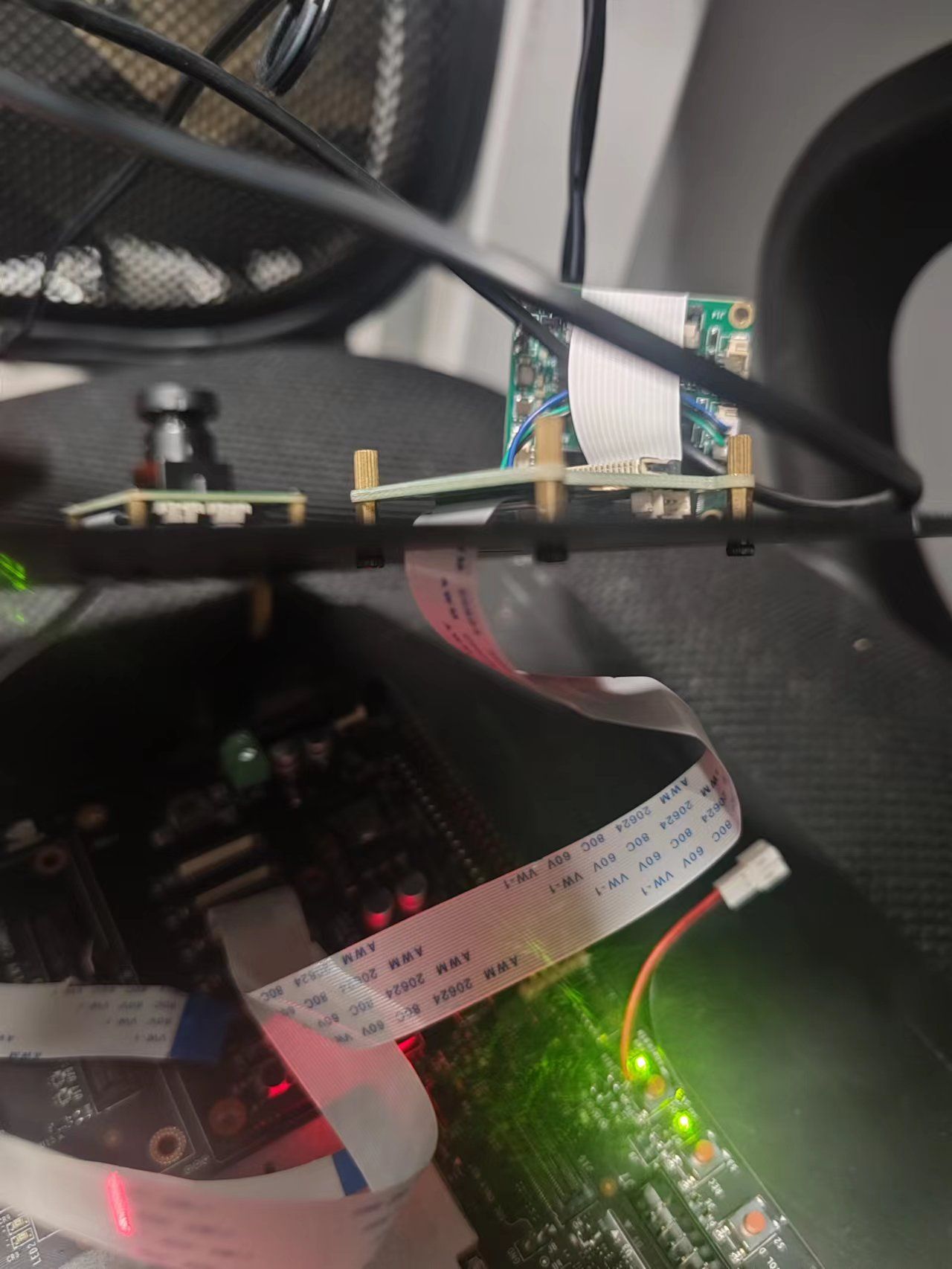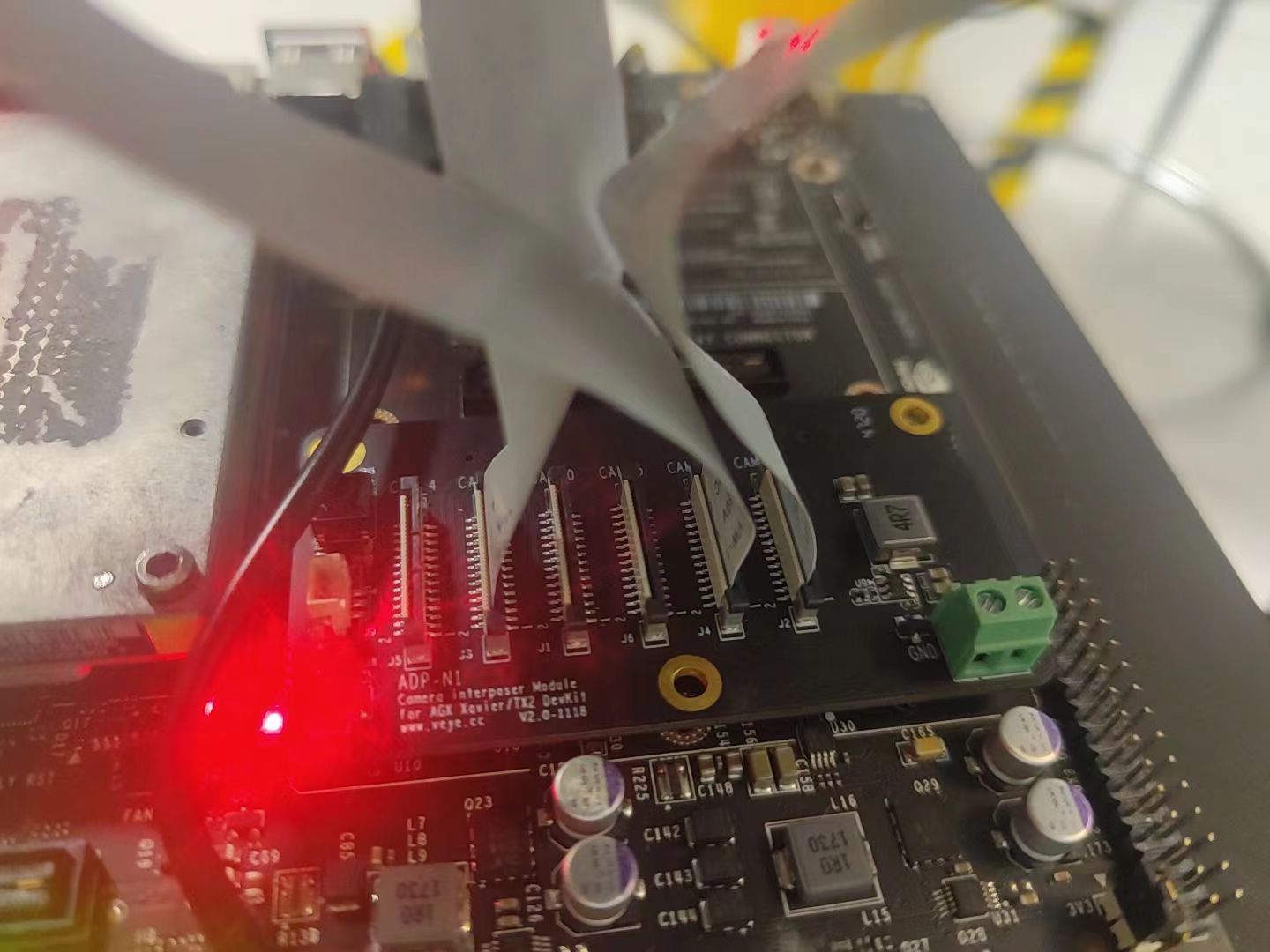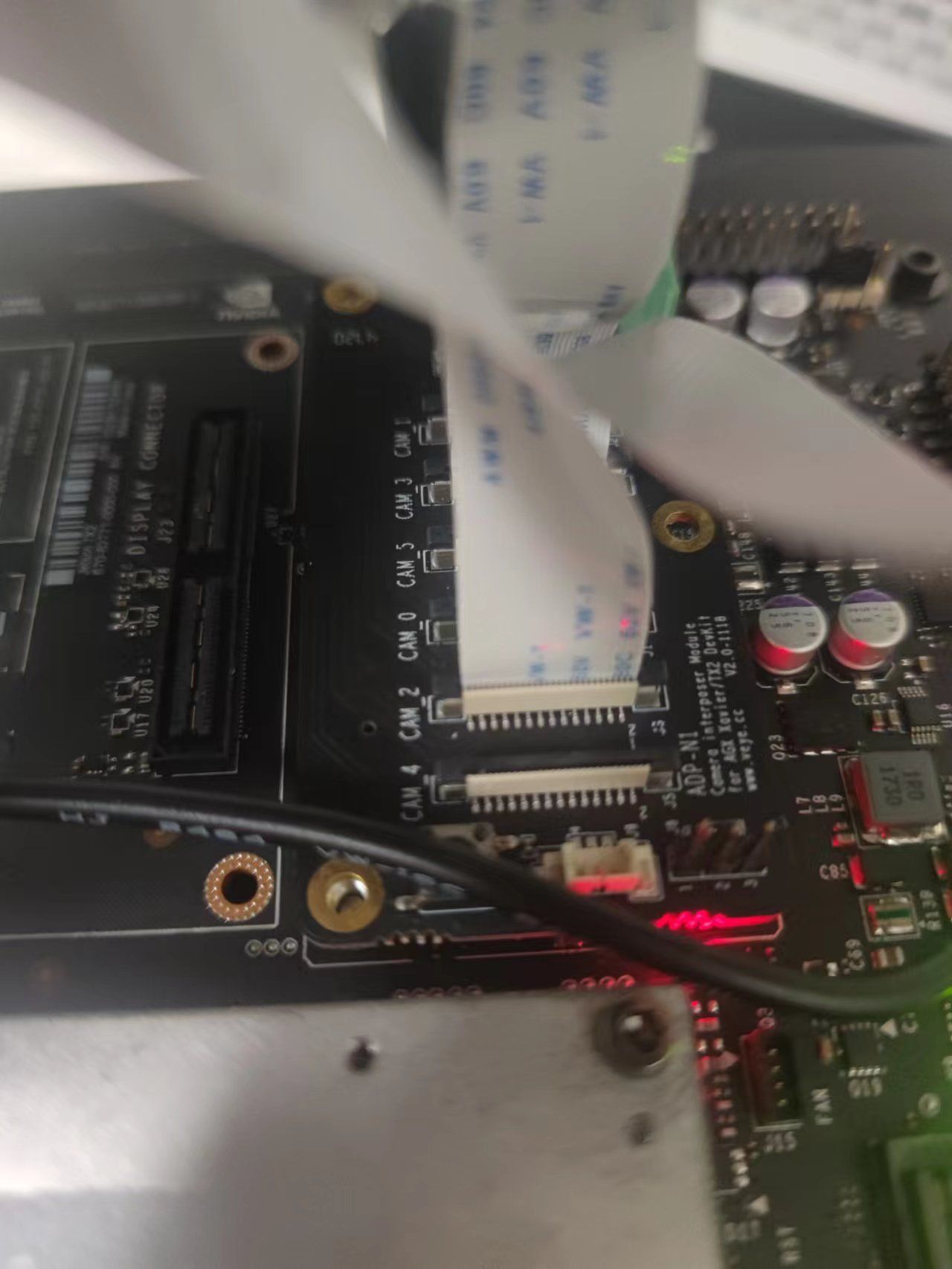您好,请问12V-5A的电源供电够吗?我现在担心是不是供电不足?将系统刷成4.5.1也依然报-121的错误。 @veye_xumm
C
Latest posts made by chenmin
-
RE: 多路sc132未识别posted in CS MIPI camera
-
多路sc132未识别posted in CS MIPI camera
在按照http://wiki.veye.cc/index.php/VEYE_CS_Camera_for_Jetson_TX2/zh#.E4.B8.8B.E8.BD.BD.E6.88.91.E4.BB.AC.E7.9A.84bsp.E5.8C.85 中的步骤刷完机器后(Tx2, jetpack4.6.1),并更新image和dtb.
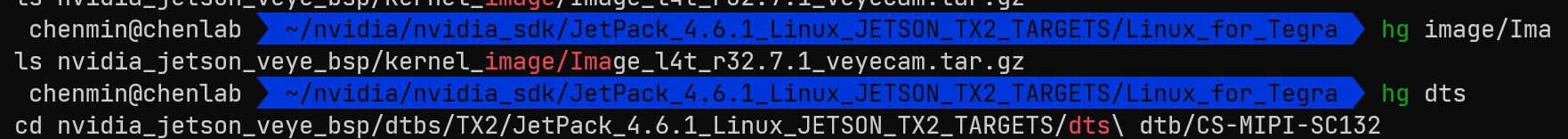
执行检查驱动安装如下
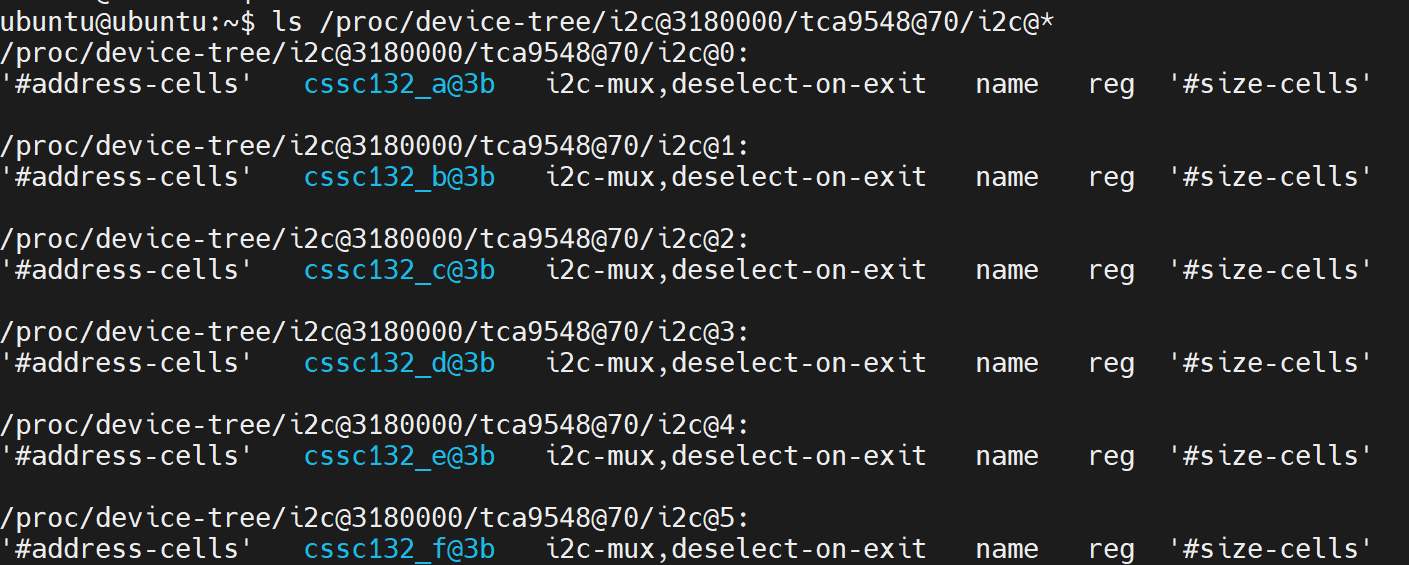 。
。
然而未能识别到/dev/video*。请问是驱动安装出问题了吗?或者硬件上没插上?谢谢。