SOLVED CS-MIPI-SC132 got Internal data stream error on Xavier NX with Jetpack 5.1
-
Hello, I have an xavier nx devkit with jetpack 5.1.
The kernel driver (with .sig) and dtb were installed as the wiki instructed, and the cam was successfully detected:
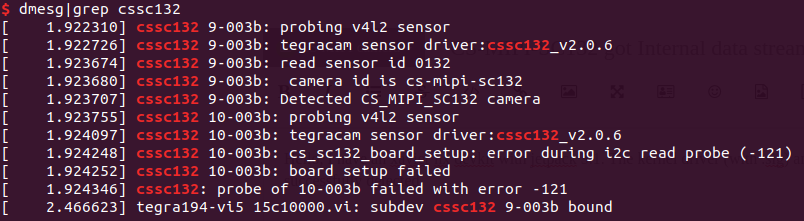
When I was trying to test the cam with gstreamer, I got an Internal data stream error massage:Setting pipeline to PAUSED ... Pipeline is live and does not need PREROLL ... Setting pipeline to PLAYING ... New clock: GstSystemClock ERROR: from element /GstPipeline:pipeline0/GstV4l2Src:v4l2src0: Internal data stream error. Additional debug info: gstbasesrc.c(3055): gst_base_src_loop (): /GstPipeline:pipeline0/GstV4l2Src:v4l2src0: streaming stopped, reason not-negotiated (-4) Execution ended after 0:00:01.283335950 Setting pipeline to PAUSED ... Setting pipeline to READY ... Setting pipeline to NULL ... Freeing pipeline ...the command line I used was:
gst-launch-1.0 v4l2src device=/dev/video0 ! "video/x-raw,format=(string)UYVY, width=(int)1080, height=(int)1280" ! nvvidconv ! "video/x-raw(memory:NVMM),format=(string)UYVY" ! nvoverlaysink sync=falseCan anyone help me this out? Thank you!
-
@ryanclark said in CS-MIPI-SC132 got Internal data stream error on Xavier NX with Jetpack 5.1:
Hello, I have an xavier nx devkit with jetpack 5.1.
The kernel driver (with .sig) and dtb were installed as the wiki instructed, and the cam was successfully detected:
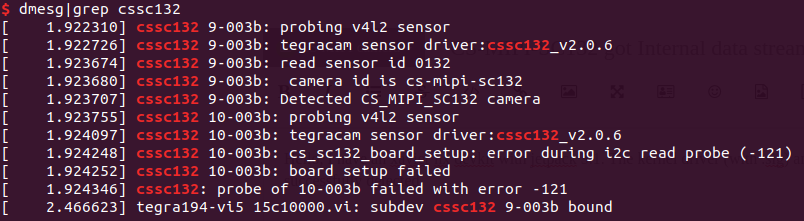
When I was trying to test the cam with gstreamer, I got an Internal data stream error massage:Setting pipeline to PAUSED ... Pipeline is live and does not need PREROLL ... Setting pipeline to PLAYING ... New clock: GstSystemClock ERROR: from element /GstPipeline:pipeline0/GstV4l2Src:v4l2src0: Internal data stream error. Additional debug info: gstbasesrc.c(3055): gst_base_src_loop (): /GstPipeline:pipeline0/GstV4l2Src:v4l2src0: streaming stopped, reason not-negotiated (-4) Execution ended after 0:00:01.283335950 Setting pipeline to PAUSED ... Setting pipeline to READY ... Setting pipeline to NULL ... Freeing pipeline ...the command line I used was:
gst-launch-1.0 v4l2src device=/dev/video0 ! "video/x-raw,format=(string)UYVY, width=(int)1080, height=(int)1280" ! nvvidconv ! "video/x-raw(memory:NVMM),format=(string)UYVY" ! nvoverlaysink sync=falseCan anyone help me this out? Thank you!
I figured it out. It was my fault.
The correct command line should be:gst-launch-1.0 v4l2src device=/dev/video0 ! "video/x-raw,format=(string)UYVY, width=(int)1280, height=(int)1080" ! nvvidconv ! "video/x-raw(memory:NVMM),format=(string)I420" ! nvoverlaysink sync=false -
You took care of it yourself. that's great!