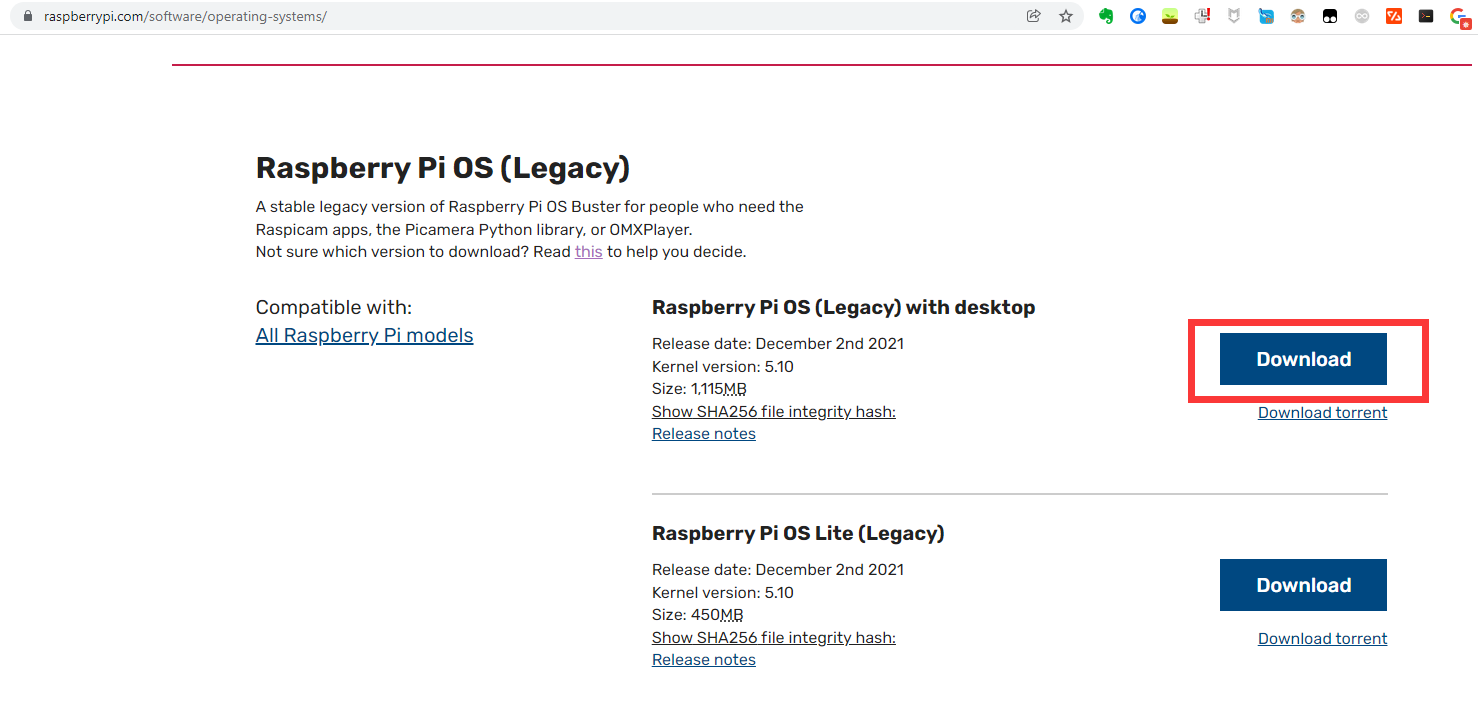SOLVED VEYE-MIPI-IMX385在新版Raspberry Pi Zero 2 W上无法使用
-
1 VEYE-MIPI-IMX385在Raspberry Pi 4 Model B 4GB上的测试是OK的:
1.1 软硬件环境:
- 镜像版本:为了保留Raspicam apps,特意下载了最新的Buster版本:2021-12-02-raspios-buster-armhf,如下图所示:
-
应用软件版本:于2021年12月12日Clone到本地,属Github上的最新版本https://github.com/veyeimaging/raspberrypi
-
硬件版本:Raspberry Pi 4 Model B 4GB
1.2 硬件连接:

1.3 软件测试过程截图:
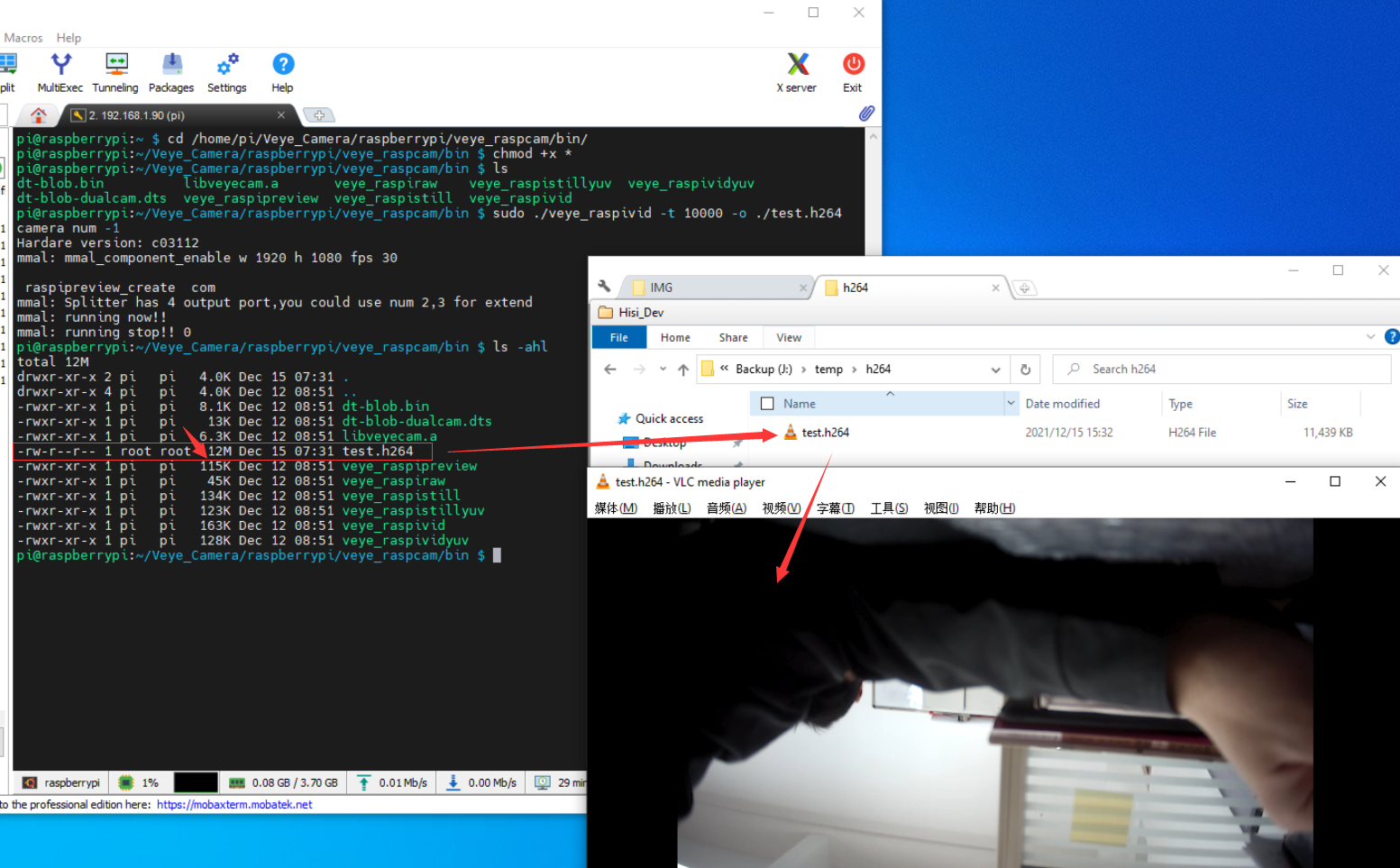
1.4 测试结果:
可以看出,Raspberry Pi 4 Model B 4GB成功驱动了VEYE-MIPI-IMX385,并拍摄了一个12M大小的视频,该视频导出Windows后可以正常播放。
说明VEYE-MIPI-IMX385本身是没问题的
2 VEYE-MIPI-IMX385在Raspberry Pi Zero 2 W上测试是有问题的:
2.1软硬件环境:
- 镜像版本:为了保留Raspicam apps,特意下载了最新的Buster版本:2021-12-02-raspios-buster-armhf,如下图所示:
-
应用软件版本:于2021年12月12日Clone到本地,属Github上的最新版本https://github.com/veyeimaging/raspberrypi
-
硬件版本:树莓派官方最新出的:Raspberry Pi Zero 2 W
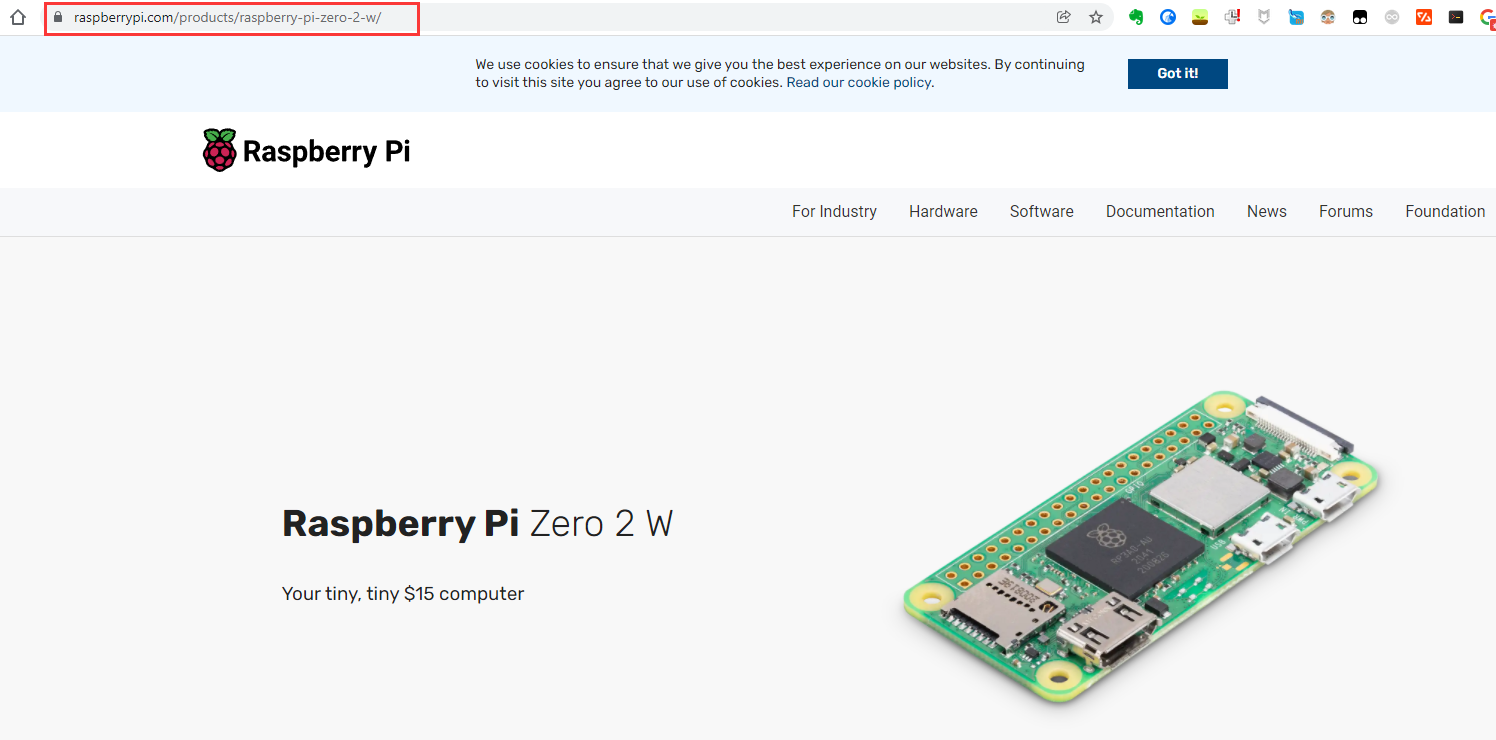
2.2硬件连接:
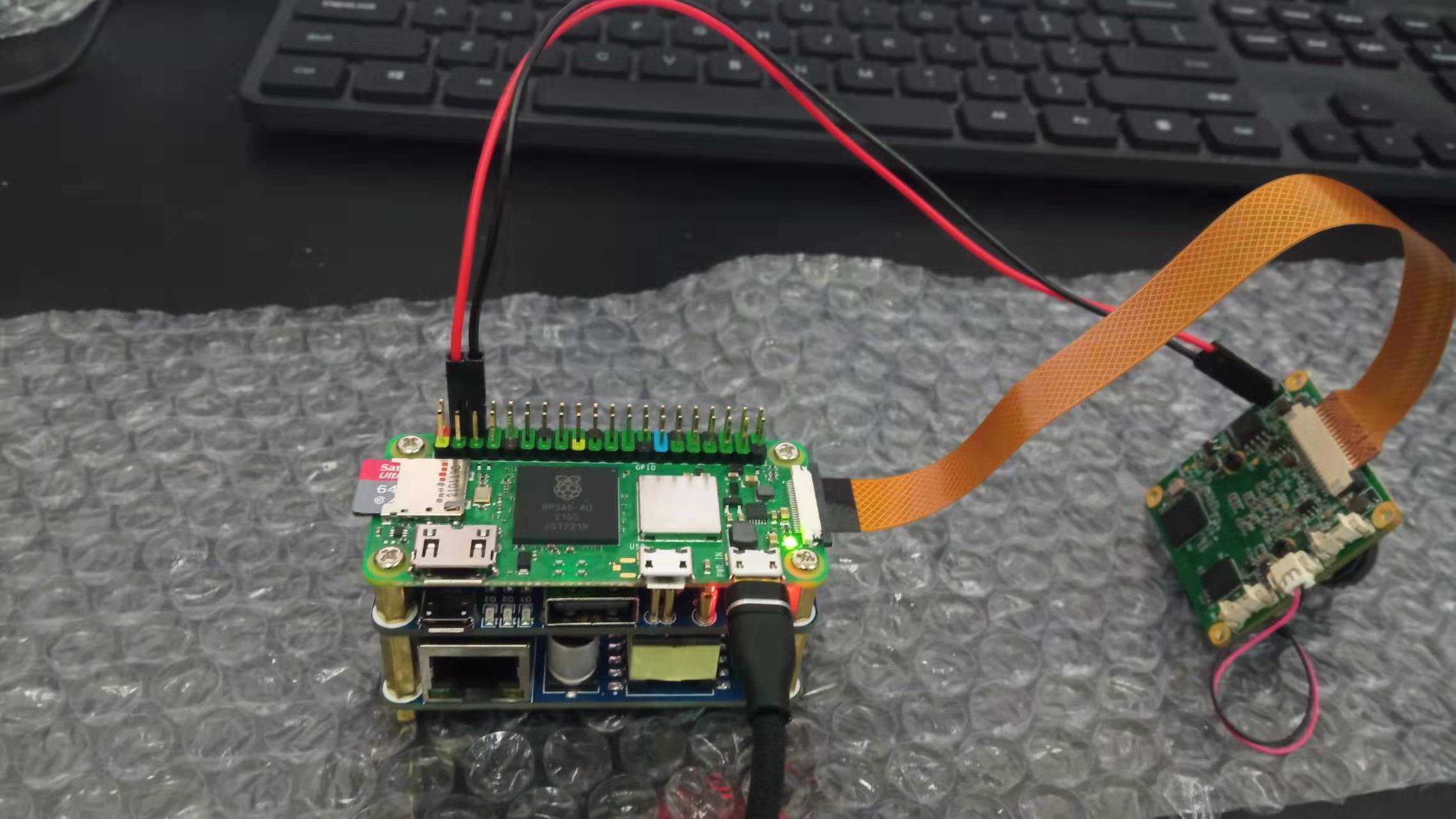
2.3 软件测试过程截图:
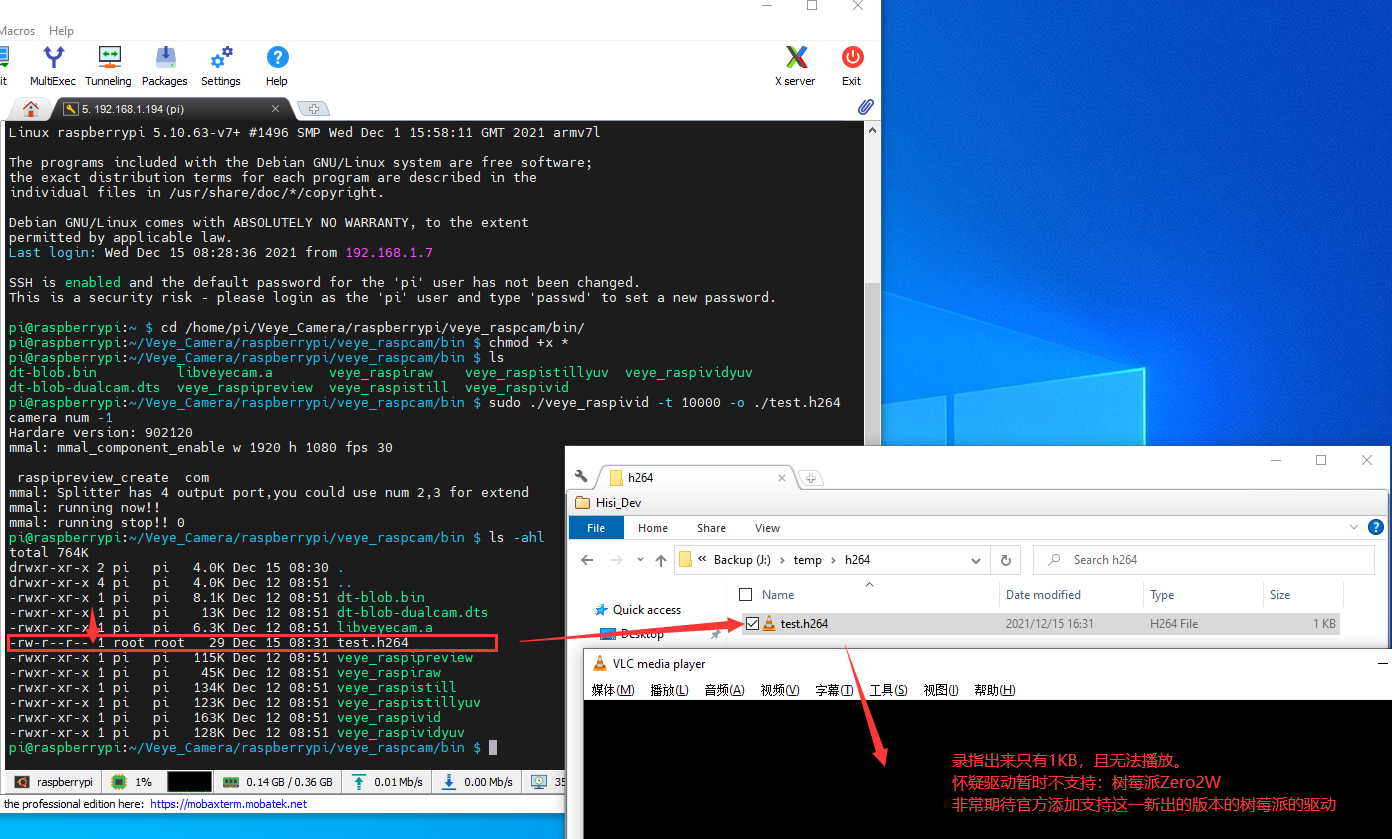
2.4 测试结果:
在调试过程中:
通过Raspberry Pi Zero 2 W的CSI接口已经成功驱动了树莓派官方摄像头OV5647,可以排除是Raspberry Pi Zero 2 W硬件的问题;也通过前面1.4章节排除了是VEYE-MIPI-IMX385硬件本身的问题;也更换过其它软排线,排除了软排线的问题;总而言之,已经排除了是硬件问题。
软件测试过程也反复执行了多次,安装的还是Buster版本的镜像,带Raspicam apps的,但还是在Raspberry Pi Zero 2 W上得不到VEYE-MIPI-IMX385的图像。
可以看出,VEYE-MIPI-IMX385目前在Github上提供的程序暂不支持Raspberry Pi Zero 2 W,希望可以早日支持。
2.5 怀疑出问题的地方:
新出的Raspberry Pi Zero 2 W在CSI摄像头接口那个地方的I2C引脚与老版本的不一样,而VEYE-MIPI-IMX385的驱动程序依然使用老版本的I2C引脚。
当然上面仅仅是一种猜想,我们更相信官方的研发实力以及技术支持,期望VEYE-MIPI-IMX385早日支持Raspberry Pi Zero 2 W
-
@ruimin-huang
你好,在树莓派zero 2w上,camera的power on 使能引脚,需要单独执行:raspi-gpio set 40 dh完成之后,就可以在i2c-10总线上检测到摄像头了。
i2cdetect -y 10能发现0x3b设备,并且脚本可以读写摄像头参数了。
完成以上步骤,就可以正常使用veye_raspicam系列软件。
-
非常感谢,确实可以了,问题得到了解决:
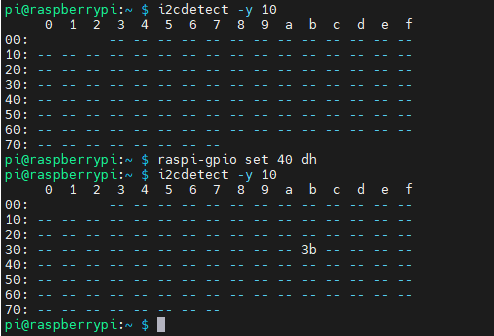
-
@ruimin-huang 不客气