SOLVED VEYE-MIPI-IMX385 on jetson nano
-
@veye_xumm i checked the connections and it seems they are fine now as it is showing ''sensor is IMX385'', but its still not working, i rebuilt the sd card and started from scratch i followed the wiki and checked the conections, all ok. but i am getting this result when rebooting after editing the extlinux.conf. it puts the nano in a constant reboot phase.
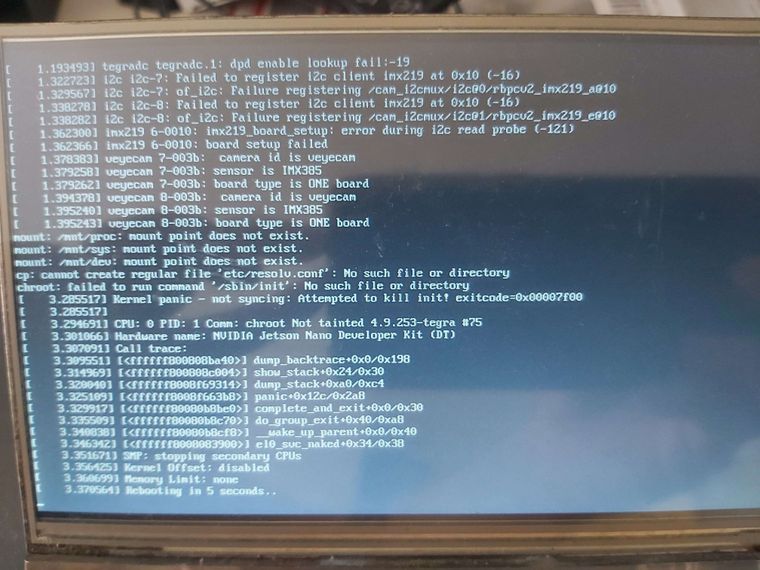
-
@rob77 said in VEYE-MIPI-IMX385 on jetson nano:
i checked the connections and it seems they are fine now as it is showing ''sensor is IMX385'', but its still not working, i rebuilt the sd card and started from scratch i followed the wiki and checked the conections, all ok. but i am getting this result when rebooting after editing the extlinux.conf. it puts the nano in a constant reboot phase.
I think there is something wrong with your rootfs.
Maybe you have a problem with your tf card? Is there another tf card you can try? -
hi @veye_xumm ive tryed another better fresh sd card, did exactly the same as before and still not working. is the IMX385 designed for nano? ive been looking over the forum and have not seen anyone else useing it with a nano. sorry im starting to get a bit frustrated with how complicated it is to use this. what can i do now?
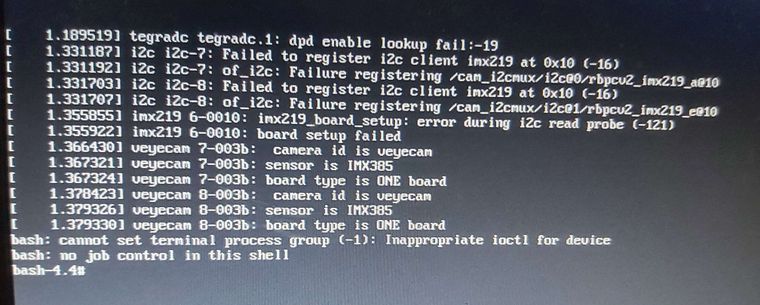
-
@rob77 Yes, everyone is using it normally.
I now suspect you use the wrong version. -
@veye_xumm ok i will go over what version i am using and the steps i am doing, hopefully it will clarify any mistakes.
and you can correct me if i am wrong.
I first check the connections to the camera are fine.cat /etc/nv_tegra_release
L4T REVISION: 7.1, BOARD: t210refI download the bsp to the nano, i then unpack it.
I find and unpack kernel_veyecam_config_r32.7.1 so i have the Image file.
I then cp the file to /boot/Image -f which copy's and replaces the original Image.
Then sudo depmod to register it.
Then create sudo mkdir /boot/veyecam/
I then find the dtb file i need in JetPack_4.6_Linux_JETSON_NANO_TARGETS/dts dtb
file VEYE-MIPI-CAM2M and sudo cp the tegra210-p3448-0000-p3449-0000-b00.dtb file to The veyecam folder.
I then go in boot and open extlinux to edit the extlinux.conf adding FDT /boot/veyecam/tegra210-p3448-0000-p3449-0000-b00.dtb
I then reboot. -
@rob77
I think you should use JetPack_4.6.1_Linux_JETSON_NANO_TARGETS dts,instead of 4.6 version.
I'm not sure that's the root cause, but that's all I can think of right now. -
@veye_xumm ok i tryed JetPack_4.6.1_Linux_JETSON_NANO_TARGETS dts dtb and it did not work, i ended up with the same bash error.
please look into this for me when you have time i would apreachate it alot as i really want to use this camera from my project. i will try other methods on my end and update this if i find a result. from what i have researched adding a FDT entry in extlinux.conf could cause boot failure. -
@rob77
I see no problem with your operation.
The dtb defines the peripherals of the core and base boards and needs to be consistent with the actual core and base boards.
Is it possible that your jetson nano is not the standard Nvidia b01 version of the dev kit? -
hi @veye_xumm i have now got it working and its really good camera. i had to change the /mmcblk0p1/sda1/' /boot/extlinux/extlinux.conf i believe that mabye my jetson nano thinks its on a custom base board, so changeing the mmcblk0p1 to mmcblk1p1 worked.
thank you for all your help.
-
