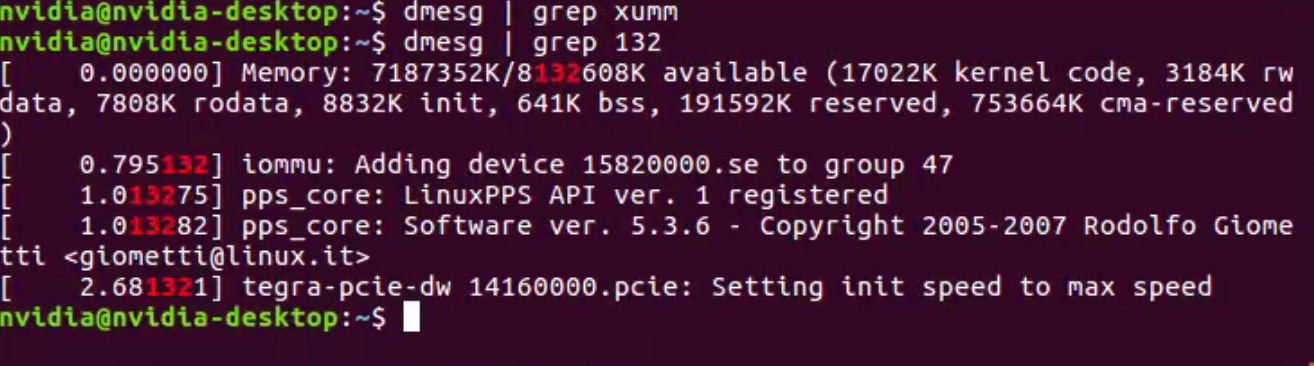SOLVED Jetson-NX can't work well with CS-MIPI-SC132
-
I have followed the instructions of http://wiki.veye.cc/index.php/VEYE_CS_Camera_for_Jetson_TX2/zh.
I have copied the Image and Image.sig to the /boot folder. Reboot is done properly.
And I have copied the /nvidia_jetson_veye_bsp/Xavier-NX/JetPack_4.6_Linux_JETSON_XAVIER_NX_TARGETS/dts dtb/CS-MIPI-SC132/tegra194-p3668-all-p3509-0000.dtb to the /boot folder. And then the reboot.
The documents teach me to skip 3.7 and do 3.8 directly.
When I type in the $ls /sys/bus/i2c/drivers/ , no asked folder.
/home/racer/Pictures/Screenshot from 2021-11-20 11-44-14.png -
-
@veye_xumm 您好,我在Ubuntu下面没法写中文,具体情况就是,我按照那个wiki里面执行,然后我做到3.8的时候没有找到CSSC132的文件,等下我执行一下操作
-
-
@livehappily
你的现象跟这个哥们的应该是一样的。
参考一下这个帖子。
http://forum.veye.cc/topic/172/csi132相机nvidia-nx平台上无法更新硬件/17