SOLVED VEYE-MIPI-IMX385 with Raspberry 4 no pictures
-
Raspberry 4 2GB, 5.15.56-v71+
camera connected with type B cable and extra power,
enabled legacy mode, reboot
./enable_i2c_vc.sh, reboot
./camera_i2c_config
but I cant make pictures:
~/r/v/bin (master)> ./veye_raspistill -o test.jpg
Hardare version: b03115
before create camera com sensor mode 0
mmal: mmal_component_enable w 1920 h 1080 fps 30raspipreview_create com
mmal: Splitter has 4 output port,you could use num 2,3 for extend
HOW CAN I RESOLVE THIS? -
Same problem on a zero w and imx462.
SO is buster
The camera is connected with the cable inside the box and power cables connected.
Is possible to prepare a working image for the zero and the 462 to download for dummys? -
@stefanosmx @salva
Is there a preview image?
I want to run this command first to see if the i2c channel was successfully established.i2cdetect -y 10Normally, there should be 3b present.
-
@veye_xumm Thank you for the fast answer. Will take some time to connect to a monitor, will try it out.
Now the interesting thing: the sensorid was IMXffff. I investigated the thing with the protection devices, because maybe I made a wrong connection: I used an extension connector for the CSI cable. And how I understand it, when using two type B cables, what I did, then the order of the pins is reversed. With the AUX power this results in a short, if I am right. Now, after removing the protection devices the sensorid is IMX 385, after installing everything new. but the above problem with the error persists. -
@veye_xumm there is no preview image.
i2c:(master)> sudo i2cdetect -y 10
0 1 2 3 4 5 6 7 8 9 a b c d e f
00: -- -- -- -- -- -- -- --
10: -- -- -- -- -- -- -- -- -- -- UU -- -- -- -- --
20: -- -- -- -- -- -- -- -- -- -- -- -- -- -- -- --
30: -- -- -- -- -- -- -- -- -- -- -- 3b -- -- -- --
40: -- -- -- -- -- -- -- -- -- -- -- -- -- -- -- --
50: -- -- -- -- -- -- -- -- -- -- -- -- -- -- -- --
60: -- -- -- -- -- -- -- -- -- -- -- -- -- -- -- --
70: -- -- -- -- -- -- -- -- -
The camera makes excellent pictures now, everything OK. I installed the 4mm M16 lens in the metal full glass lenses variant, very nice.
2 errors were the cause:- two CSI type B cables in series, dangerous!
- in the boot/config.txt there was an artefact from the Inno-maker IMX327 module: dtoverlay=imx290,clock-frequency=74250000, after it was inactivated (#dtoverlay=imx290,clock-frequency=74250000) the veye raspicam commands function flawlessly.
My problem is solved, lets see what we can do for the other guy SALVA with his IMX462 module.
-
@stefanosmx Glad to know it.
-
When I test i2cdetect -y 10 get an empty result
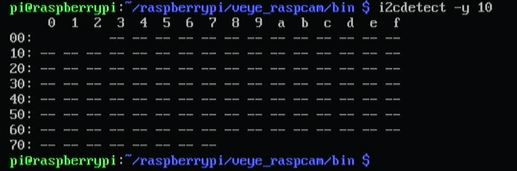
When I try to take a photo

Then it hangs until I do control-c
-
Is working now!
I am sorry , I had connected the camera wire in the reverse way. Now is taking photos and video.
-
@salva OK