SOLVED RAW-MIPI-SC132M驱动编译后无法正常播放
-
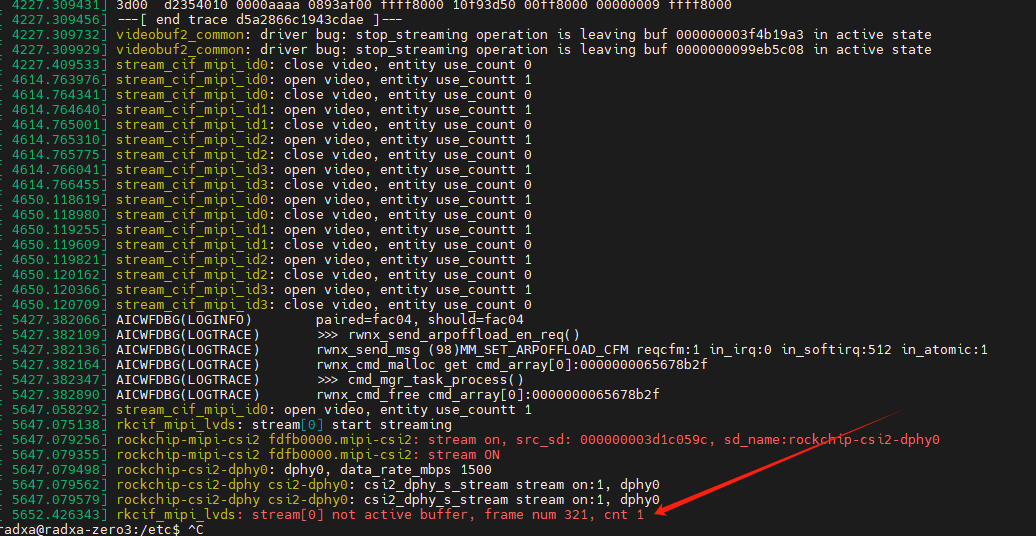 报了这个错误
报了这个错误 -
-
This post is deleted! -
@veye_xumm said in RAW-MIPI-SC132M驱动编译后无法正常播放:
@ashengzi
你调用python3 ./v4l2dev_2_opencv_show_grey.py --width 1024--height 1280--fps 60 --i2c 2试一下
试过了,也不行
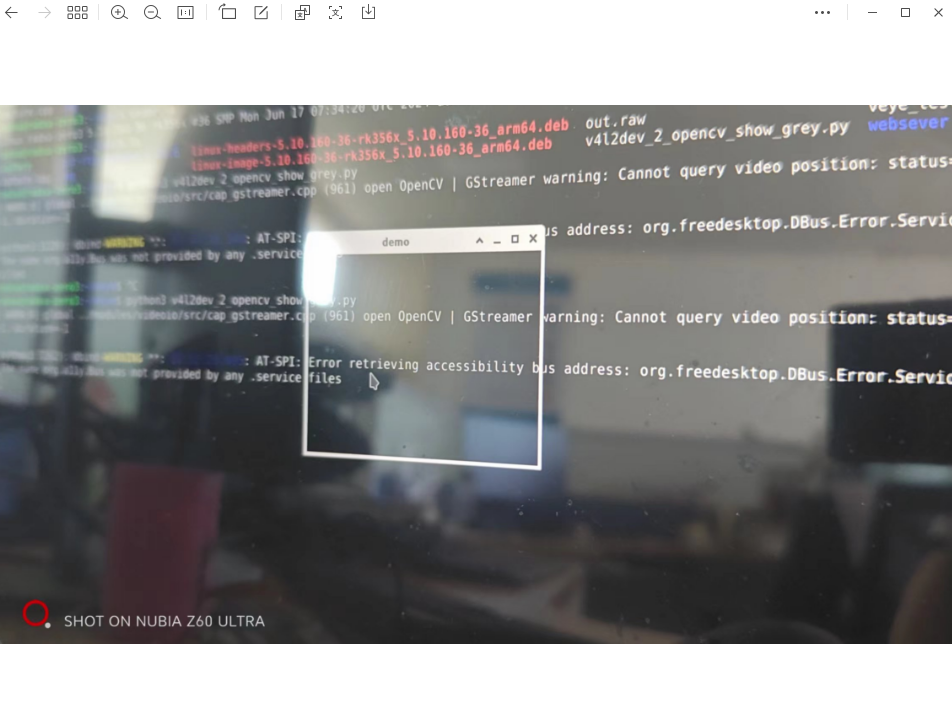
-
@ashengzi 比较奇怪,按理说v4l2-ctl取图成功,用python预览也就可以成功的。因为其底层都是v4l2驱动接口。
-
@veye_xumm said in RAW-MIPI-SC132M驱动编译后无法正常播放:
@ashengzi 比较奇怪,按理说v4l2-ctl取图成功,用python预览也就可以成功的。因为其底层都是v4l2驱动接口。
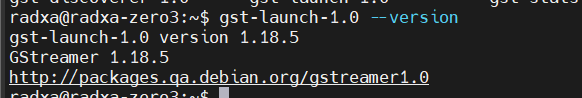
v4l2-ctl -D --verbose -d /dev/video0 --set-fmt-video=width=$WIDTH,height=$HEIGHT,pixelformat=GREY --stream-mmap --stream-count=1 --stream-to=y8-${WIDTH}x${HEIGHT}.raw
VIDIOC_QUERYCAP: ok
Driver Info:
Driver name : rkcif
Card type : rkcif
Bus info : platform:rkcif_mipi_lvds
Driver version : 5.10.160
Capabilities : 0x84201000
Video Capture Multiplanar
Streaming
Extended Pix Format
Device Capabilities
Device Caps : 0x04201000
Video Capture Multiplanar
Streaming
Extended Pix Format
Media Driver Info:
Driver name : rkcif
Model : rkcif_mipi_lvds
Serial :
Bus info :
Media version : 5.10.160
Hardware revision: 0x00000000 (0)
Driver version : 5.10.160
Interface Info:
ID : 0x03000002
Type : V4L Video
Entity Info:
ID : 0x00000001 (1)
Name : stream_cif_mipi_id0
Function : V4L2 I/O
Pad 0x01000004 : 0: Sink
Link 0x0200002f: from remote pad 0x1000022 of entity 'rockchip-mipi-csi2': Data, Enabled
Link 0x0200003d: from remote pad 0x1000023 of entity 'rockchip-mipi-csi2': Data
Link 0x0200004b: from remote pad 0x1000024 of entity 'rockchip-mipi-csi2': Data
Link 0x02000059: from remote pad 0x1000025 of entity 'rockchip-mipi-csi2': Data
VIDIOC_G_FMT: ok
VIDIOC_S_FMT: ok
Format Video Capture Multiplanar:
Width/Height : 1024/1280
Pixel Format : 'GREY' (8-bit Greyscale)
Field : None
Number of planes : 1
Flags :
Colorspace : Default
Transfer Function : Default
YCbCr/HSV Encoding: Default
Quantization : Default
Plane 0 :
Bytes per Line : 1024
Size Image : 1310720
VIDIOC_REQBUFS returned 0 (Success)
VIDIOC_QUERYBUF returned 0 (Success)
VIDIOC_QUERYBUF returned 0 (Success)
VIDIOC_QUERYBUF returned 0 (Success)
VIDIOC_QUERYBUF returned 0 (Success)
VIDIOC_QBUF returned 0 (Success)
VIDIOC_QBUF returned 0 (Success)
VIDIOC_QBUF returned 0 (Success)
VIDIOC_QBUF returned 0 (Success)
VIDIOC_STREAMON returned 0 (Success)
cap dqbuf: 0 seq: 0 bytesused: 1310720 ts: 1211.810033 delta: 1211810.033 ms (ts-monotonic, ts-src-eof)
gstreamer版本没有问题,单张抓图也没有问题,抓帧也没问题,搞不明白问题出在哪里了? -
@ashengzi said in RAW-MIPI-SC132M驱动编译后无法正常播放:
@veye_xumm said in RAW-MIPI-SC132M驱动编译后无法正常播放:
@ashengzi 比较奇怪,按理说v4l2-ctl取图成功,用python预览也就可以成功的。因为其底层都是v4l2驱动接口。
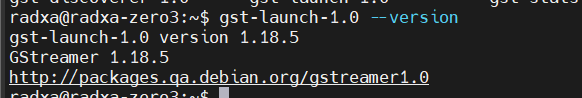
v4l2-ctl -D --verbose -d /dev/video0 --set-fmt-video=width=$WIDTH,height=$HEIGHT,pixelformat=GREY --stream-mmap --stream-count=1 --stream-to=y8-${WIDTH}x${HEIGHT}.raw
VIDIOC_QUERYCAP: ok
Driver Info:
Driver name : rkcif
Card type : rkcif
Bus info : platform:rkcif_mipi_lvds
Driver version : 5.10.160
Capabilities : 0x84201000
Video Capture Multiplanar
Streaming
Extended Pix Format
Device Capabilities
Device Caps : 0x04201000
Video Capture Multiplanar
Streaming
Extended Pix Format
Media Driver Info:
Driver name : rkcif
Model : rkcif_mipi_lvds
Serial :
Bus info :
Media version : 5.10.160
Hardware revision: 0x00000000 (0)
Driver version : 5.10.160
Interface Info:
ID : 0x03000002
Type : V4L Video
Entity Info:
ID : 0x00000001 (1)
Name : stream_cif_mipi_id0
Function : V4L2 I/O
Pad 0x01000004 : 0: Sink
Link 0x0200002f: from remote pad 0x1000022 of entity 'rockchip-mipi-csi2': Data, Enabled
Link 0x0200003d: from remote pad 0x1000023 of entity 'rockchip-mipi-csi2': Data
Link 0x0200004b: from remote pad 0x1000024 of entity 'rockchip-mipi-csi2': Data
Link 0x02000059: from remote pad 0x1000025 of entity 'rockchip-mipi-csi2': Data
VIDIOC_G_FMT: ok
VIDIOC_S_FMT: ok
Format Video Capture Multiplanar:
Width/Height : 1024/1280
Pixel Format : 'GREY' (8-bit Greyscale)
Field : None
Number of planes : 1
Flags :
Colorspace : Default
Transfer Function : Default
YCbCr/HSV Encoding: Default
Quantization : Default
Plane 0 :
Bytes per Line : 1024
Size Image : 1310720
VIDIOC_REQBUFS returned 0 (Success)
VIDIOC_QUERYBUF returned 0 (Success)
VIDIOC_QUERYBUF returned 0 (Success)
VIDIOC_QUERYBUF returned 0 (Success)
VIDIOC_QUERYBUF returned 0 (Success)
VIDIOC_QBUF returned 0 (Success)
VIDIOC_QBUF returned 0 (Success)
VIDIOC_QBUF returned 0 (Success)
VIDIOC_QBUF returned 0 (Success)
VIDIOC_STREAMON returned 0 (Success)
cap dqbuf: 0 seq: 0 bytesused: 1310720 ts: 1211.810033 delta: 1211810.033 ms (ts-monotonic, ts-src-eof)
gstreamer版本没有问题,单张抓图也没有问题,抓帧也没问题,搞不明白问题出在哪里了?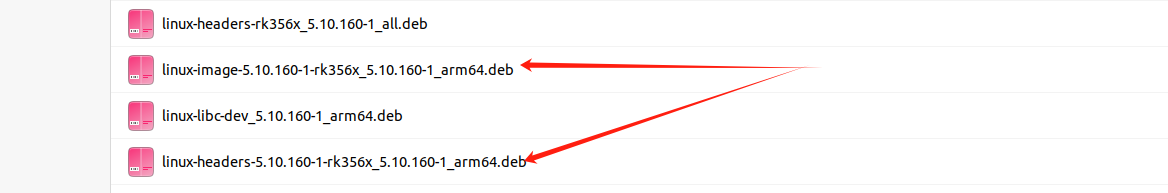
我这边发现我编译的radxa官方固件是5.10.160-1,而veye官网上用的是Linux radxa-zero3 5.10.160-26,这个有影响吗 -
@ashengzi said in RAW-MIPI-SC132M驱动编译后无法正常播放:
我这边发现我编译的radxa官方固件是5.10.160-1,而veye官网上用的是Linux radxa-zero3 5.10.160-26,这个有影响吗
这个没有关系。
我这边测试了一下没问题啊。
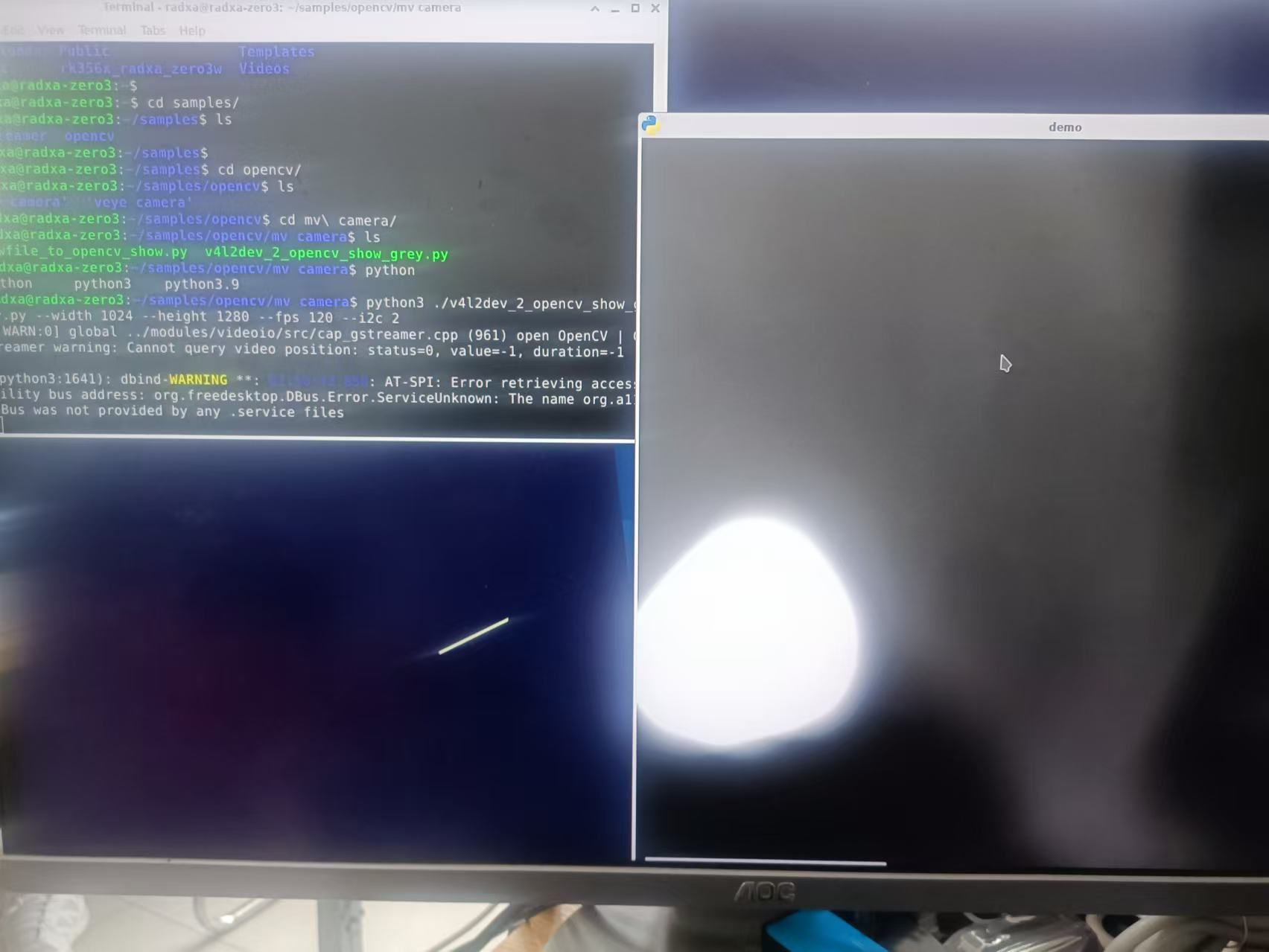
另外提一下,我这边OS用的是radxa发布的debain系统,不是ubuntu系统。 不知你这用的什么系统?
-
@veye_xumm said in RAW-MIPI-SC132M驱动编译后无法正常播放:
@ashengzi said in RAW-MIPI-SC132M驱动编译后无法正常播放:
我这边发现我编译的radxa官方固件是5.10.160-1,而veye官网上用的是Linux radxa-zero3 5.10.160-26,这个有影响吗
这个没有关系。
我这边测试了一下没问题啊。
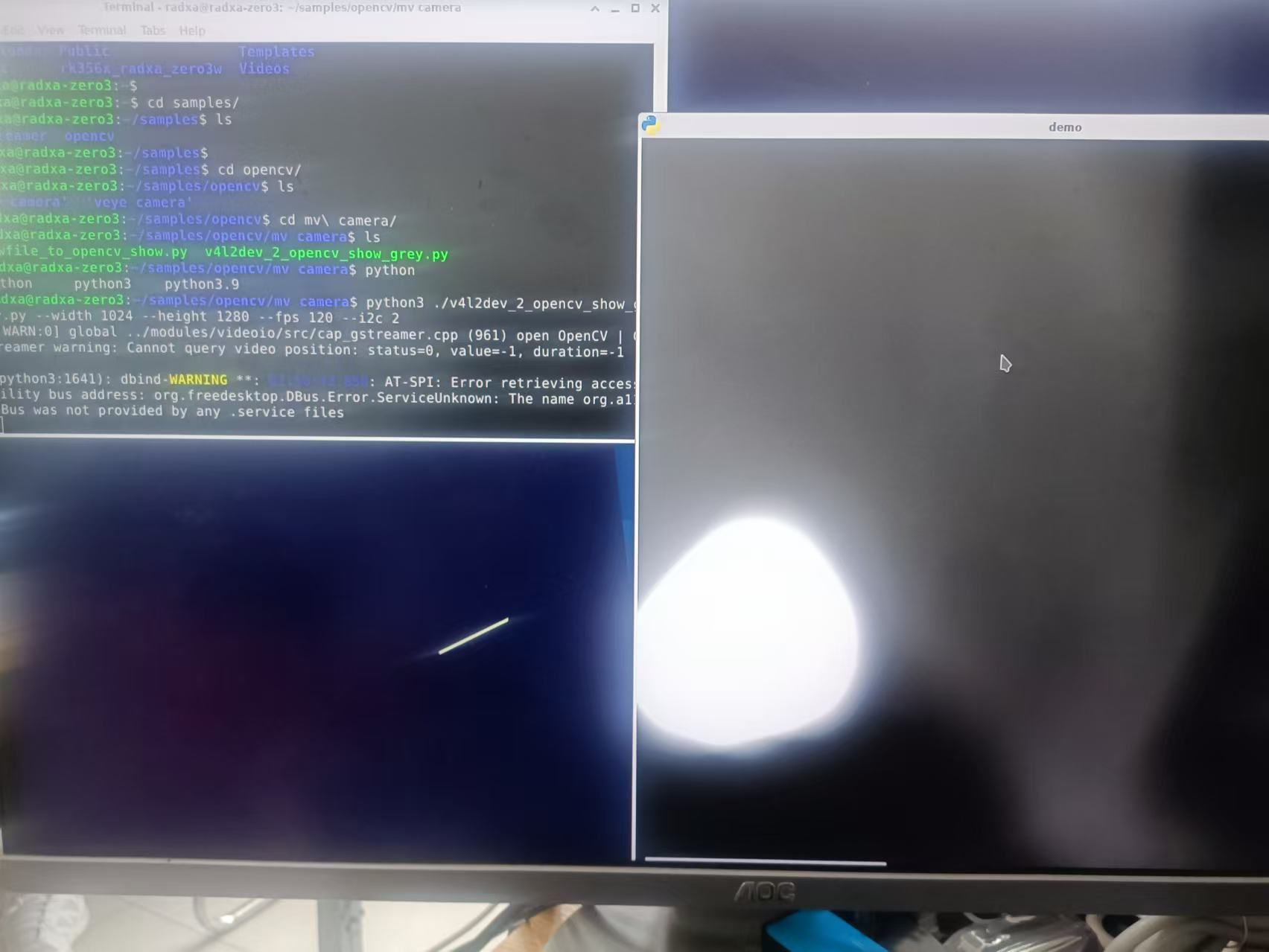
另外提一下,我这边OS用的是radxa发布的debain系统,不是ubuntu系统。 不知你这用的什么系统?
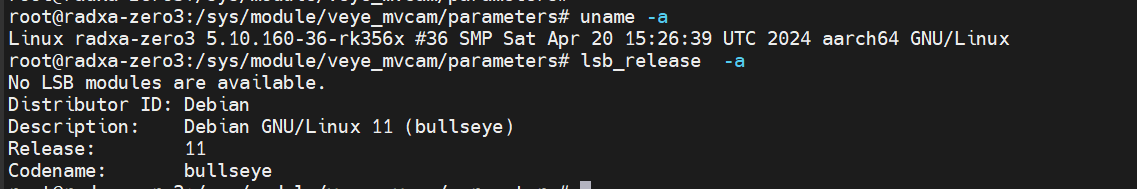
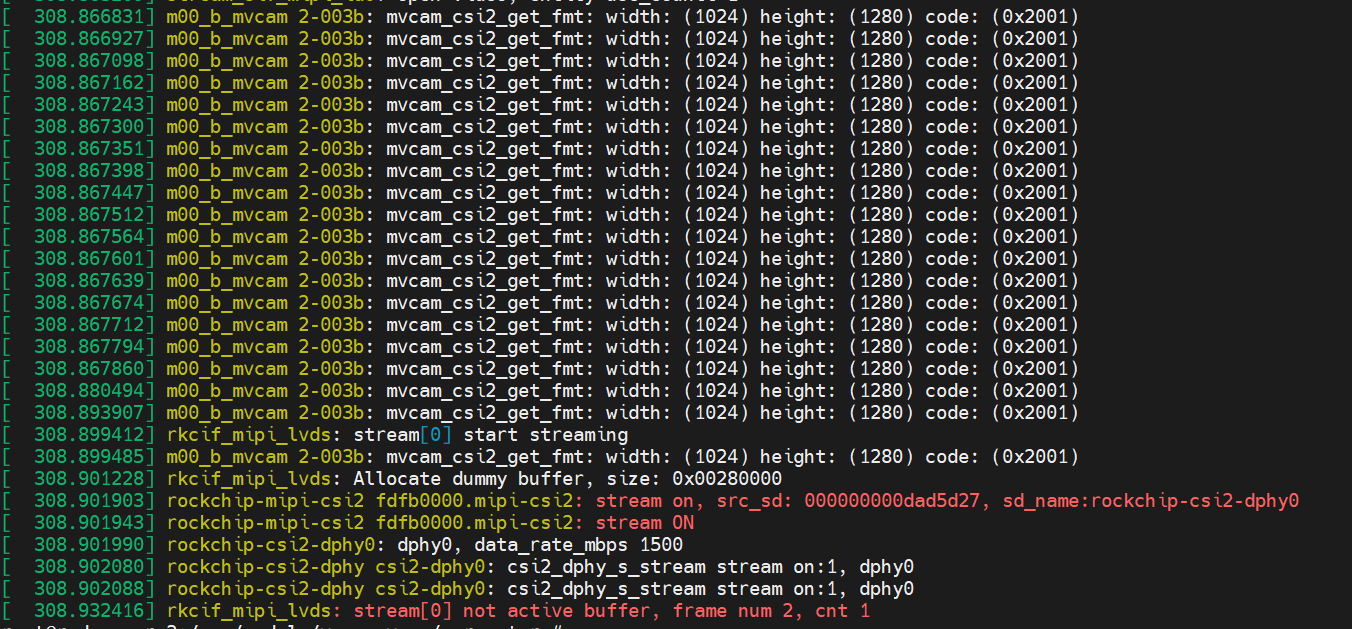
我这个也是deban系统,驱动运行正应该是正常的,但就是无法正常播放,好像卡在哪个地方了 -
@veye_xumm
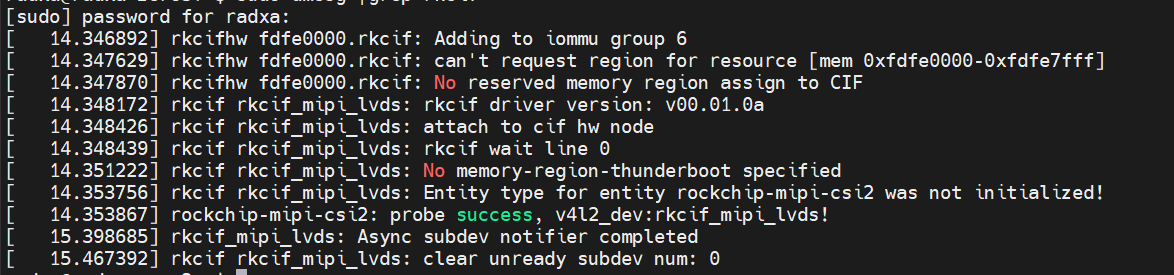
系统启动时好像有报错,不知道和这个是否有关? -
客户已解决。是kernel配置中关于rkcif的配置原因。