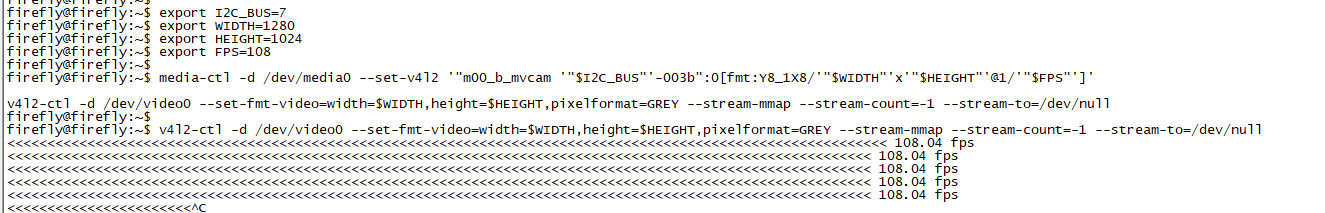SOLVED MV-MIPI-130M throw V-by-one
-
Hi, I am trying MV-MIPI-130M camera throw V-by-one kit and roc-rk3588s-pc. I use release v2.0 for rk3588s from github. If full resolution is used image stream not reacieved , and when roi is used image lines is sheefted to each other.
The same kit with RAW-MIPI-SC132M works fine. I use gst-launch1.0 for tests. Is it any way to configure V-by-one kit for MV-MIPI-130M? -
@dan
Please provide more details.What is the model of your motherboard?
What image are you using?
What commands did you use to invoke the image? -
@veye_xumm
Mothreboard is ROC-RK3588S-PC https://en.t-firefly.com/product/industry/rocrk3588spc
Command for MV-MIPI-132M is gst-launch-1.0 v4l2src device=/dev/video0 ! video/x-raw,width=1280,height=1024,format=GRAY8,framerate=20/1 ! videoconvert ! xvimagesink
Command fot RAW-MIPI-SC132M is gst-launch-1.0 v4l2src device=/dev/video0 ! video/x-raw,width=1024,height=1280,format=GRAY8,framerate=20/1 ! videoconvert ! xvimagesink
Image pixel size is 8 bit, max aviable resolution for sensor is used -
@dan said in MV-MIPI-130M throw V-by-one:
gst-launch-1.0 v4l2src device=/dev/video0 ! video/x-raw,width=1280,height=1024,format=GRAY8,framerate=20/1 ! videoconvert ! xvimagesink
Please use this script for MV-MIPI-SC130M
export I2C_BUS=7 export WIDTH=1280 export HEIGHT=1024 export FPS=108 media-ctl -d /dev/media0 --set-v4l2 '"m00_b_mvcam '"$I2C_BUS"'-003b":0[fmt:Y8_1X8/'"$WIDTH"'x'"$HEIGHT"'@1/'"$FPS"']' gst-launch-1.0 v4l2src device=/dev/video0 ! video/x-raw,width=1280,height=1024,format=GRAY8,framerate=20/1 ! videoconvert ! xvimagesink -
@veye_xumm Hi,
I have used your script and got the same result, the Image is wrong for MV-MIPI-SC130M - low framerate, image is concatinated from parts of 2 diffrent frames.
If resolution 720x512 is used, image framerate is good, but rows are sheefted reletive to each other -
export I2C_BUS=7 export WIDTH=1280 export HEIGHT=1024 export FPS=108 media-ctl -d /dev/media0 --set-v4l2 '"m00_b_mvcam '"$I2C_BUS"'-003b":0[fmt:Y8_1X8/'"$WIDTH"'x'"$HEIGHT"'@1/'"$FPS"']' v4l2-ctl -d /dev/video0 --set-fmt-video=width=$WIDTH,height=$HEIGHT,pixelformat=GREY --stream-mmap --stream-count=-1 --stream-to=/dev/null