SOLVED Veye_raspcam suite don't work with IMX327E
-
Hello, good morning.
Some time ago I bought this camera: VEYE-MIPI-327E (http://www.veye.cc/en/product/mipi-camera/veye-mipi-327e/#tab-id-2) with the intent of make it an allsky camera.
Unfortunately, I have a way to make it work (and it's great) with gstreamer and that's it. I just can't get your Veye-room suite to work: I only have one laconic:
"before create camera com time out
Hardware version: d03114
before create camera com "
I attach some images for debugging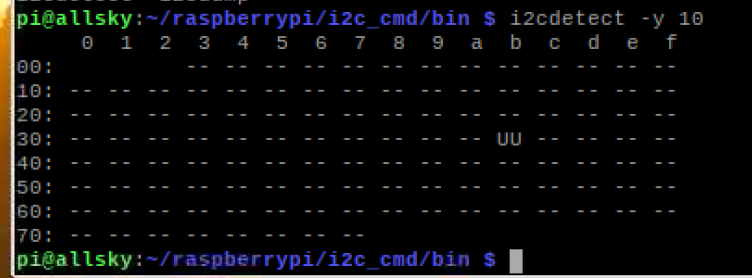
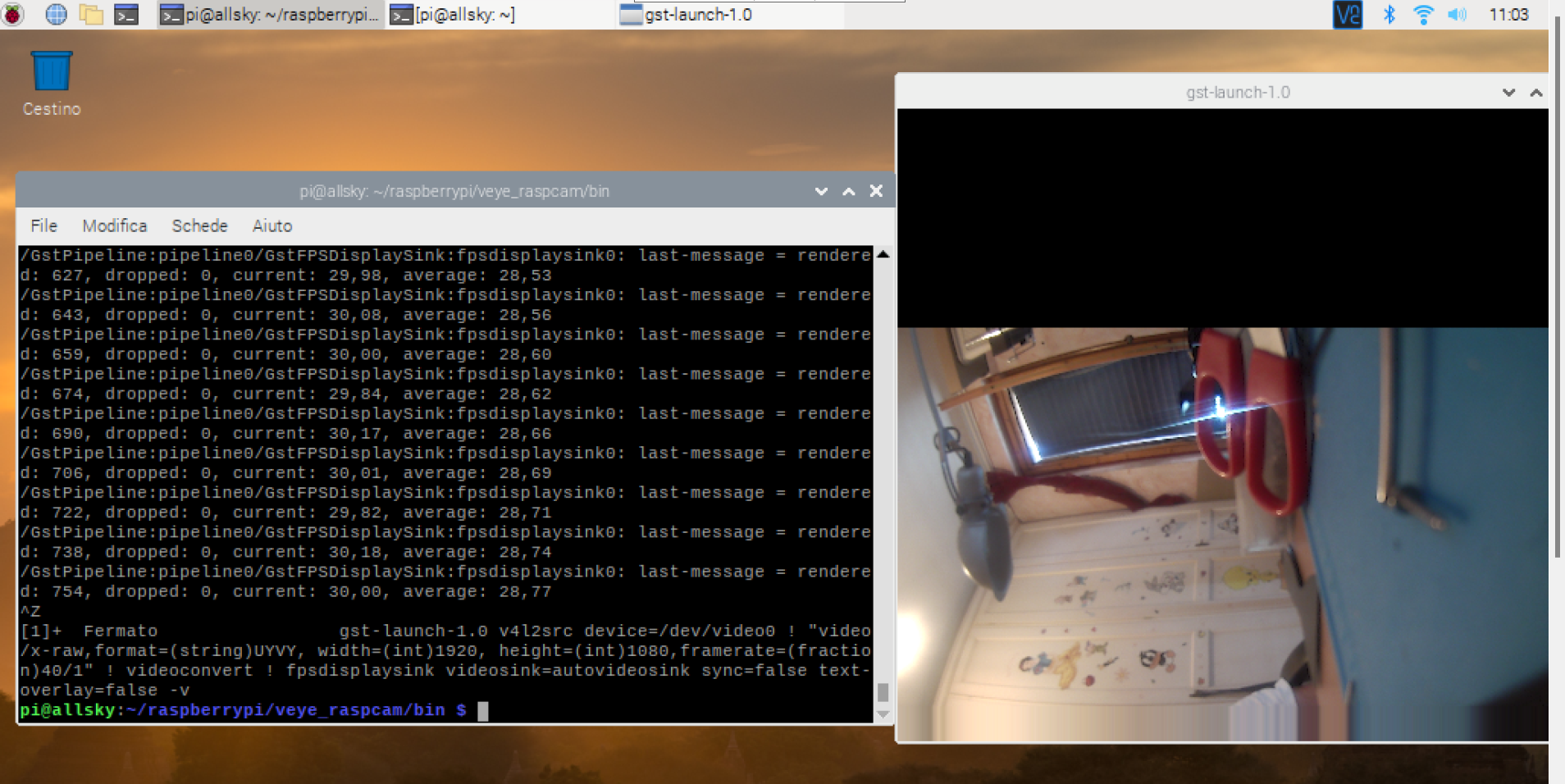
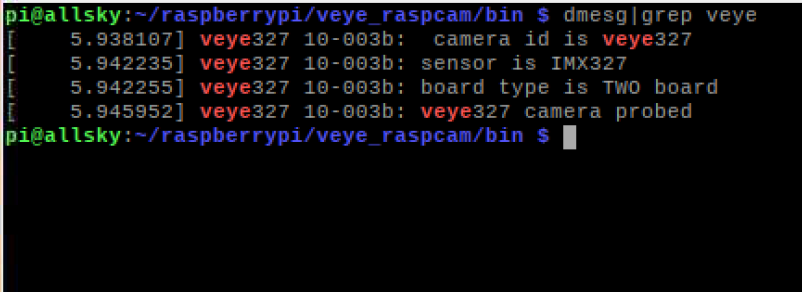
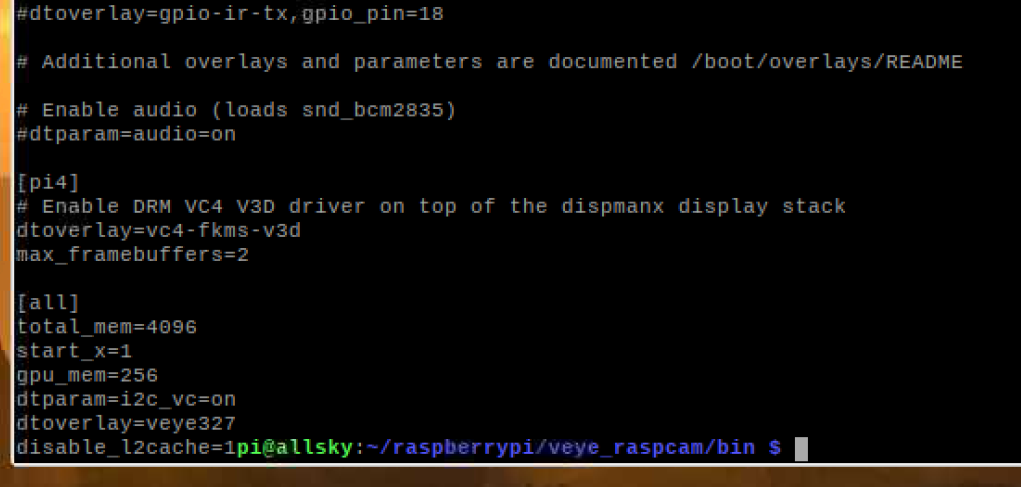

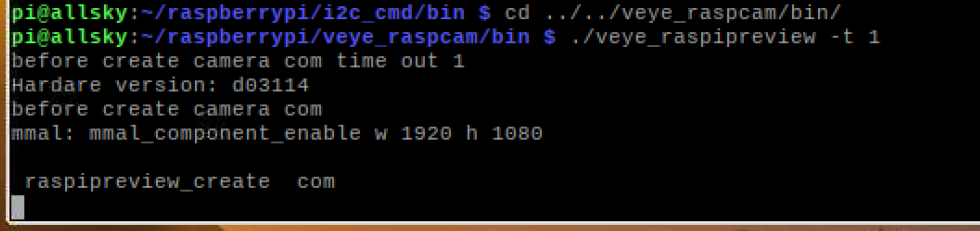

-
@umbywankenobi
Hi,
You can not use V4L2 mode and veye_raspicam mode at the same time.
Because both want to control MIPI RX hardware.
So, please uninstall v4l2 driver before using veye_raspipreview. -
@veye_xumm said in Veye_raspcam suite don't work with IMX327E:
@umbywankenobi
Hi,
You can not use V4L2 mode and veye_raspicam mode at the same time.
Because both want to control MIPI RX hardware.
So, please uninstall v4l2 driver before using veye_raspipreview.Hi!
I was forced to use v4l2 as veye_raspicam doesn't give me any output.
I tried not to have the veye327 driver loaded at boot, both the driver and vc4-fkms-v3d hoping it would make a difference, but it didn't. I still don't get any response from the veye_raspicam tools.
But the veye_mipi_i2c.sh script to switch to night mode worked, a sign that the i2c commands are interpreted correctly.
The kernel I use is "5.10.52-v7l +" and the RPI is an RPI4B 8G (d03114)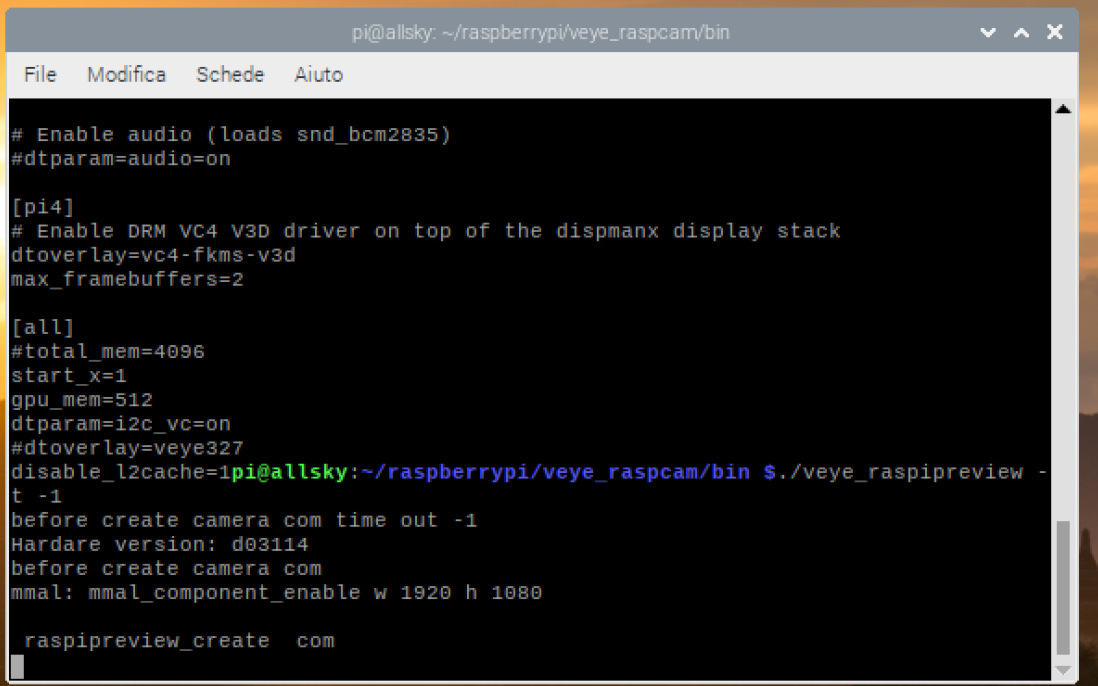
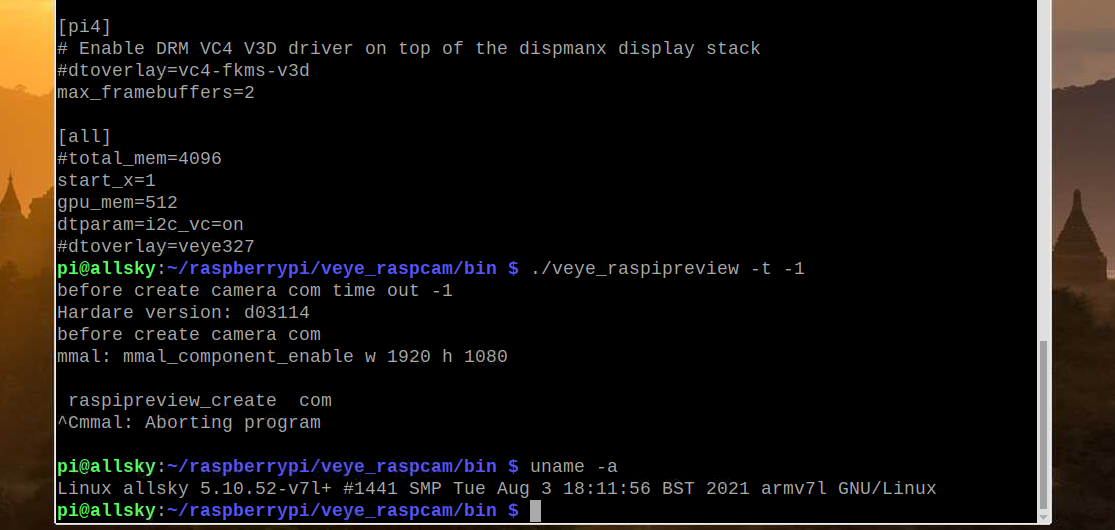
-
@umbywankenobi
please check this configuration :
http://wiki.veye.cc/index.php/VEYE-MIPI-290/327_for_Raspberry_Pi#RaspberryPi_System_Setup_and_Configuration
and
http://wiki.veye.cc/index.php/VEYE-MIPI-290/327_i2c/#RaspberryPi_Only.2C_Set_IO_configIf all the configurations are correct, try taking a picture.
./veye_raspistill -o ~/test.jpg -
@umbywankenobi
This question has been asked for a long time and the status has not been updated. I will mark the status as solved, so you can follow up again if needed, or just open the question.