SOLVED Get high framerate V4L2 in python/opencv?
-
I'm trying to get 720p@50fps into python with a IMX307 with the V4L2 driver installed. Somehow, I can't get above about 43fps, with the following code:
from time import time import cv2 cap = cv2.VideoCapture(0, cv2.CAP_V4L2) t0 = time() for i in range(256): _, frame = cap.read() t1 = time() print("FPS:", 256/(t1-t0)) print("Frame shape:", frame.shape)This outputs:
FPS: 44.038153429151514 Frame shape: (720, 1280, 3)(To get the right width/height/fps in opencv, I hardcoded them into OpenCV as suggested here.)
I'm running on a Raspberry Pi 4 with 4GB RAM. Now my question: how can I get more than 44 fps into python? Should I throw opencv out and look at pure python implementations (1, 2)? Why is this so hard?
-
Expanding a bit, I tried the gstreamer-command, and this may not be a python problem:
gst-launch-1.0 v4l2src device=/dev/video0 ! "video/x-raw,format=(string)UYVY, width=(int)1280, height=(int)720,framerate=(fraction)50/1" ! videoconvert ! fpsdisplaysink video-sink=fakesink -v /GstPipeline:pipeline0/GstFPSDisplaySink:fpsdisplaysink0: last-message = rendered: 495, dropped: 0, current: 41.52, average: 48.30 /GstPipeline:pipeline0/GstFPSDisplaySink:fpsdisplaysink0/GstTextOverlay:fps-display-text-overlay: text = rendered: 520, dropped: 0, current: 49.69, average: 48.37 /GstPipeline:pipeline0/GstFPSDisplaySink:fpsdisplaysink0: last-message = rendered: 520, dropped: 0, current: 49.69, average: 48.37 /GstPipeline:pipeline0/GstFPSDisplaySink:fpsdisplaysink0/GstTextOverlay:fps-display-text-overlay: text = rendered: 546, dropped: 0, current: 49.99, average: 48.44 /GstPipeline:pipeline0/GstFPSDisplaySink:fpsdisplaysink0: last-message = rendered: 546, dropped: 0, current: 49.99, average: 48.44 /GstPipeline:pipeline0/GstFPSDisplaySink:fpsdisplaysink0/GstTextOverlay:fps-display-text-overlay: text = rendered: 572, dropped: 0, current: 50.33, average: 48.53 /GstPipeline:pipeline0/GstFPSDisplaySink:fpsdisplaysink0: last-message = rendered: 572, dropped: 0, current: 50.33, average: 48.53 /GstPipeline:pipeline0/GstFPSDisplaySink:fpsdisplaysink0/GstTextOverlay:fps-display-text-overlay: text = rendered: 597, dropped: 0, current: 49.92, average: 48.58 /GstPipeline:pipeline0/GstFPSDisplaySink:fpsdisplaysink0: last-message = rendered: 597, dropped: 0, current: 49.92, average: 48.58 /GstPipeline:pipeline0/GstFPSDisplaySink:fpsdisplaysink0/GstTextOverlay:fps-display-text-overlay: text = rendered: 618, dropped: 0, current: 41.27, average: 48.29 /GstPipeline:pipeline0/GstFPSDisplaySink:fpsdisplaysink0: last-message = rendered: 618, dropped: 0, current: 41.27, average: 48.29 /GstPipeline:pipeline0/GstFPSDisplaySink:fpsdisplaysink0/GstTextOverlay:fps-display-text-overlay: text = rendered: 643, dropped: 0, current: 49.78, average: 48.35 /GstPipeline:pipeline0/GstFPSDisplaySink:fpsdisplaysink0: last-message = rendered: 643, dropped: 0, current: 49.78, average: 48.35 /GstPipeline:pipeline0/GstFPSDisplaySink:fpsdisplaysink0/GstTextOverlay:fps-display-text-overlay: text = rendered: 669, dropped: 0, current: 50.22, average: 48.42Is this a hardware problem? Or a driver problem?
-
I'm diving into this a bit more. Thanks to Yevhenii I'm now using the gstreamer backend to opencv.
I've tested the time it takes to capture individual frames, with Now at 60fps, so a single frame should take 16.7ms. This works out for most frames, but there's a strange pattern of frames that take a lot longer:
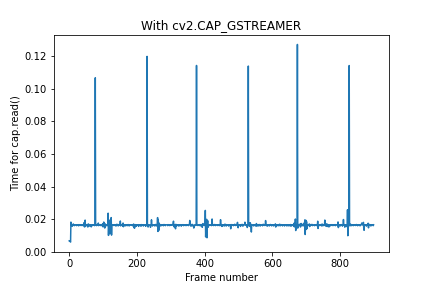
The number of frames between the frame that stalls is 153, 146, 153, 145, 153, 146, 153, 146, ... (this goes on for at least 100 times, so it's a real pattern).The opencv v4l2 backend gives a similar result:
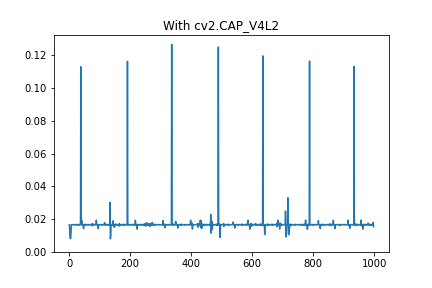
I have not tried to make this plot with the D_mipicamera python library, but I suspect a very similar behavior.
This is probably also the reason the average goes below 50 in the above questions. Does this ring a bell?
-
@tj
You have done very nice work.- The current driver only supports 720p@60fps, but it doesn't support 720p@50ps yet. But we have plans to support flexible frame rate configuration.
- This is indeed a bug, that seems to lose a few frames in a while. I'll arrange to fix it.
- There is now a temporary solution.Configure the camera as the master of sync mode.
./cs_mipi_i2c.sh -w -f streammode -p1 1 -p2 0 -
We have fixed this bug. Please upgrade the camera firmware and test.
http://wiki.veye.cc/index.php/CS-MIPI-IMX307_version_logRegards!
-
@veye_xumm Thanks for the quick reply and the workaround!
I tried setting the camera to master and redid the experiments. It seems that the cv2.CAP_V4L2 gives a slightly more constant framerate, so I'll skip gstreamer.
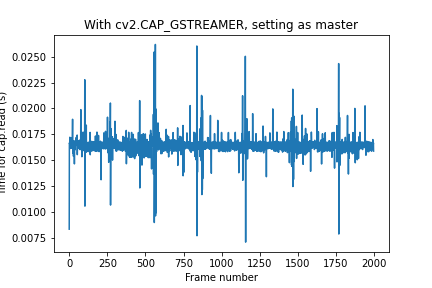
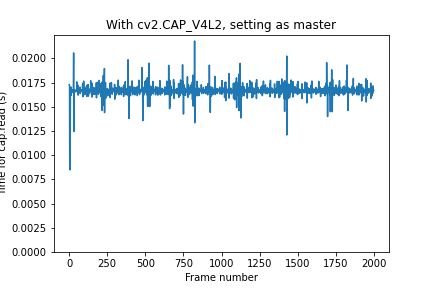
-
We have fixed this bug. Please upgrade the camera firmware and test.
http://wiki.veye.cc/index.php/CS-MIPI-IMX307_version_logRegards!
-
@veye_xumm Thanks for the quick fix! I've installed 2.39 and tested; the regular pattern of missed frames is now gone.

I've also tried with 2.39 in master mode, it gives a similar pattern. The regular pattern sometimes a somewhat longer read time (this pattern appears about every 48 frames) is very acceptable. Also, missing one frame in 2000 frames isn't a big problem.
Thanks again! Next problem in a next topic

-
@tj You are welcome.