SOLVED I want to synchronize the two cameras in sync mode.
-
Hi,
I want to synchronize the two cameras in sync mode.
However, I don't think the sync signal is being sent correctly.
Please let me know what I am doing wrong.- It works fine before the synchronization setting.
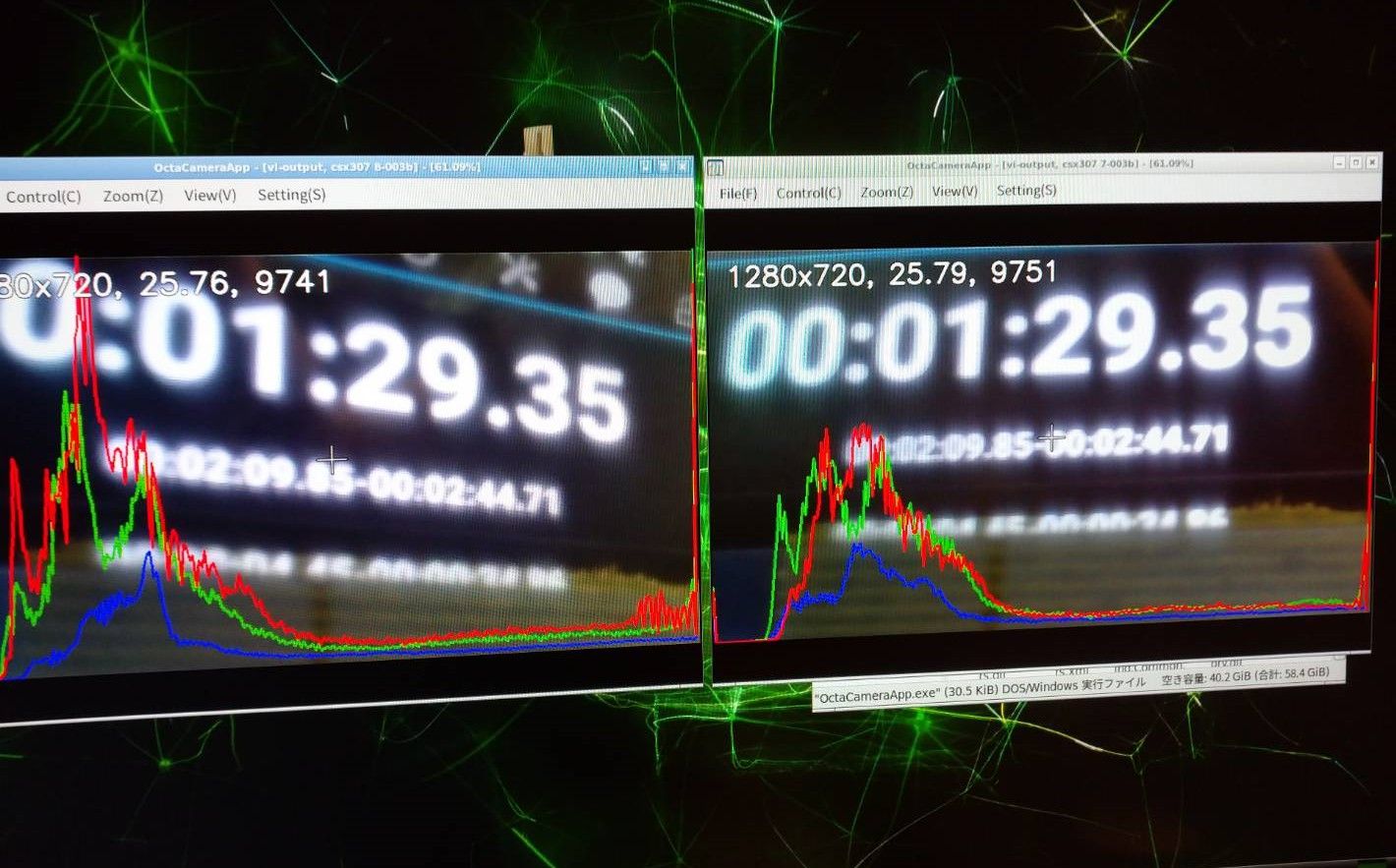
- The slave side captures a blue image when the synchronization is set as follows.
# 配置cam0为主 ./fpdlink3_i2c_jetson.sh -f sync_init -p 0 -p1 0 -b 7 ./cs_mipi_i2c.sh -w -f streammode -p1 1 -p2 0 -b 7 -d 0x3b # 配置cam1为从 ./fpdlink3_i2c_jetson.sh -f sync_init -p 0 -p1 1 -b 8 ./cs_mipi_i2c.sh -w -f streammode -p1 1 -p2 1 -b 8 -d 0x3b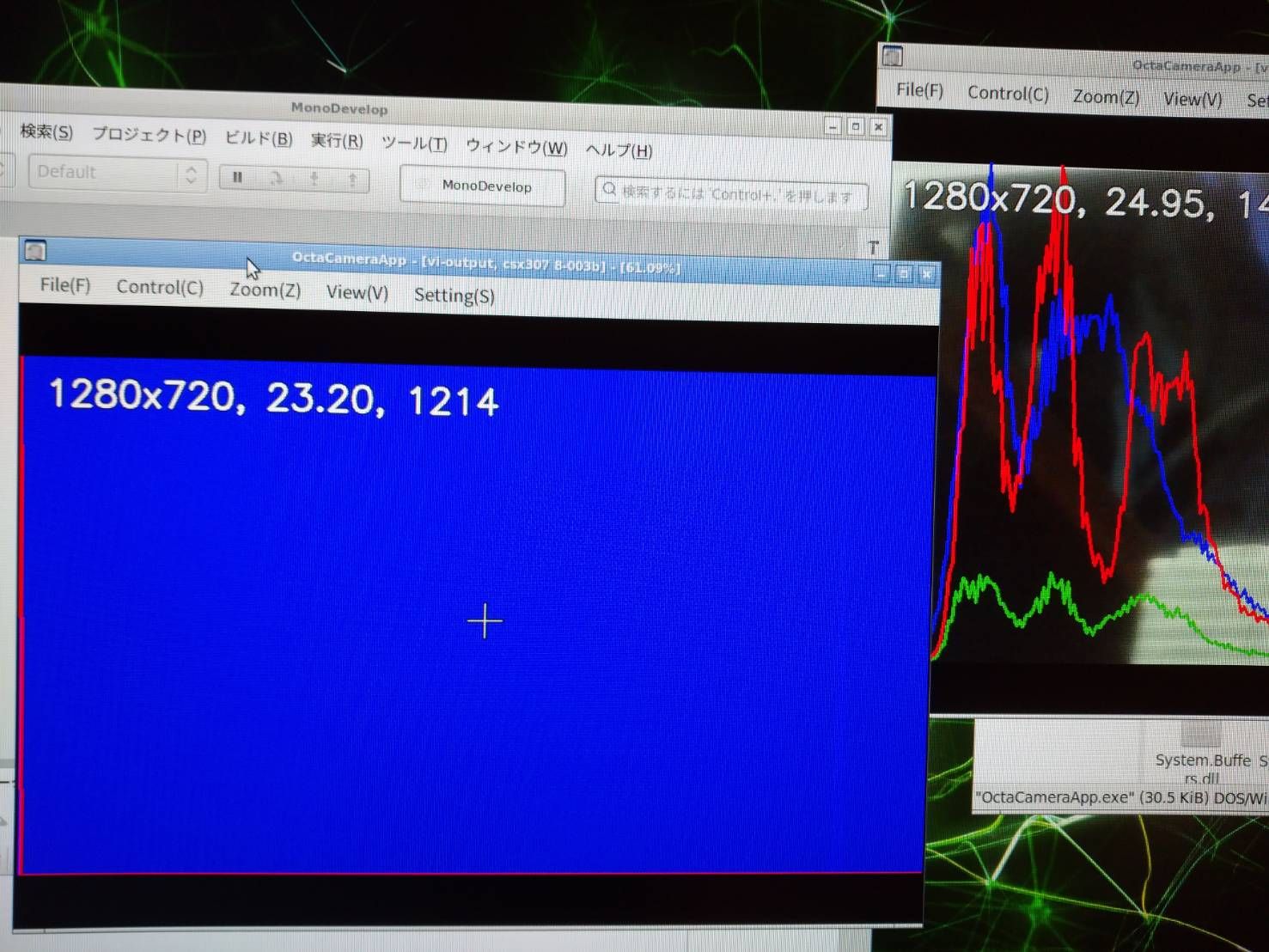
- The wiring is as follows.
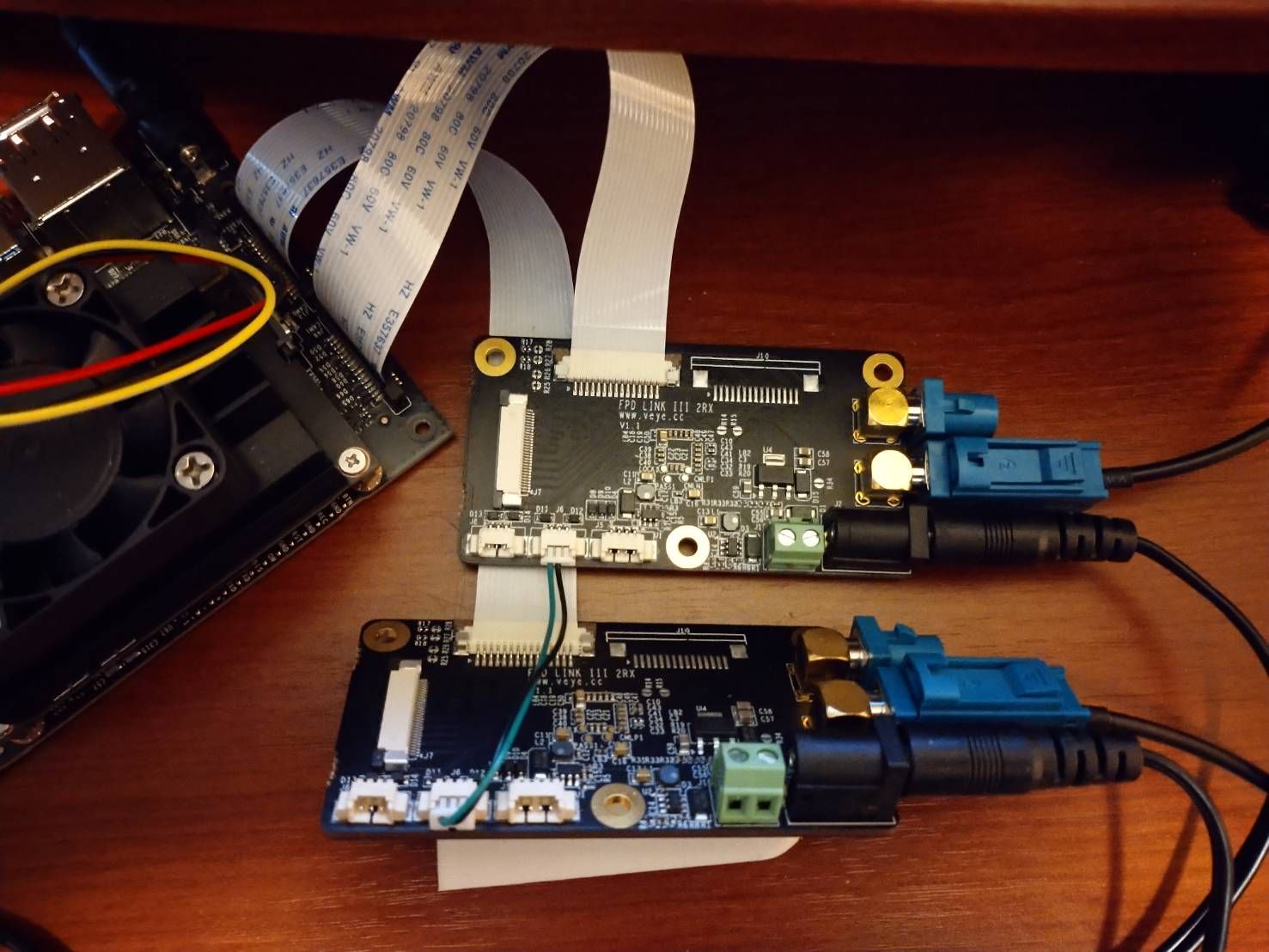
Environment:
JetPack 4.4.1
Jetson Nano B01
CS-MIPI-IMX307-fpdlink -
- please check your camera firmware version first, refer to this:
http://wiki.veye.cc/index.php/CS-MIPI-IMX307_version_log - I think you are following this part,
http://wiki.veye.cc/index.php/FPD_LINK_III_for_Jetson#CS-FPD-CAM-IMX307_sync_mode.EF.BC.8Cconnnect_to_Jetson_Nano_B01.2FNX
Please check these connection:
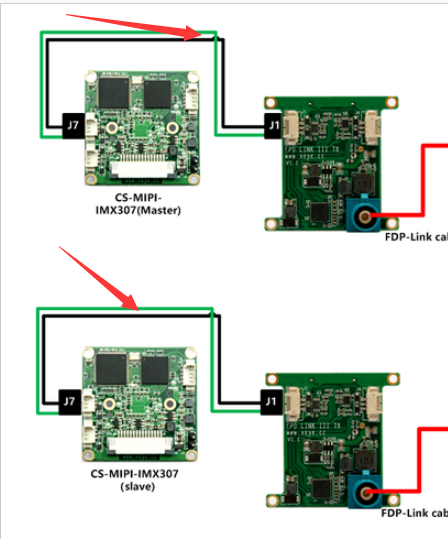
- please check your camera firmware version first, refer to this:
-
- Camera firmware version
$ sudo ./veye_mipi_i2c.sh -r -f hdver ====I2C write:<0x3b> <0x7> <0xfe>==== hardware version is 0x 2 $ ./cs_mipi_i2c.sh -r -f firmwarever r firmware version is 2.27- Wiring (J1-J7)

Is it likely that updating the firmware on the camera will fix the problem?
-
-
I upgraded the version using the following file, but I still get the same blue image.
https://www.mediafire.com/file/ellhe2jtv32bh1o/CS-MIPI-IMX307_FV2.36_LV3.3_20210303.bin/file
Is there any other place to check?
$ sudo ./veye_mipi_i2c.sh -r -f hdver -b 7 ====I2C write:<0x3b> <0x7> <0xfe>==== hardware version is 0x 2 $ ./cs_mipi_i2c.sh -r -f firmwarever -b 7 r firmware version is 2.36 $ sudo ./veye_mipi_i2c.sh -r -f hdver -b 8 ====I2C write:<0x3b> <0x7> <0xfe>==== hardware version is 0x 2 $ ./cs_mipi_i2c.sh -r -f firmwarever -b 8 r firmware version is 2.36 -
@octa_yk
I think you use the wrong pin for SYNC signal. You should use J7-3 and J1-3, not J7-1 and J1-1.SYNC signal connect J7-3 to J1-3,J7-2 to J1-2.
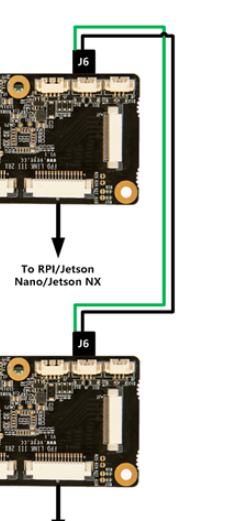
-
Thank you very much.
I fixed the wiring and was able to import the video successfully.Please tell me one point.
I know that the synchronized images do not have exactly the same timing, but how many milliseconds is the accuracy of the synchronization?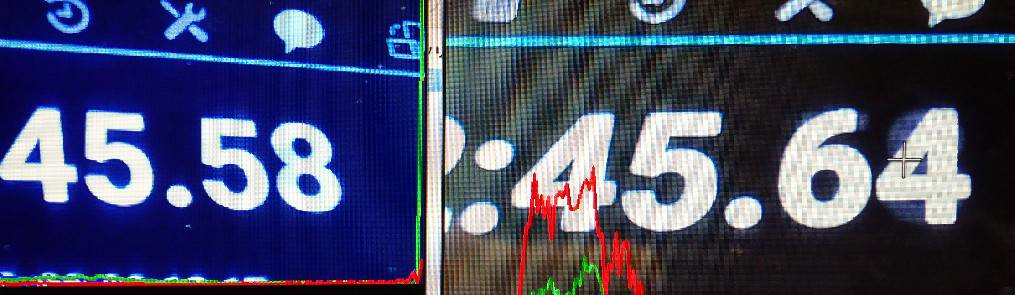
-
@octa_yk
Hi,
The sync signal is very accurate.
The difference timing your pictures show is actually because of the v4l2 buffer + gstreamer pipline buffer+HDMI display refresh rate . In addition, be careful not to introduce new errors because the sensor of the phone you are taking photos is rolling shutter.
Here are my suggestions for measurement.- Find a stopwatch with sufficient precision. Using the computer screen to display the stopwatch, due to the refresh rate, the accuracy is very poor.
- Set the exposure time manually to a very small value, which is recommended 1ms.
- Recording for both cameras at the same time. Generate two video files.
- Use the player to play two videos frame by frame, and you will find pairs of pictures that match the time.
Note that the gstreamer video record may lose a small number of frames.
Among them, 2+3+ 4 must be done.
Here is my suggestion, you'd better not use gstreamer for application development, if you do, be sure to pay attention to buffer.It is recommended that you directly call the v4l2 API to get the data.
-
I understood that the synchronization signal is very accurate in an environment close to hardware.
We will check the details from time to time.