UNSOLVED IMX327在樹梅派Zero W上驅動問題
-
你好,在樹梅派 Zero W上使用IMX327,
依照:https://wiki.veye.cc/index.php/V4L2_mode_for_Raspberry_Pi)步驟安裝驅動,顯示下面錯誤:
Installing the veyecam2m.ko driverinstall: cannot stat './driver_bin/6.6.20+rpt-rpi-v6/veyecam2m.ko': No such file or directory
install: cannot stat './driver_bin/6.6.20+rpt-rpi-v6/veyecam2m.dtbo': No such file or directory依照:https://wiki.veye.cc/index.php/Build_drivers_from_source_for_rpi/zh
自行編譯驅動,出現以下警告

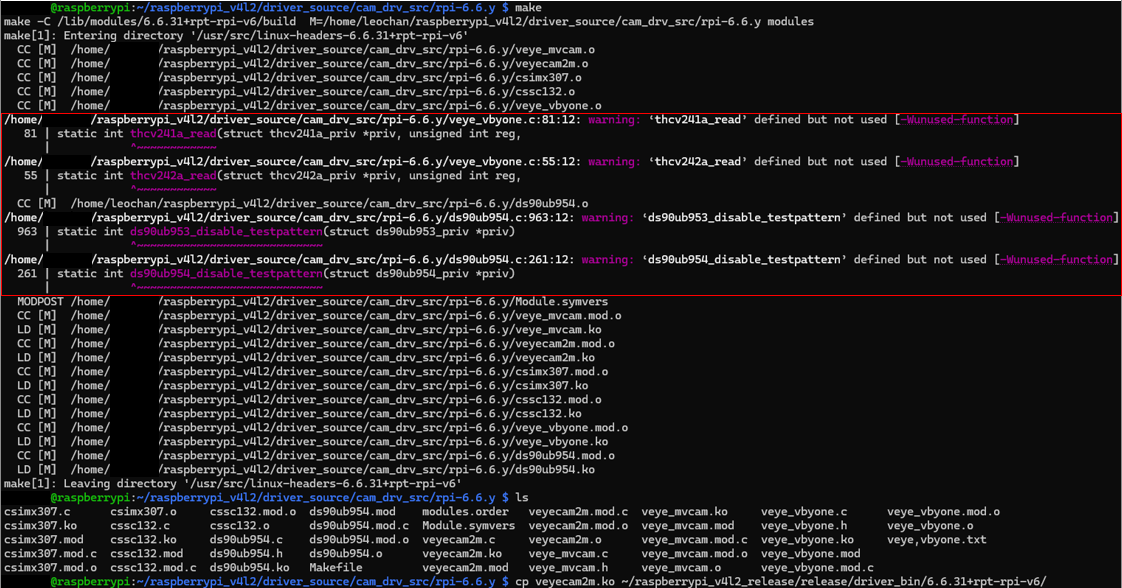
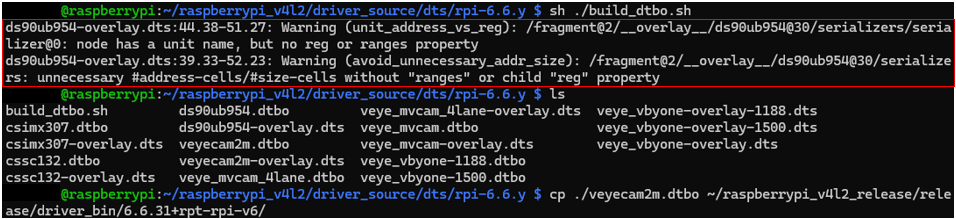
可以安裝驅動:
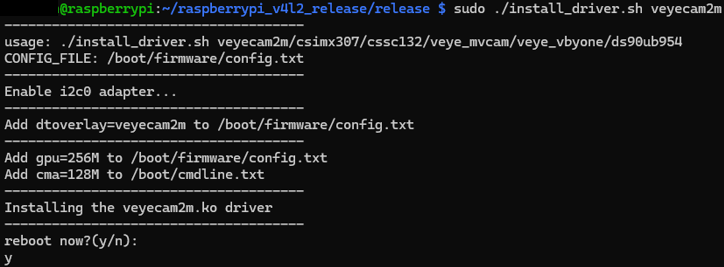
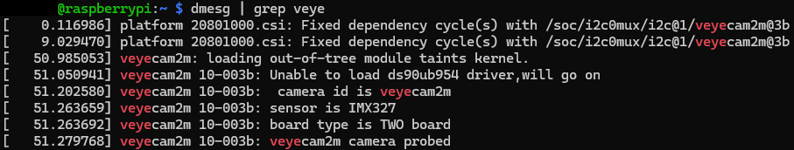
不過使用:https://wiki.veye.cc/index.php/V4L2_mode_for_Raspberry_Pi 的Gstreamer 範例,會出現錯誤:
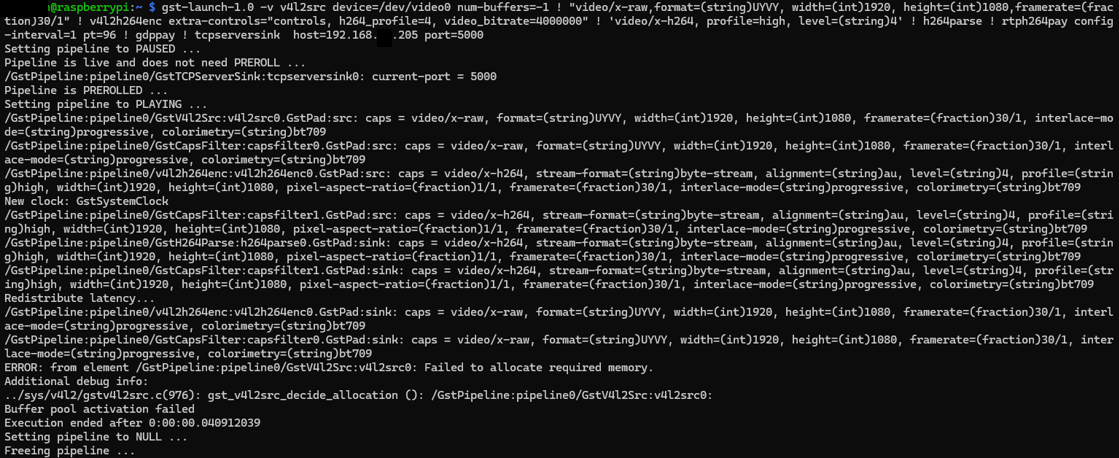
請問如何解決這個問題?謝謝。
-
@leo12757
驱动编译中的warning不用理会。
你可以先试试简单预览是否成功,比如用qv4l2,然后试试gstreamer预览。 -
@veye_xumm
因為我安裝的是Lite版本PiOS,因此沒有VLC可以撥放...但我會試試看使用:https://wiki.veye.cc/index.php/V4L2_mode_for_Raspberry_Pi 的Gstreamer測試指令,Gstreamer看起來是正常的(?)。
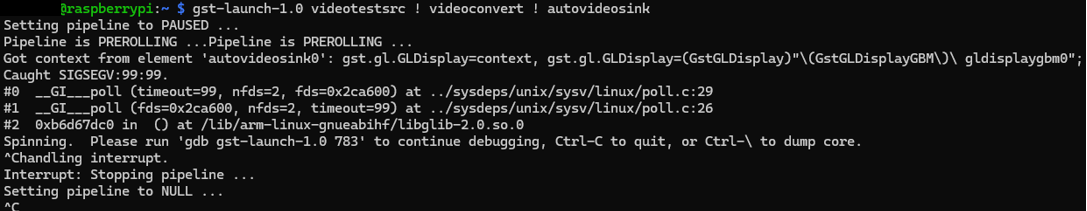
另外,依照:https://wiki.veye.cc/index.php/V4L2_mode_for_Raspberry_Pi 的拍照和存成mp4檔的範例,也都會失敗:
拍照:
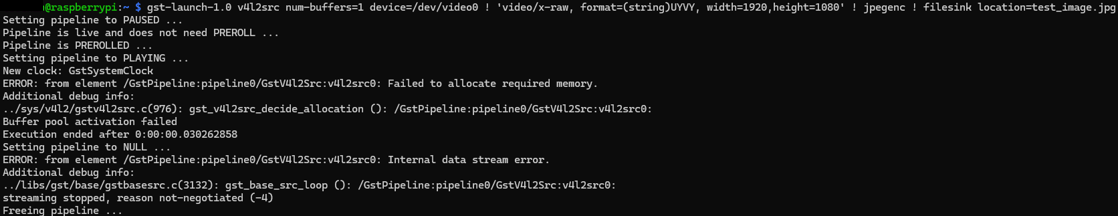
mp4:
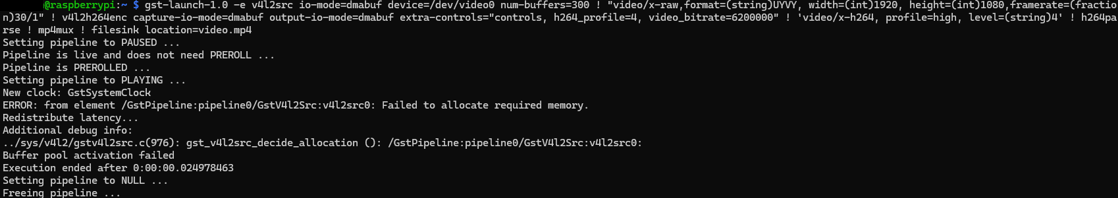
麻煩了,謝謝。
-
@leo12757 麻烦你先直接用如下命令取一下图看看
v4l2-ctl --set-fmt-video=width=1920,height=1080,pixelformat=UYVY --stream-mmap --stream-count=10 --stream-to=uyvy-1920x1080_stream.yuv -
顯示錯誤

-
@veye_xumm
安裝全新PiOS,更新系統至最新,重新開機有畫面(系統)
安裝IMX327驅動後沒有畫面顯示,但SSH仍可以登入,
所以無法測試qv4l2、VLC。開機顯示該錯誤
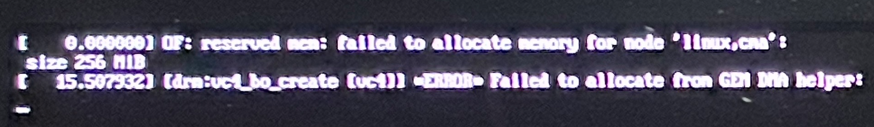
[ 0.000000] 0F: reserved men: failed to allocate menory for node 'linux, cma': size 256 MiB
[ 15.5268043] [drm:uc4_bo_create [vc4]] *ERROR» Failed to allocate fron GEM DMA helper: -
@leo12757
你好,抱歉这两天比较忙,我给一个大体的思路您可以试一下。
install_driver.sh在安装驱动的时候,做了如下两处更改,您可以手动去掉,然后重启系统后再测试一下。-
Add gpu=256M to ${CONFIG_FILE},CONFIG_FILE="/boot/firmware/config.txt" or CONFIG_FILE="/boot/config.txt"
-
echo "Add cma=128M to /boot/cmdline.txt "
-