SOLVED MV-MIPI-IMX264在迅为RK3568上成像内容不正确
-
在迅为的RK3568上使用MV-MIPI-IMX264M黑白版本相机,使用v4l2-ctl -d /dev/video0 --set-fmt-video=width=2560,height=2056,pixelformat=GREY --stream-mmap --stream-count=1 --stream-to=/mnt/y8-imx264-2-2464x2056.raw命令抓拍后得到了raw文件,将raw文件直接放到PS上打开,成像内容不对,这是我的设备树设备树.txt ,驱动文件是你们提供的https://github.com/veyeimaging/rk35xx_veye_bsp里面的veye_mvcam.c文件,硬件连接和拍照都没问题,请问这是哪里出了问题?
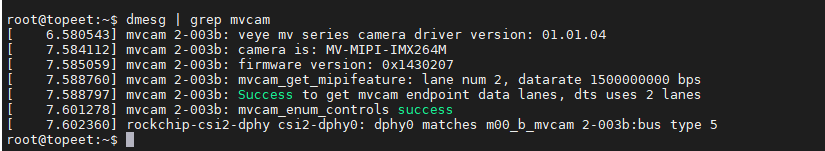
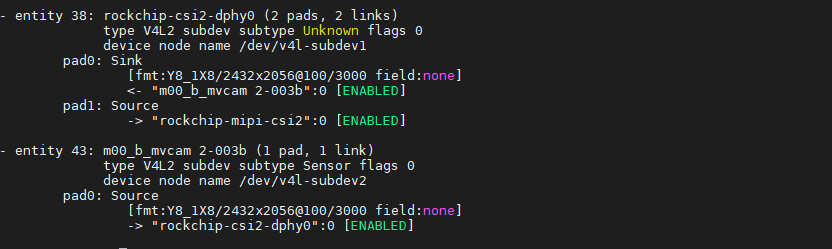

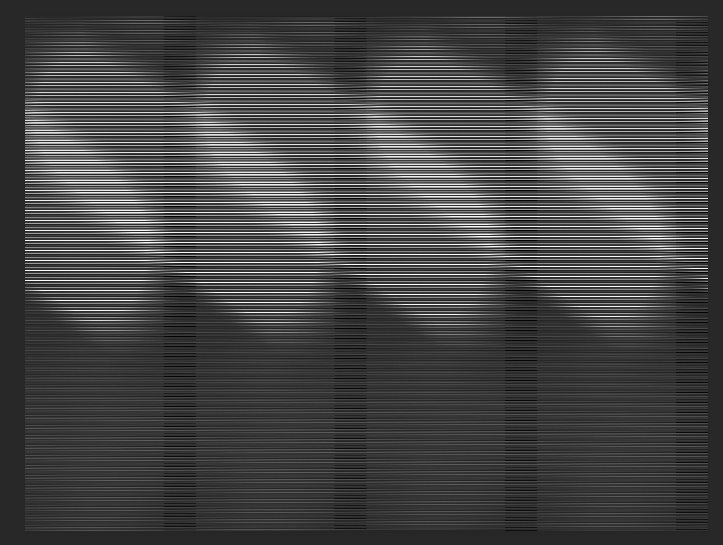
-
@阿坎德 相机本身支持最大的分辨率是2464(H)× 2056(V),所以你需要修改一下你命令行中width这个参数为2464.
-
-
@veye_xumm
我拍了两张照片,都是用25602056分辨率进行采集的,也是使用25602056分辨率进行打开的,可以看到两张图片的内容是不同的,但是都很模糊,模糊的原因是什么呢?,我应该调节哪些参数呢?

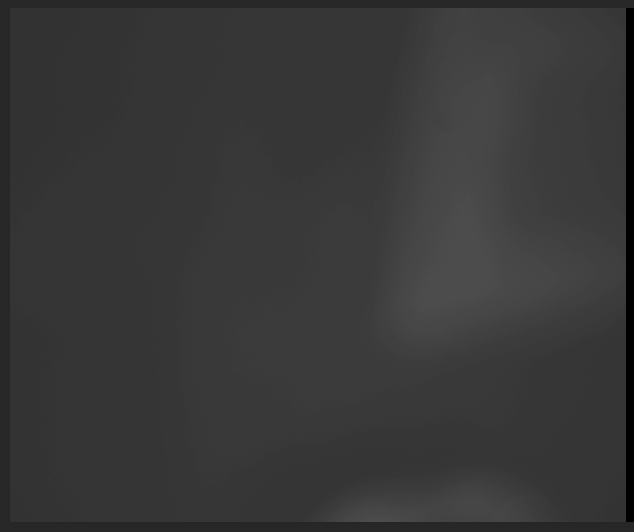
-
@阿坎德 模糊的原因是镜头聚焦不清晰,应该拧动镜头进行聚焦。
软件方面已经正常了。 -
@veye_xumm
在进行镜头聚焦时,我需要用到预览功能,但是我输入 gst-launch-1.0 v4l2src device=/dev/video0 ! video/x-raw,format=NV12,width=2560,height=2056 ! autovideosink这个命令后,显示管道正在使用,出现这个问题的原因是什么?
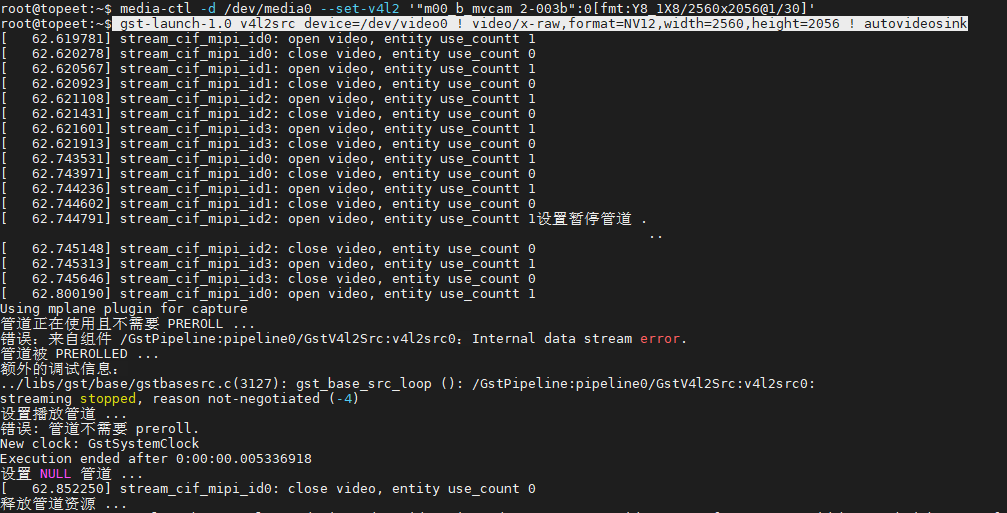
-
@阿坎德
预览的话,我们验证过的是这个脚本:
https://github.com/veyeimaging/rk35xx_veye_bsp/tree/main/samples/opencv/mv camera
v4l2dev_2_opencv_show_grey.py -
@veye_xumm
当我使用opencv进行预览时,出现了这个错误,请问这个问题的原因是什么?
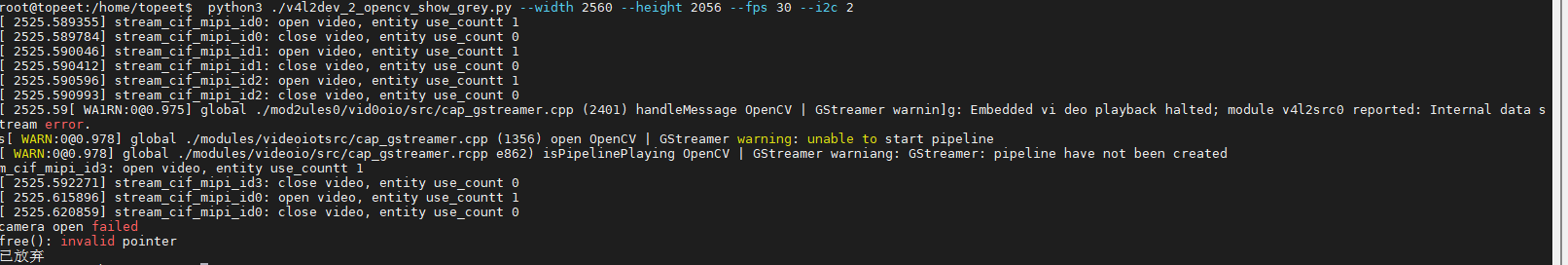
-
@阿坎德 相机本身支持最大的分辨率是2464(H)× 2056(V),所以你需要修改一下你命令行中width这个参数为2464.
-
@阿坎德 你好,有进一步的结果吗?