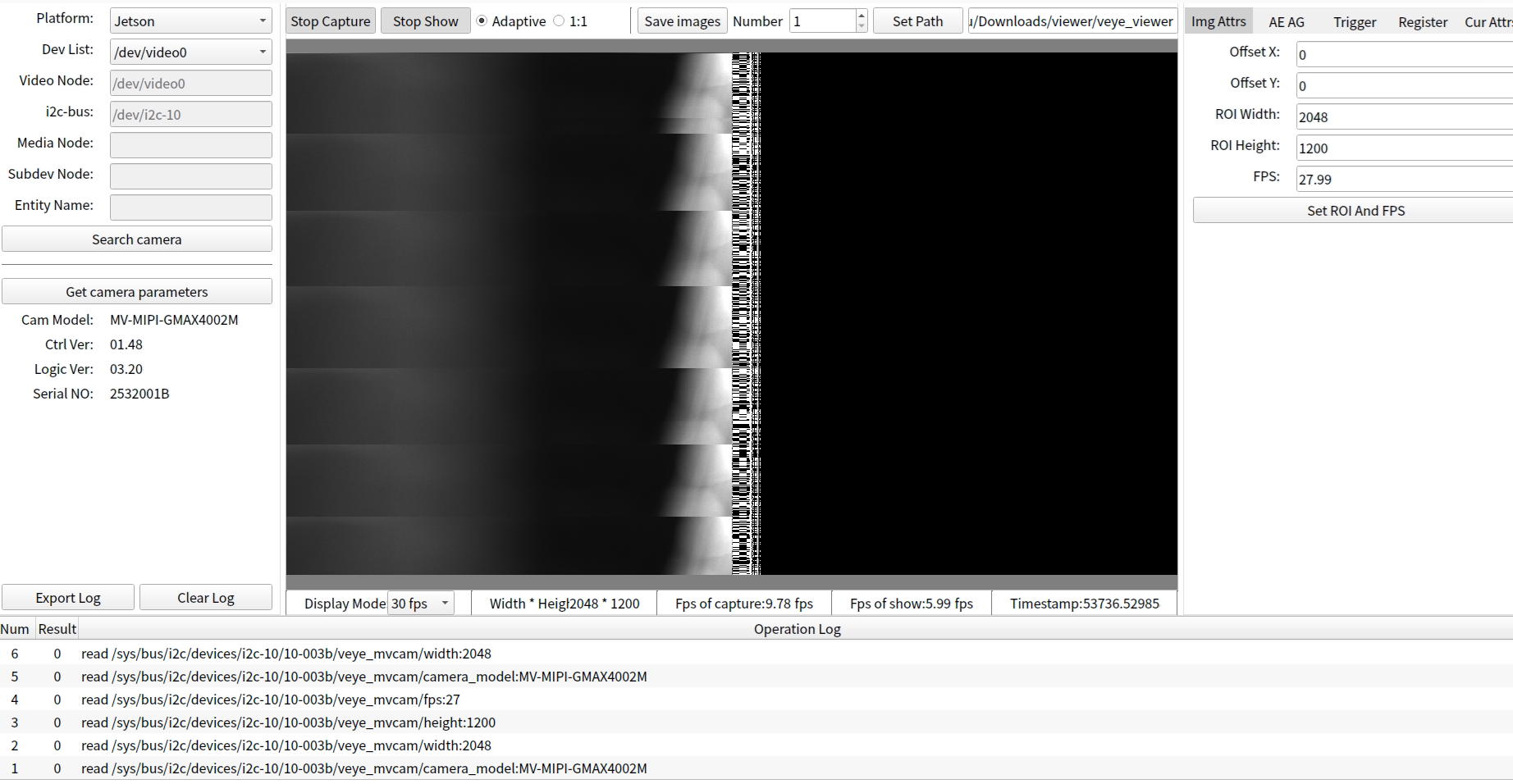SOLVED MV-MIPI-GMAX4002M compatibility with Jetson Xavier NX, Orin NX
-
@newstec
Please try veye_viewer.
https://github.com/veyeimaging/veye_viewer/releases/tag/v0.1.1_jetson -
Thanks for all the help!
-
@veye_xumm Good news, it's working!
I changed the port to "CAM1" (i2c-9).
I believe the "v0.1.1_jetson" files were essential for proper operation.
Thank you for your efforts in helping.
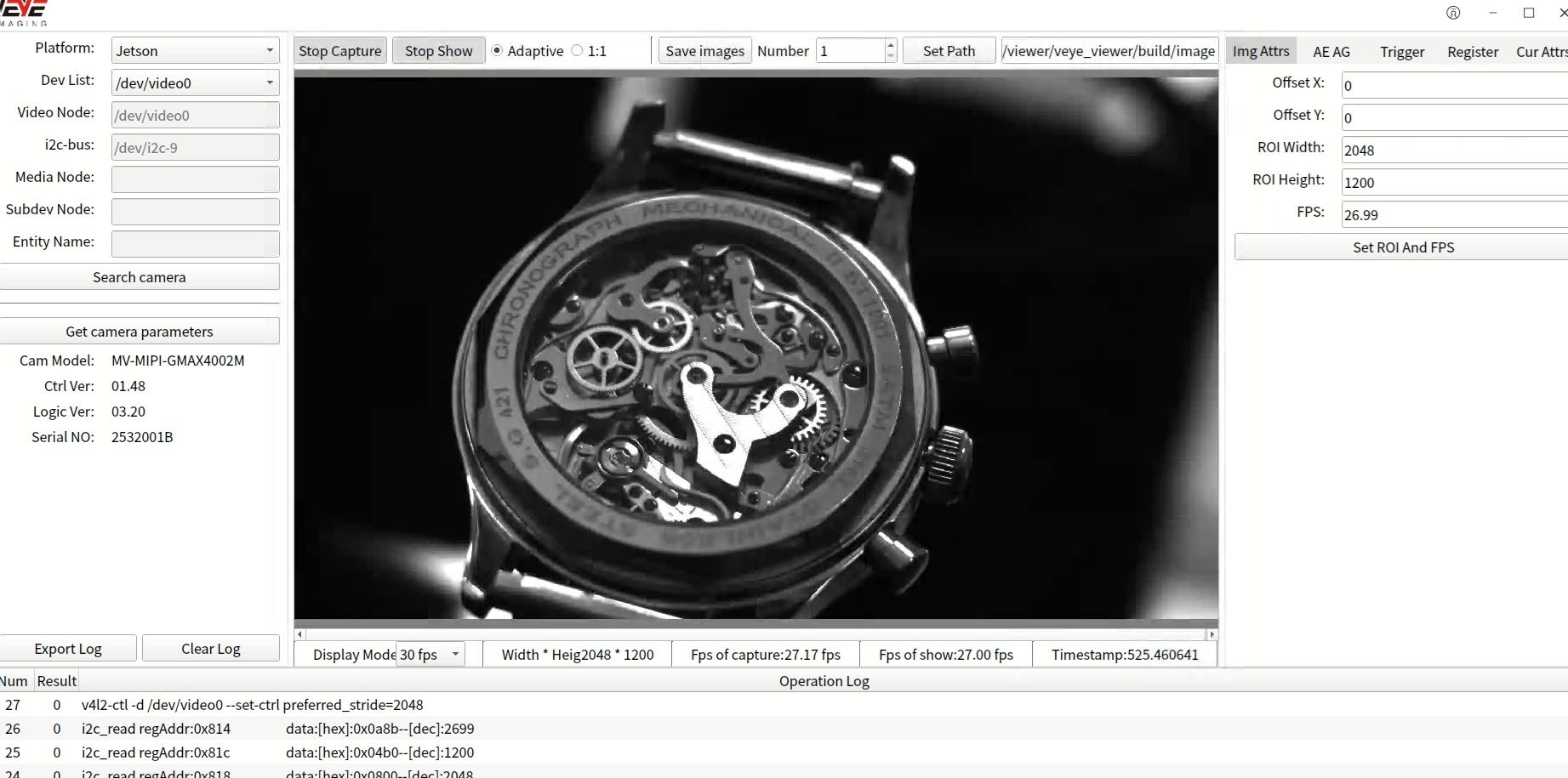
-
@newstec Cheers!
-
Hi @veye_xumm
I have an application that needs a very low latency (<10ms at maximum. Even less if possible) from capture to being available to the Jetson for real-tim processing. I read in some posts on the forum that veye cameras have more than 100ms latency due to ISP. In that case, is there any VEYE camera that I can still use? My requirements are:- Bigger pixel size for low light capture (the GMAX4002 seemed decent)
- High frame rate (at least more than 60fps)
- Ability to use a physical trigger signal
- Very low latency (<10ms, even less if possible).
Please guide me if there are any VEYE cameras which will satisfy my requirements. Thank you.
-
@stiwana
I think the post on the forum might have misled you. In fact, the latency of the VEYE series (models starting with VEYE-) is relatively high.
The latency of the MV series, for instance MV-MIPI-GAMX4002M, is very low (below 1ms) because our ISP pipeline does not use frame buffering and only has a small amount of line buffering. -
@veye_xumm
Thanks so much for your answer. I am very glad I asked you this question. Of the latency is 1ms as you mention , then the rest looks suitable too. I will buy some to test.Some follow up question:
- With the MV-MIPI-GMAX4002 camera on Jetson, can I also use the camera inside a gstreamer pipeline (and also maintain the low latency)?
- For the lowest latency and deterministic performance (the application will need to know exactly when the frame was acquired), what would you suggest with these cameras...use from opencv or gstreamer, or does it not matter? Any other tips you can give me for very low latency, real time performance with the MV cameras?
- What's the usual lead time to buy these cameras in case the cameras are out of stock when purchasing (from a supply chain point of view when my device is in production)
- How many years do you plan to keep these camera modules available for?
Best Regards
-
@stiwana
https://wiki.veye.cc/index.php/Mv_series_camera_appnotes_4_jetsonFor specific information, please refer to the link above. We provide a veye_viewer client for customers to initially get started and verify usage.
We haven't done extensive debugging on GStreamer yet. As for OpenCV, there are examples provided in the article above. Regarding the latency issue: although the camera itself has negligible delay, each image entering the Jetson system will experience some latency due to the V4L2 buffer, format conversion, and preview processes—all of which involve memory buffering queues.
The most fundamental solution is to develop your own program tailored to your product's specific needs, allowing flexible management of buffers. Additionally, note that the V4L2 buffer containing the camera images after they enter the Jetson system includes timestamps. It is recommended that you use these timestamps.
Regarding the supply of this product, we will maintain long-term availability unless the chip is discontinued. We will keep a regular inventory sufficient to meet retail demand. For bulk orders of several hundred units or more, the production cycle is typically within one month.
-
Hi @veye_xumm
I purchased the MV-MIPI-GMAX4002 camera with ADP-MV1-V2 adapter.
My setup is Jetson Xavier NX 8GB developer kit running nvidia-l4t-core 35.6.1.
I documented my "installation" process on the Jetson as following:
*** Get latest veye BSP:
wget https://github.com/veyeimaging/nvidia_jetson_veye_bsp/releases/latest/download/nvidia_jetson_veye_bsp.tar.gz
tar -xzvf nvidia_jetson_veye_bsp.tar.gz
cd nvidia_jetson_veye_bsp/*** Find and extract the correct kernel image (mine is l4t_r35.6)
cd kernel_image/
tar -xzvf Image_l4t_r35.6_mvcam_patched_signed_4_xavier_orin.tgz*** Make a backup of Old boot Image:
sudo cp /boot/Image /boot/Image.backup
sudo cp /boot/extlinux/extlinux.conf /boot/extlinux/extlinux.conf.backup*** Copy Image files from extracted image folder to boot folder:
sudo cp Image/Image /boot/
sudo cp Image/Image.sig /boot/*** Go back to main BSP extracted folder:
cd ..*** Copy camera drivers (Jetpack 5.x)
sudo cp nvidia_jetson_veye_bsp/ko/$(uname -r)/* /lib/modules/$(uname -r)/kernel/drivers/media/i2c/ -f*** Register the modules into the system:
sudo depmod*** Copy the New Device Tree Blob (DTB) for MV cameras, my board (Xavier NX 8GB dev kit)
sudo cp dtbs/Xavier-NX/JetPack_5.1.4_Linux_JETSON_XAVIER_NX_TARGETS/dts\ dtb/MV-MIPI-CAM/tegra194-p3668-0000-p3509-0000.dtb /boot/*** Update the bootloader CONFIGURATION
sudo nano /boot/extlinux/extlinux.conf*** I copied the last configuration and modified it with name of my dtb file manually as following:
LABEL VeyeIO
MENU LABEL Custom Header Config: <VEYE MV-CAM Dual>
LINUX /boot/Image
FDT /boot/tegra194-p3668-0000-p3509-0000.dtb
INITRD /boot/initrd
APPEND ${cbootargs} root=PARTUUID=4210ce41-79b8-4264-8716-c03322463d38 rw rootwait rootfstype=ext4 console=ttyTCU0,115200n8 console=tty0 fbcon=map:0 net.ifnames=0 video=efifb:off nospectre_bhb nv
-auto-config*** Then I pasted(appended) it to end of the .conf file
*** I also changed the second line in file to set new config as default:
DEFAULT VeyeIO*** Reboot board:
sudo rebootAfter this i powered off the Jetson, and connected the camera to the MIPI port, taking care of the MIPI cable directions (I took pictures..I will upload later from the phone). I also connected the 5V from the Jetson Xavier NX(pin4 for 5V, pin 6 for GND) to the ADP-MV1-V2 board. Anyway, after powering on the Jetson, I don't see any sign of the camera either with ls /dev/vid* or even if i do: sudo dmesg | grep "veye"
Can you give me some pointers where I may be going wrong??
-
@stiwana
Please refer to the section below, part 8, for checking. Additionally, runsudo dmesg | grep mvcamto see if there is any output. -
Hi @veye_xumm ,
Thank you for all your help, I was able to get the camera to work. I have some follow up questions:-
Can I use the commonly available RPi-zero Mipi camera FPC to connect the camera to Jetson Orin NX? Currently, I am using the (22pin-to 15pin) cable that came with the camera, but I need bit more distance between the camera and Jetson. I am wondering if I can use the commonly available RPi 22pin-to-15pin CSI cables of if the camera configuration on your camera is different. Mine came with ADP-MV1-V2.
-
I need to get the best low light performance possible (the most important point is that a human observer can see more things, even if image is noisy). After experimenting, so far I have come up with the following for my "night mode":
****** Low light night time auto settings ****
./mv_mipi_i2c_new.sh -w fps 15 -b 2 -> Can't be done while in acquisition
./mv_mipi_i2c_new.sh -w gammaenable 1 -b 2
./mv_mipi_i2c_new.sh -w aemaxtime 500000 -b 2- Following so that gain stays maximum and auto function only reduces exposure time
- If not, the default algo will reduce gain first, then exposure time (not best for fast moving objs?)
./mv_mipi_i2c_new.sh -w gainmode 0 -b 2
./mv_mipi_i2c_new.sh -w mgain 24 -b 2 - Now we can set the exposure quality by changing just one parameter (can be changed on the fly - 40 seems
- a good all around value at night for dark n bright situations)
- Adapts well to changes in lighting and doesn't over expose in ample light, while still giving max gain in dark
- Since gain stays fixed at 25db (noisier), it should only be used in night time
./mv_mipi_i2c_new.sh -w aatarget 40 -b 2
My question: Is there anything else I can do to increase the low-light performance? Did i miss another setting that can help?
-
I do notice that at higher gain the images get these fixed patterns probably due to the FPNU or PRNU of pixel array. Is there a way to do a calibration on the image sensor to make the image response more uniform?
-
Is there any gstreamer pipeline I can use to get 12 bit image stream out and display it as 8bit in real time?
Best Regards
-
-
@stiwana said in MV-MIPI-GMAX4002M compatibility with Jetson Xavier NX, Orin NX:
Can I use the commonly available RPi-zero Mipi camera FPC to connect the camera to Jetson Orin NX?
Yes.
@stiwana said in MV-MIPI-GMAX4002M compatibility with Jetson Xavier NX, Orin NX:
Is there anything else I can do to increase the low-light performance? Did i miss another setting that can help?
To improve performance in low-light conditions, the main methods are:
- Use a lens with a smaller F-number.
- In either automatic or manual exposure mode, extend the exposure time to the maximum duration you can tolerate. (Note that the exposure time cannot exceed the reciprocal of the frame rate, so you may need to adjust it accordingly based on your specific situation.)
- Increase the gain.
@stiwana said in MV-MIPI-GMAX4002M compatibility with Jetson Xavier NX, Orin NX:
I do notice that at higher gain the images get these fixed patterns probably due to the FPNU or PRNU of pixel array. Is there a way to do a calibration on the image sensor to make the image response more uniform?
Sorry, we don't offer this algorithm yet.
@stiwana said in MV-MIPI-GMAX4002M compatibility with Jetson Xavier NX, Orin NX:
Is there any gstreamer pipeline I can use to get 12 bit image stream out and display it as 8bit in real time?
Sorry, we don't provide this kind of program either.