使用I2C.sh配置VEYE-MIPI-327树莓派4B就卡死
-
嗨,我照着i2c.sh手册。当用./camera_i2c_config命令,树莓派4B就卡死了。./veye_mipi_i2c.sh 读写命令也一样。例如用./veye_mipi_i2c.sh -r -f denoise读denoise参数,参数是读出来了,为0x5。但是树莓派马上就卡死了。什么操作都不行。
-
系统是最新的raspberry os lite
-
- 有没有先配置rpi-cofig,使能 i2c,VC, camera接口?
- 请问是
Raspberry Pi OS Lite
Release date: May 7th 2021
Kernel version: 5.10
版本吗?
-
@veye_xumm 您好!都按手册走了,系统是5.10。我发现不是树莓派卡死。我跟踪log发现是eth0 is down了。原先一直用ssh,才认为是卡死。但是我restart networking并没有使eth0 up上。不知道有什么方法能重连网络。直接用终端是可以对VEYE-MIPI-327配置。但是一用命令网卡就down。怎么也恢复不了。
-
@eledog
你可以执行一下./camera_i2c_config 命令,看下有没有异常的打印信息。
我这在4b上的打印是这样的:$ ./camera_i2c_config setting GPIO for board revsion: b03112 kernel ver:5 Raspberry Pi3B / Pi3B+ / 3A / 4B(1G/2G/4G/8G) Set state of 133 to 1 Use i2c-10 for the sensor (-y 10) -
@veye_xumm 打印的结果跟你一样。出来下图,网卡就down了。
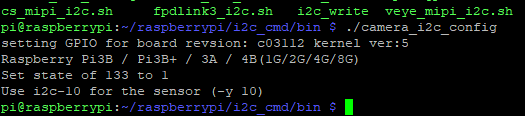
-
@eledog
这个脚本主要就是配置了几个引脚的状态。
现象上看,是控制这几个引脚,影响了直接影响了网络。但是很奇怪你那边板子跟我一样的,不知为何会出现问题。
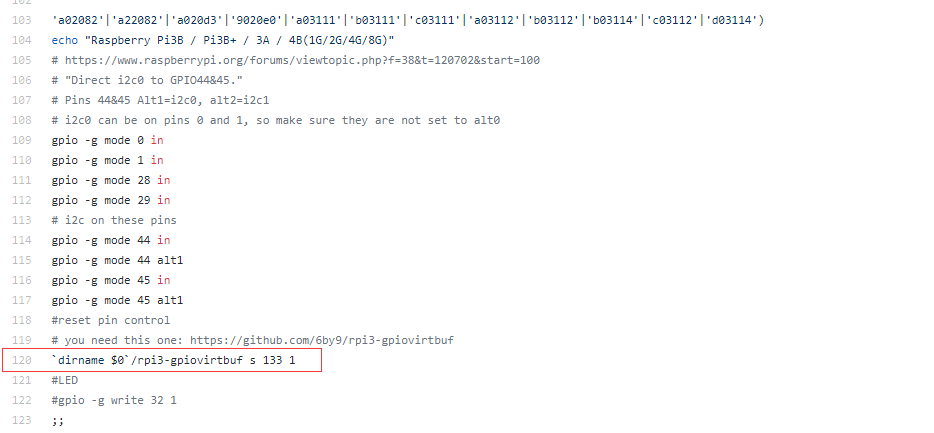
请注掉这一行试一下。
纯属我的猜测。帮忙验证下思路。 -
@veye_xumm 还是不行。
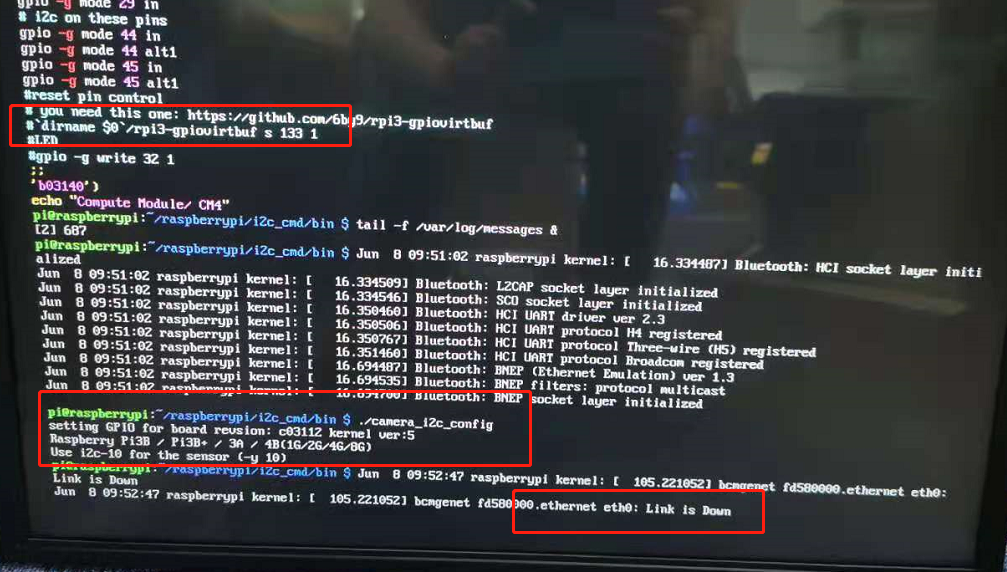
-
@eledog
我们装了一个你用的lite版本,运行是没有问题的。
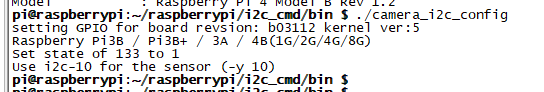
你用的硬件是4GB版本,我们的是2GB版本。我这没法重现的情况下,你可以尝试103-123行进行逐行注释来找一下原因。
