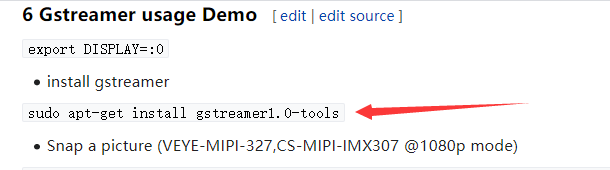SOLVED Problem installing the driver for the SC132.
-
Hello, I have a problem installing the driver V4L2 for the SC132. Where do i get the missing files?
astroberry@astroberry:~ $ git clone https://github.com/veyeimaging/raspberrypi_v4l2.git
Cloning into 'raspberrypi_v4l2'...
remote: Enumerating objects: 209, done.
remote: Counting objects: 100% (113/113), done.
remote: Compressing objects: 100% (57/57), done.
remote: Total 209 (delta 61), reused 101 (delta 53), pack-reused 96
Receiving objects: 100% (209/209), 165.79 KiB | 2.96 MiB/s, done.
Resolving deltas: 100% (96/96), done.
astroberry@astroberry:~ $ cd raspberrypi_v4l2/release/
astroberry@astroberry:~/raspberrypi_v4l2/release $ chmod +x *
astroberry@astroberry:~/raspberrypi_v4l2/release $ sudo ./install_driver.sh cssc132[sudo] password for astroberry:
usage: sudo ./install_driver.sh veye327/csimx307/cssc132
Enable i2c0 adapter...
Add dtoverlay=cssc132 to /boot/config.txt
Add gpu=400M to /boot/config.txt
Add cma=128M to /boot/cmdline.txtInstalling the cssc132.ko driver
install: cannot stat './driver_bin/5.4.51-v7l+/cssc132.ko': No such file or directory
install: cannot stat './driver_bin/5.4.51-v7l+/cssc132.dtbo': No such file or directory -
@esjeeybi
We do not provide the corresponding version of your piOS release file for the time being. You can try to compile the driver from the source code, or upgrade your piOS.
-
@veye_xumm
Hi, I have updated and still no file. Unfortunately, I can't compile.install: cannot stat './driver_bin/5.10.52-v7l+/cssc132.ko': No such file or directory
install: cannot stat './driver_bin/5.10.52-v7l+/cssc132.dtbo': No such file or directory -
@esjeeybi
OK, I will try compile this version for you. -
@esjeeybi
Done, please check github. -
@veye_xumm After installing the drivers, unfortunately I cannot start the preview

pi@raspberrypi:~ $ dmesg | grep 132
[ 1.411321] fe201000.serial: ttyAMA0 at MMIO 0xfe201000 (irq = 36, base_baud = 0) is a PL011 rev2
[ 7.138793] cssc132 10-003b: supply VANA not found, using dummy regulator
[ 7.139100] cssc132 10-003b: supply VDIG not found, using dummy regulator
[ 7.139228] cssc132 10-003b: supply VDDL not found, using dummy regulator
[ 7.149421] cssc132 10-003b: read sensor id 0132
[ 7.149442] cssc132 10-003b: camera id is cs-mipi-sc132
[ 7.150884] cssc132 10-003b: camera cssc132_mipi is found
pi@raspberrypi:~ $ ls /dev/video0
/dev/video0
pi@raspberrypi:~ $ v4l2-ctl --list-formats-ext
ioctl: VIDIOC_ENUM_FMT
Type: Video Capture[0]: 'UYVY' (UYVY 4:2:2) Size: Discrete 1280x1080 Size: Discrete 1080x1280 Size: Discrete 1280x720 Size: Discrete 720x1280 Size: Discrete 640x480 Size: Discrete 480x640pi@raspberrypi:~ $ export DISPLAY=:0
pi@raspberrypi:~ $ gst-launch-1.0 v4l2src device=/dev/video0 ! "video/x-raw,format=(string)UYVY, width=(int)1280, height=(int)1080,framerate=(fraction)45/1" ! videoconvert ! autovideosink sync=false -v
bash: gst-launch-1.0: command not found -
-
Hey I have a problem again I have updated raspbian and I need the following files.
usage: sudo ./install_driver.sh veyecam2m/veye327/csimx307/cssc132
Enable i2c0 adapter...
Add dtoverlay=cssc132 to /boot/config.txt
Add gpu=400M to /boot/config.txt
Add cma=128M to /boot/cmdline.txtInstalling the cssc132.ko driver
install: cannot stat './driver_bin/5.10.60-v7l+/cssc132.ko': No such file or directory
install: cannot stat './driver_bin/5.10.60-v7l+/cssc132.dtbo': No such file or directoryI bought this webcam because it has good UV sensitivity. And he wants to photograph the sun through a UV transmitting filter. If I have to compile each time after the update, you have to show me how to do it, I will be very thankful and I will not bother you.
I also have a second problem, as the webcam worked for me before, the webcam in the oacapture program detects the image but does not work contrast, brightness, etc.
https://www.openastroproject.org/oacapture/
I care about this program because I want to record videos in the .SER format
Unless you have another idea that you can set the FPS, Gain, Brightness, Contrast and record in .SER format?regards
-
@esjeeybi
About how to compile our drivers on rpi:
http://wiki.veye.cc/index.php/V4L2_mode_for_Raspberry_Pi#Source_code_cross_compilationYou can get/set FPS, Gain, Brightness, Contrast via:
http://wiki.veye.cc/index.php/CS-MIPI-X_i2c -
astroberry@astroberry:~ $ uname -a Linux astroberry 5.10.60-v7l+ #1449 SMP Wed Aug 25 15:00:44 BST 2021 armv7l GNU/Linux9.2.2 There are two ways to get the source code of the version you want:
using git to clone the corresponding branch and checkout the corresponding tag.git clone --branch rpi-5.4.y https://github.com/raspberrypi/linuxI did this step 9.2.2 up to this point, I hope I entered the numbers correctly in the code
--branch rpi-5.4.yAnd from that moment on, below, I have a problem, as I entered, an error popped up, do you need other numbers?
git checkout raspberrypi-kernel_1.20201022-1Will you write the rest of the code as you compile by yourself so that I can understand? I have a raspberry pi 4 and a camera sc132 module. It would be nice if you added 5.10.60-v7l + builds to gitgub.
And in my spare time I will learn to compile as you write step by step.
Have a nice day
-
@esjeeybi
I have compiled the version you need, please check GitHub.