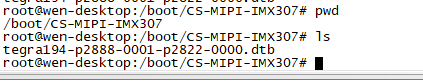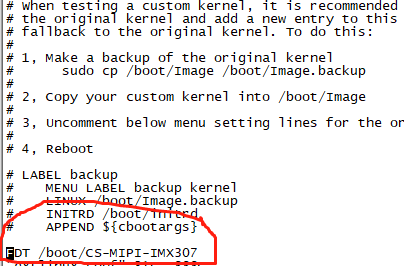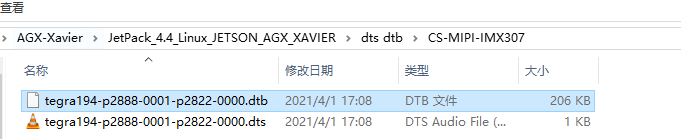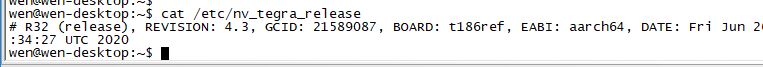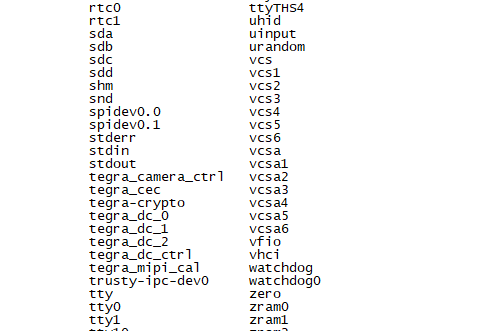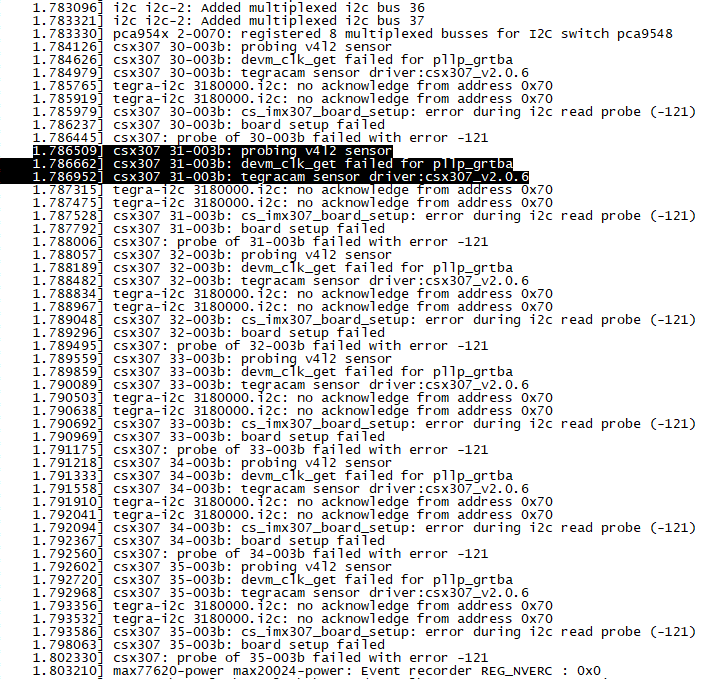SOLVED 使用IMX307相机dtb和Image在agx xavier更新dtb失败
-
agx xavier 刷机的sdk版本是r32.4.3
使用相同版本的对应的imx307的r32.4.3的dtb和Image更新;
Image更新成功;
dtb未更新成功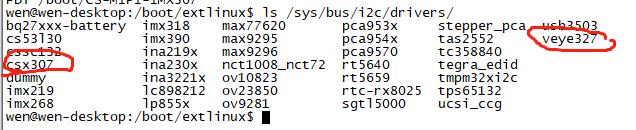
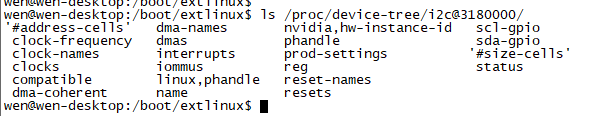
-
更新方法如下:
3.5.4 Upgrade dtb
Under the bsp package directory, find the dtb file corresponding to your camera module model and L4T version number.
sudo cp <path to your dtb dir>/<DTB file name> /boot/ -f
Then, edit the / boot/extlinux/extlinux.conf file and add the following line.
FDT /boot/<DTB file name>
Effective after restart.
-
查看启动信息如下
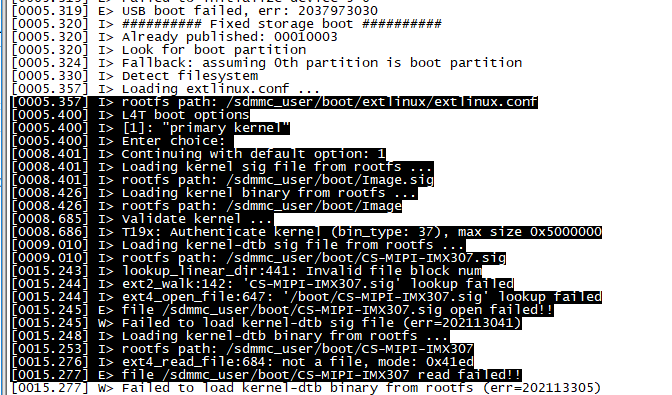
-
@jdx-jdx
请确认你用了正确的dtb文件,再确认FDT那一行正确指明了对应文件路径。 -
-
-
@jdx-jdx
错了。FDT一行要指明到文件名,不是到目录。 -
-
@jdx-jdx
是的。probe成功才会生成video节点。