imx307不能识别到videox
-
按照文档替换了Image 和 dtb,但是重启之后没有任何变化,依然不能发现videox
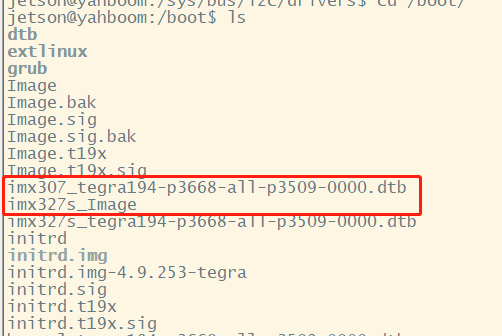
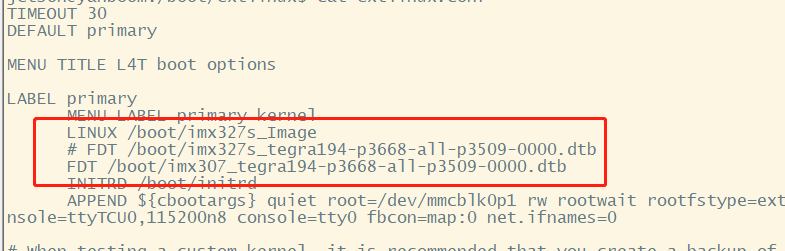
-
使用的是NVIDIA Jetson Xavier NX (Developer Kit Version
Jetpack 4.6 [L4T 32.6.1],按照文档替换了Image Image.sig 替换了dtb -
-
@veye_xumm
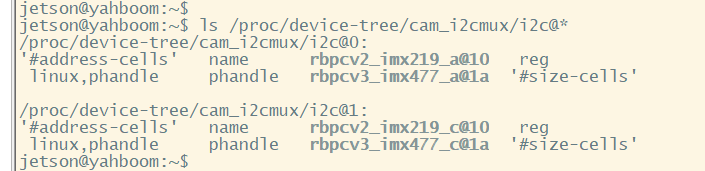 没有显示有307的字样
没有显示有307的字样 -
@veye_xumm
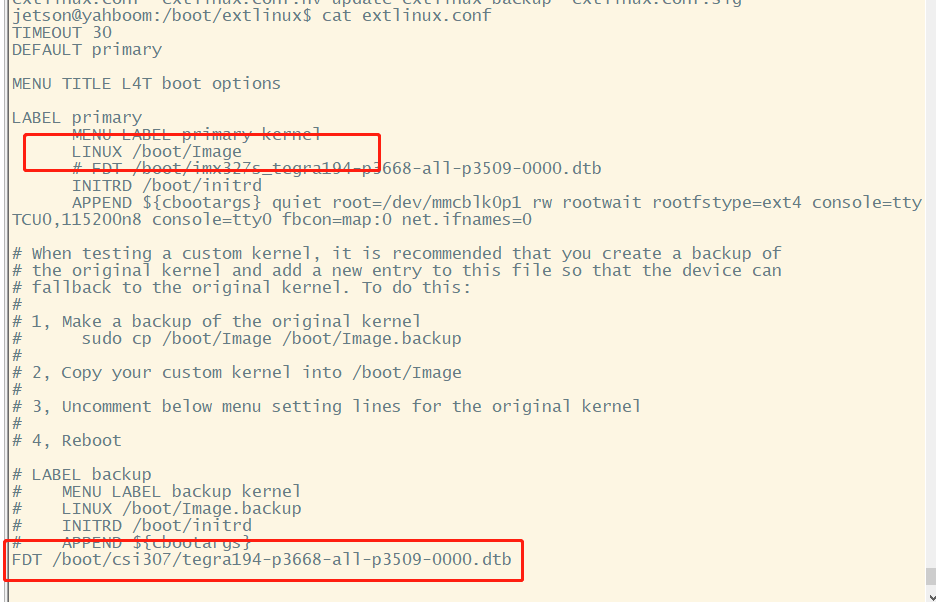
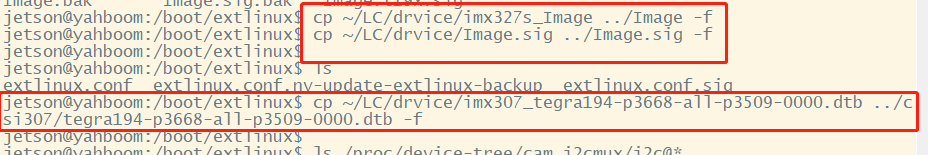
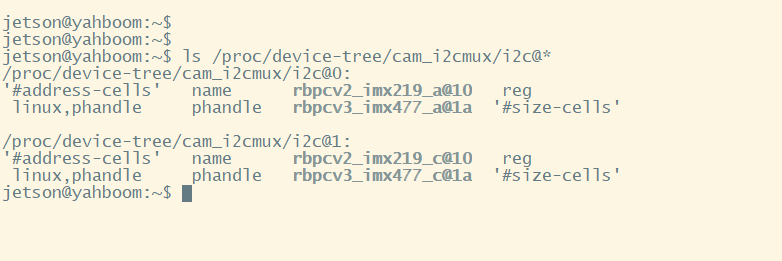 这是我重新拷贝了一遍 并执行了检查 没有307的字样存在
这是我重新拷贝了一遍 并执行了检查 没有307的字样存在 -
@lkarthus
你使用的dtb和image对应的我们github哪个文件? -
@veye_xumm 你好 使用的是这个版本的
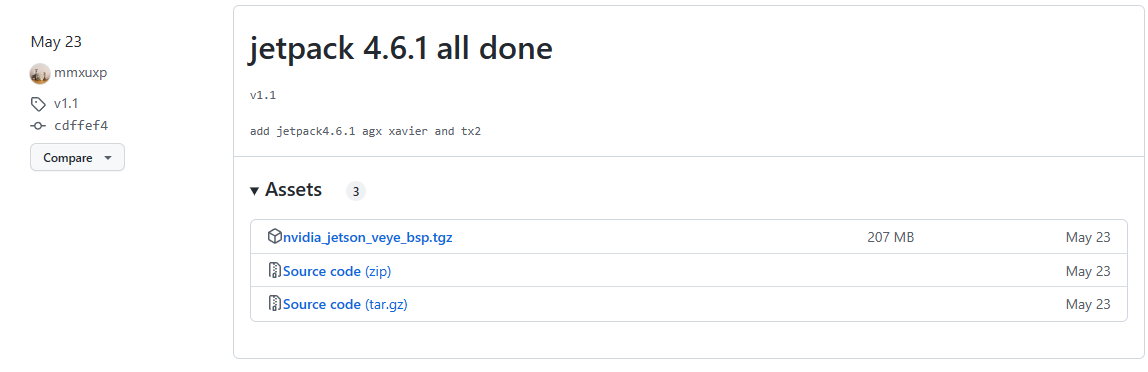
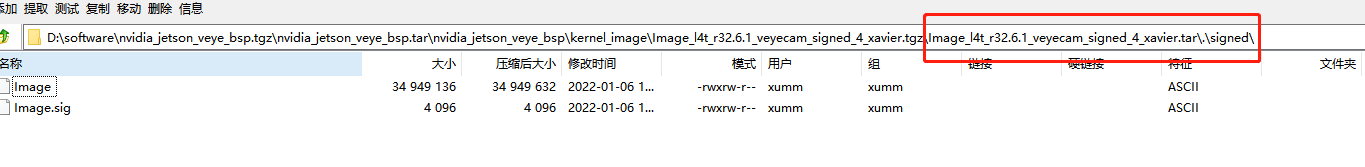
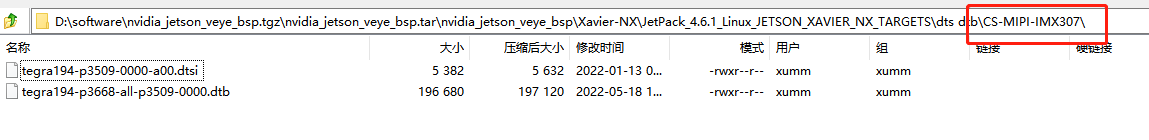
-
- 你用的Image和dtb的版本,弄混了。一个是r32.6.1,一个是jetpack4.6.1
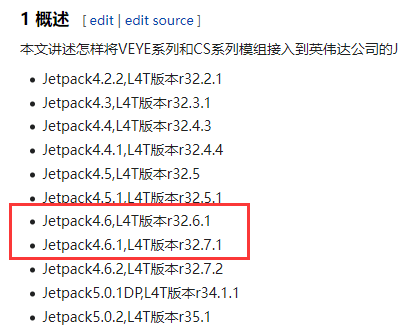
首先要确定你原来系统的版本是啥,然后对应进行替换。 建议先搞对版本。 - 你现在最大的问题是,貌似dtb更新上去之后,没有生效。 这个看起来有点奇怪。你可以用dmesg看看操作系统的启动日志,查找一下生效的dtb是哪个?
- 有一个解决的方法就是从头烧写一下标准版,然后再替换。换句话说,从新搞一遍。
- 你用的Image和dtb的版本,弄混了。一个是r32.6.1,一个是jetpack4.6.1
-
@veye_xumm 好的 谢谢 我再重新搞一下