UNSOLVED VEYE IMX-307 MIPI CSI camera drivers not working on Jetpack 5.0.2
-
We are using VEYE IMX-307 MIPI CSI camera and camera interposer module (http://www.veye.cc/en/product/cs-tx2-xavier-ncam-imx307/) with Jetson Orin 32GB. Here’s the link to the camera drivers - (http://wiki.veye.cc/index.php/VEYE_CS_Camera_for_Jetson_TX2)
Interposer module and the cameras were working perfectly fine with Jetpack 5.0.1 DP. We followed the below steps -

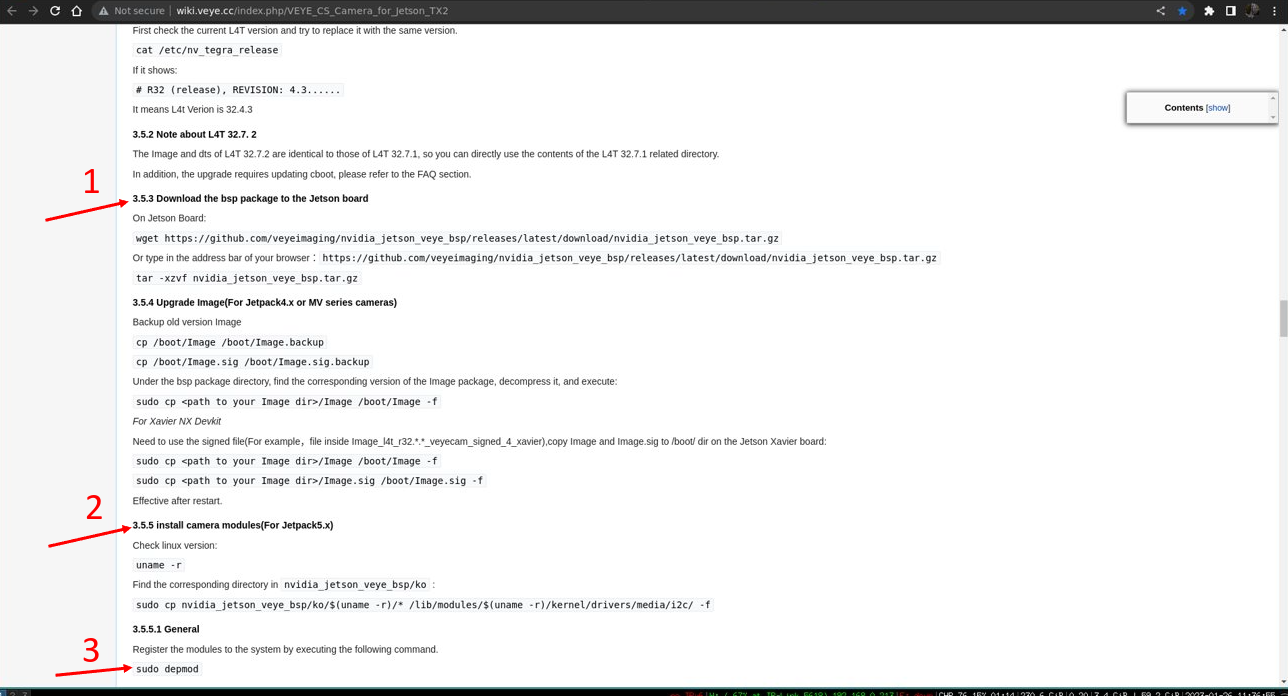

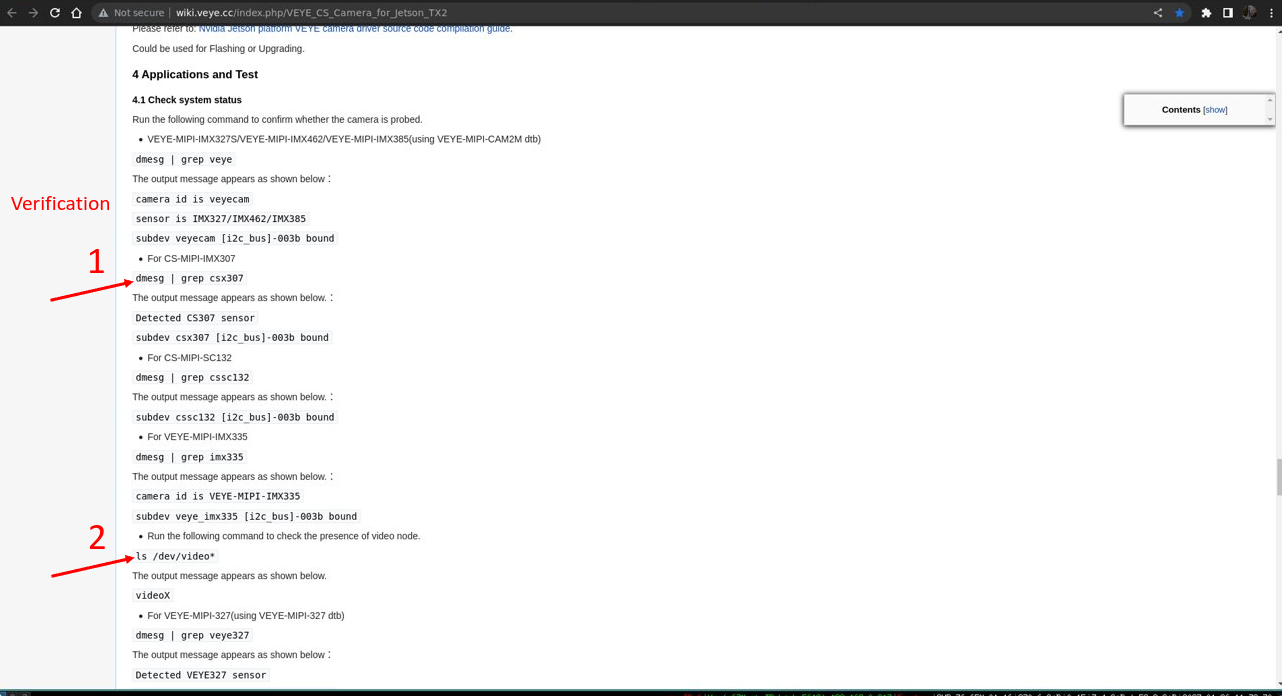
However, Jetpack 5.0.1 DP has been discontinued by Nvidia. With Jetpack 5.0.2, we are able to install camera and the interposer module drivers without any errors. However the system is unable to recognize the interposer module and the cameras (Verification steps in shown in the picture above gives not output).
Need assistance in installation of drivers in Jetpack 5.0.2.
-
@meontechno
Hi, in terms of steps, Jetpack 5.0.2 and Jetpack 5.0.1DP are exactly the same, you just need to use the corresponding 5.0.2 version of Image and dtb.
Please follow part3.7 and send me the result. -
@veye_xumm
Here's terminal output of the commands that we executed for installing the drivers following the documentation. You can see in the below screenshot that we are installing correction version drivers for Jetpack 5.0.2.
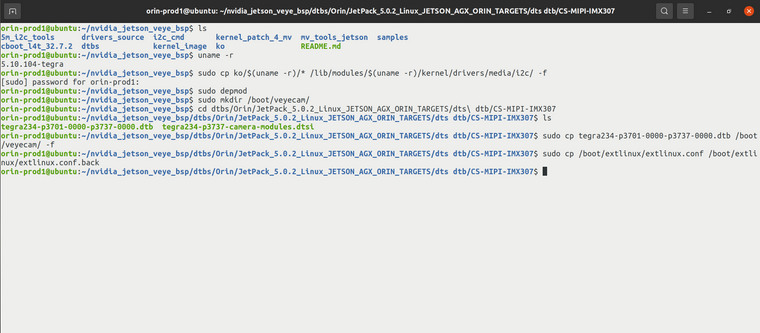
Here's the updated content of /boot/extlinux/extlinux.conf
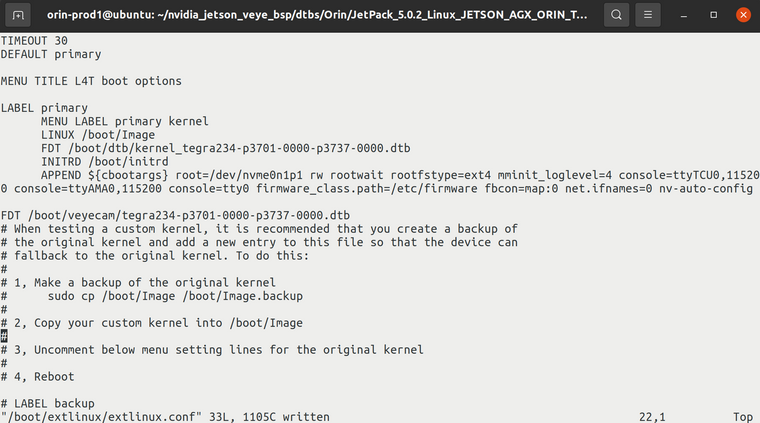
After installation we rebooted the system and executed the below commands (Section 3.7)
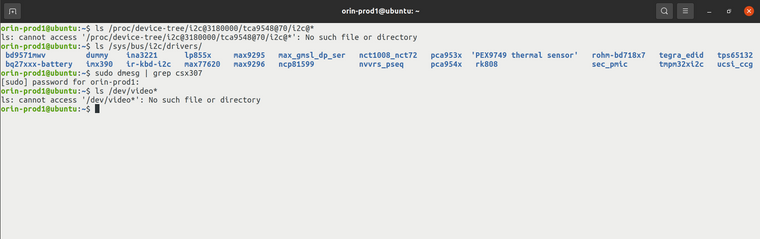
-
@meontechno
There is no problem from your operation. However, it doesn't look like dtb is working.
I'll send you the status on my side of the orin devkit for you to do a check.- Check driver status.
ls /lib/modules/$(uname -r)/kernel/drivers/media/i2c/cs_imx307.koshould be listed.$ md5sum /lib/modules/$(uname -r)/kernel/drivers/media/i2c/cs_imx307.ko 81417093cd05f335b5cae412481219ba /lib/modules/5.10.104-tegra/kernel/drivers/media/i2c/cs_imx307.ko- Check dtb status.
$ md5sum /boot/veyecam/tegra234-p3701-0000-p3737-0000.dtb 32b4415fe4456e0248784c53b14e2bd1 /boot/veyecam/tegra234-p3701-0000-p3737-0000.dtb- Check linux boot log
$ sudo dmesg | grep DT [ 0.000000] Linux version 5.10.104-tegra (xumm@ubuntu) (aarch64-buildroot-linux-gnu-gcc.br_real (Buildroot 2020.08) 9.3.0, GNU ld (GNU Binutils) 2.33.1) #3 SMP PREEMPT Mon Aug 29 21:06:54 PDT 2022 [ 0.000000] psci: probing for conduit method from DT. [ 0.000000] GICv2m: DT overriding V2M MSI_TYPER (base:608, num:70) [ 0.003579] DTS File Name: arch/arm64/boot/dts/../../../../../../hardware/nvidia/platform/t23x/concord/kernel-dts/tegra234-p3701-0000-p3737-0000.dts [ 0.003586] DTB Build time: Aug 23 2022 02:18:36 -
@veye_xumm
Hello, we executed these commands and here's the output.$ ls /lib/modules/$(uname -r)/kernel/drivers/media/i2c/ cs_imx307.ko max96712.ko nv_imx219.ko nv_imx477.ko nv_ov5693.ko veyecam.ko cs_sc132.ko nv_ar0234.ko nv_imx268.ko nv_lc898212.ko nv_ov9281.ko veye_imx335.ko ds90ub954.ko nv_imx185.ko nv_imx274.ko nv_ov10823.ko pca9570.ko veye_mvcam.ko lt6911uxc.ko nv_imx185_v1.ko nv_imx318.ko nv_ov23850.ko tc358840.ko$ md5sum /lib/modules/$(uname -r)/kernel/drivers/media/i2c/cs_imx307.ko 81417093cd05f335b5cae412481219ba /lib/modules/5.10.104-tegra/kernel/drivers/media/i2c/cs_imx307.ko$ md5sum /boot/veyecam/tegra234-p3701-0000-p3737-0000.dtb 32b4415fe4456e0248784c53b14e2bd1 /boot/veyecam/tegra234-p3701-0000-p3737-0000.dtb$ sudo dmesg | grep DT [sudo] password for orin-prod1: [ 0.000000] Linux version 5.10.104-tegra (buildbrain@mobile-u64-5273-d7000) (aarch64-buildroot-linux-gnu-gcc.br_real (Buildroot 2020.08) 9.3.0, GNU ld (GNU Binutils) 2.33.1) #1 SMP PREEMPT Wed Aug 10 20:17:07 PDT 2022 [ 0.000000] psci: probing for conduit method from DT. [ 0.000000] GICv2m: DT overriding V2M MSI_TYPER (base:608, num:70) [ 0.003748] DTS File Name: /dvs/git/dirty/git-master_linux/kernel/kernel-5.10/arch/arm64/boot/dts/../../../../../../hardware/nvidia/platform/t23x/concord/kernel-dts/tegra234-p3701-0000-p3737-0000.dts [ 0.003801] DTB Build time: Sep 28 2022 00:08:47 [ 1.830156] tegra_wdt_t18x 2190000.watchdog: Tegra WDT init timeout = 120 sec [ 12.649339] NVRM: loading NVIDIA UNIX Open Kernel Module for aarch64 35.1.0 Release Build (buildbrain@mobile-u64-5273-d7000) Wed Aug 10 20:32:39 PDT 2022 [ 13.991594] Aquantia AQR113C 6810000.ethernet:00: No AQR phy_mode setting in DT [ 26.088242] nvidia-modeset: Loading NVIDIA UNIX Open Kernel Mode Setting Driver for aarch64 35.1.0 Release Build (buildbrain@mobile-u64-5273-d7000) Wed Aug 10 20:32:41 PDT 2022 -
@meontechno
My side is agx orin devkit, and yours is agx orin 32G.

@meontechno said in VEYE IMX-307 MIPI CSI camera drivers not working on Jetpack 5.0.2:
Interposer module and the cameras were working perfectly fine with Jetpack 5.0.1 DP.
Are you using the same agx orin 32G board at this point?
From your dmesg startup message it appears that.
- is the Image file not replaced? This does not necessarily cause problems. But I suggest you replace it.
- the camera driver is properly placed and effective.
- the dts file is not in effect. Do you have a backup partition or ssd memory other than emmc? Is it possible that the contents of your /boot/ did not take effect during the boot phase?
Previously I met a customer with a xavier nx board and installed an ssd drive myself. A /boot/ directory existed in both the emmc and ssd drives, thus causing the problem.
-
@meontechno Hi, any update?
-
@veye_xumm
Hi,
We are using Orin 32G and we have installed the jetpack on Nvme M.2 ssd. We will remove the ssd and try installing it in emmc storage.