UNSOLVED Read MV-MIPI-SC130M with openCV
-
我尝试使用三个v4l2_opencv_show.py示例读取相机视频流,然而均无法打开摄像头,使用的是cv2.vedioCapture()方法:
cap = cv2.VideoCapture("v4l2src io-mode=dmabuf device=/dev/video0 ! video/x-raw, format=(string)GREY, width=(int)1280, height=(int)1024 ! appsink")SC130M支持GREY、Y10等格式,但V4L2的x-raw并不支持,我尝试使用cv2.vedioCapture(0)、缺省format参数,x-raw支持的format=GRAY8进行读取,但是结果显示
[ WARN:0] global ../modules/videoio/src/cap_gstreamer.cpp (1824) handleMessage OpenCV | GStreamer warning: Embedded video playback halted; module v4l2src0 reported: Device '/dev/video0' does not support 1:4:7:1 colorimetry我也尝试使用相机支持的GREY进行读取,但是gstreamer无法识别:
[ WARN:0] global ../modules/videoio/src/cap_gstreamer.cpp (734) open OpenCV | GStreamer warning: Error opening bin: could not link v4l2src0 to appsink0, v4l2src0 can't handle caps video/x-raw, format=(string)GREY, width=(int)1280, height=(int)1024 [ WARN:0] global ../modules/videoio/src/cap_gstreamer.cpp (501) isPipelinePlaying OpenCV | GStreamer warning: GStreamer: pipeline have not been created camera open failed -
@skyhorizon 你使用的主板是什么? 运行环境是什么版本?
-
@veye_xumm
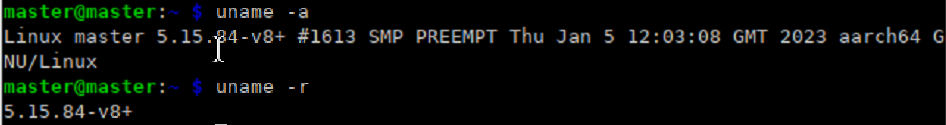
RPI OS 5.15.84 驱动是本地编译的5.15_all。v4l2-ctl -d /dev/video0 --all Driver Info: Driver name : unicam Card type : unicam Bus info : platform:fe801000.csi Driver version : 5.15.84 Capabilities : 0x85a00001 Video Capture Metadata Capture Read/Write Streaming Extended Pix Format Device Capabilities Device Caps : 0x05200001 Video Capture Read/Write Streaming Extended Pix Format Media Driver Info: Driver name : unicam Model : unicam Serial : Bus info : platform:fe801000.csi Media version : 5.15.84 Hardware revision: 0x00000000 (0) Driver version : 5.15.84 Interface Info: ID : 0x03000005 Type : V4L Video Entity Info: ID : 0x00000003 (3) Name : unicam-image Function : V4L2 I/O Flags : default Pad 0x01000004 : 0: Sink Link 0x02000007: from remote pad 0x1000002 of entity 'mvcam 10-003b': Data, Enabled, Immutable Priority: 2 Video input : 0 (Camera 0: ok) Format Video Capture: Width/Height : 1280/1024 Pixel Format : 'GREY' (8-bit Greyscale) Field : None Bytes per Line : 1280 Size Image : 1310720 Colorspace : sRGB Transfer Function : Default (maps to sRGB) YCbCr/HSV Encoding: Default (maps to ITU-R 601) Quantization : Default (maps to Full Range) Flags : Crop Capability Video Capture: Bounds : Left 0, Top 0, Width 1280, Height 1024 Default : Left 0, Top 0, Width 1280, Height 1024 Pixel Aspect: 1/1 Selection Video Capture: crop, Left 0, Top 0, Width 1280, Height 1024, Flags: Selection Video Capture: crop_default, Left 0, Top 0, Width 1280, Height 1024, Flags: Selection Video Capture: crop_bounds, Left 0, Top 0, Width 1280, Height 1024, Flags: Selection Video Capture: native_size, Left 0, Top 0, Width 1280, Height 1024, Flags: User Controls horizontal_flip 0x00980914 (bool) : default=0 value=0 vertical_flip 0x00980915 (bool) : default=0 value=0 trigger_mode 0x00981901 (int) : min=0 max=2 step=1 default=0 value=0 flags=volatile, execute-on-write trigger_src 0x00981902 (int) : min=0 max=1 step=1 default=1 value=1 flags=volatile, execute-on-write soft_trgone 0x00981903 (button) : flags=write-only, execute-on-write frame_rate 0x00981904 (int) : min=0 max=22 step=1 default=22 value=22 flags=volatile, execute-on-write Camera Controls camera_sensor_rotation 0x009a0923 (int) : min=0 max=0 step=1 default=0 value=0 flags=read-only Image Processing Controls pixel_rate 0x009f0902 (int64) : min=750000000 max=750000000 step=1 default=750000000 value=750000000 flags=read-only~ $ dmesg | grep mvcam [ 8.132715] veye_mvcam: loading out-of-tree module taints kernel. [ 8.648215] mvcam 10-003b: camera is: MV-MIPI-SC130M [ 8.649037] mvcam 10-003b: firmware version: 0x1260132 [ 8.657495] mvcam 10-003b: Consider updating driver mvcam to match on endpoints -
@skyhorizon 硬件平台是RPI 4B
-
-
@veye_xumm 能否提供一些在python或是c/c++中可用的读取接口或程序示例,我需要一个确定可用的程序对摄像头进行功能测试,最好能兼容opencv和gstreamer