SOLVED RAW-MIPI-AR0234M配置为4lane模式
-
-
您好,我想问一下这个60帧和120帧是基于raw格式下的吗?我用opencv去获取。就是我用opencv去获取frame,只能拿到640* 480分辨率下的60帧,如果设置为1920*1200就只有大概20帧。ar0234
-
@lizi
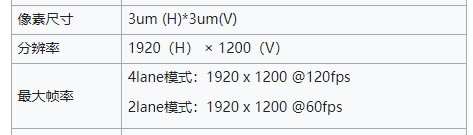
试一下这个命令,显示的帧率是多少?export WIDTH=1920 export HEIGHT=1200 export FPS=60 v4l2-ctl --set-fmt-video=width=$WIDTH,height=$HEIGHT,pixelformat=GREY --stream-mmap --stream-count=-1 --stream-to=/dev/null -
@veye_xumm said in RAW-MIPI-AR0234M配置为4lane模式:
export WIDTH=1920
export HEIGHT=1200
export FPS=60
v4l2-ctl --set-fmt-video=width=$WIDTH,height=$HEIGHT,pixelformat=GREY --stream-mmap --stream-count=-1 --stream-to=/dev/null60帧
-
@lizi 说明相机配置没问题,还是程序效率的问题。
-
@veye_xumm
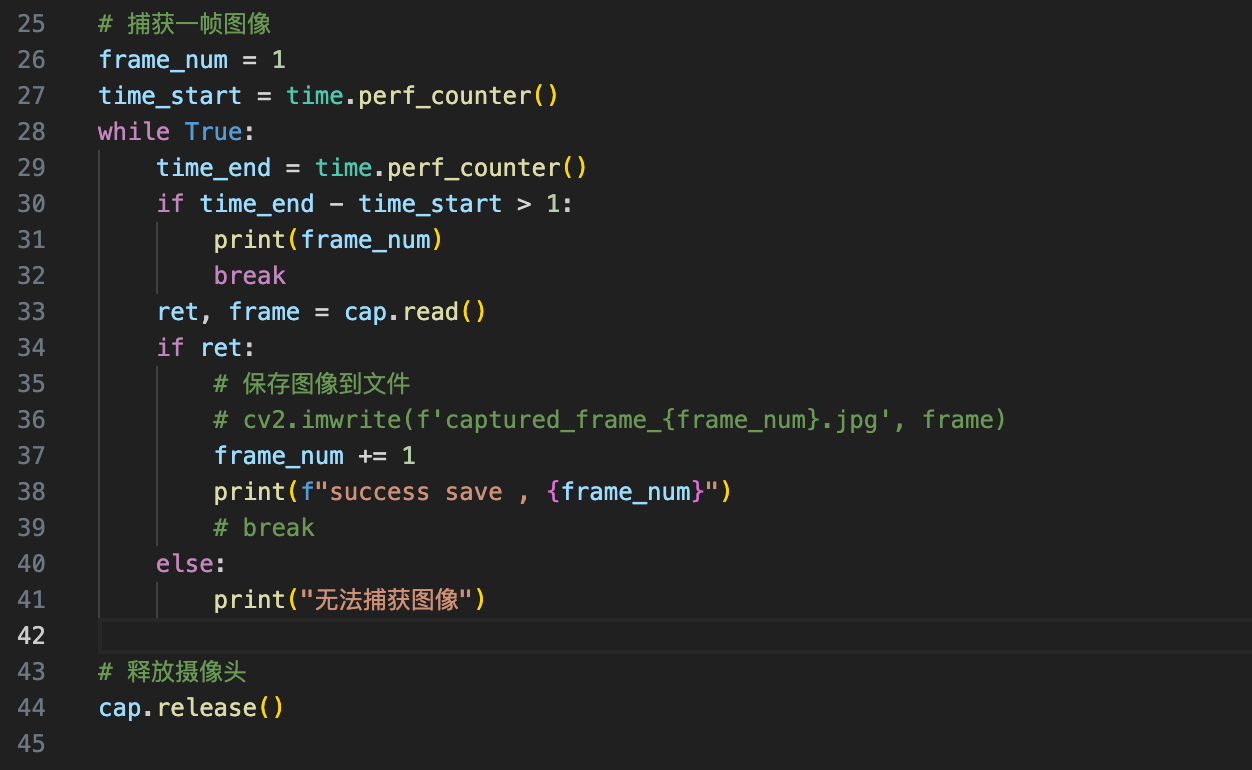
这是我的捕获代码,那就是opencv效率的问题吗 -
-
刚刚在我的代码之前加了v4l2的cmd最后还是只有大概20张
-
@lizi 什么意思?
-
@veye_xumm 就是把demo里最后循环里的cv2.imshow改成了计数。因为显示图片没法判断帧数。所以我改成了1s的计数。最后只有20
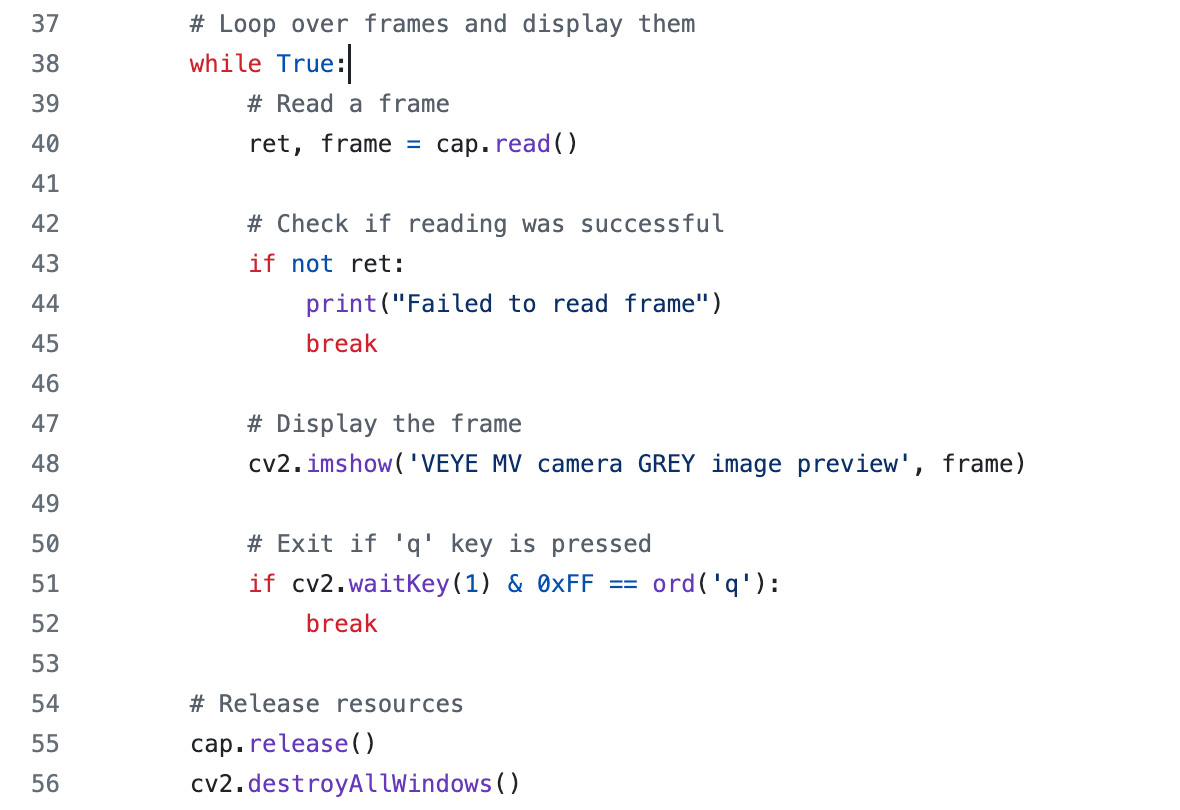

把上面demo里的代码改成了下面的计数 -
@lizi 如此说来确实有这个问题。我们主要提供好驱动,opencv不是很熟。
你用jetson平台,最好还是用带jetson的硬件加速的开发包去开发。比如CUDA之类。
我们应用层和算法都不太熟悉。你可以到英伟达的开发者网站上找找资料。 -
@veye_xumm 那有没有办法用v4l2-ctl --set-fmt-video=width=$WIDTH,height=$HEIGHT,pixelformat=GREY --stream-mmap --stream-count=-1 --stream-to=/dev/null这个捕获帧的方法去捕获图片啊,这个获取的图片是raw格式的吗?
-
@lizi
我测了一下orin nano上面,实际采集数据的帧率是没有问题的。 你可以延长你的代码的统计时间到10秒,100秒,可以发现帧率会趋近于接近60fps。那么为何出现你只统计1秒的时候,帧率只有20帧的结果呢? 我进行了一下简单的时间分析,发现是第一次调用cap.read()函数的时候,耗时大约半秒左右。(估计是底层进行buffer的初始化之类的操作。)
可以参考我贴上来这个代码:
import cv2 import argparse import subprocess import time def main(): # Set up command-line argument parser parser = argparse.ArgumentParser(description='Real-time display of GREY image from /dev/video0') parser.add_argument('--roix', type=int, default=0, help='roi start x (default: 0)') parser.add_argument('--roiy', type=int, default=0, help='roi start y (default: 0)') parser.add_argument('--width', type=int, default=1920, help='image width (default: 640)') parser.add_argument('--height', type=int, default=1200, help='image height (default: 480)') parser.add_argument('--fps', type=int, default=60, help='frame rate (default: 30)') args = parser.parse_args() v4l2_cmd = f"v4l2-ctl --set-ctrl roi_x={args.roix}" subprocess.run(v4l2_cmd, shell=True) v4l2_cmd = f"v4l2-ctl --set-ctrl roi_y={args.roiy}" subprocess.run(v4l2_cmd, shell=True) v4l2_cmd = f"v4l2-ctl --set-fmt-video=width={args.width},height={args.height}" subprocess.run(v4l2_cmd, shell=True) v4l2_cmd = f"v4l2-ctl --set-ctrl frame_rate={args.fps}" subprocess.run(v4l2_cmd, shell=True) # Open the /dev/video0 device cap = cv2.VideoCapture('/dev/video0') if not cap.isOpened(): print("Failed to open video device") return # Set the image size cap.set(cv2.CAP_PROP_FRAME_WIDTH, args.width) cap.set(cv2.CAP_PROP_FRAME_HEIGHT, args.height) frame_num = 0 # Loop over frames and display them while True: # Read a frame ret, frame = cap.read() # Check if reading was successful if ret: if frame_num == 0: time_start = time.perf_counter() frame_num += 1 # Display the frame # cv2.imshow('VEYE MV camera GREY image preview', frame) print(f"Success save , {frame_num}") else: print("Failed to read frame") #break time_end = time.perf_counter() time_ms = (time_end - time_start)*1000 print(time_ms) if time_ms > 1000: print(frame_num) break # Exit if 'q' key is pressed if cv2.waitKey(1) & 0xFF == ord('q'): break # Release resources cap.release() cv2.destroyAllWindows() if __name__ == '__main__': main() -
@veye_xumm 好的
-
@veye_xumm 想问一下这里的曝光时间只有读取,没有写入的吗?设置曝光时间的命令是在哪里呢?在i2c.sh里
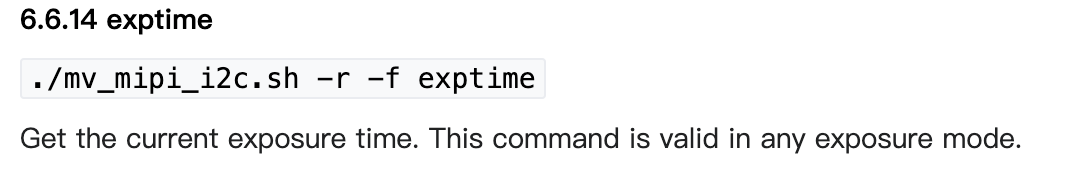 已经找到了
已经找到了 -
-
This post is deleted! -
@veye_xumm
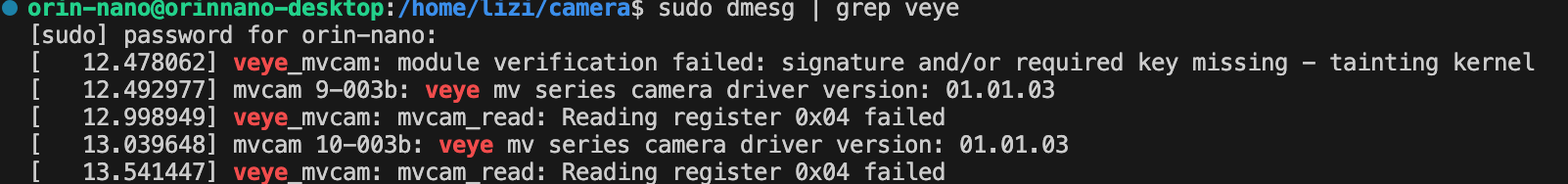
安装驱动出现这个错是为什么。板子是orin-nano 8gb ,然后mipi是ar0234 -
@lizi i2c不通,你查查硬件连接,比如fpc排线方向。
-
@veye_xumm

这是两边的插线方向。这个是对的吗orin-nano的有数据的线朝外侧,mipi有数据的线朝下方

我参考这个来安装的