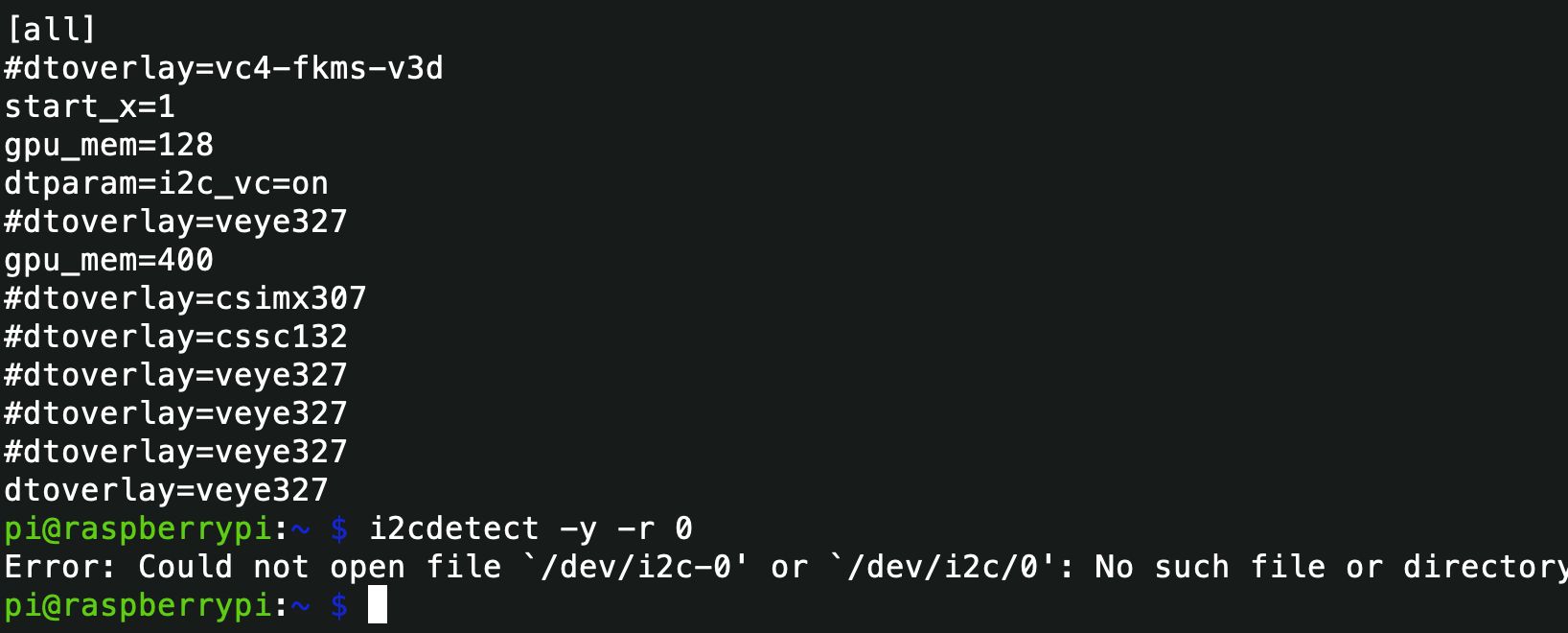SOLVED 按文档安装V4L2驱动,出问题,看是看不到video0设备
-
@veye_xumm 刚从git上拿了安装,可以了,有video0设备了,但是使用起来好像不正常
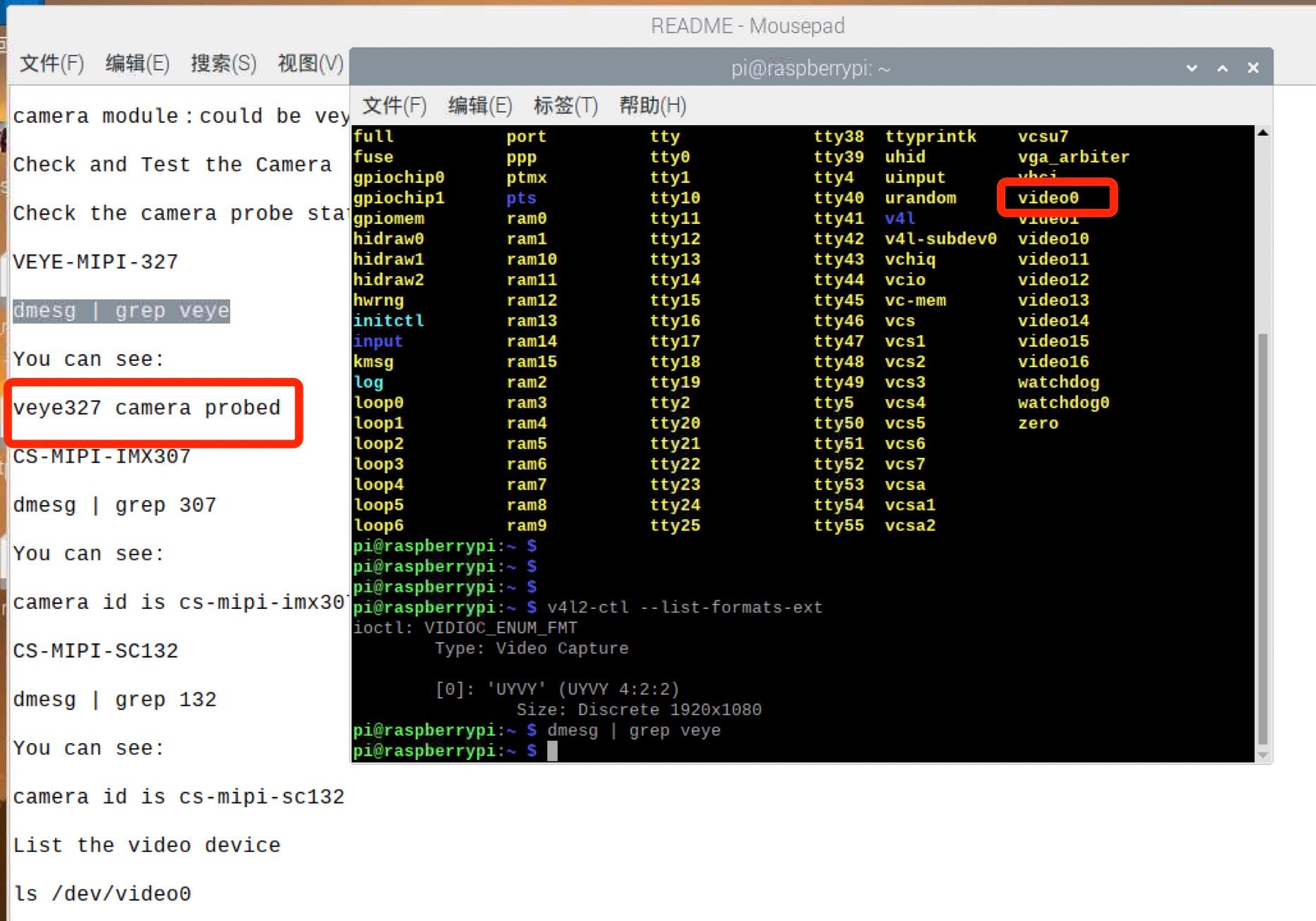
-
请问有人回复吗?这里是出现video0了,但是打命令 dmesg | grep veye啥都没有,使用opencv去提取V4l2视频也是失败的,请问这怎么回事呢?
-
- cat /boot/config.txt 看看最下面有没有veye327相关的一行。
- ls /lib/modules/$(uname -r)/kernel/drivers/media/i2c/ 看看最下面一行有没有veye327驱动。
- 检查硬件连接,有没有给摄像头供电?
- 执行i2cdetect -y -r 10看看能否probe到0x3b地址,也就是显示出摄像头。
- 尝试wiki上的gstreamer命令。
-
@veye_xumm said in 按文档安装V4L2驱动,出问题,看是看不到video0设备:
i2cdetect -y -r 10
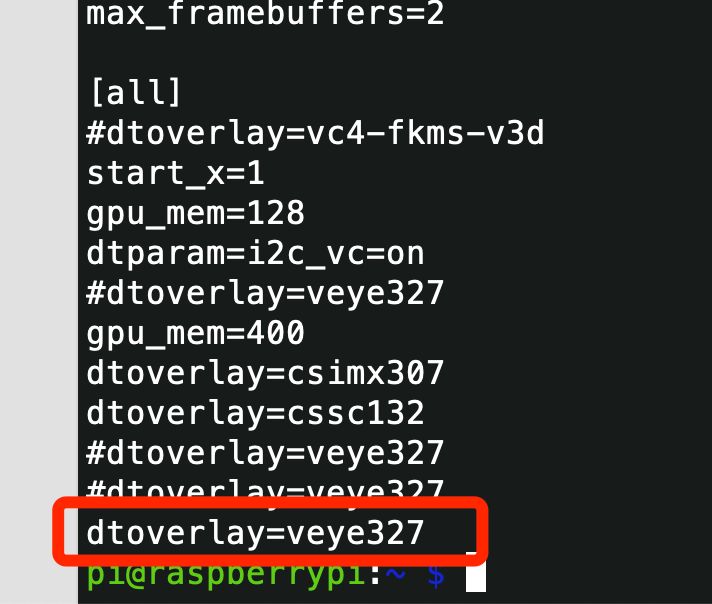
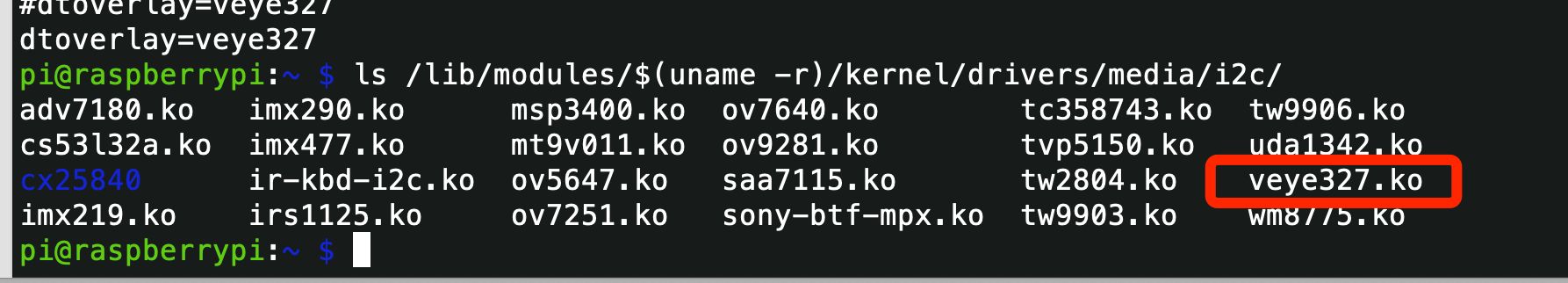
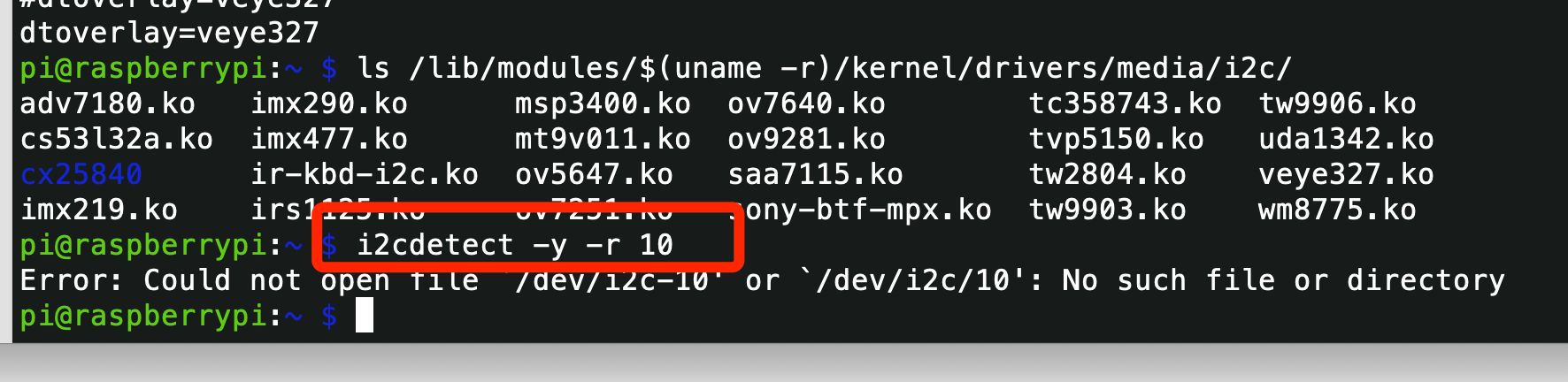 还是老样子,dmesg | grep veye 看不见,video0也没法正常使用
还是老样子,dmesg | grep veye 看不见,video0也没法正常使用 -
@luchec 你试试i2c0能看到吗
i2cdetect -y -r 0
另外硬件接好了吗?
可否拍个连接细节图 -
@veye_xumm
 用你们提供的那些不用v4l2的API都可以,就是这个V4L2就用不了
用你们提供的那些不用v4l2的API都可以,就是这个V4L2就用不了 -
@luchec
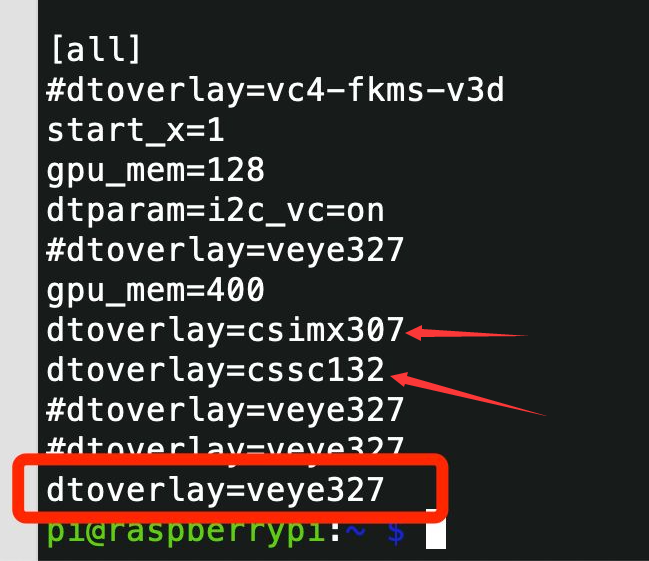
感觉你可能装过几个型号,但是没有uninstall,去掉我标注的这两行试试。
另外试试i2cdetect -y -r 0 -
-
@luchec 验了一下,@tammojan 提供的这个release版本的确有点问题。 我会安排人跟进搞一下。需要几天时间,请关注github的更新。
-
@luchec (I'm tammojan.) I only tested the csimx307.ko , not the veye327. The CXIMX307 it seems to work for me. If there are problems with the drivers I'd be happy if you could find out!
-
@tj 不客气,谢谢你们提供的资源
-
-
@veye_xumm 好的,我去试一下
-
@veye_xumm 测了一下,
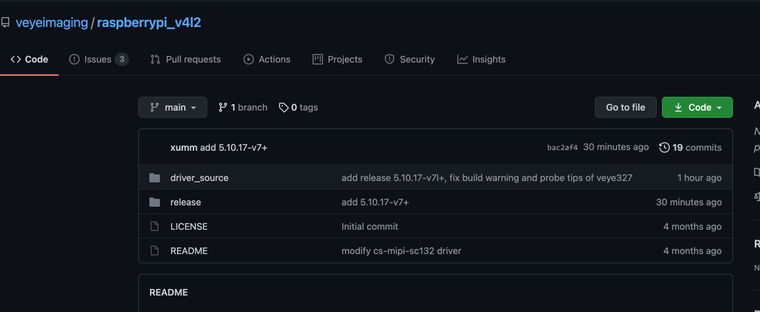
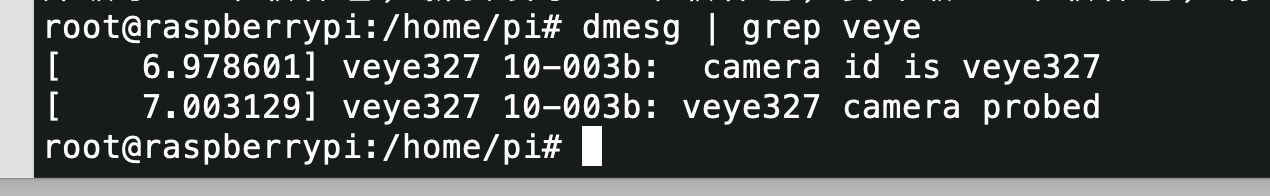
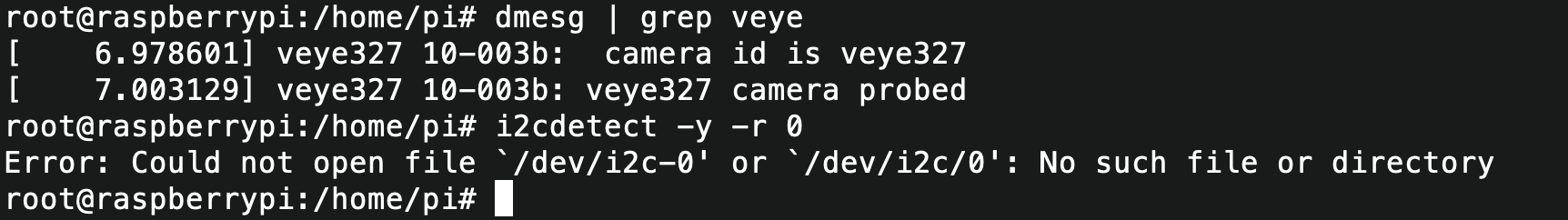
-
@luchec
这个版本的linux是用的i2c-10,你正常使用preview和预览就可以了。 -
@veye_xumm 好的