MIPI-VEYE462 menu on screen display
-
Ответ: Camera menu appears on VEYE-MIPI-IMX327S
Helo, I have problem with my veye462 mipi camera.
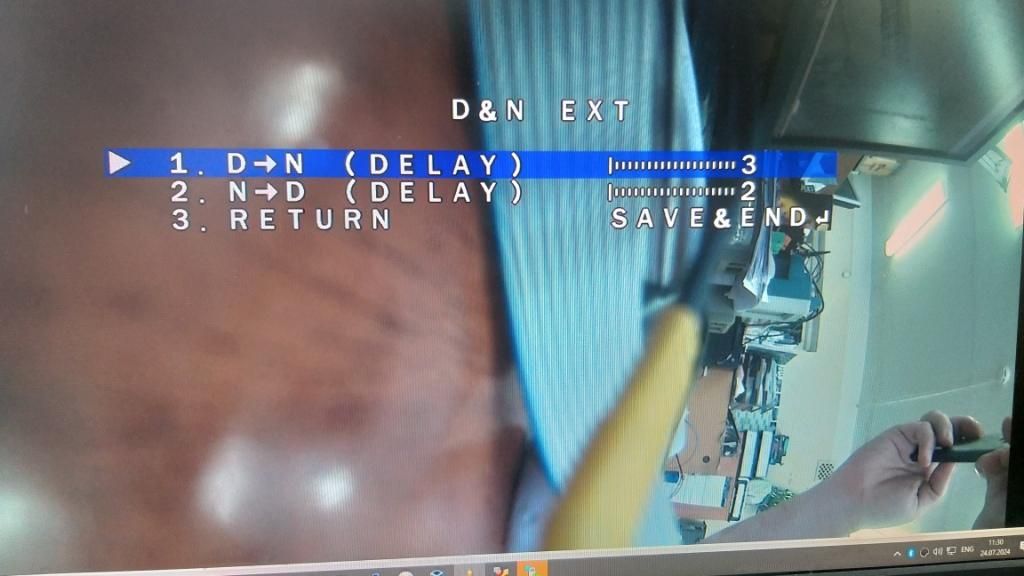
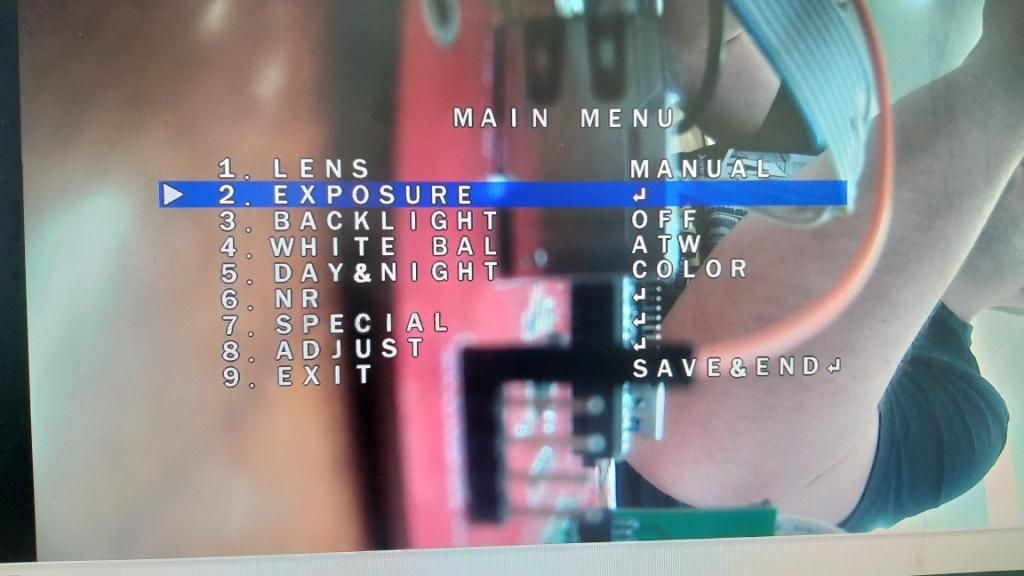
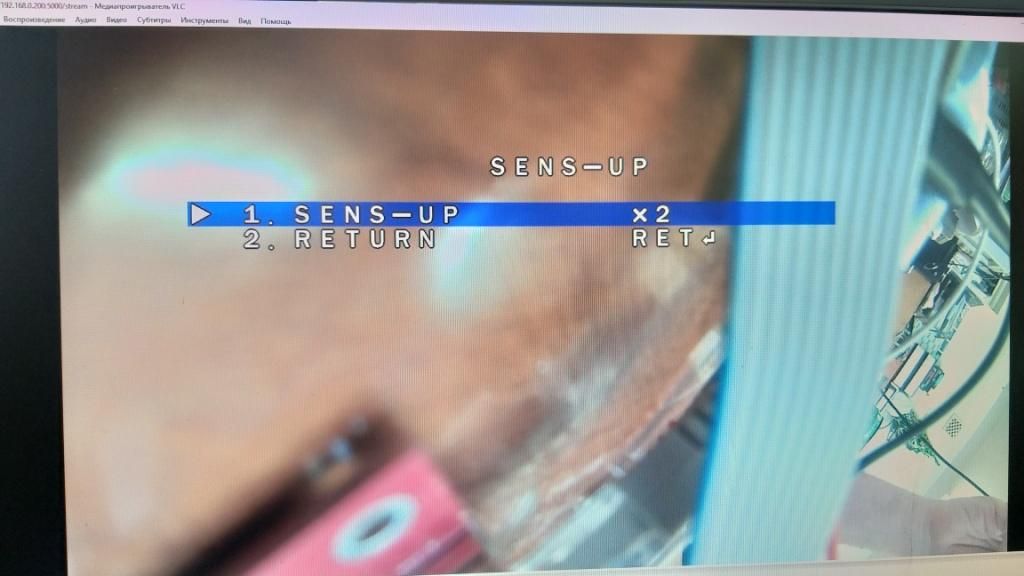
The cursor moves randomly through the menu. How do I remove this menu?
-
@oleg
This means you have some interference and noise on the i2c bus. Suggest you check your design, are there multiple peripherals mounted on the i2c bus and is it possible that communication on the bus is going into an uncontrollable state?
For this camera right now, it is recommended to power down and the menu will go away when you re-power up the camera. -
@veye_xumm said in MIPI-VEYE462 menu on screen display:
This means you have some interference and noise on the i2c bus. Suggest you check your design, are there multiple peripherals mounted on the i2c bus and is it possible that communication on the bus is going into an uncontrollable state?
For this camera right now, it is recommended to power down and the menu will go away when you re-power up the camera.Thaks for reaply. I have IMX8MM board kernel kirkstone 5.15. Only one device is connected to the i2c bus(i2c3) it is VEYE462.
Log boot driver:
[ 2.181010] veyecam2m 2-003b: camera id is veyecam2m
[ 2.197853] veyecam2m 2-003b: sensor is IMX462
[ 2.202316] veyecam2m 2-003b: board type is ONE board
[ 2.213049] veyecam2m 2-003b: set to YUYV SEQ
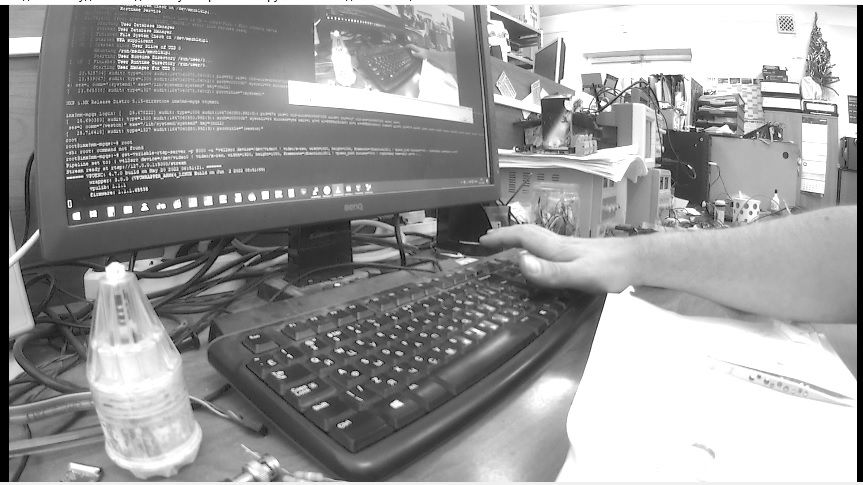
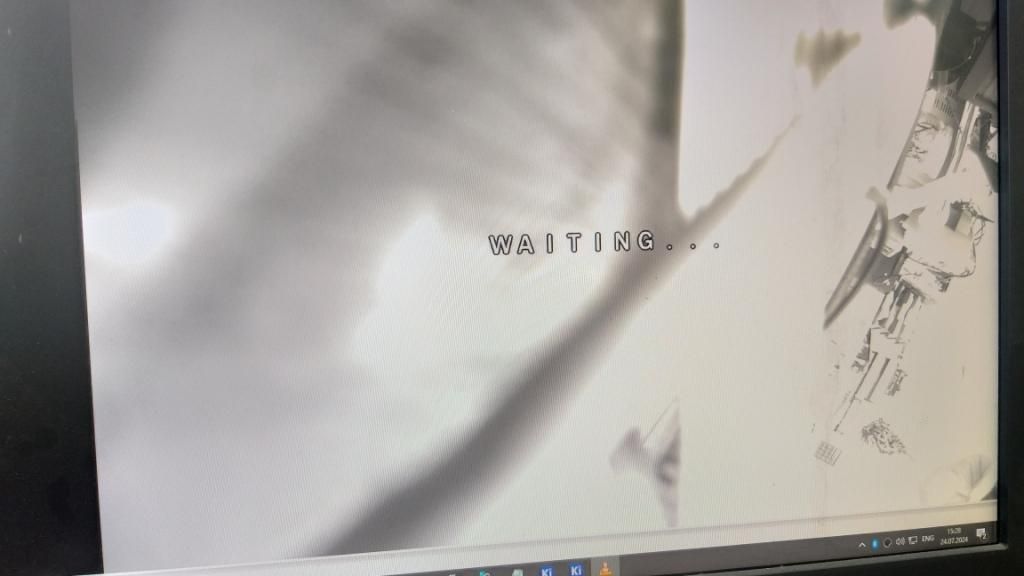
Today, image became black /white. The menu and label "WAITING" appears /disappears randomly. What commands should I use to reset the camera to factory settings? -
@oleg
This link provides a reference for workarounds to this problem.
Camera menu appears on VEYE-MIPI-IMX327SHowever, I'm curious why this issue occurs so frequently on your end. Could you please measure the SCL level using an oscilloscope? When the VEYE module is not configured, SCL should always remain high. If there are frequent and continuous level changes, it indicates that the system is operating on the I2C bus.
