@veye_xumm
Thank you for providing this option. I will review it and follow up if I encounter any issues.
Posts made by joe
-
RE: VEYE-MIPI-IMX462 on Seeed J401 Carrier Board + Orin Nano 4GB (JetPack 6.2 / L4T 36.4.3) – No /dev/video Device Detectedposted in VEYE MIPI camera
-
RE: VEYE-MIPI-IMX462 on Seeed J401 Carrier Board + Orin Nano 4GB (JetPack 6.2 / L4T 36.4.3) – No /dev/video Device Detectedposted in VEYE MIPI camera
@veye_xumm
As I detailed in my initial post, I have already successfully applied that exact solution. The USB firmware update from that link is what allowed the kernel to detect the sensor, as shown by the dmesg | grep veye output I included.The current state is:
-The USB firmware update is applied.
-The kernel probe is successful for the connected camera at 9-003b.
-The sensor is correctly identified as IMX462.
-The problem persists: No /dev/video0 device node is created.
-
RE: VEYE-MIPI-IMX462 on Seeed J401 Carrier Board + Orin Nano 4GB (JetPack 6.2 / L4T 36.4.3) – No /dev/video Device Detectedposted in VEYE MIPI camera
@veye_xumm
As you advised, I contacted Seeed Studio support for assistance. Their official response has made the situation clear. In short, Seeed Studio has confirmed they cannot and will not support the VEYE IMX462 camera on their J401 carrier board.Since the carrier board is the source of the incompatibility (due to its lack of support for your sensor in its device tree and drivers), I now need your help to find a working solution.
Could you please provide a list of carrier boards for the Jetson Orin Nano module that you have tested and verified to be fully compatible with the VEYE IMX462 camera?
Furthermore, I need to ensure that whichever carrier board is recommended has at least two MIPI CSI-2 connectors to run the IMX462 and AR0234 cameras together.
Thank you for your time and support. I look forward to your detailed recommendations.
-
VEYE-MIPI-IMX462 on Seeed J401 Carrier Board + Orin Nano 4GB (JetPack 6.2 / L4T 36.4.3) – No /dev/video Device Detectedposted in VEYE MIPI camera
Dear Support Team,
I’m trying to get the VEYE-MIPI-IMX462 camera working on the Seeed Studio J401 carrier board using a Jetson Orin Nano 4GB running JetPack 6.2 (L4T 36.4.3).
I had previously set this up successfully on the Orin Nano Developer Kit, but I’m encountering issues with the J401 carrier board.
Issue Summary:
Initially, the camera was not being detected at all. After reviewing related posts on the forum, I found that a USB firmware update is required for compatibility with VEYE cameras on the J401. I followed the instructions provided here:After applying the update, the camera appears to be detected according to the dmesg output:
dmesg | grep veye
[ 12.510227] veyecam 9-003b: probing v4l2 sensor
[ 12.510462] veyecam 9-003b: tegracam sensor driver:veyecam_v2.0.6
[ 12.525207] veyecam 9-003b: camera id is veyecam
[ 12.525824] veyecam 9-003b: sensor is IMX462
[ 12.525829] veyecam 9-003b: board type is ONE board
[ 12.526117] veyecam 9-003b: check hdver 7
[ 12.526464] tegra-camrtc-capture-vi tegra-capture-vi: subdev veyecam 9-003b bound
[ 12.526468] veyecam 9-003b: Detected VEYECAM sensor
[ 12.531848] veyecam 10-003b: probing v4l2 sensor
[ 12.531985] veyecam 10-003b: tegracam sensor driver:veyecam_v2.0.6
[ 12.541616] veyecam 10-003b: probe failed
[ 12.541623] veyecam 10-003b: board setup failedNote: Camera at 10-003b is not physically connected, so its failure is expected.
Problem:
Despite the sensor being detected, no video device (e.g., /dev/video0 or /dev/video1) shows up in the system.Configuration Details:
Here is the relevant section from /boot/extlinux/extlinux.conf:LABEL primary
MENU LABEL primary kernel
LINUX /boot/Image
INITRD /boot/initrd
APPEND ${cbootargs} root=PARTUUID=fd3507f9-7b1c-48fb-a981-9fbbe6d30d9a rw rootwait rootfstype=ext4 mminit_loglevel=4 console=ttyTCU0,115200 firmware_class.path=/etc/firmware fbcon=map:0 nospectre_>
FDT /boot/dtb/kernel_tegra234-j401-p3768-0000+p3767-0004-recomputer.dtb
OVERLAYS /boot/veyecam/tegra234-p3767-camera-p3768-veyecam2m-dual.dtboI also followed the JetPack 6.x setup guide as described in the official VEYE documentation:
https://wiki.veye.cc/index.php/How_to_upgrade_the_Jetson_system_to_support_VEYE_cameras#For_Jetpack6.x_2Questions:
What could be preventing /dev/video0 from being created, even though the sensor is detected by the kernel?In the past, on the Orin Nano Developer Kit, I used both the VEYE-MIPI-IMX462 and the RAW-MIPI-AR0234M simultaneously with your assistance by applying this device tree overlay:
https://forum.veye.cc/topic/621/different-modules-simultaneously-on-jetson-nano-mipi-interface
→ tegra234-p3767-camera-p3768-veyecam2m-raw_ar0234m.dtboCan I reuse this DTBO with JetPack 6.2 and the J401 carrier board, or is there a specific overlay I should use for this combination?
Thank you for your support!
Looking forward to your guidance.Best regards,
Joe -
RE: different modules simultaneously on jetson nano mipi interfaceposted in VEYE MIPI camera
Thank you for building the DTBO! It works perfectly, and now I can access both /dev/video0 and /dev/video1. Streaming with the IMX462 works without any issues, but when I stream using the AR0234, the output shows a split view and looks green (see the attached image for reference).
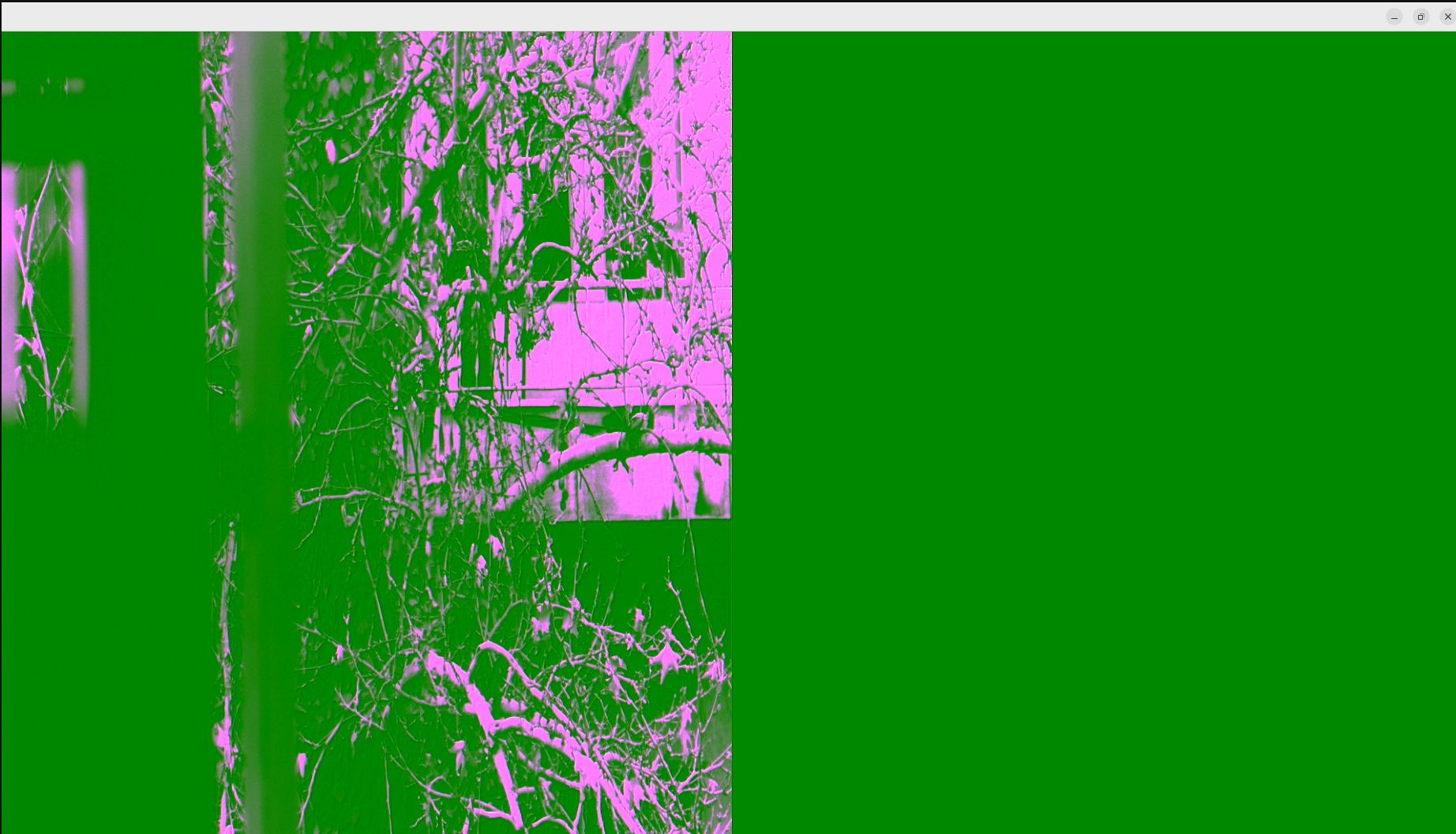
Here is the command I used for streaming:
gst-launch-1.0 nvv4l2camerasrc device=/dev/video1 ! "video/x-raw(memory:NVMM),format=(string)UYVY, width=(int)1920, height=(int)1080" ! nvvidconv ! "video/x-raw(memory:NVMM),format=(string)I420" ! nv3dsink sync=false
-
RE: different modules simultaneously on jetson nano mipi interfaceposted in VEYE MIPI camera
@veye_xumm
Thank you so much for your willingness to assist with the dtbo compilation! I greatly appreciate your support and the effort you're putting into this. Please let me know if you need any additional details about my project or environment to facilitate the process. -
RE: different modules simultaneously on jetson nano mipi interfaceposted in VEYE MIPI camera
@veye_xumm
I'm encountering difficulties building my custom Device Tree Source (DTS) on a Jetson Orin. I've modified the DTS file and am attempting to build it directly on the Orin using the dtc command.However, I'm unable to locate the header file dt-bindings/tegra234-p3767-0000-common.h.
Could you please provide instructions, a link to a guide, or any relevant documentation on how to build DTS files on a Jetson Orin?
-
RE: different modules simultaneously on jetson nano mipi interfaceposted in VEYE MIPI camera
@veye_xumm
Hi, it's been a while.I am looking to use the veye-mipi-imx462 and raw-mipi-ar0234m cameras together on the Jetson Orin Nano (JetPack 6.1/Orin Nano Super). Is the process the same as running both cameras on the Jetson Nano, or do I need to add two DTBO files to /boot/extlinux/extlinux.conf? I have successfully set up the veye-mipi-imx462 on the Orin Nano. What steps should I take to add the second camera?
Thanks!
-
RE: different modules simultaneously on jetson nano mipi interfaceposted in VEYE MIPI camera
Thank you for your response. I'm happy to hear this. I will try to test it as soon as I can and reply here.
-
different modules simultaneously on jetson nano mipi interfaceposted in VEYE MIPI camera
Dear V-EYE support,
I would like to know if it is possible to connect and use two different camera modules simultaneously with a Jetson Nano via the MIPI interface. Specifically, I am interested in using the IMX462, AR234, or IMX265 modules.
Best regards,
-
IMX462 and Jetson Nano problemposted in VEYE MIPI camera
Hello,
I'm trying to use the IMX462 v-eye camera with a Jetson Nano. My Jetpack version is 4.6. I followed the instructions on this link:
https://wiki.veye.cc/index.php/VEYE_CS_Camera_for_Jetson_TX2After copying the "tegra210-p3448-0000-p3449-0000-b00.dtb" file to "/boot/veyecam" and making changes to the "/boot/extlinux/extlinux.conf" file, I restarted the board. However, I encountered the following error:
dmesg | grep veye [ 2.436857] veyecam 7-003b: probing v4l2 sensor [ 2.437085] veyecam 7-003b: tegracam sensor driver: veyecam_v2.0.6 [ 3.544132] veyecam 7-003b: probe failed [ 3.548192] veyecam 7-003b: board setup failed [ 3.552794] veyecam 8-003b: probing v4l2 sensor [ 3.553005] veyecam 8-003b: tegracam sensor driver: veyecam_v2.0.6 [ 3.563049] veyecam 8-003b: probe failed [ 3.567120] veyecam 8-003b: board setup failedWhat should I check next?
Thank you for your support.
Best regards,
Joe -
RE: VEYE-imx462 and Orin Nano developer kit problemposted in VEYE MIPI camera
@joe
It is indicated in the documents about "New function list" that:
"The following new features are only supported in camera's firmware versions with release time later than 2022-11-22."
My firmware version is exactly 2022-11-22. Is this version support "New function list"? -
RE: VEYE-imx462 and Orin Nano developer kit problemposted in VEYE MIPI camera
@veye_xumm
It work, after change the mipi connector! (I use -b 9.)
Thanks -
RE: VEYE-imx462 and Orin Nano developer kit problemposted in VEYE MIPI camera
@veye_xumm
I noticed that there is no difference when I change the order of '-b 10' to the end of the line in the command. I'm running the command from ~/nvidia_jetson_veye_bsp/i2c_cmd/bin; can you confirm if this path is correct? Additionally, I'm open to any alternative solutions or suggestions. Thanks in advance for your help! -
RE: VEYE-imx462 and Orin Nano developer kit problemposted in VEYE MIPI camera
@veye_xumm
It seems that the parameters I've configured are retaining their previous values:./veye_mipi_i2c.sh -b 10 -r -f mshutter
r mshutter is 0x 0
./veye_mipi_i2c.sh -b 10 -w -f mshutter -p1 0x44
w mshutter is 0x44
./veye_mipi_i2c.sh -b 10 -r -f mshutter
r mshutter is 0x 0or
./veye_mipi_i2c.sh -b 10 -r -f mirrormode
r mirrormode is 0x 0
./veye_mipi_i2c.sh -b 10 -w -f mirrormode -p1 0x02
w mirrormode is 0x 2
./veye_mipi_i2c.sh -b 10 -r -f mirrormode
r mirrormode is 0x 0Am I making a mistake somewhere?
-
RE: VEYE-imx462 and Orin Nano developer kit problemposted in VEYE MIPI camera
The results:
./veye_mipi_i2c.sh -r -f hdver -b 9
hardware version is 0x 1
release date is 20 1- 1- 1./veye_mipi_i2c.sh -r -f hdver -b 10
hardware version is 0x 7
release date is 20 0- 0- 0 -
RE: VEYE-imx462 and Orin Nano developer kit problemposted in VEYE MIPI camera
@veye_xumm
Thank you for your online response.
What about my second question. Have I do something wrong that the values of parameters do not set?
./veye_mipi_i2c.sh -b 9 -r -f mshutter
r mshutter is 0x 1
./veye_mipi_i2c.sh -b 9 -w -f mshutter -p1 0x44
w mshutter is 0x44
./veye_mipi_i2c.sh -b 9 -r -f mshutter
r mshutter is 0x 1
It have the fix value every time i get it!Thank you for your ongoing support
-
RE: VEYE-imx462 and Orin Nano developer kit problemposted in VEYE MIPI camera
@veye_xumm
Thank you for your prompt response.
I'm currently facing two issues while using the I2C script to set parameters from the specified path: nvidia_jetson_veye_bsp/i2c_cmd/bin/veye_mipi_i2c.sh .1- Firstly, the document link provided (https://wiki.veye.cc/index.php/I2c_bus_number_and_video_node) does not specify the appropriate -b parameter for Orin Nano. To identify the correct bus number, I executed the following command:
ls -ltrh /sys/bus/i2c/devices/i2c*
lrwxrwxrwx 1 root root 0 Mar 15 2023 /sys/bus/i2c/devices/i2c-2 -> ../../../devices/platform/3180000.i2c/i2c-2
lrwxrwxrwx 1 root root 0 Mar 15 2023 /sys/bus/i2c/devices/i2c-9 -> ../../../devices/platform/3180000.i2c/i2c-2/i2c-9
lrwxrwxrwx 1 root root 0 Mar 15 2023 /sys/bus/i2c/devices/i2c-8 -> ../../../devices/platform/31e0000.i2c/i2c-8
lrwxrwxrwx 1 root root 0 Mar 15 2023 /sys/bus/i2c/devices/i2c-7 -> ../../../devices/platform/c250000.i2c/i2c-7
lrwxrwxrwx 1 root root 0 Mar 15 2023 /sys/bus/i2c/devices/i2c-6 -> ../../../devices/platform/31c0000.i2c/i2c-6
lrwxrwxrwx 1 root root 0 Mar 15 2023 /sys/bus/i2c/devices/i2c-5 -> ../../../devices/platform/31b0000.i2c/i2c-5
lrwxrwxrwx 1 root root 0 Mar 15 2023 /sys/bus/i2c/devices/i2c-4 -> ../../../devices/platform/bpmp/bpmp:i2c/i2c-4
lrwxrwxrwx 1 root root 0 Mar 15 2023 /sys/bus/i2c/devices/i2c-3 -> ../../../devices/platform/3190000.i2c/i2c-3
lrwxrwxrwx 1 root root 0 Mar 15 2023 /sys/bus/i2c/devices/i2c-10 -> ../../../devices/platform/3180000.i2c/i2c-2/i2c-10
lrwxrwxrwx 1 root root 0 Mar 15 2023 /sys/bus/i2c/devices/i2c-1 -> ../../../devices/platform/c240000.i2c/i2c-1
lrwxrwxrwx 1 root root 0 Mar 15 2023 /sys/bus/i2c/devices/i2c-0 -> ../../../devices/platform/3160000.i2c/i2c-0
lrwxrwxrwx 1 root root 0 Dec 19 05:26 /sys/bus/i2c/devices/i2c-11 -> ../../../devices/platform/13800000.display/i2c-11
Can you assist me in determining the appropriate -b parameter based on this information?2- Secondly, although I can successfully read parameters, I encounter difficulties when attempting to set them. For instance:
./veye_mipi_i2c.sh -r -f mshutter
r mshutter is 0x1
./veye_mipi_i2c.sh -w -f mshutter -p1 0x44
w mshutter is 0x44
./veye_mipi_i2c.sh -r -f mshutter
r mshutter is 0x1
It appears that the parameter is not being set successfully, as reading it after the supposed update returns the default value. Could you guide me on where I might be going wrong in the parameter-setting process?
I appreciate your assistance in advance. -
RE: VEYE-imx462 and Orin Nano developer kit problemposted in VEYE MIPI camera
I appreciate your prompt and helpful response. I successfully copied the dtbs file from "dtbs/Orin/JetPack_5.1.2_Linux_JETSON_ORIN_TARGETS/dts dtb/VEYE-MIPI-CAM2M" path, and everything is functioning properly.
However, I am currently facing a second issue related to camera controls. I am attempting to manage exposure and gain, but when I use the v4l2-ctl command to list the camera controls, I cannot locate the settings for exposure and gain. Is there an alternative method to control exposure and gain that you could recommend?
The v4l2-ctl --all result:Driver Info:
Driver name : tegra-video
Card type : vi-output, veyecam 10-003b
Bus info : platform:tegra-capture-vi:2
Driver version : 5.10.120
Capabilities : 0x84200001
Video Capture
Streaming
Extended Pix Format
Device Capabilities
Device Caps : 0x04200001
Video Capture
Streaming
Extended Pix Format
Media Driver Info:
Driver name : tegra-camrtc-ca
Model : NVIDIA Tegra Video Input Device
Serial :
Bus info :
Media version : 5.10.120
Hardware revision: 0x00000003 (3)
Driver version : 5.10.120
Interface Info:
ID : 0x0300000b
Type : V4L Video
Entity Info:
ID : 0x00000009 (9)
Name : vi-output, veyecam 10-003b
Function : V4L2 I/O
Pad 0x0100000a : 0: Sink
Link 0x0200000f: from remote pad 0x1000006 of entity '13e40000.host1x:nvcsi@15a00000-': Data, Enabled
Priority: 2
Video input : 0 (Camera 2: no power)
Format Video Capture:
Width/Height : 1920/1080
Pixel Format : 'UYVY' (UYVY 4:2:2)
Field : None
Bytes per Line : 3840
Size Image : 4147200
Colorspace : sRGB
Transfer Function : Default (maps to sRGB)
YCbCr/HSV Encoding: Default (maps to ITU-R 601)
Quantization : Default (maps to Limited Range)
Flags :Camera Controls
sensor_mode 0x009a2008 (int64) : min=0 max=1 step=1 default=0 value=0 flags=slider sensor_configuration 0x009a2032 (u32) : min=0 max=4294967295 step=1 default=0 [22] flags=read-only, volatile, has-payload sensor_mode_i2c_packet 0x009a2033 (u32) : min=0 max=4294967295 step=1 default=0 [1026] flags=read-only, volatile, has-payload sensor_control_i2c_packet 0x009a2034 (u32) : min=0 max=4294967295 step=1 default=0 [1026] flags=read-only, volatile, has-payload bypass_mode 0x009a2064 (intmenu): min=0 max=1 default=0 value=0 0: 0 (0x0) 1: 1 (0x1) override_enable 0x009a2065 (intmenu): min=0 max=1 default=0 value=0 0: 0 (0x0) 1: 1 (0x1) height_align 0x009a2066 (int) : min=1 max=16 step=1 default=1 value=1 size_align 0x009a2067 (intmenu): min=0 max=2 default=0 value=0 0: 1 (0x1) 1: 65536 (0x10000) 2: 131072 (0x20000) write_isp_format 0x009a2068 (int) : min=1 max=1 step=1 default=1 value=1 sensor_signal_properties 0x009a2069 (u32) : min=0 max=4294967295 step=1 default=0 [30][18] flags=read-only, has-payload sensor_image_properties 0x009a206a (u32) : min=0 max=4294967295 step=1 default=0 [30][16] flags=read-only, has-payload sensor_control_properties 0x009a206b (u32) : min=0 max=4294967295 step=1 default=0 [30][36] flags=read-only, has-payload sensor_dv_timings 0x009a206c (u32) : min=0 max=4294967295 step=1 default=0 [30][16] flags=read-only, has-payload low_latency_mode 0x009a206d (bool) : default=0 value=0 preferred_stride 0x009a206e (int) : min=0 max=65535 step=1 default=0 value=0 sensor_modes 0x009a2082 (int) : min=0 max=30 step=1 default=30 value=1 flags=read-only -
VEYE-imx462 and Orin Nano developer kit problemposted in VEYE MIPI camera
Hello everyone,
I'm attempting to use the VEYE-imx462 camera in conjunction with the Jetson Orin Nano 8GB original developer kit. I've followed the instructions outlined in this guide:
https://wiki.veye.cc/index.php/VEYE_CS_Camera_for_Jetson_TX2Unfortunately, I'm encountering issues, and when I run "dmesg | grep veye," I receive the following output:
[16.290295] veye_mvcam: loading out-of-tree module taints kernel.
[16.290511] veye_mvcam: loading out-of-tree module taints kernel.
[16.297416] veye_mvcam: module verification failed: signature and/or required key missing - tainting kernel
[16.313909] mvcam 9-003b: veye mv series camera driver version: 01.01.03
[16.815979] veye_mvcam: mvcam_read: Reading register 0x04 failed
[16.832733] mvcam 10-003b: veye mv series camera driver version: 01.01.03Does anyone have a solution for this issue?
Thank you in advance.