@seka Seems to be fixed right now
Posts made by Seka
-
RE: RPI Camera IMX327 different brightness values between startupsposted in VEYE MIPI camera
-
RE: RPI Camera IMX327 different brightness values between startupsposted in VEYE MIPI camera
@veye_xumm No, but I am currently assessing wether it is a light source problem or camera problem. Will get back soon..
-
RE: RPI Camera IMX327 different brightness values between startupsposted in VEYE MIPI camera
@seka ok, I understand now what the problem is: os.system does not reliably execute shell commands. When executing directly in the terminal ---> problem is gone. Thank you
-
RE: RPI Camera IMX327 different brightness values between startupsposted in VEYE MIPI camera
@seka another problem that now occurs (and which has occured seldomly before): images are corrupted:
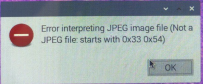
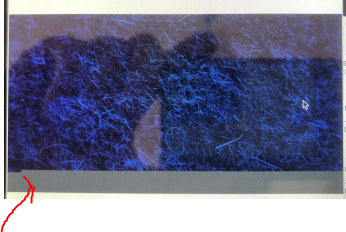
-
RE: RPI Camera IMX327 different brightness values between startupsposted in VEYE MIPI camera
@seka with regarding to your suggestion " do not enable low_light mode": When I disable it, images are very dark.... and I already have longest shutter settings....
-
RE: RPI Camera IMX327 different brightness values between startupsposted in VEYE MIPI camera
@seka Sorry, realised I had this error before: Problem: not current veye_mipi_i2c.sh ... solved now
-
RE: RPI Camera IMX327 different brightness values between startupsposted in VEYE MIPI camera
@veye_xumm I just checked and another problem I have: I get no return value from the whitebalance mode and I cannot read its state also....
-
RE: RPI Camera IMX327 different brightness values between startupsposted in VEYE MIPI camera
@seka regarding example code: I still run the i2c commands and just raspistill, and that is all i guess... how much sleep between i2c commands do you recommend between commands and before taking image?
-
RE: RPI Camera IMX327 different brightness values between startupsposted in VEYE MIPI camera
@veye_xumm Hello Xu,
I expect exact same images, but I get different ones. Images stay same within same boot cycle but change after booting. I will send you images later.
Can you please provide example code for raspistill where image settings are not automatic, all manual, everything controlled --> no changes between images?
-
RE: RPI Camera IMX327 different brightness values between startupsposted in VEYE MIPI camera
@what I forgot to say: Sometimes, the images are also the same between the boot cycles. For example the last test: 1. boot image is "normal", all are the same,
2. boot cylcle: images are brighter than in 1. cycle but all the same within the 2. boot cycle,
3. boot cycle: all are same as first boot cycle and all are same -
RPI Camera IMX327 different brightness values between startupsposted in VEYE MIPI camera
Hi,
I use the IMX327 camera with python and RPI to in controlled lighting settings where LEDs are used to for different colored lighting.
I am trying to find the reason, why the brightness between different images stays constant, within the same boot cycle (once I have switched on, the images are same) but not, when I switch the RPI on and off again and on again.
This is the code I use:
from time import sleep import time import datetime import RPi.GPIO as GPIO ### Camera Init import D_mipicamera as Dcam camera = Dcam.mipi_camera() camera.init_camera() status = os.system('sh ./veye_mipi_i2c.sh -w -f cameramode -p1 0x0 -b 10') #print status status = os.system('sh ./veye_mipi_i2c.sh -w -f daynightmode -p1 0xFF -p1 0x00 -b 10') #print status ##turn off automatic exposure status = os.system('sh ./veye_mipi_i2c.sh -w -f agc -p1 0 -b 10') #print status status = os.system('sh ./veye_mipi_i2c.sh -w -f wbmode -p1 0x1b -b 10') # print status status = os.system('sh ./veye_mipi_i2c.sh -w -f mwbgain -p1 0x74 -p2 0x74 -b 10') status = os.system('sh ./veye_mipi_i2c.sh -w -f lowlight -p1 0x01 -b 10') #print status status = os.system('sh ./veye_mipi_i2c.sh -w -f mshutter -p1 0x41 -b 10') #print status time.sleep(0.25) date = datetime.datetime.now().strftime("%m_%d_%Y_%H_%M_%S") frame = camera.capture(encoding = 'jpeg') camera.release_buffer(frame) del frame time.sleep(0.25) frame = camera.capture(encoding = 'jpeg') frame.as_array.tofile(dest+"control"+ date + ".jpg") camera.release_buffer(frame) -
Subset array of IMX327 in Pythonposted in VEYE MIPI camera
Hi,
I wonder if it is possible to subset the images of IMX327 directly before saving it...I tried:
frame = camera.capture(encoding='jpeg') frame = frame.as_array frame = frame[360:720, 640:1280] frame.as_array.tofile(dest+"/nm590" + date + ".jpg")But I got the error: IndexErroe: too many indices for array
When checking number of dimensions with
len(frame.shape)it returns 1
Any idea what the problem may be?
-
RE: Taking images with IMX462 in Pythonposted in VEYE MIPI camera
@seka ```
frame = camera.capture(encoding = 'i420') frame.as_array.tofile("test.yuv")probably like this??
-
RE: Taking images with IMX462 in Pythonposted in VEYE MIPI camera
@veye_xumm but yuv is 10 or 12 bit?? that would be ok for me too...
Can you please adjust my code so that I capture in 10- or 12 bit YUV?
Thank you
-
RE: Taking images with IMX462 in Pythonposted in VEYE MIPI camera
@veye_xumm Is there a way to capture with 10 or 12 bit depth as the sensor is capable of?
This is part of the manual that I received from you.
It seems like this is raw format, no?
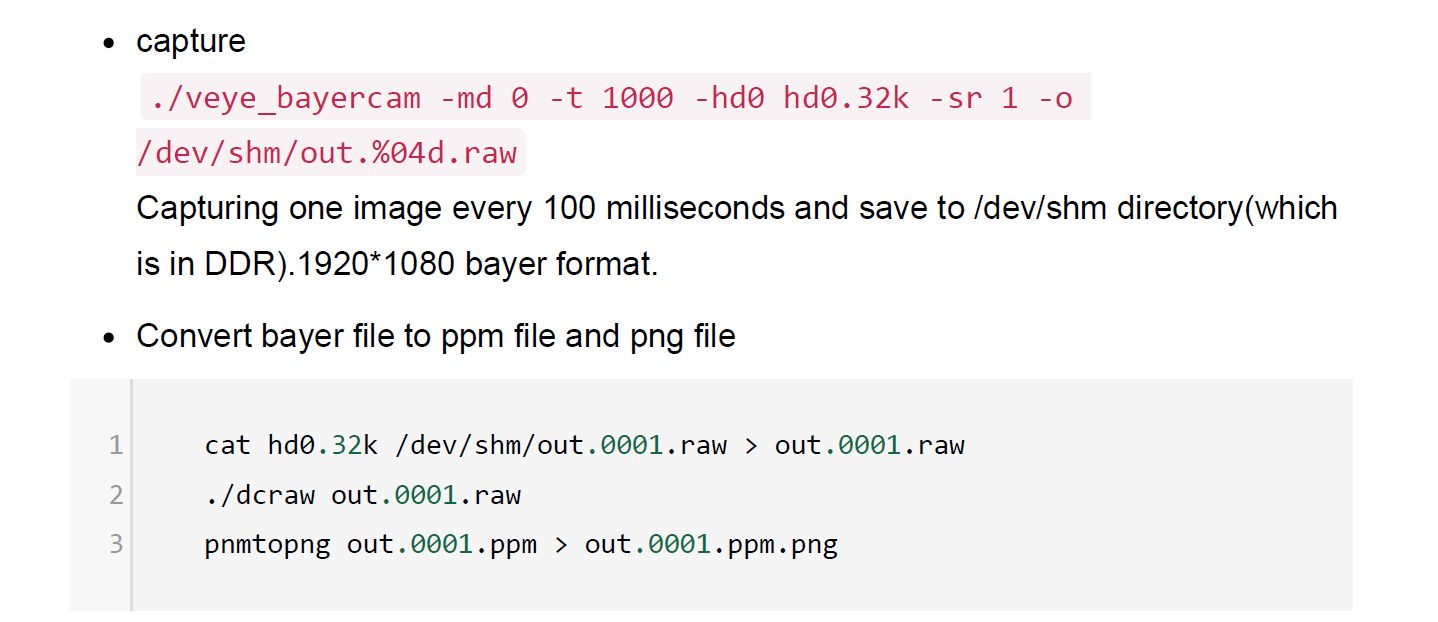
-
RE: Taking images with IMX462 in Pythonposted in VEYE MIPI camera
@veye_xumm so is here a way to create raw images at all? with bash script?
Can you please write a line of code in python or bash with which I can capture images in raw format?
Many thanks
-
RE: Taking images with IMX462 in Pythonposted in VEYE MIPI camera
Thank you Xu,
ok, I can now initiate the camera but get another pointer access error when running:frame = camera.capture(encoding = 'raw') frame.as_array.tofile((directory)+"nm280"+ date + ".raw") camera.release_buffer(frame)The error I get is:
In [48]: frame.as_array.tofile((directory)+"nm280"+ date + ".raw") Traceback (most recent call last): File "<ipython-input-48-46dc4d541567>", line 1, in <module> frame.as_array.tofile((directory)+"nm280"+ date + ".raw") File "D_mipicamera.py", line 208, in as_array return np.ctypeslib.as_array(self.buffer_ptr[0].data, shape=(self.length,)) ValueError: NULL pointer accessCan you please send me a line of code with which I can create a raw image ?
Many thanks
-
Taking images with IMX462 in Pythonposted in VEYE MIPI camera
Hi,
can I use the same scripts for python with IMX462 camera as I use for IMX327?
I somehow cannot initialize the camera:
import D_mipicamera as Dcam camera = Dcam.mipi_camera() camera.init_camera() import os status = os.system('sh ./veye_mipi_i2c.sh -w -f cameramode -p1 0x0 -b 10') print status status = os.system('sh ./veye_mipi_i2c.sh -w -f daynightmode -p1 0xFC -p1 0x00 -b 10') #print status ##turn off automatic exposure status = os.system('sh ./veye_mipi_i2c.sh -w -f agc -p1 0 -b 10') print status ##turn off white balance status = os.system('sh ./veye_mipi_i2c.sh -w -f wbmode -p1 0x1b -b 10') print status status = os.system('sh ./veye_mipi_i2c.sh -w -f lowlight -p1 0x09 -b 10') print status directory="/home/pi/testmipi/" date = datetime.datetime.now().strftime("%m_%d_%Y_%H_%M_%S") frame = camera.capture(encoding = 'jpeg') camera.release_buffer(frame) del frame time.sleep(1) frame = camera.capture(encoding = 'jpeg') frame.as_array.tofile((directory)+"nm590"+ date + ".jpg") camera.release_buffer(frame) del frame -
RE: Error with camera_i2c_config and IMX462posted in VEYE MIPI camera
@seka Sorry. Found out again myself:
sudo chmod +rwx rpi3-gpiovirtbuf... did the trick
Maybe and hopefully someone else will benefits from my stupid questions, though I doubt it haha...
-
Error with camera_i2c_config and IMX462posted in VEYE MIPI camera
Hi,
I am using a Pi4B which I have configured prior to the Veye_Mipi_327 camera. Now I want to test the new IMX462 module. During installation I get the following error:pi@M1000:~/imx462/bayercam_for_print3d/i2c_tools $ ./camera_i2c_config -b 10 setting GPIO for board revsion: c03112 kernel ver:5 Raspberry Pi3B / Pi3B+ / 3A / 4B(1G/2G/4G/8G) ./camera_i2c_config: 120: ./camera_i2c_config: ./rpi3-gpiovirtbuf: Permission denied Use i2c-10 for the sensor (-y 10)Any ideas what can cause this?