UNSOLVED /dev/video0 not found and in dmesg there is no "probing v4l2 sensor\n"
-
@chjchoi
There is a veyecam.ko file at
/lib/modules/$(uname -r)/modules.builtin
I don't know why the driver message is not in dmesg. -
@chjchoi
Is your tx2 the official Nvidia devkit?
Did you use our direct compiled dtb and Image, or did you recompile the code yourself? Did you make any changes to the code? -
@veye_xumm Thank you.
-
It's on the Jetson TX2 official Nvidia devkit.
-
there is something wrong with your document "VEYE CS Camera for Jetson TX2" method:
Jetpack 4.6.3 installed devkit + Image to /boot and dtb installation with ./flash.sh -k kernel-dtb jetson-tx2 mmcblk0p1
the Image is from nvidia_jetson_veye_bsp/kernel_image/Image_l4t_r32.7.1_veyecam.tar.gz
and it is copied Target(devkit) /boot/
the dtb is tegra186-quill-p3310-1000-c03-00-base.dtb and it is from jetson_veye_bsp/dtbs/TX2/JetPack_4.6_Linux_JETSON_TX2_TARGETS/"dts dtb"/VEYE-MIPI-327-fpdlink
and copied to Linux_of_Tegran/kernel/dtb/ and
Linux_for_Tegra $ sudo ./flash.sh -k kernel-dtb jetson-tx2 mmcblk0p1Then the Target shows only black screen and does not show Ubuntu Gnome shell.
- So, I have downloaded the sources r32.7.3 by $sudo ./soure_sync.sh and according to your documents "VEYE CS Camera source for Jetson" and copied Image and c03 base dtb to Linux_for_Tegra/kernel and .../dtb and $./flash.sh jetson-tx2 mmcblk0p1
then Target shows ubuntu gnome shell but the dmesg shows that only I have written..
-
-
@chjch The only clue that I found at first method trial,
it shows some error message about docker starting . -
@chjchoi I'm not familiar to docker system. because I'm out of date old engineer.
Oh, docker manage the version and If in all 4.6.1 environment there is no problem I have checked.
but your solutions and documents are not for 4.6.3
and I don't know why camera drivers of 4.6.3 does not evoked when init.Please updates your solution to 4.6.3 please.
Thank you -
[0_1675611757566_screenShot.tbz2](Uploading 100%) But the Image from your bsp only works well
With the Image that I have made on 4.6.1 environment , there is the same result that
the veyecam.c does not exert as the dmesg that i have written.On which conditon and .config do your build the Image?
Thank you.
[0_1675611365954_dts_failed_cam_driver.dts](Uploading 100%) -
@chjchoi I have build the Image according to the "VEYE CS Camera source for Jetson"
and with the tegra_veyecam_defconfig of kernel_veyecam_config_r32.7.1
CROSS_COMPILE is from gcc-linaro-7.3.1-2018.05-linux -
@veye_xumm Sorry I have confused..
at the /lib/moduels/4.9.../modules.builtin
there is no veyecamthere are drivers from Linux_for_Tegra/sources/kernel/nvidia/drivers/media/i2c/
not from Linux_for_Tegra/sources/kernel/kernel-4.9/drivers/media/i2c/So, there are two same items when make menuconfig and only the first was reflected..
I don't know how to deals.
first, I will exclude the nvidia folder's and retry..Thank you.
-
I have found there are 2 folder at /lib/modules .
I think one is for real built-in modules and the other is for modules dependent to other modules.
I guess veyecam is located at the folder for dependent built-in modules.when sudo apt-get update and sudo apt-get install v4l2*,
installation of v4l2* makes depmod situation and then veyecam is probed and driver is loaded I guess.
With the Image from BSP does this process well and depmod
but for my case of Image that was built by me, seems not doing this process.tegra_veyecam_defconfig is from your BSP,
which makes the difference?Thanks.
-
@chjchoi said in /dev/video0 not found and in dmesg there is no "probing v4l2 sensor\n":
@chjch The only clue that I found at first method trial,
it shows some error message about docker starting .http://wiki.veye.cc/index.php/VEYE_CS_Camera_for_Jetson_TX2
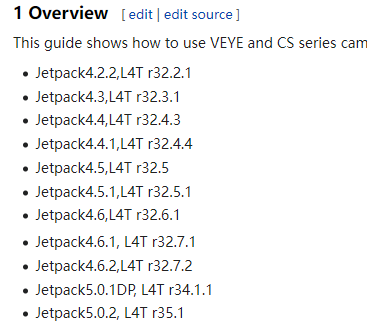
For the original system version of the motherboard, we have provided the corresponding Image and dtb. But Jetpack 4.6.3 is the version that just came out and we haven't had time to port the driver yet.
We suggest you to re-burn the motherboard to Jetpack4.6.2 first, then use the corresponding Image and dtb. -
@veye_xumm
Dear,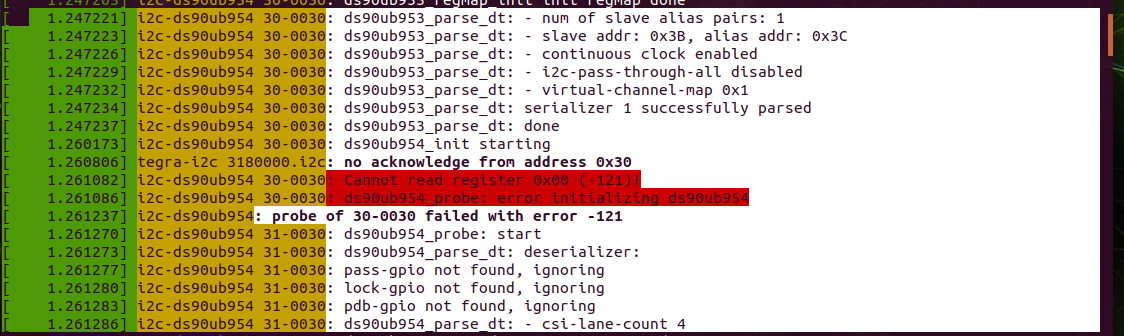
Do you have any ideas on the attached photo image?
first time ds90ub954 has successed but at the point it fails to access to 0x30 and
it causes camera drivers access failure I think. -
@chjchoi On the last photos .. the chip information and not important to functioning.
So iwill block the error and will go ahead of test. -
@chjchoi I think this place means that the 954 chip is not detected properly on the i2c.