IMX 178 树莓派出图错误
-
@xiaoxun 这个截图已经提示probe成功了。
-
@veye_xumm
但是设置其他的 分辨率还是报错 -

-
@xiaoxun
试一下执行此命令之前,先配置好正确的roi:v4l2-ctl --set-selection=target=crop,top=0,left=0,width=2816,height=2164 -
@veye_xumm said in IMX 178 树莓派出图错误:
v4l2-ctl --set-selection=target=crop,top=0,left=0,width=2816,height=2164
是在用之前必须要配置好 ROI 吗?
-
@xiaoxun 是的。因为set-format并不能提供配置roi的全部功能,所以在驱动实现中通过set selection接口做了roi配置。
-
imx78 树莓派
export DISPLAY=:0v4l2-ctl --set-selection=target=crop,top=0,left=0,width=1920,height=1080
v4l2-ctl -d /dev/video0 --set-fmt-video=width=1920,height=1080,pixelformat=UYVYgst-launch-1.0 v4l2src device=/dev/video0 ! "video/x-raw,format=(string)UYVY, width=(int)1920, height=(int)1080, framerate=(fraction)22/1" ! v4l2convert ! "vi
deo/x-raw,format=(string)NV12" ! autovideosink sync=false -v在屏幕上边并没有显示,是哪操作的不正确吗?
-
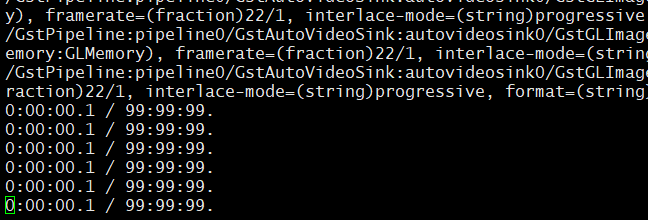
-
@xiaoxun
我觉得你的操作没有问题。现在这个pipeline是作为一种调试手段,其中用到的数据格式转换采用的是软件运算的方式,所以效率比较低。
我测试了一下,改成640*480还是比较流畅的。
你使用的树莓派型号是什么? -
@veye_xumm CM4 的
-
我将大小该到了 480*320 还是上图的显示 ,没有出图
-
@xiaoxun 试一下640*480
-
@veye_xumm 都试过了,gstream 测试还是上图 那种http://forum.veye.cc/assets/uploads/files/1680582973964-37d0f1639b90d26fae987779fe38100.png
-