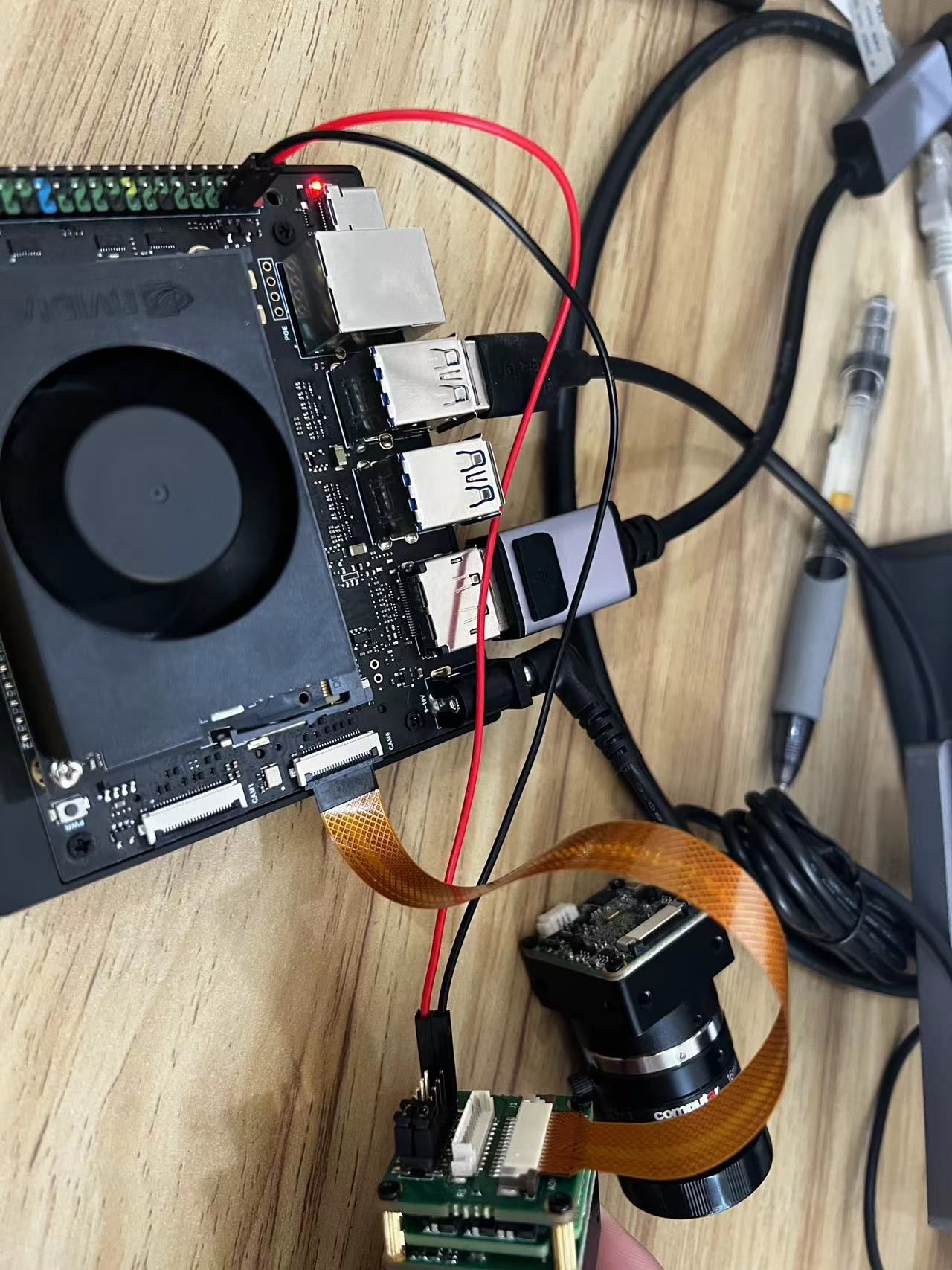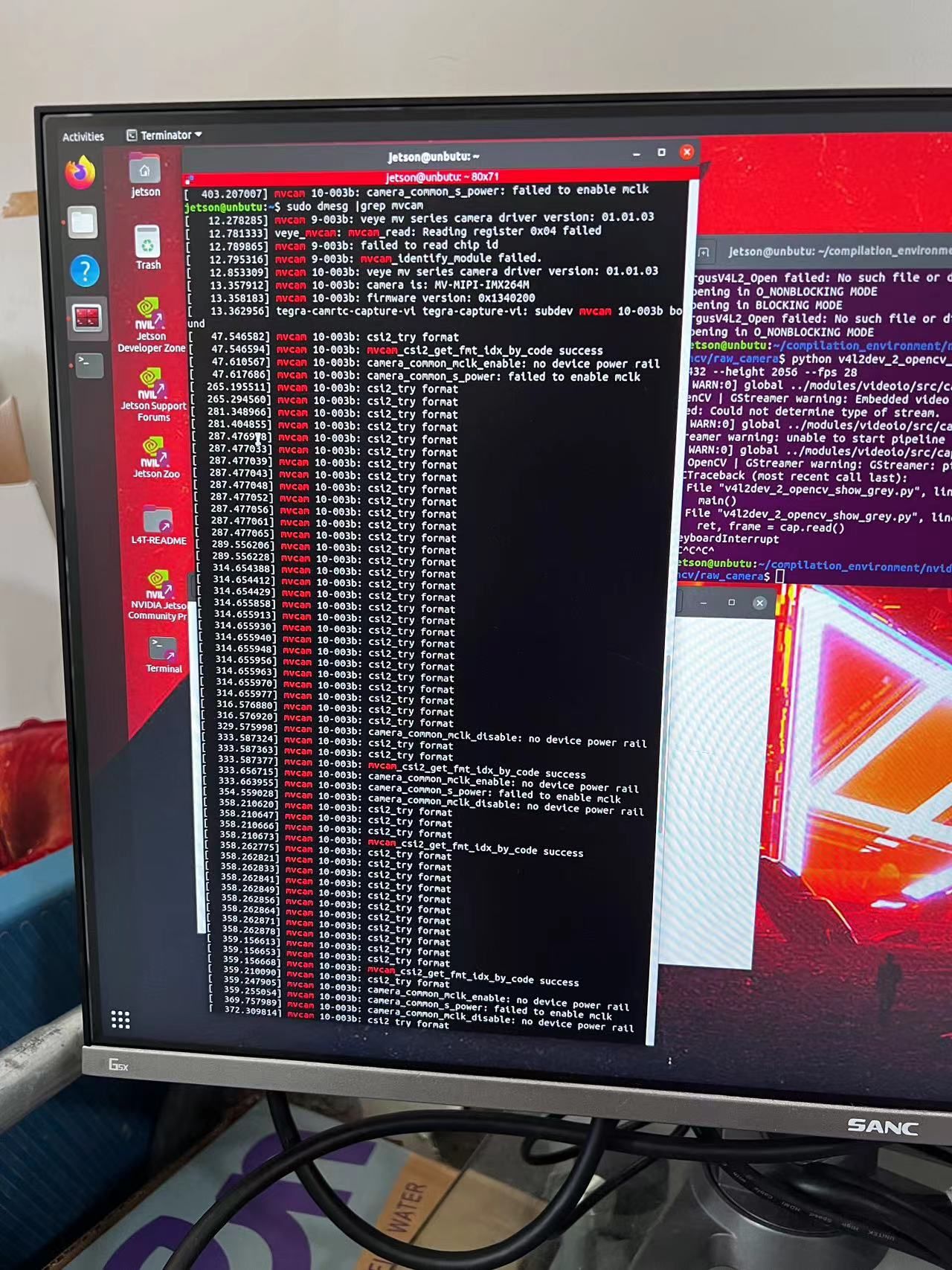SOLVED orin nano4g板卡使用MV-MIPI-IMX264M的问题
-
@veye_xumm 我用gstreamer测试了一下,但是画面全是绿色且过一会就断了。测试指令是:gst-launch-1.0 nvv4l2camerasrc device=/dev/video0 ! "video/x-raw(memory:NVMM),format=(string)UYVY, width=(int)2464, height=(int)2056" ! nvvidconv ! "video/x-raw(memory:NVMM),format=(string)I420" ! nv3dsink sync=false
-
这个型号升级之后不支持uyvy了,你可以参考这个地方的备注。
https://wiki.veye.cc/index.php/Mv_series_camera_appnotes_4_jetson/zh#.E4.BD.BF.E7.94.A8gstreamer.E9.A2.84.E8.A7.88UYVY.E6.A0.BC.E5.BC.8F.E5.9B.BE.E5.83.8F你可以试一下直接使用qv4l2连接图像。
-
@veye_xumm 我也用过qv4l2,但是没有画面且出现了error
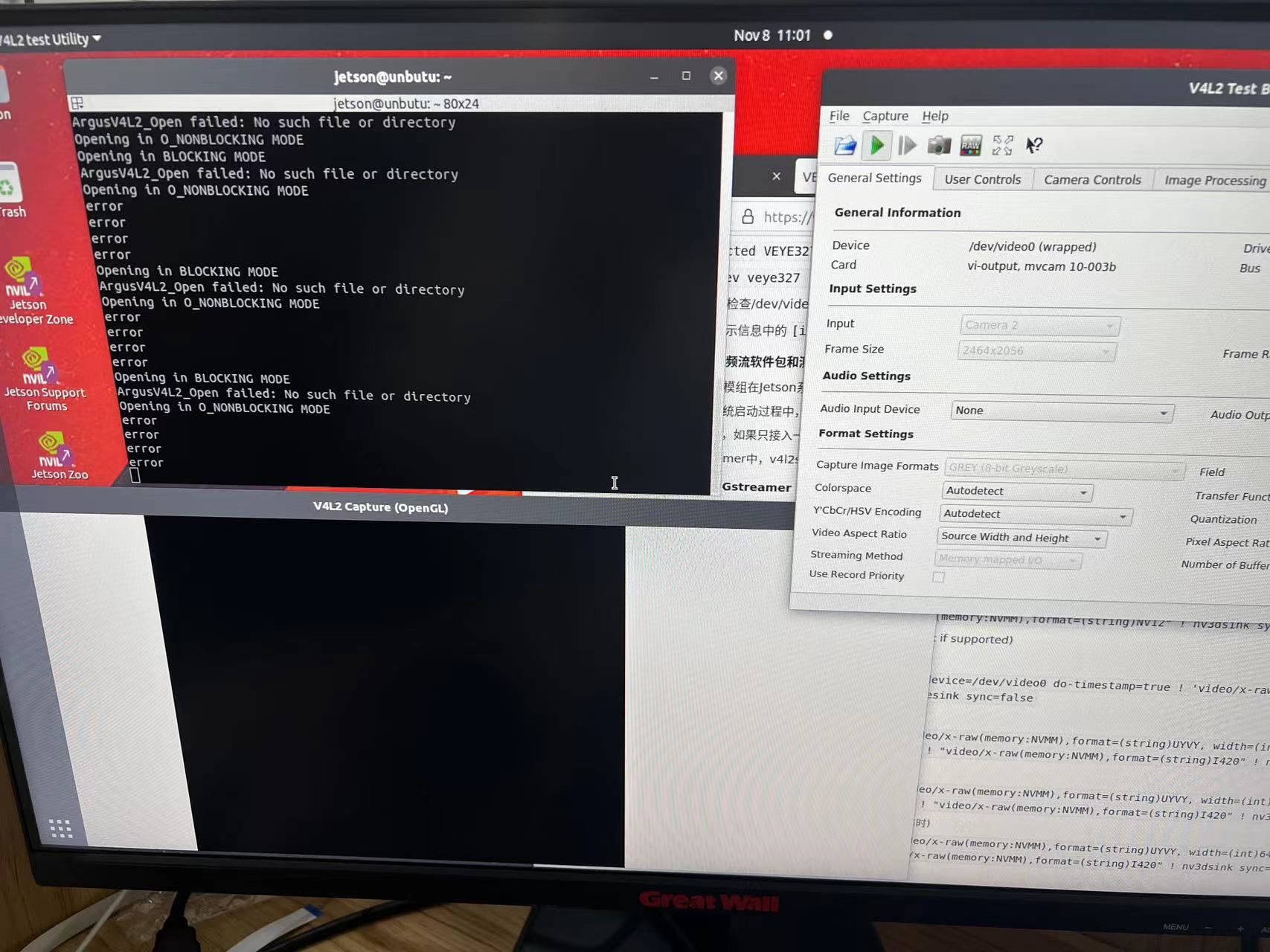
-
@lakers 你拍一下照片发给我看看。主要是供电和fpc线的接触面状况。
-
-
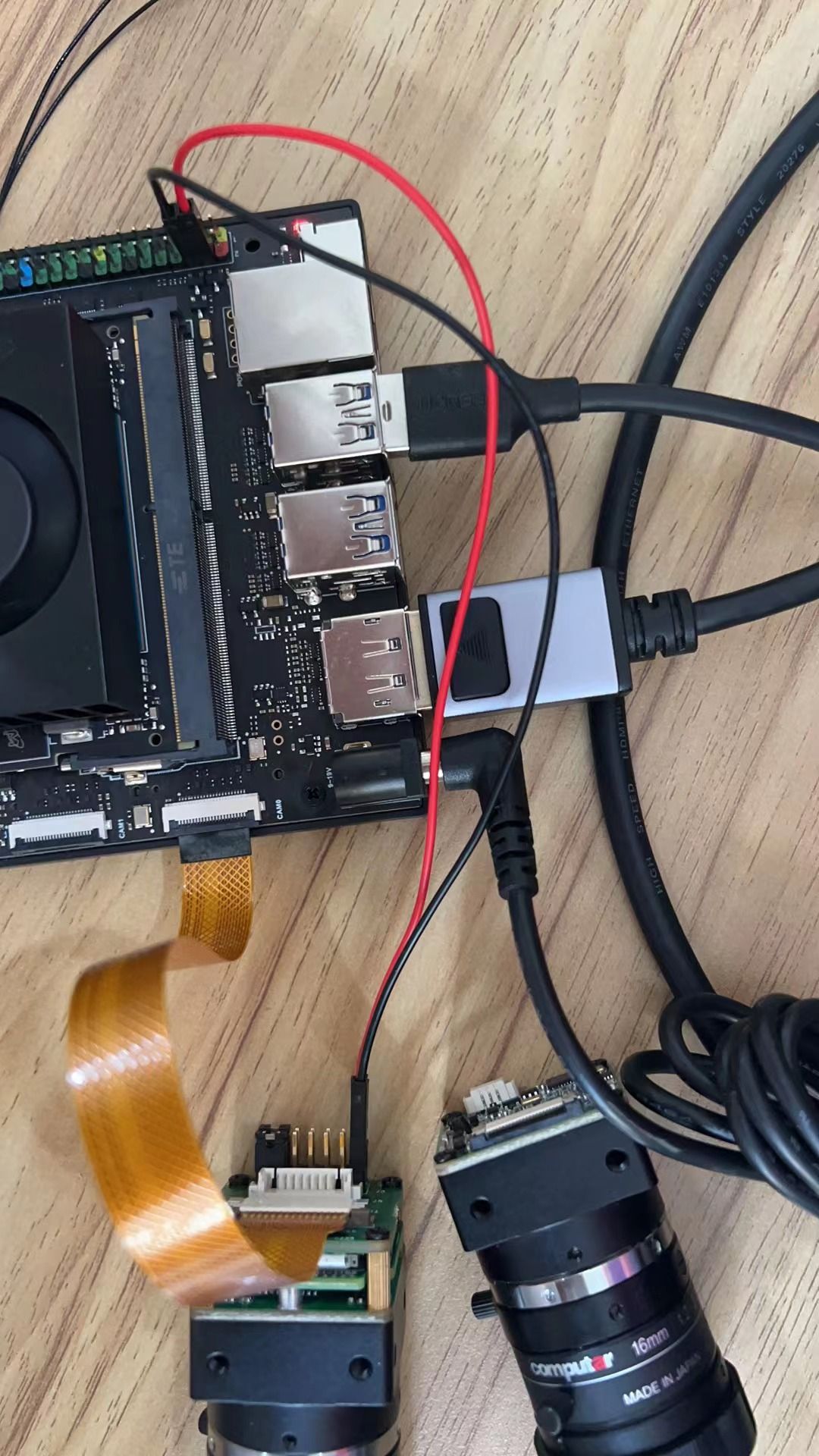
-
@lakers 硬件连接看起来没毛病。
可能是之前你的尝试把数据格式换了。
你用脚本,把摄像头恢复一下默认值
https://wiki.veye.cc/index.php/Mv_mipi_i2c.sh_user_guide#factoryparam./mv_mipi_i2c.sh -w -f factoryparam -b 10然后重启主板。
然后再尝试一下qv4l2。 -
@veye_xumm 我按照您的方法重置了摄像头,使用qv4l2查看,但是画面不对,而且我晃动摄像头画面没变化
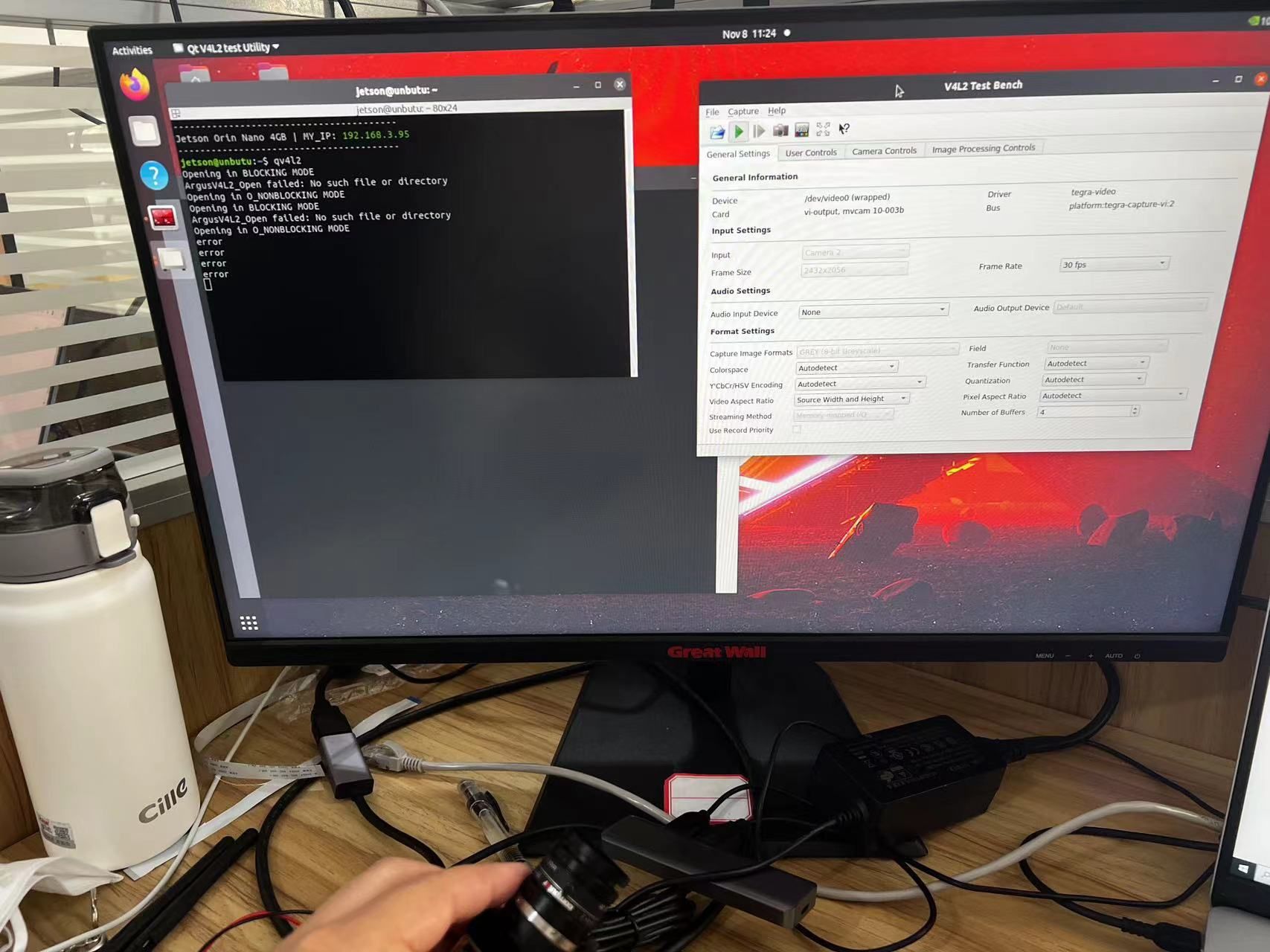
-
@veye_xumm 还有一个关于Image拷贝的问题想问一下您,官网上说xavier系列需要拷贝Image.sig文件到root下,那orin nano 需要吗?
-
@lakers 需要的。但是你现在已经过了那个阶段了。驱动已经正常加载了。
-
@veye_xumm 嗯嗯,好的。那这个摄像头为什么不出画面呢?会不会是dtb中i2c的问题呢?
-
@veye_xumm 老师如果说我要以别的格式看画面的话那我的gstreamer指令应该怎么修改呢?
-
@lakers
执行一下这个,看看是否正常出帧率?export WIDTH=2432 export HEIGHT=2056 export FPS=28 v4l2-ctl --set-fmt-video=width=$WIDTH,height=$HEIGHT,pixelformat=GREY --stream-mmap --stream-count=-1 --stream-to=/dev/null -
@veye_xumm 我这边执行了,它没有提示任何东西,一直在执行命令
-
@lakers 不停的打大于号吗?显示的帧率是多少?
如果是这样,说明功能是正常的在采集和输出图像了。但是不知为何你用qv4l2的时候图像特别黑。
你的镜头光圈打开了吗? -
@veye_xumm 我这边没有您说的大于号和帧率,没有任何显示
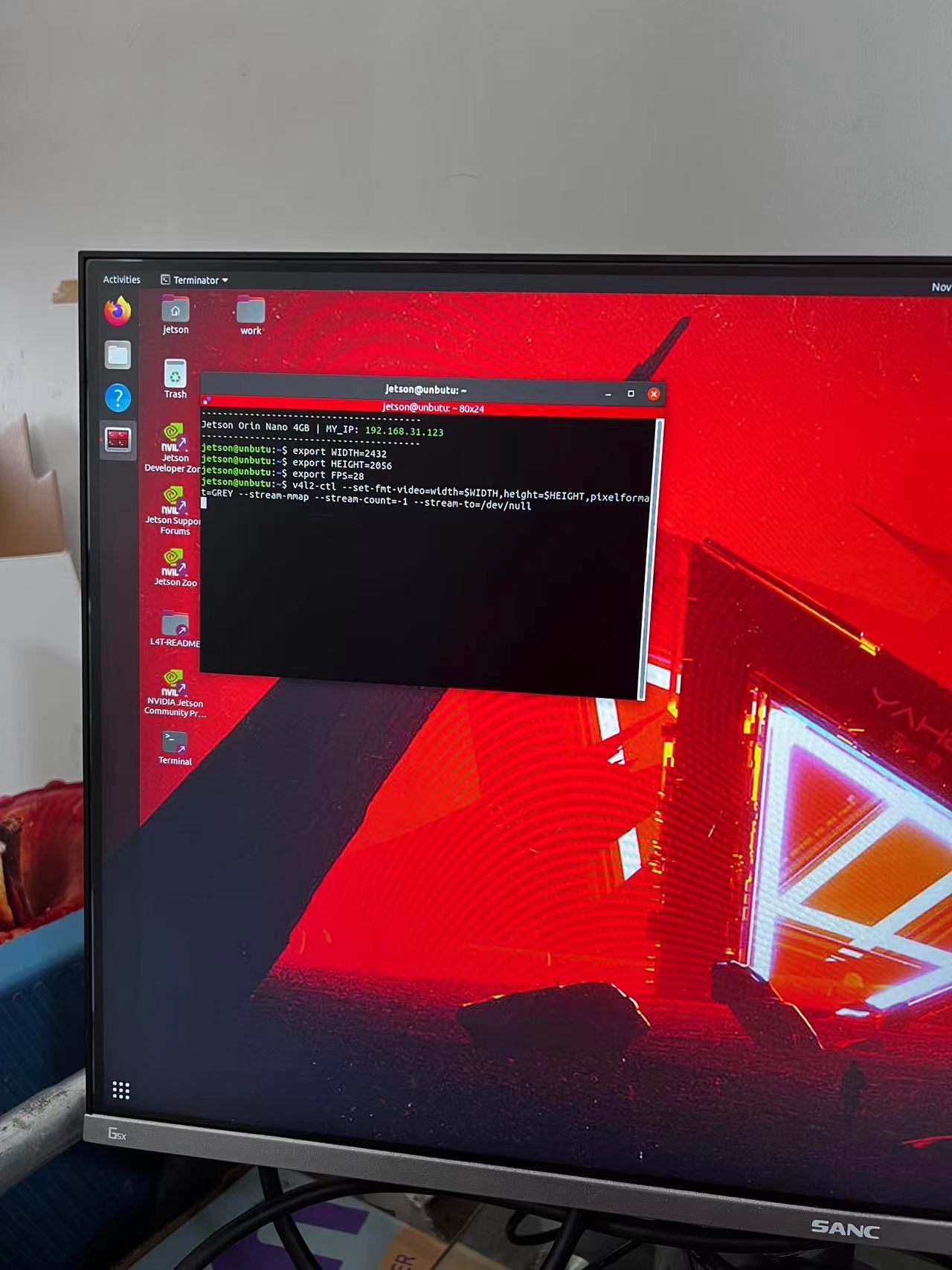
-
@lakers
那不对。你现在执行一下dmesg,看一下驱动层的输出。 -
-
@lakers 没看到报错啊。你有没有配置触发模式之类的东西?
-
@veye_xumm 我之前配置了软触发和流模式