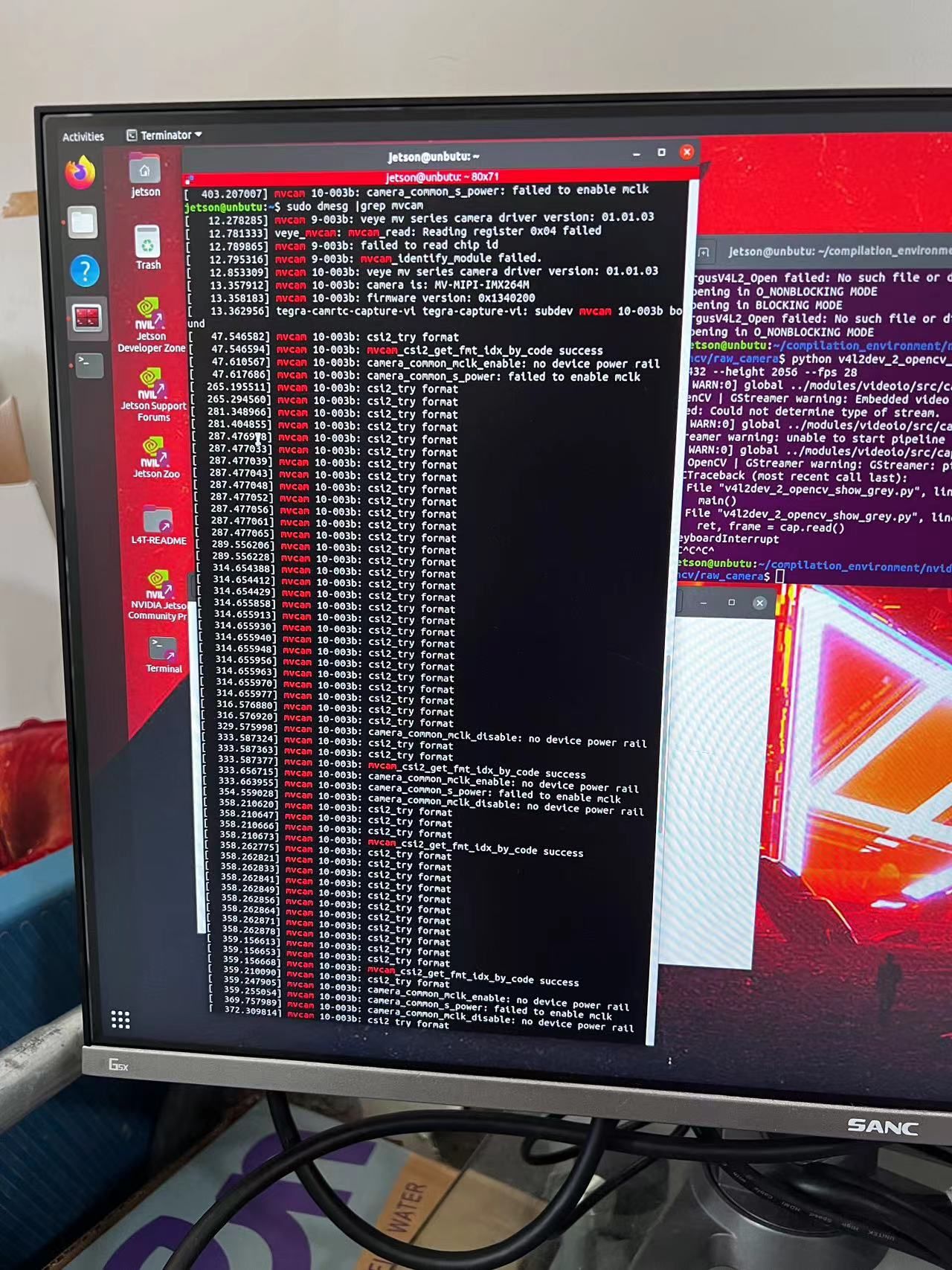SOLVED orin nano4g板卡使用MV-MIPI-IMX264M的问题
-
@veye_xumm 我这边执行了,它没有提示任何东西,一直在执行命令
-
@lakers 不停的打大于号吗?显示的帧率是多少?
如果是这样,说明功能是正常的在采集和输出图像了。但是不知为何你用qv4l2的时候图像特别黑。
你的镜头光圈打开了吗? -
@veye_xumm 我这边没有您说的大于号和帧率,没有任何显示
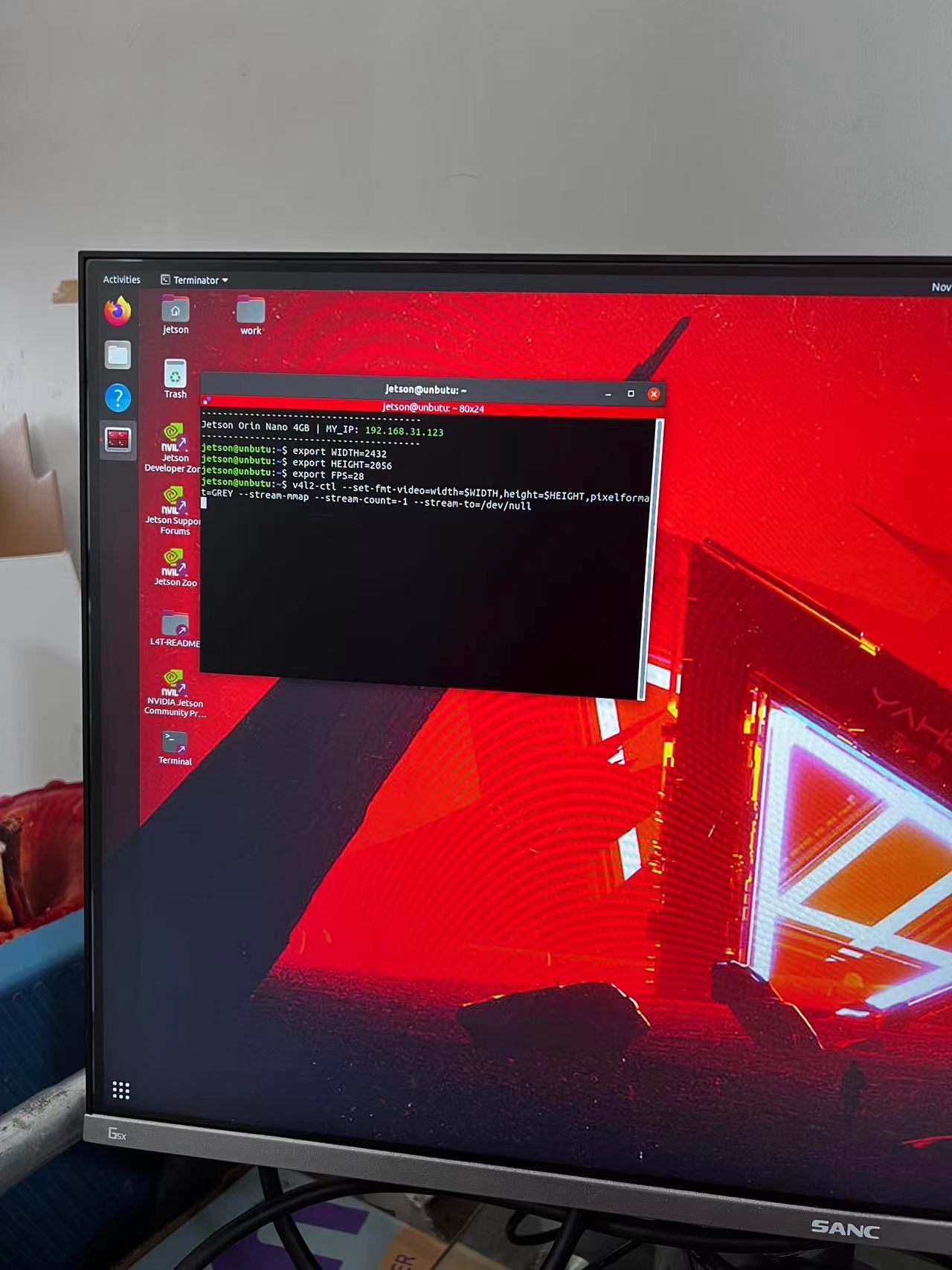
-
@lakers
那不对。你现在执行一下dmesg,看一下驱动层的输出。 -
-
@lakers 没看到报错啊。你有没有配置触发模式之类的东西?
-
@veye_xumm 我之前配置了软触发和流模式
-
@lakers 你现在用脚本读取一下是不是流模式? 如果不是流模式,配置回流模式,再尝试测试。
-
@veye_xumm 还有一个就是RAW-MIPI-IMX462M摄像头我用qv4l2能读取画面但是,显示是这个样子
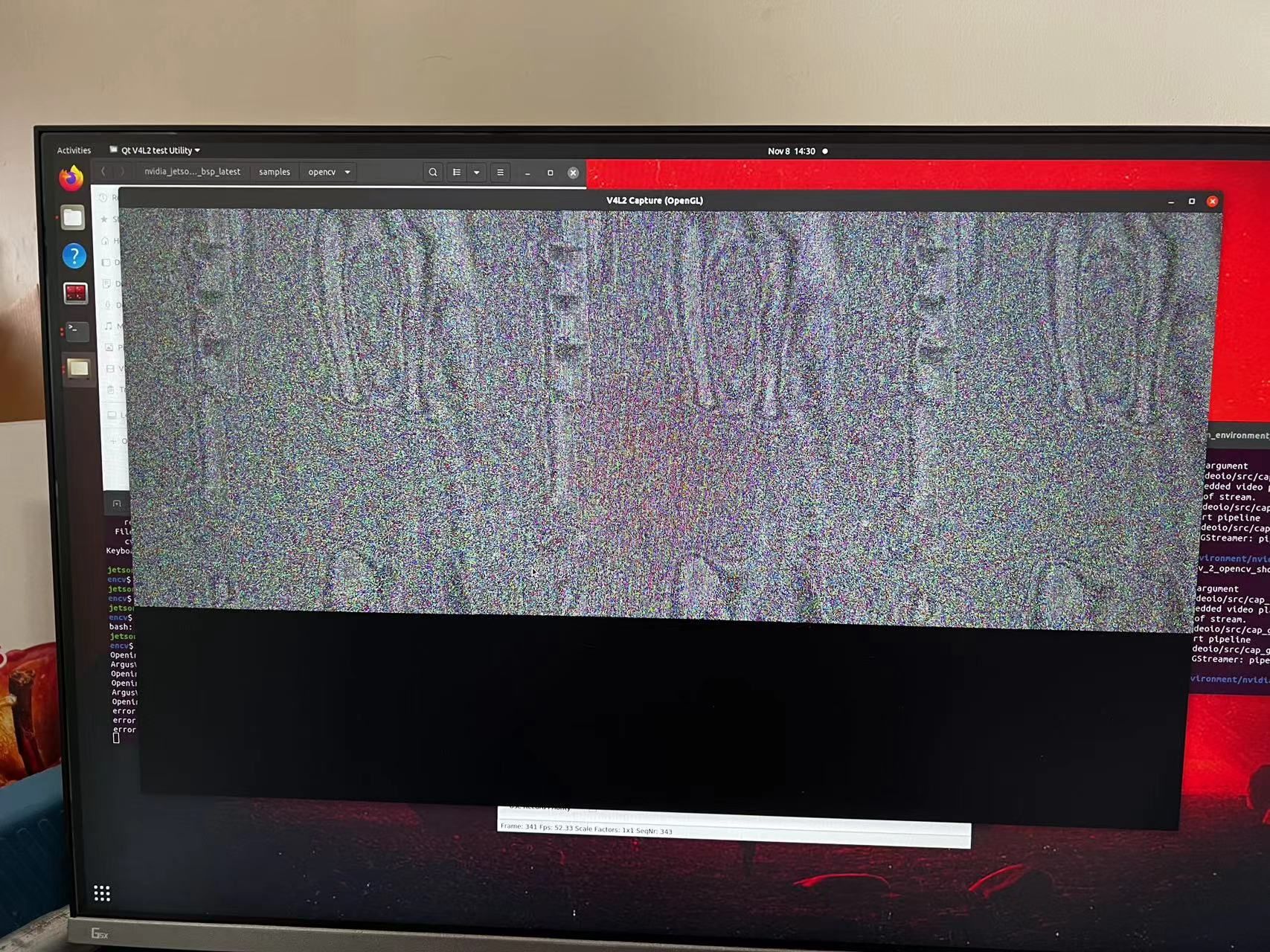
-
@veye_xumm 请问一下这个怎么查流模式呢?您这个回流模式怎么配置呢?
-
@lakers said in orin nano4g板卡使用MV-MIPI-IMX264M的问题:
还有一个就是RAW-MIPI-IMX462M摄像头我用qv4l2能读取画面但是,显示是这个样子
IMX462不支持raw8,所以无法用qv4l2直接显示预览。你需要抓图之后用专门的yuv播放器进行图像显示。
@lakers said in orin nano4g板卡使用MV-MIPI-IMX264M的问题:
请问一下这个怎么查流模式呢?您这个回流模式怎么配置呢?
不是【回流】模式,而是配置回去到流模式。 你之前不是配置过吗? 用
v4l2-ctl --get-ctrl trigger_mode可以读取当前模式。
用mv_mipi_i2c.sh也可以的。具体查一下文档。 -
@veye_xumm 不好意思理解错了,我这个是流模式的,我用您提供的sample中的 show.grey.py文件可以看见图像但帧率极低,用qv4l2却看不到图像,显示一片黑

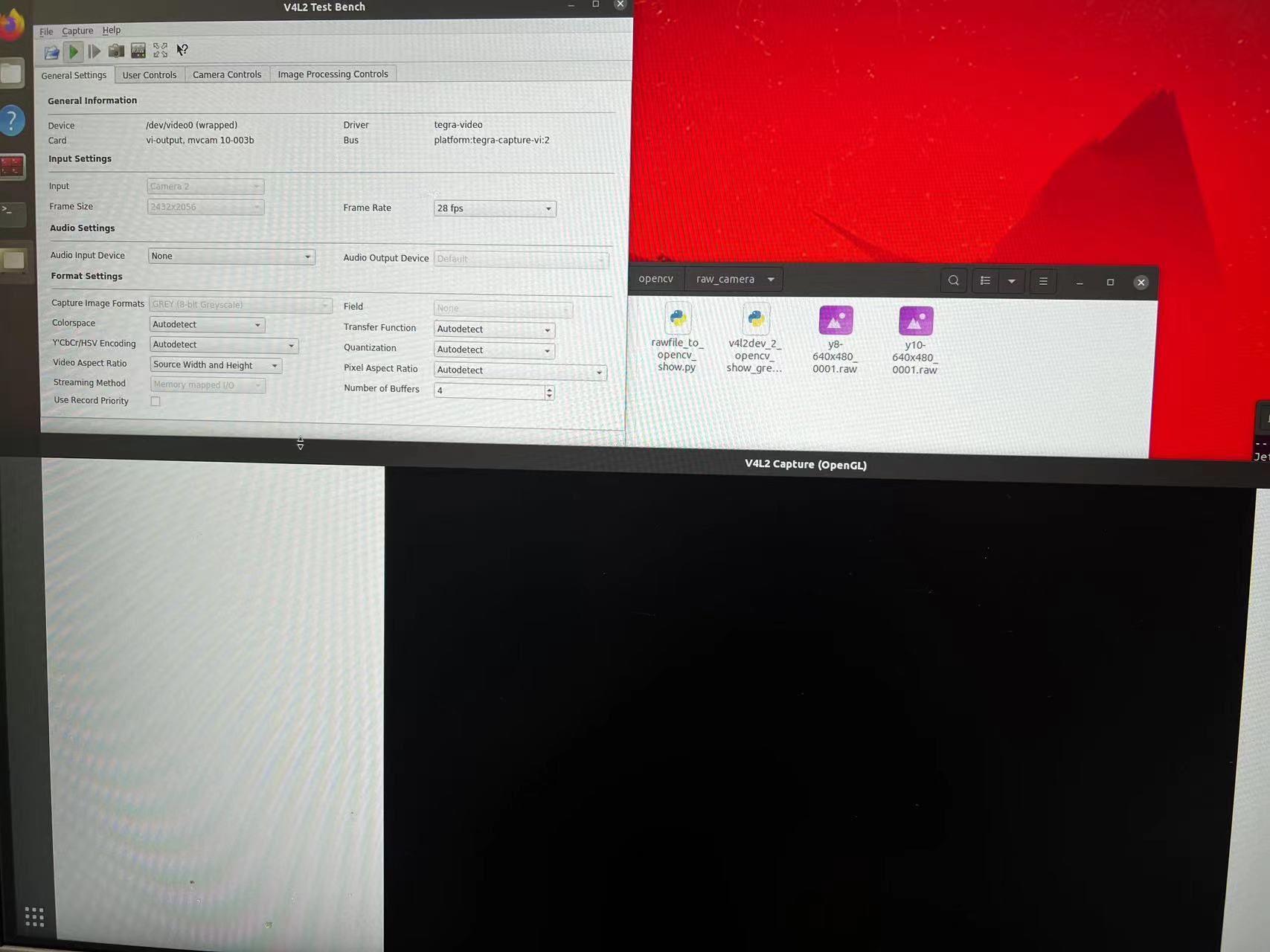
-
@lakers said in orin nano4g板卡使用MV-MIPI-IMX264M的问题:
我用您提供的sample中的 show.grey.py文件可以看见图像但帧率极低,用qv4l2却看不到图像,显示一片黑
python这个demo是帧率很低的。因为是纯软件跑到cpu上作的数据搬移。你回头开发自己的程序的时候,可以避免这一点。
qv4l2这个可能是因为分辨率太高了,qv4l2这个软件的兼容性的问题。
整体来看,我觉得驱动已经通了,你可以跑跑我们wiki上其他的例子了。