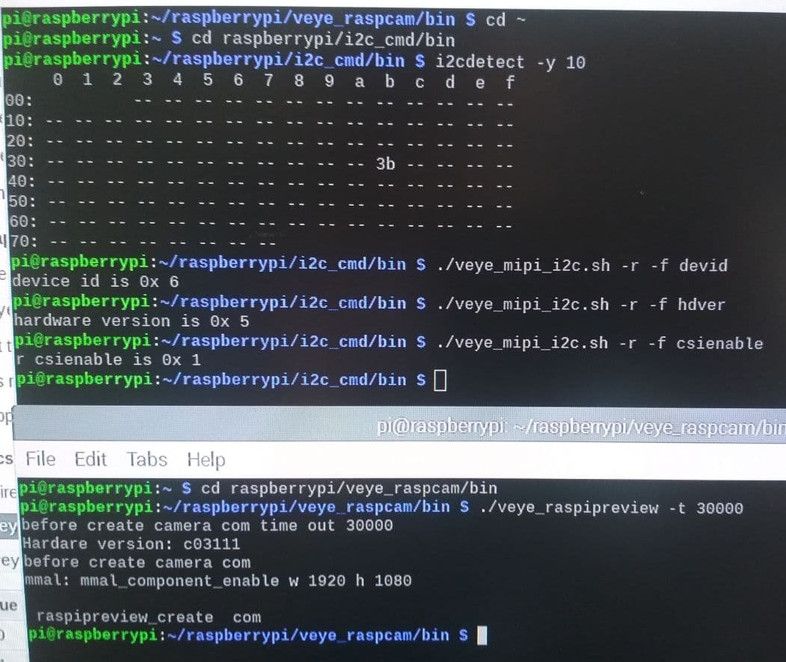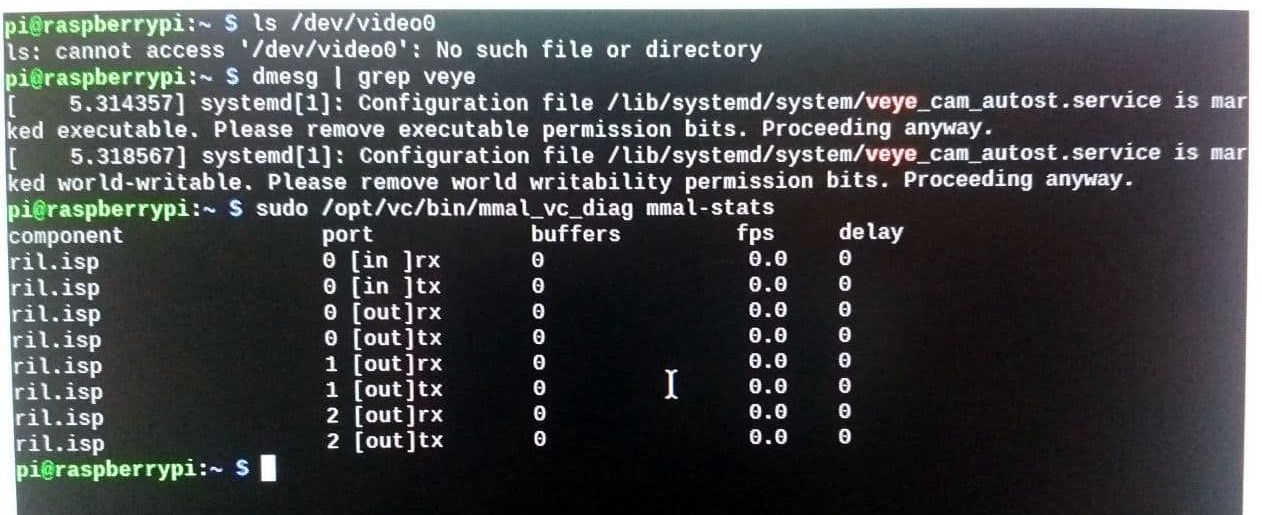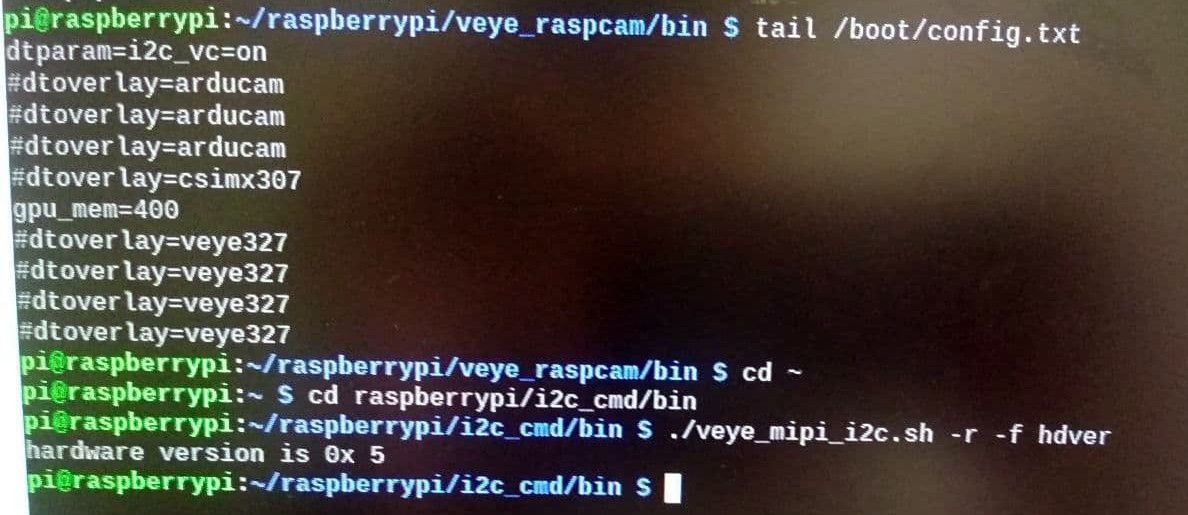SOLVED VEYE-MIPI-IMX327S no image
-
It's very strange to show that you can detect to the camera, but in your post a few days ago, you can't read the register.
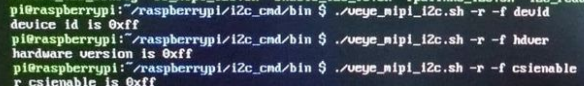
-
@veye_xumm firmware update?
-
@dan_lionking
I think the information you provided is contradictory. Could you please repeat test:i2cdetect -y 10and
./veye_mipi_i2c.sh -r -f devid -
no image from camera
-
@dan_lionking
So this camera's i2c is OK.-
Have you tried V4L2 mode? Maybe forgot to uninstall driver?
-
pls try running this cmd in another terminal while veye_raspipreview is running.
sudo /opt/vc/bin/mmal_vc_diag mmal-stats -
-
-
@dan_lionking
I'm sorry it took a long time to troubleshoot the problem.
Considering the current situation, I think it is possible that some of the circuits of the camera have been burnt out for some reason.
But there are three more points I need you to confirm.- Please help me to run this order.
tail /boot/config.txt- Is the mmal-stats cmd result you posted was running while veye_raspipreview running?
- Please take a close picture of the circuit near the camera FFC cable. I need to check that if some of the protective devices have been burnt out.
-
@dan_lionking
Besides, there's one thing I need to confirm with you.
Do you have several VEYE-MIPI-IMX327S and different hdver versions?
These modules are on your rpi board and use the same program to show you'he. -
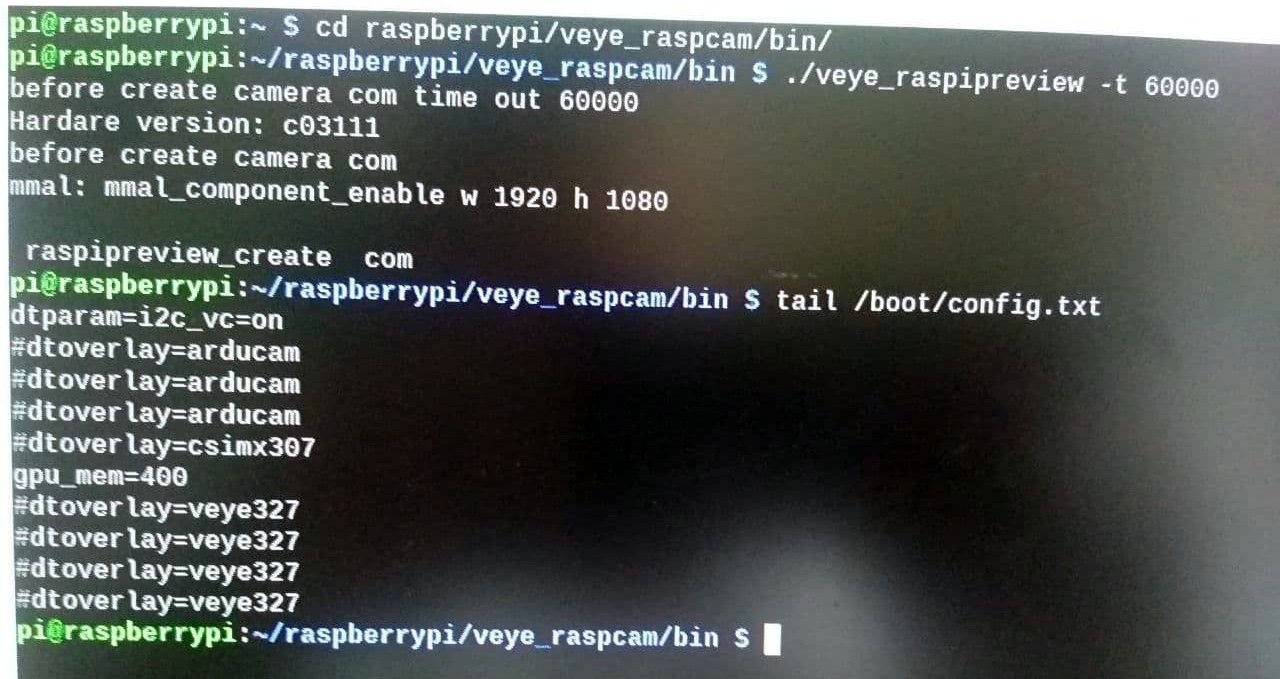
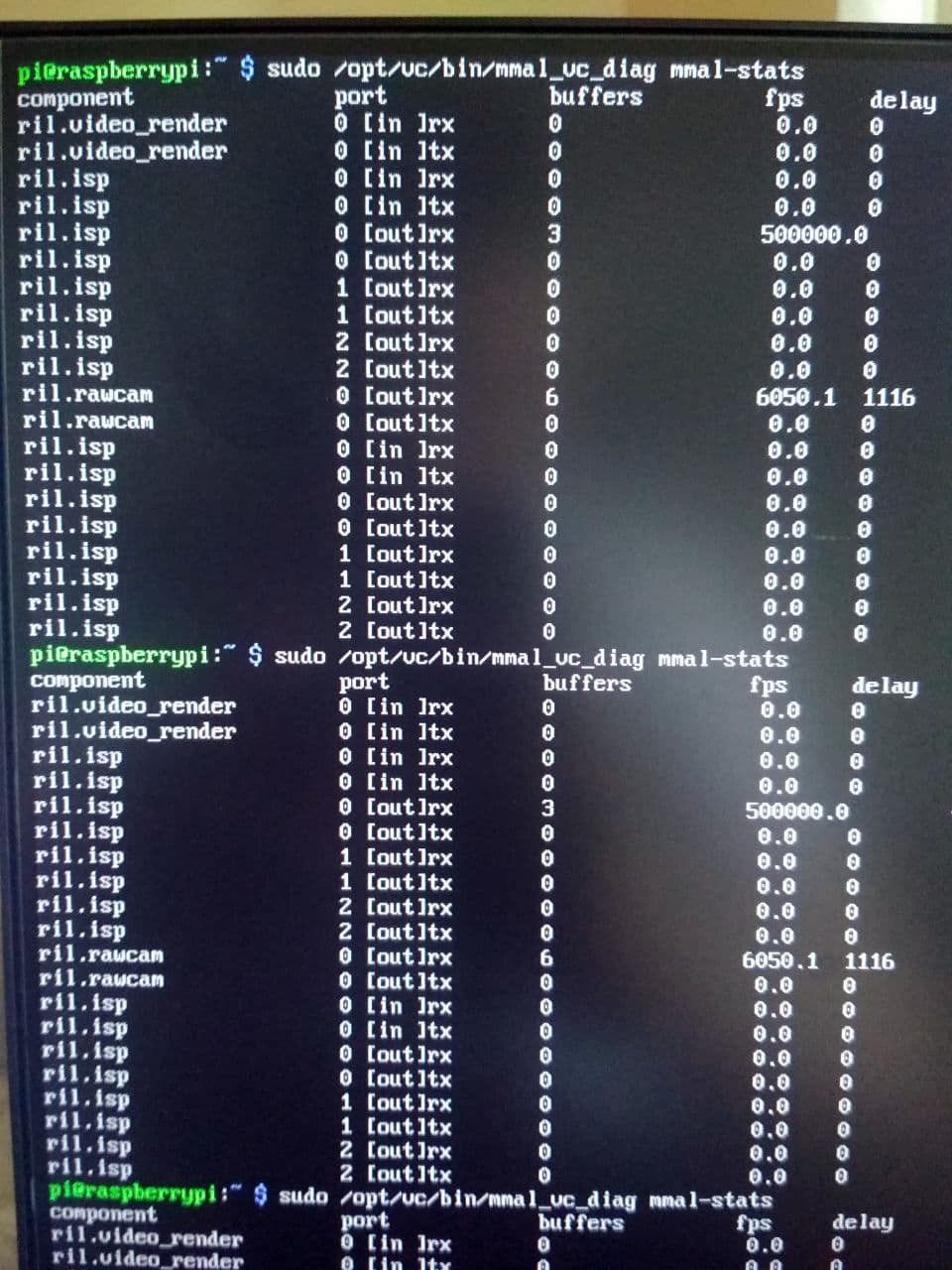
This mmal-stats cmd result was running while veye_raspipreview running.
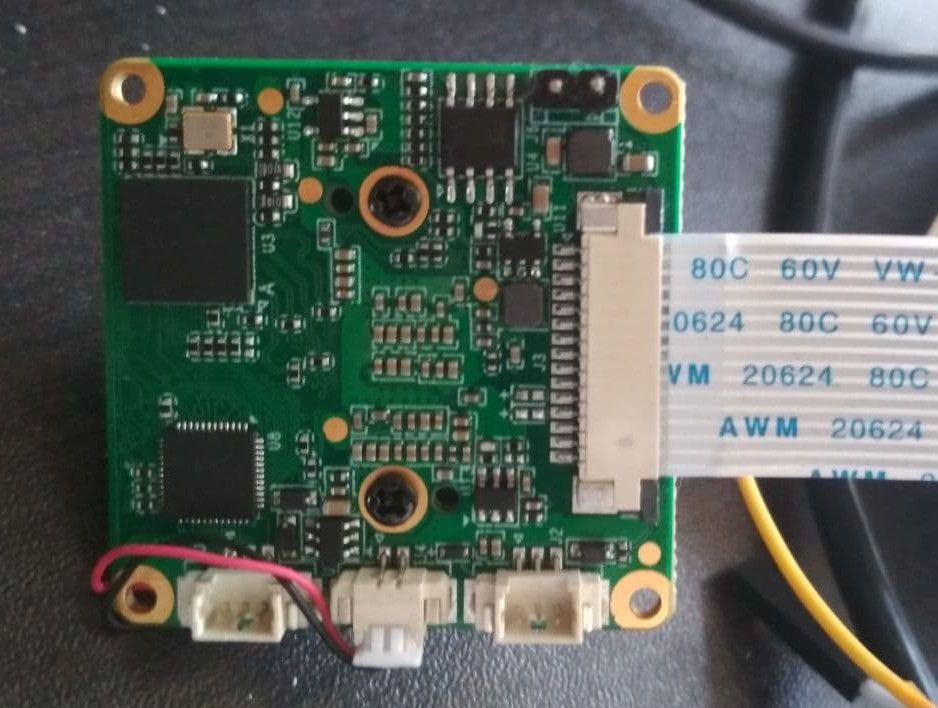
Yes, I have other VEYE-MIPI-IMX327S. They work well on the same board Rapspberry.
-
The module you have a problem with now, is it hdver=3 ?
If so, after a long discussion, I think it probably has something to do with the hdver version. -
-
Would you please check whether these two components are damaged? These two are protective devices. I have encountered customers plugging in 5V power supply upside down, resulting in burnout.
If it burns out, you can try to remove these two components . -
@veye_xumm
The components appear to be functional. For a detailed check, inform the component type and pinout. -
@dan_lionking
I have encountered problems like yours. The camera is not damaged and the FFC Cable contact is not good. You can try to replace a FFC cable.But it's also possible that the camera did break down for some reason. You can try to remove these two devices with an electric soldering iron. These two are protective devices, and removal will not affect the function.
-
@veye_xumm
I connect another camera VEYE-MIPI-IMX327S with the same FFC cable, everything works. The FFC cable is working. -
@dan_lionking
We have two main control chips on our camera, and we can use the following methods to confirm whether the programs on both chips are working properly:- Read the device ID. The default value is 0x06, which can determine whether the FPGA is working.
. / veye_mipi_i2c.sh-r-f devid.- If the FPGA is OK, try the following cmd to check the other one.
./veye_mipi_i2c.sh -r -f agcThe value should be 0xC if you have not changed it.
If the 2 chips are both working.
The only advice I can give you is to remove the two protection devices, as I wrote in the last post. -
-
@dan_lionking
After remove the two protection devices the image appearedThanks
-
@dan_lionking
You are welcome.