Hello.
The wiki states that the VEYE-MIPI-IMX327 camera supports the Nano Pi 4 board based on the RK3399 chip.
How to connect an VEYE-MIPI-IMX327S camera to a Rock 10N board on a RK3399Pro chip?
Hello.
The wiki states that the VEYE-MIPI-IMX327 camera supports the Nano Pi 4 board based on the RK3399 chip.
How to connect an VEYE-MIPI-IMX327S camera to a Rock 10N board on a RK3399Pro chip?
On the Tinker Edge T board, we get video from the camera using the command:
gst-launch-1.0 v4l2src device=/dev/video0 ! "video/x-raw,format=(string)YUY2, width=(int)1920, height=(int)1080,framerate=(fraction)30/1" ! glimagesink
But when trying to get the h264 stream using the command:
gst-launch-1.0 v4l2src device=/dev/video0 ! "video/x-raw,format=(string)YUY2, width=(int)1920, height=(int)1080,framerate=(fraction)30/1" ! videoconvert ! x264enc ! h264parse ! rtph264pay config-interval=1 pt=96 ! rtph264depay ! rtspclientsink protocols=tcp location=rtsp://0.0.0.0:8554/live/h264 latency=1000
An error is thrown:

How to get h264 stream?
Hello.
We use the h264 stream in the RPi system using veye_raspivid:
veye_raspivid -n -t 0 -o -
But there was a need to work through v4l2. Call:
gst-launch-1.0 v4l2src device=/dev/video0 ! "video/x-raw,format=(string)YUY2, width=(int)1920, height=(int)1080,framerate=(fraction)30/1" ! videoconvert ! x264enc ! h264parse ! rtph264pay config-interval=1 pt=96 ! rtph264depay ! rtspclientsink protocols=tcp location=rtsp://0.0.0.0:8554/live/h264 latency=1000
results something like this:
pipeline stream error v4l2src0 ...
How to get h264 stream via v4l2 from camera VEYE-MIPI-IMX327S?
@veye_xumm
We use:
veye_raspivid -b 1000000 -t 0 -n -o -
and checked:
veye_raspivid -b 1000000 -t 0 -p '0,0,1920,1080'
Using these commands results in a reboot, with the distortions shown above. veye_raspipreview displays such pictures perfectly.
Hello.
Frames with interference come to the RPi4 system:

veye_raspipreview displays such pictures perfectly, without failures.
But when using veye_raspivid, random reboots (system freeze and reboot by watchdog) of the system begin. veye_raspivid is used to receive stdout with key "-o -".
Why is the behavior of veye_raspipreview and veye_raspivid different?
What can be done so that veye_raspivid does not reboot the system?
@veye_xumm
No devices are connected to these contacts. The camera is connected to RPi4b and RPiZero only via the CSI interface.
Hello.
Line in end of veye_mipi_i2c.sh added:
./i2c_write $I2C_DEV $I2C_ADDR 0x07 0xFF&> /dev/null;
A menu appeared. Sequential execution of commands causes the on-screen display to disappear.
./i2c_write 10 0x3b 0x0010 0xDE
./i2c_write 10 0x3b 0x0011 0x0B
./i2c_write 10 0x3b 0x0012 0x02
./i2c_write 10 0x3b 0x0013 0x00
But while the menu was the menu cursor moves spontaneously. As a result:
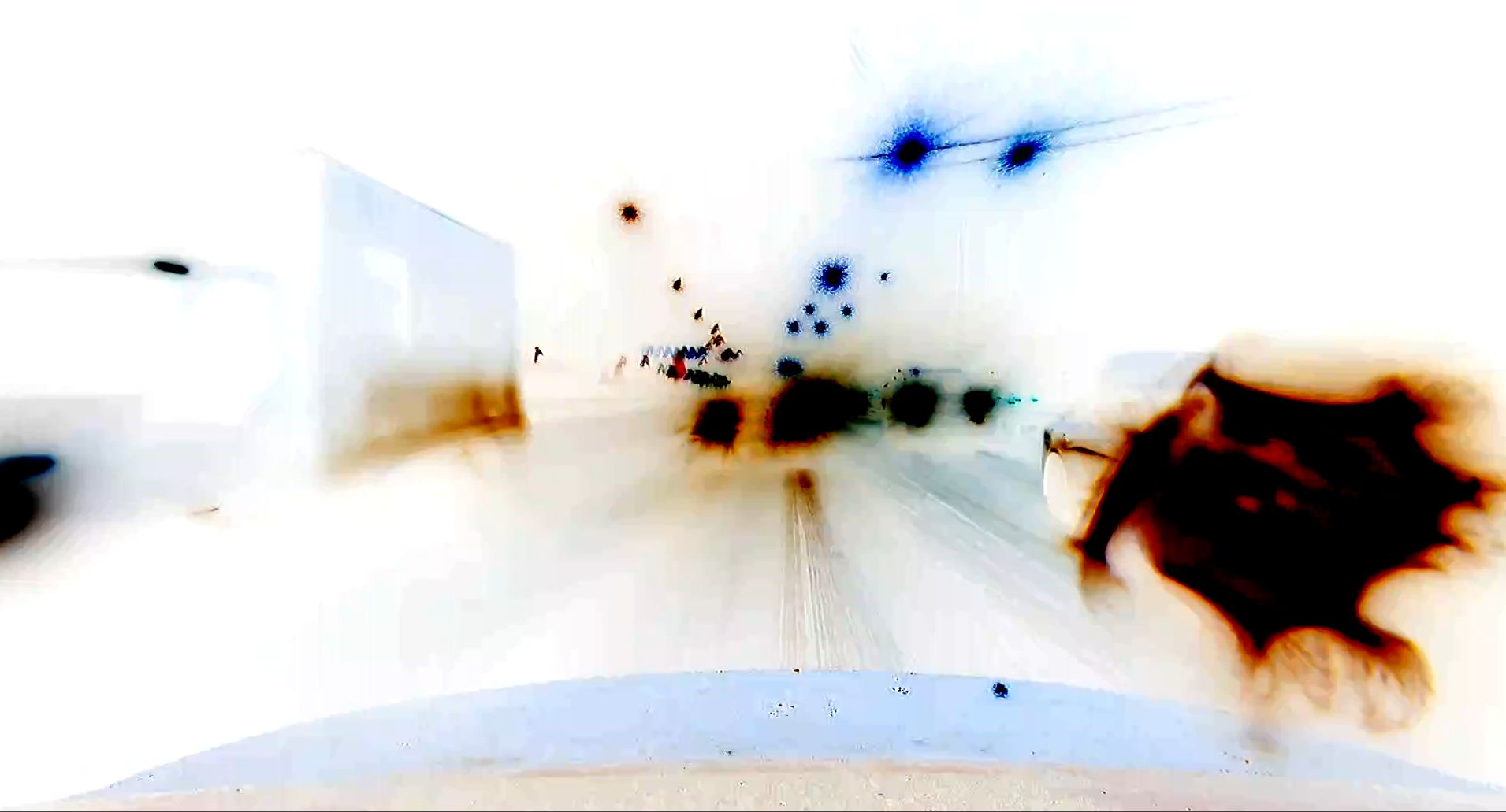
Depicts a road, but with a negative (or inversion) effect. Power off / on the image is not restored.
How do I make a normal image?
@veye_xumm unsolved
Hello.
./i2c_write $I2C_DEV $I2C_ADDR 0x07 0xFF&> /dev/null;
disables the camera i2c interface, but does not remove the menu. We fixed the software, but after turning on the camera, the menu still appears in the picture. At the same time, the picture from the camera turned over. Turning off the power of the camera does not correct the situation...
We need a command that will remove the menu from the image...
Do You have my email address...