SOLVED IMX327S with reComputer Xavier/Nano
-
Has anyone had any luck getting either the IMX327S (veye-mipi) or IMX307 (cs-mipi) working with the reComputer Jetson Xavier or Nano carrier boards?
We built a custom kernel for the IMX327S per the VEYE instructions and flashed the Xavier, but are getting the dreaded "probe failed" for dmesg.
I know this is a general post needing more detail (which I can provide). However, after seeing some issues on here re: Seeed compatibility, I was wondering if anyone had success with the reComputer. I also reached out to Seeed Studio.
I will be continuing to try additional things, such as the prebuilt kernel and the IMX307 to see if it works with the Seeed board.
Any tips appreciated.
-
The "probe failed" error indicates that there might be an issue with the hardware connection. Please check the FPC cable orientation, ensuring it is correctly connected.
We have customers who have been successfully using our camera+seed boards.
-
Thx for the help!
Pics attached for verification.
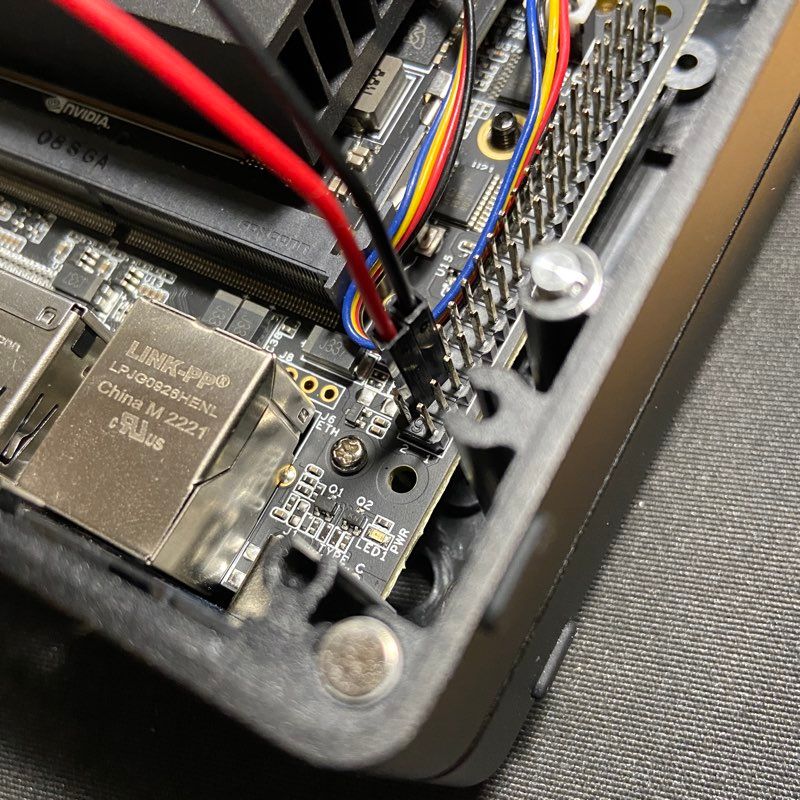
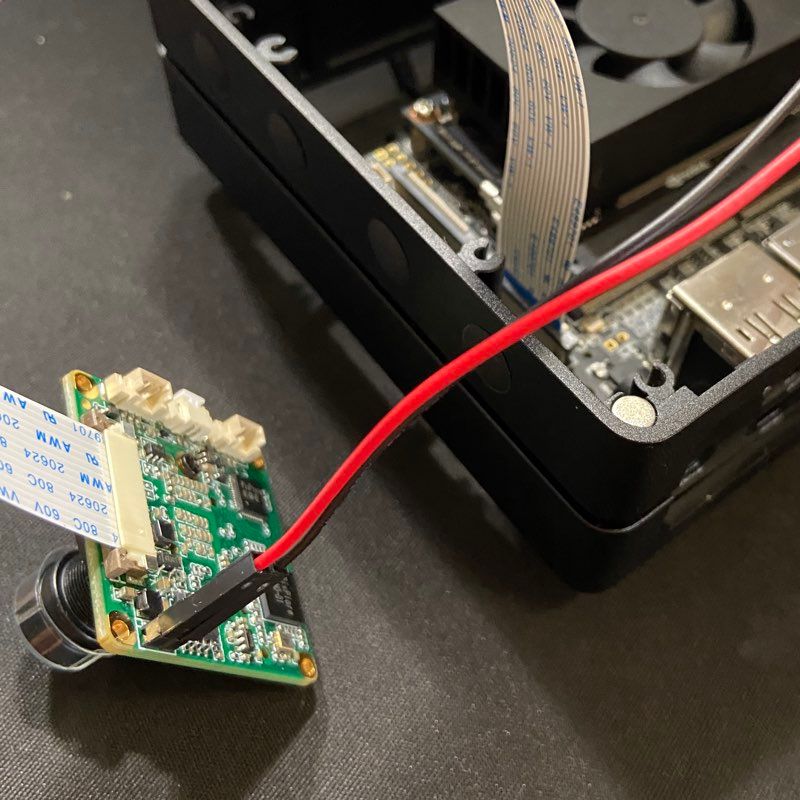

-
@newleaf
I think the hardware connection is fine. Please execute the part3.7 and part4.1 command and send me the output to take a look. -
@veye_xumm Will do. Might be a bit later today or first thing morning (PST).
I just got the module to work on a RasPi with gstreamer. So the module is good! Wanted to ensure that I didn't brick it.
Once again, thank you.
-
@veye_xumm Below are the results with the camera connected as shown.
ls /proc/device-tree/cam_i2cmux/i2c@* /proc/device-tree/cam_i2cmux/i2c@0: '#address-cells' linux,phandle name phandle rbpcv2_veyecam_a@3b reg '#size-cells' /proc/device-tree/cam_i2cmux/i2c@1: '#address-cells' linux,phandle name phandle rbpcv2_veyecam_c@3b reg '#size-cells'ls /sys/bus/i2c/drivers/ bq27xxx-battery dummy ina230x lp855x nct1008_nct72 pca954x rt5640 rtc-rx8025 stepper_pca tegra_edid tps65132 usb3503 cs53l30 ina219x ina3221x max77620 pca953x 'PEX9749 thermal sensor' rt5659 sgtl5000 tas2552 tmpm32xi2c ucsi_ccg veyecamdmesg | grep veye [ 6.214128] veyecam 9-003b: probing v4l2 sensor [ 6.214385] veyecam 9-003b: tegracam sensor driver:veyecam_v2.0.6 [ 16.243950] veyecam 9-003b: probe failed [ 16.244034] veyecam 9-003b: board setup failed [ 16.244245] veyecam 10-003b: probing v4l2 sensor [ 16.244499] veyecam 10-003b: tegracam sensor driver:veyecam_v2.0.6 [ 26.481745] veyecam 10-003b: probe failed [ 26.481863] veyecam 10-003b: board setup failedThank you!
-
@newleaf
I think you did everything correctly. The software operations are all correct, but there is a failure in I2C communication.
I once encountered a similar issue on Seeed's J401-3 carrier board and worked with Seeed's engineers to resolve it.
The solution at that time was to upgrade the firmware (vl822-fw.tar.bz2)provided by Seeed.I suggest you check with Seeed to confirm if it's the same issue. The I2C address for our camera is 0x3b.
-
@veye_xumm This seems to align with what I saw on one of their forums. Thx for the firmware update filename, I can reference it in an email to them.
-
@newleaf You are welcome.
-
Please change the file extension of the attachment to .tar.bz2.
**I found a previous document for your reference. **
The issue has been traced to a firmware problem with the USB hub chip.
Engineers at Seeed have provided a solution, which I have verified to be effective.The specific steps are as follows:
STEP 1. Use SSH to remotely log in to your Orin Nano or Orin NX, as during the upgrade process, it is required that no external devices be connected to the USB interface.
STEP 2. Find a way to copy the compressed file in the attachment to the Jetson system. If using a USB drive to copy, remember to unplug the USB drive after the copy is complete.
STEP 3. Follow the instructions below to perform the upgrade.$ tar -xjvf vl822-fw.tar.bz2
$ cd vl822-fw
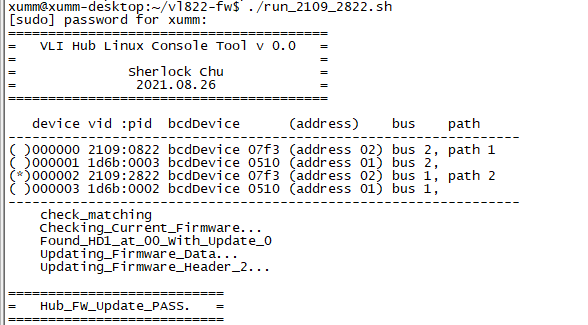
STEP 4. Power off and wait for 5 seconds before powering on again. Then, execute the command below to confirm the version of the USB hub firmware.
$ ./run_2822_ver.sh
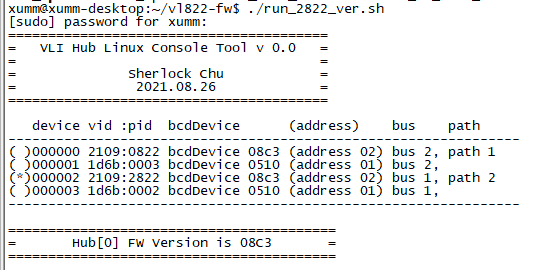
STEP 5.
Congratulations, the upgrade has been successful. You should now be able to use i2cdetect to detect the VEYE camera at 0x3b. -
Sorry for the late reply.
Applied the USB bus firmware update from Seeed and the camera WORKS!!!
Thank you for the help. The 327S module is very nice BTW. Also got it to work on the Pi.
-
@newleaf You are welcome.