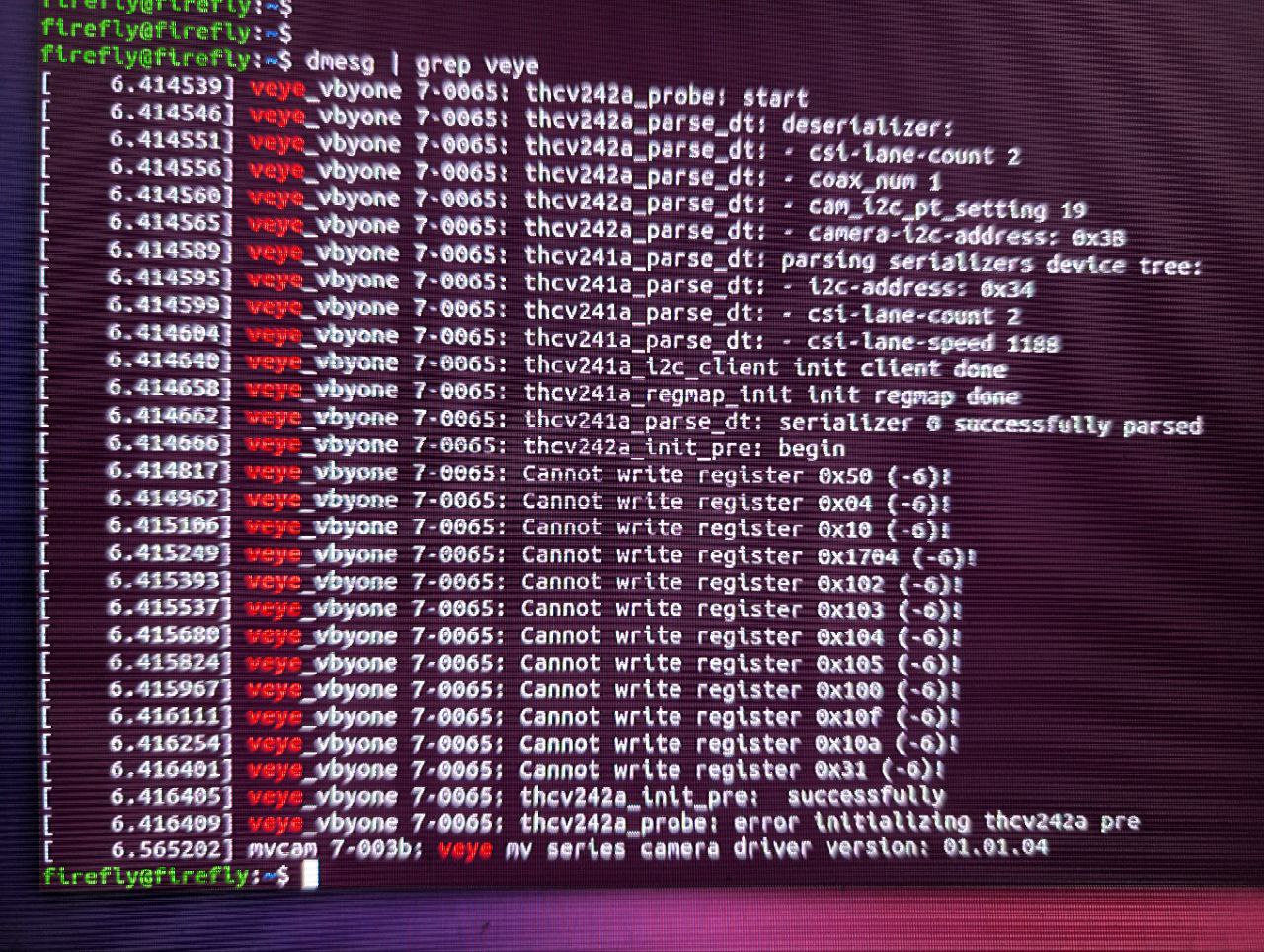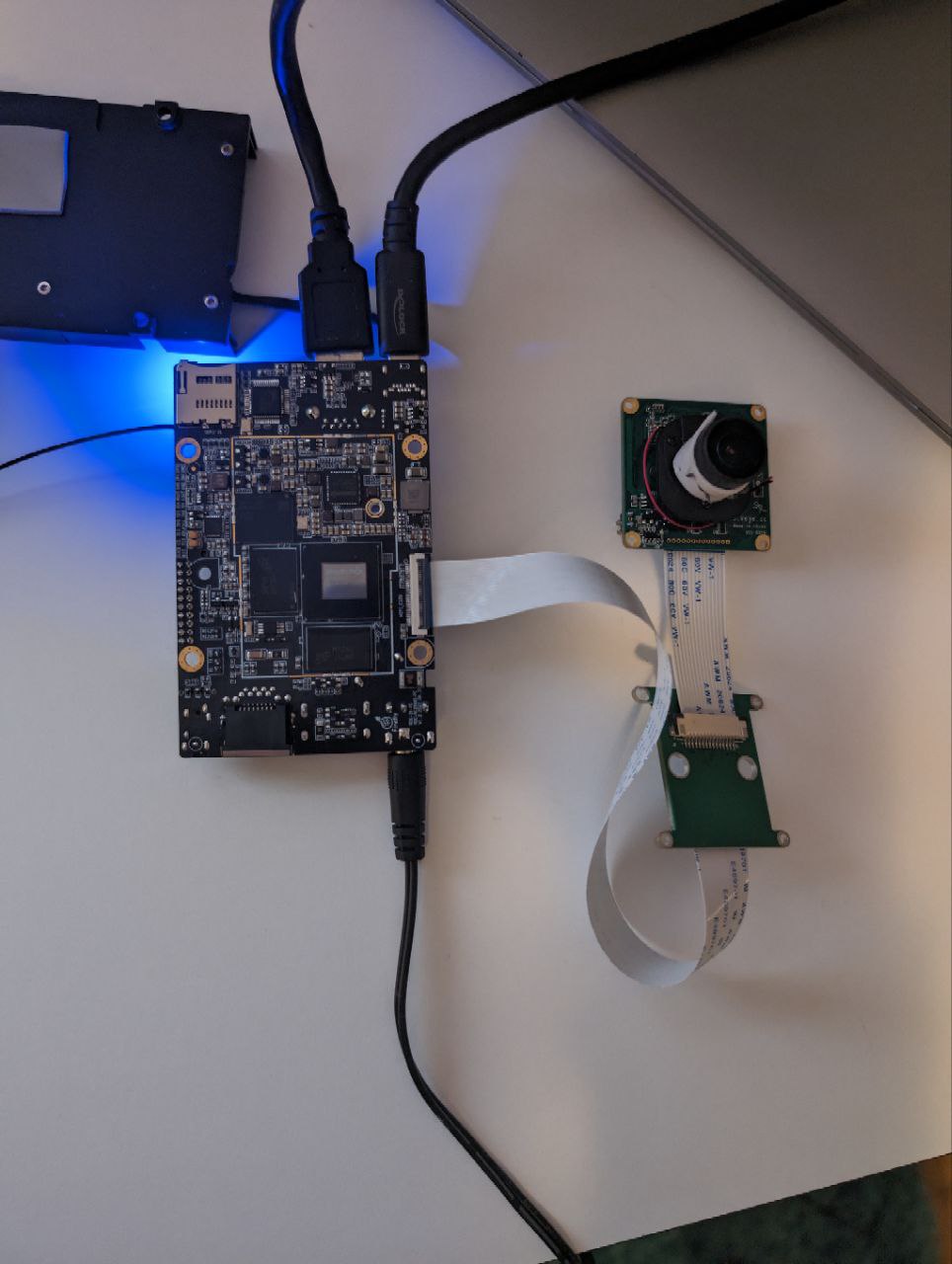Hi @veye_xumm
On RK3588S with opencv I only get slow FPS reading from IMX462 of around 15 FPS. The same code on RaspberryPi can read with 30FPS.
Here is what I tried:
1.)
camera.open(
"v4l2src device=/dev/video0 ! video/x-raw, format=(string)NV16, width=(int)1920, height=(int)1080,framerate=30/1 ! videoconvert ! appsink'",
cv::CAP_GSTREAMER);
Only 11-13 FPS
2.)
camera.open(
"v4l2src io-mode=dmabuf device=/dev/video0 ! video/x-raw, format=(string)UYVY, width=(int)1920, height=(int)1080 ! appsink",
cv::CAP_GSTREAMER);
Can open camera but can not read frame
3.)
camera.open(0, cv::CAP_V4L2);
camera.set(cv::CAP_PROP_FRAME_WIDTH, 1920);
camera.set(cv::CAP_PROP_FRAME_HEIGHT, 1080);
Can open camera but can not read frame
Here is the output of dmesg
firefly@firefly:~$ dmesg | grep veye
[ 6.065238] veyecam2m 7-003b: veye camera driver version: 00.01.01
[ 6.065262] veyecam2m 7-003b: Failed to get power-gpios, maybe no use
[ 6.065422] veyecam2m 7-003b: supply avdd not found, using dummy regulator
[ 6.065498] veyecam2m 7-003b: supply dovdd not found, using dummy regulator
[ 6.065531] veyecam2m 7-003b: supply dvdd not found, using dummy regulator
[ 6.065560] veyecam2m 7-003b: could not get default pinstate
[ 6.065565] veyecam2m 7-003b: could not get sleep pinstate
[ 6.065580] veyecam2m 7-003b: Success to get veyecam2m endpoint data lanes, dts uses 2 lanes
[ 6.187925] veyecam2m 7-003b: camera id is veyecam2m
[ 6.190818] veyecam2m 7-003b: sensor is IMX462
[ 6.190860] veyecam2m 7-003b: board type is ONE board
[ 6.191449] rockchip-csi2-dphy csi2-dphy0: dphy0 matches m00_b_veyecam2m 7-003b:bus type 5
And v4l2-ctl
firefly@firefly:~$ v4l2-ctl --list-formats-ext
ioctl: VIDIOC_ENUM_FMT
Type: Video Capture Multiplanar
[0]: 'NV16' (Y/CbCr 4:2:2)
Size: Stepwise 64x64 - 1920x1080 with step 8/8
[1]: 'NV61' (Y/CrCb 4:2:2)
Size: Stepwise 64x64 - 1920x1080 with step 8/8
[2]: 'NV12' (Y/CbCr 4:2:0)
Size: Stepwise 64x64 - 1920x1080 with step 8/8
[3]: 'NV21' (Y/CrCb 4:2:0)
Size: Stepwise 64x64 - 1920x1080 with step 8/8
[4]: 'YUYV' (YUYV 4:2:2)
Size: Stepwise 64x64 - 1920x1080 with step 8/8
[5]: 'YVYU' (YVYU 4:2:2)
Size: Stepwise 64x64 - 1920x1080 with step 8/8
[6]: 'UYVY' (UYVY 4:2:2)
Size: Stepwise 64x64 - 1920x1080 with step 8/8
[7]: 'VYUY' (VYUY 4:2:2)
Size: Stepwise 64x64 - 1920x1080 with step 8/8
[8]: 'RGB3' (24-bit RGB 8-8-8)
Size: Stepwise 64x64 - 1920x1080 with step 8/8
[9]: 'RGBP' (16-bit RGB 5-6-5)
Size: Stepwise 64x64 - 1920x1080 with step 8/8
[10]: 'BGRH' (18-bit BGRX 6-6-6-14)
Size: Stepwise 64x64 - 1920x1080 with step 8/8
[11]: 'RGGB' (8-bit Bayer RGRG/GBGB)
Size: Stepwise 64x64 - 1920x1080 with step 8/8
[12]: 'GRBG' (8-bit Bayer GRGR/BGBG)
Size: Stepwise 64x64 - 1920x1080 with step 8/8
[13]: 'GBRG' (8-bit Bayer GBGB/RGRG)
Size: Stepwise 64x64 - 1920x1080 with step 8/8
[14]: 'BA81' (8-bit Bayer BGBG/GRGR)
Size: Stepwise 64x64 - 1920x1080 with step 8/8
[15]: 'RG10' (10-bit Bayer RGRG/GBGB)
Size: Stepwise 64x64 - 1920x1080 with step 8/8
[16]: 'BA10' (10-bit Bayer GRGR/BGBG)
Size: Stepwise 64x64 - 1920x1080 with step 8/8
[17]: 'GB10' (10-bit Bayer GBGB/RGRG)
Size: Stepwise 64x64 - 1920x1080 with step 8/8
[18]: 'BG10' (10-bit Bayer BGBG/GRGR)
Size: Stepwise 64x64 - 1920x1080 with step 8/8
[19]: 'RG12' (12-bit Bayer RGRG/GBGB)
Size: Stepwise 64x64 - 1920x1080 with step 8/8
[20]: 'BA12' (12-bit Bayer GRGR/BGBG)
Size: Stepwise 64x64 - 1920x1080 with step 8/8
[21]: 'GB12' (12-bit Bayer GBGB/RGRG)
Size: Stepwise 64x64 - 1920x1080 with step 8/8
[22]: 'BG12' (12-bit Bayer BGBG/GRGR)
Size: Stepwise 64x64 - 1920x1080 with step 8/8
[23]: 'BYR2' (16-bit Bayer BGBG/GRGR)
Size: Stepwise 64x64 - 1920x1080 with step 8/8
[24]: 'GB16' (16-bit Bayer GBGB/RGRG)
Size: Stepwise 64x64 - 1920x1080 with step 8/8
[25]: 'GR16' (16-bit Bayer GRGR/BGBG)
Size: Stepwise 64x64 - 1920x1080 with step 8/8
[26]: 'RG16' (16-bit Bayer RGRG/GBGB)
Size: Stepwise 64x64 - 1920x1080 with step 8/8
[27]: 'Y16 ' (16-bit Greyscale)
Size: Stepwise 64x64 - 1920x1080 with step 8/8
[28]: 'GREY' (8-bit Greyscale)
Size: Stepwise 64x64 - 1920x1080 with step 8/8
[29]: 'EBD8' (Embedded data 8-bit)
Size: Stepwise 64x64 - 1920x1080 with step 8/8
[30]: 'SPD6' (Shield pix data 16-bit)
Size: Stepwise 64x64 - 1920x1080 with step 8/8
[31]: 'Y12 ' (12-bit Greyscale)
Size: Stepwise 64x64 - 1920x1080 with step 8/8
[32]: 'Y10 ' (10-bit Greyscale)
Size: Stepwise 64x64 - 1920x1080 with step 8/8
Please help