SOLVED Camera sync mode
-
@g-towboat
I think your wire connection is ok. Do you install a lens on your camera?
I don't understand the purple image.
Please post a purple image and a blue image. let me look at it. -
@veye_xumm
No special lens on the cameras - just the standard from veye
Here is an image

-
@g-towboat
Hi, I think this camera has no lens mounted. Is it true ? -
@veye_xumm
A lens is connected on all camera. If i switch back the configuration to "free run" on each camera, all images look normal. -
@g-towboat
Have you checked the firmware version of each camera?
http://wiki.veye.cc/index.php/CS-MIPI-IMX307_version_log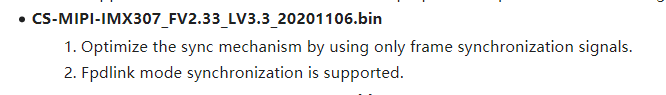
Make sure firmware version is newer than 2.33. -
@veye_xumm last week i installed version 2.36
-
@veye_xumm sorry i forgot to upload the blue image

-
@g-towboat
I am REALLY REALLY sorry. I uploaded the wrong version fpdlink3_i2c_jetson.sh before.Please download the newest version I upload to github.
https://github.com/veyeimaging/nvidia_jetson_veye_bsp/tree/master/i2c_cmd/bin
It works fine here.
Sorry again. -
@veye_xumm
i have installed the new version. it looks good for now. One question do i need to set the fpdlink-settings after each reboot? -
@g-towboat
It is really nice.@g-towboat said in Camera sync mode:
One question do i need to set the fpdlink-settings after each reboot?
./fpdlink3_i2c_jetson.sh -f sync_init .....
This cmd need to set after each reboot../cs_mipi_i2c.sh -w -f streammode
The camera can save streammode.