SOLVED Camera sync mode
-
@veye_xumm I still have blue Images.

Wire configuration standard.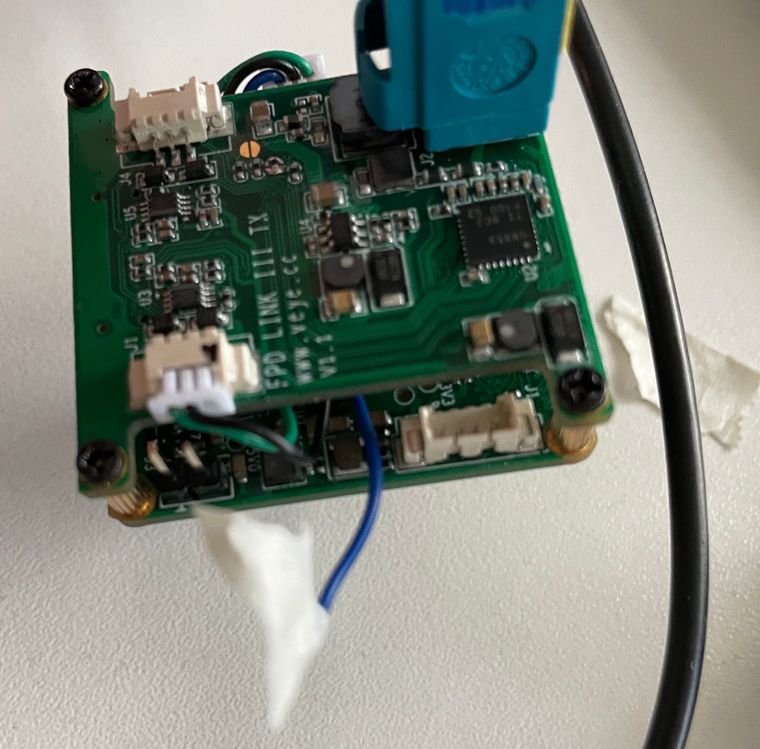
Changed as reference in http://forum.veye.cc/topic/22/i-want-to-synchronize-the-two-cameras-in-sync-mode/6?_=1616485571342
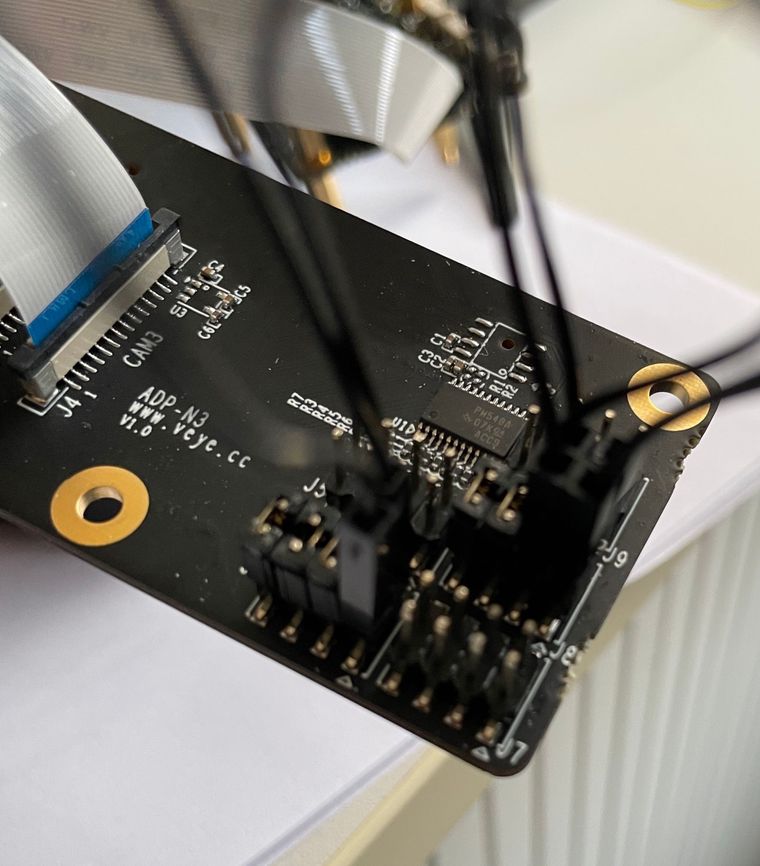
Can you please check what i am doing wrong or post a detailed photo of the right configuration.
Thank you -
@g-towboat

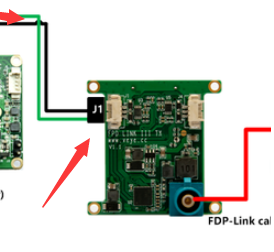
I think you pick out the wrong wire. -
@veye_xumm
SYNC signal connect:
J7-3 (GPIO0) to J1-3 (GPIO0),
J7-2 (GND) to J1-2 (GND)Do i need to do the wireing on each camera? or just master camera.
Any other wiring to do? -
@g-towboat said in Camera sync mode:
@veye_xumm
SYNC signal connect:
J7-3 (GPIO0) to J1-3 (GPIO0),
J7-2 (GND) to J1-2 (GND)Do i need to do the wireing on each camera? or just master camera.
everyone
Any other wiring to do?
no
-
@veye_xumm
It just work with two cameras but not with 8.
Any other ideas whats wrong ? -
@g-towboat
pls check you setting following :http://wiki.veye.cc/index.php/FPD_LINK_III_for_Jetson -
@veye_xumm Hi Xumm,
I use this script to set sync_mode and master slave config:
#!/bin/bash SYNC_INIT="sync_init" STREAM_MODE="streammode" echo -e "connected cameras:" ls -l /dev/video* echo -e "Set camera 0_1 to Master" sh ./fpdlink3_i2c_jetson.sh -f $SYNC_INIT -p 0 -p1 0 -b 30 sh ./cs_mipi_i2c.sh -w -f $STREAM_MODE -p1 1 -p2 0 -b 30 -d 0x3b echo -e "Set camera 0_2 to slave" sh ./fpdlink3_i2c_jetson.sh -f $SYNC_INIT -p 1 -p1 1 -b 30 sh ./cs_mipi_i2c.sh -w -f $STREAM_MODE -p1 1 -p2 1 -b 30 -d 0x3c echo -e "Set camera 1_1 to slave" sh ./fpdlink3_i2c_jetson.sh -f $SYNC_INIT -p 0 -p1 1 -b 31 sh ./cs_mipi_i2c.sh -w -f $STREAM_MODE -p1 1 -p2 1 -b 31 -d 0x3b echo -e "Set camera 1_2 to slave" sh ./fpdlink3_i2c_jetson.sh -f $SYNC_INIT -p 1 -p1 1 -b 31 sh ./cs_mipi_i2c.sh -w -f $STREAM_MODE -p1 1 -p2 1 -b 31 -d 0x3c echo -e "Set camera 2_1 to slave" sh ./fpdlink3_i2c_jetson.sh -f $SYNC_INIT -p 0 -p1 1 -b 32 sh ./cs_mipi_i2c.sh -w -f $STREAM_MODE -p1 1 -p2 1 -b 32 -d 0x3b echo -e "Set camera 2_2 to slave" sh ./fpdlink3_i2c_jetson.sh -f $SYNC_INIT -p 1 -p1 1 -b 32 sh ./cs_mipi_i2c.sh -w -f $STREAM_MODE -p1 1 -p2 1 -b 32 -d 0x3c echo -e "Set camera 3_1 to slave" sh ./fpdlink3_i2c_jetson.sh -f $SYNC_INIT -p 0 -p1 1 -b 33 sh ./cs_mipi_i2c.sh -w -f $STREAM_MODE -p1 1 -p2 1 -b 33 -d 0x3b echo -e "Set camera 3_2 to slave" sh ./fpdlink3_i2c_jetson.sh -f $SYNC_INIT -p 1 -p1 1 -b 33 sh ./cs_mipi_i2c.sh -w -f $STREAM_MODE -p1 1 -p2 1 -b 33 -d 0x3cThis is the result:
====== Configure master/slave syncmode ====== connected cameras: crw-rw----+ 1 root video 81, 0 Mär 29 16:25 /dev/video0 crw-rw----+ 1 root video 81, 3 Mär 29 16:25 /dev/video1 crw-rw----+ 1 root video 81, 6 Mär 29 16:25 /dev/video2 crw-rw----+ 1 root video 81, 9 Mär 29 16:25 /dev/video3 crw-rw----+ 1 root video 81, 12 Mär 29 16:25 /dev/video4 crw-rw----+ 1 root video 81, 15 Mär 29 16:25 /dev/video5 crw-rw----+ 1 root video 81, 18 Mär 29 16:25 /dev/video6 crw-rw----+ 1 root video 81, 21 Mär 29 16:25 /dev/video7 Set camera 0_1 to Master usage: p1, role,0 is master,1 is slave init fpdlink sync mode port 0 role as MASTER! w stream mode master w streammode 0x 1 slave mode 0x 0 and save param w paramsave,all param will write to flash Set camera 0_2 to slave usage: p1, role,0 is master,1 is slave init fpdlink sync mode port 1 role as SLAVE! w stream mode slave w streammode 0x 1 slave mode 0x 1 and save param w paramsave,all param will write to flash Set camera 1_1 to slave usage: p1, role,0 is master,1 is slave init fpdlink sync mode port 0 role as SLAVE! w stream mode slave w streammode 0x 1 slave mode 0x 1 and save param w paramsave,all param will write to flash Set camera 1_2 to slave usage: p1, role,0 is master,1 is slave init fpdlink sync mode port 1 role as SLAVE! w stream mode slave w streammode 0x 1 slave mode 0x 1 and save param w paramsave,all param will write to flash Set camera 2_1 to slave usage: p1, role,0 is master,1 is slave init fpdlink sync mode port 0 role as SLAVE! w stream mode slave w streammode 0x 1 slave mode 0x 1 and save param w paramsave,all param will write to flash Set camera 2_2 to slave usage: p1, role,0 is master,1 is slave init fpdlink sync mode port 1 role as SLAVE! w stream mode slave w streammode 0x 1 slave mode 0x 1 and save param w paramsave,all param will write to flash Set camera 3_1 to slave usage: p1, role,0 is master,1 is slave init fpdlink sync mode port 0 role as SLAVE! w stream mode slave w streammode 0x 1 slave mode 0x 1 and save param w paramsave,all param will write to flash Set camera 3_2 to slave usage: p1, role,0 is master,1 is slave init fpdlink sync mode port 1 role as SLAVE! w stream mode slave w streammode 0x 1 slave mode 0x 1 and save param w paramsave,all param will write to flashLooks good for me.
If i ask the i2c bus which mode is configured, i get this:
Camera 0_1 r streammode 0x 1 slave mode is 0 Camera 0_2 r streammode 0x 1 slave mode is 1 Camera 1_1 r streammode 0x 1 slave mode is 1 Camera 1_2 r streammode 0x 1 slave mode is 1 Camera 2_1 r streammode 0x 1 slave mode is 1 Camera 2_2 r streammode 0x 1 slave mode is 1 Camera 3_1 r streammode 0x 1 slave mode is 1 Camera 3_2 r streammode 0x 1 slave mode is 1To grab images i use my v4l2-ctl script:
#!/bin/bash cameras=7 counter=0 while [ $counter -le $cameras ] do echo -e "Camera_"$counter v4l2-ctl --device /dev/video$counter --stream-mmap --stream-to=frame_$counter.raw --stream-count=1 convert -size 1920x1080 -depth 16 uyvy:frame_$counter.raw frame_$counter.png ((counter++)) doneCamera 1 images looks good.
some cameras a purple some are blue!
Do you need more informations? Or do you have any ideas whats wrong?
-
@g-towboat said in Camera sync mode:
some cameras a purple some are blue!

Do you need more informations? Or do you have any ideas whats wrong?which one is purple,which one is blue?
I think the script is good. It might be wire connection problem.
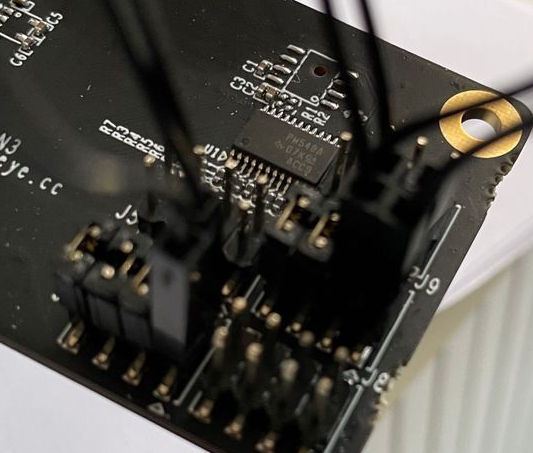
Could you draw a sketch of this part? let me have a look. -
@veye_xumm
Hi here is my drawing: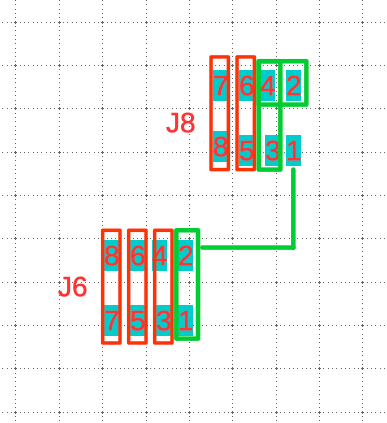
Red: the jumpers
Green: the two black delivered wiresFollowing cameras showing this kind of image:
Camera 1 /dev/video0 image ok
Camera 2 /dev/video1 blue image
Camera 3 /dev/video2 purple image
Camera 4 /dev/video3 image ok
Camera 5 /dev/video4 purple image
Camera 6 /dev/video5 blue image
Camera 7 /dev/video6 purple image
Camera 8 /dev/video7 blue image -
@g-towboat
I think your wire connection is ok. Do you install a lens on your camera?
I don't understand the purple image.
Please post a purple image and a blue image. let me look at it. -
@veye_xumm
No special lens on the cameras - just the standard from veye
Here is an image

-
@g-towboat
Hi, I think this camera has no lens mounted. Is it true ? -
@veye_xumm
A lens is connected on all camera. If i switch back the configuration to "free run" on each camera, all images look normal. -
@g-towboat
Have you checked the firmware version of each camera?
http://wiki.veye.cc/index.php/CS-MIPI-IMX307_version_log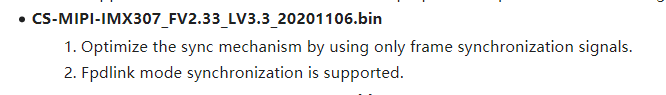
Make sure firmware version is newer than 2.33. -
@veye_xumm last week i installed version 2.36
-
@veye_xumm sorry i forgot to upload the blue image

-
@g-towboat
I am REALLY REALLY sorry. I uploaded the wrong version fpdlink3_i2c_jetson.sh before.Please download the newest version I upload to github.
https://github.com/veyeimaging/nvidia_jetson_veye_bsp/tree/master/i2c_cmd/bin
It works fine here.
Sorry again. -
@veye_xumm
i have installed the new version. it looks good for now. One question do i need to set the fpdlink-settings after each reboot? -
@g-towboat
It is really nice.@g-towboat said in Camera sync mode:
One question do i need to set the fpdlink-settings after each reboot?
./fpdlink3_i2c_jetson.sh -f sync_init .....
This cmd need to set after each reboot../cs_mipi_i2c.sh -w -f streammode
The camera can save streammode.