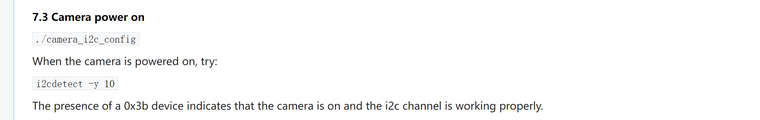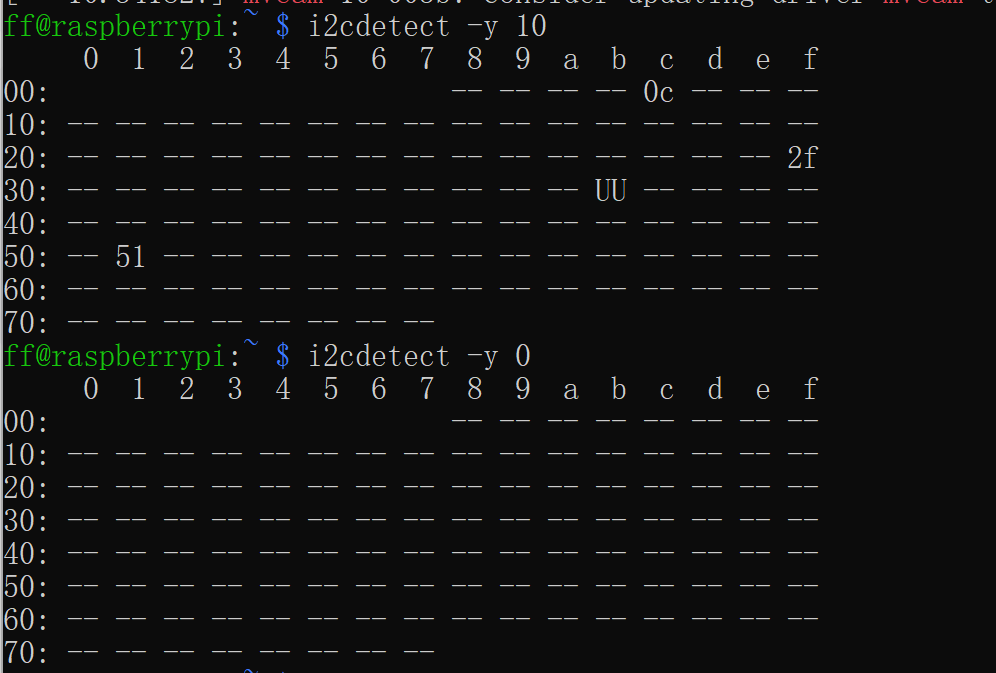SOLVED 树莓派CM4安装双目驱动问题
-
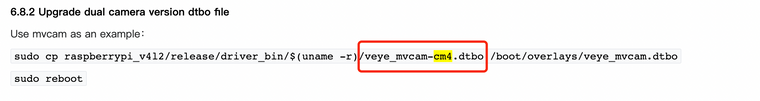
这个文件我在下载的编译好的驱动文件里没找到,自己在树莓派上编译出来也没有。我编译出来的只有这些文件:
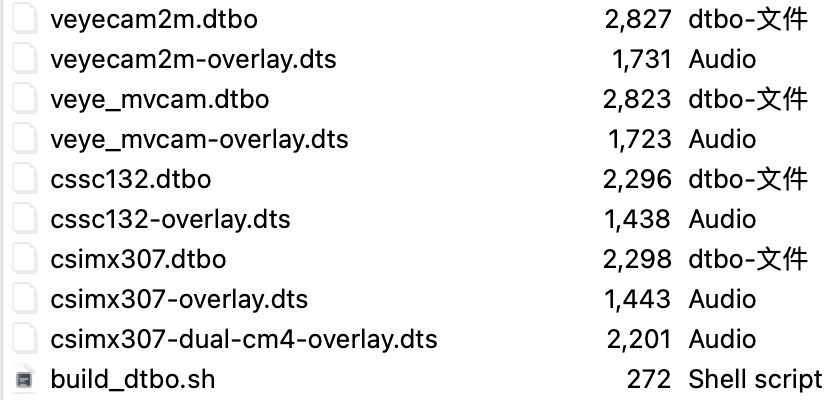
下载好对应内核版本的驱动里面只有这些文件:
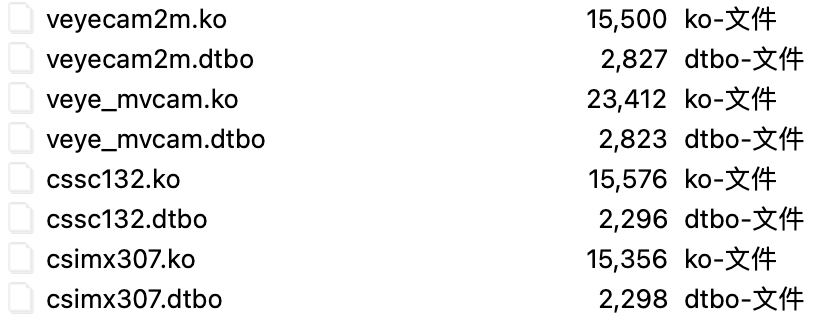
-
@ff1211 rpi-5.10.103+版本目录下有你要的dts。 两条路
- 升级一下你的rpi操作系统。
- 自己参考现在rpi-5.10.103+版本下的dts,移植到你现在的版本。
-
-
@ff1211 我认为树莓派网站上现在最新的pios版本即可。
https://www.raspberrypi.com/software/operating-systems/#raspberry-pi-os-32-bit -
@veye_xumm 您不是说要移植dts文件?这块编程我也不会呀。
-
@ff1211 升级操作系统到已经提供了dtbo的版本,不需要移植dts。
-
@veye_xumm 我现在用的就是最新版的树莓派系统5.15.61-v7l+,对于我来说用rpi-5.10.103是倒退。同时,我上面的截图就是您5.15.61-v7l+ release里面的,并没有这个cm4的文件。您说有两条路,第一是用rpi-5.10.103系统;第二自己移植dts。我不会移植dts所以我选择换系统。但是现在官网上最新的树莓派系统是5.15.61-v7l+,我不知道去哪里下载rpi-5.10.103,所以我问您去哪里下载这个系统。
此外,第二个问题,我之前按照安装一个摄像头的教程在cm4上安装了驱动,输入dmesg | grep mvcam后显示如下信息:
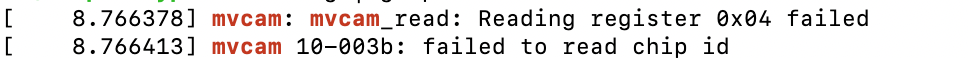
我相机接的是cam0接口,/dev中的video设备是从video10开始的,没有video0。 -
@ff1211 不好意思,版本的问题我搞错了,需要rpi-5.15.y目录下,模仿现在307的那个做法做一个mv的。
第二个问题,
http://wiki.veye.cc/index.php/I2c_bus_number_and_video_node
建议你装到camera1接口上去,这个对应的i2c-10的。 -
@veye_xumm 我不知道怎么做这个mv的,所以我才问您怎么换系统。或者如果可以的话,麻烦您上传一个吧。
-
@ff1211 好的,我安排一下,尽快做一个版本给您。一两天之内。
-
@veye_xumm 辛苦了,如果可以告诉我一声哈。
-
@ff1211 研发进度略有推迟,晚一两天。
-
@veye_xumm 好的
-
-
@veye_xumm 您好,我按照您新发的驱动安装了,但是只能探测到一个摄像头。
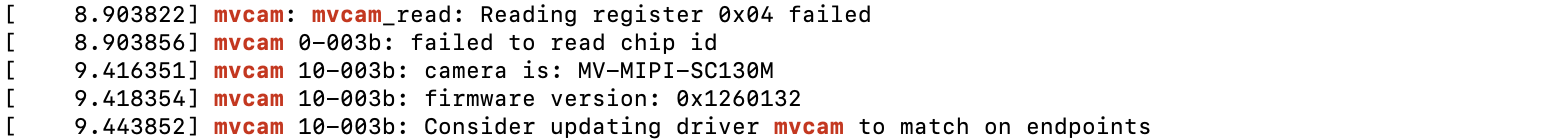
-
@ff1211
http://wiki.veye.cc/index.php/Mv_series_camera_appnotes_4_rpi/zh
这个链接的6.8.3做了吗? 截个图我看看。 -
@veye_xumm
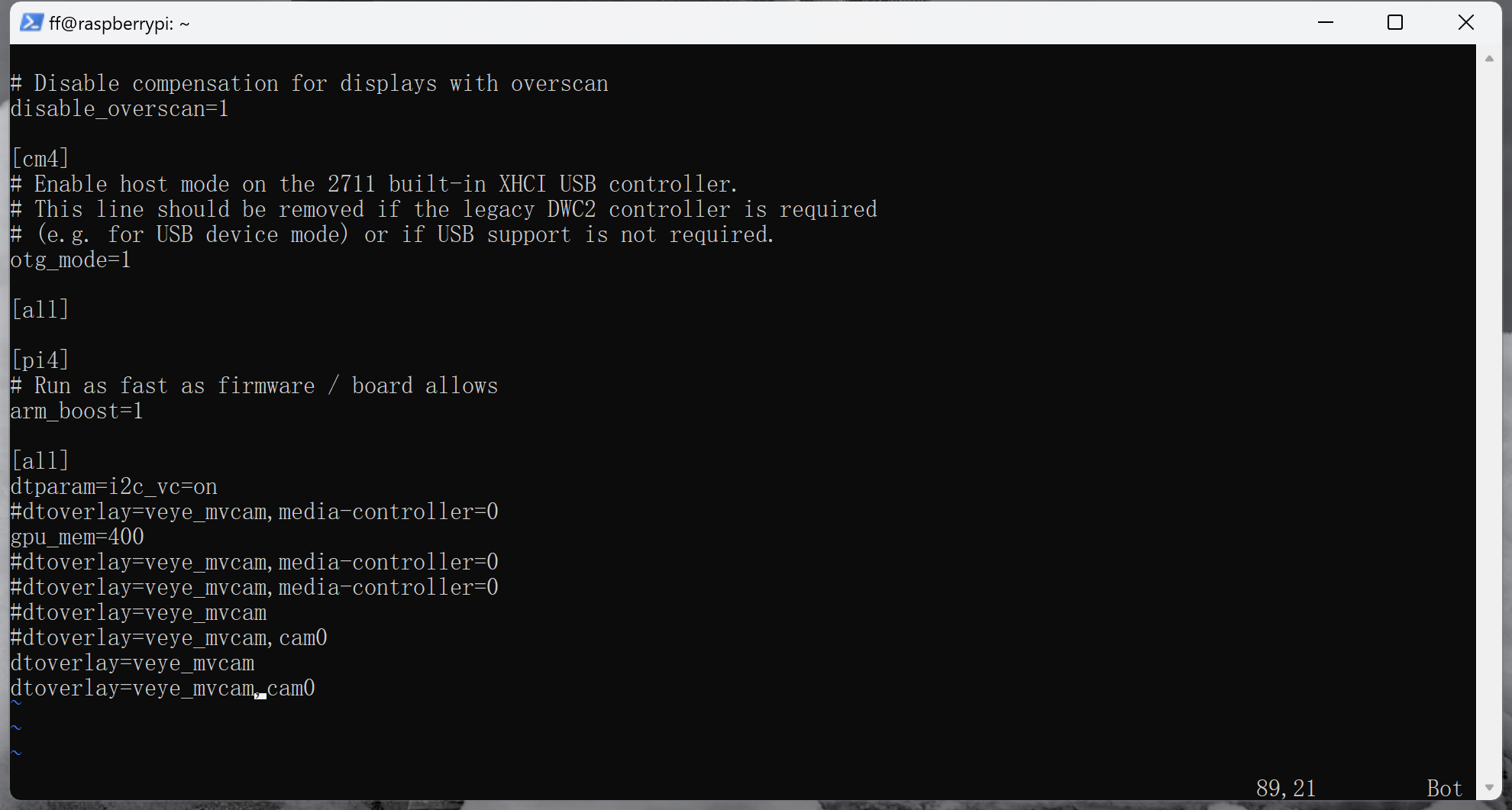
上面那些带注释的是昨天尝试的,今天重新编译安装了下驱动后就被自动注释掉了。下面这个最后一行是我刚加的,加完重启之后还是这个问题。 -
@ff1211 6.8.1章节的执行了吗? 有没有/dev/i2c-0设备文件?
-
@veye_xumm said in 树莓派CM4安装双目驱动问题:
/dev/i2c-0
做了的。
这是iic
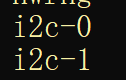
这是video

-