NVidia Jetson Jetpack 6 support?
-


-
@otca
There's nothing wrong with that in my opinion. You have 4 cameras, have you tried any others?
Or try plugging the camera into another mipi port ? -
@veye_xumm i did try the other cameras and i got the same results
-
Based on the current situation, it seems unlikely that the camera module is damaged because the probability of both cameras failing at the same time is very low. Do you have any other Jetson boards, or even a Raspberry Pi? If you do, you could try connecting the camera to them to determine if the camera is functioning properly.
In addition, could you measure the voltage level of the following pin?
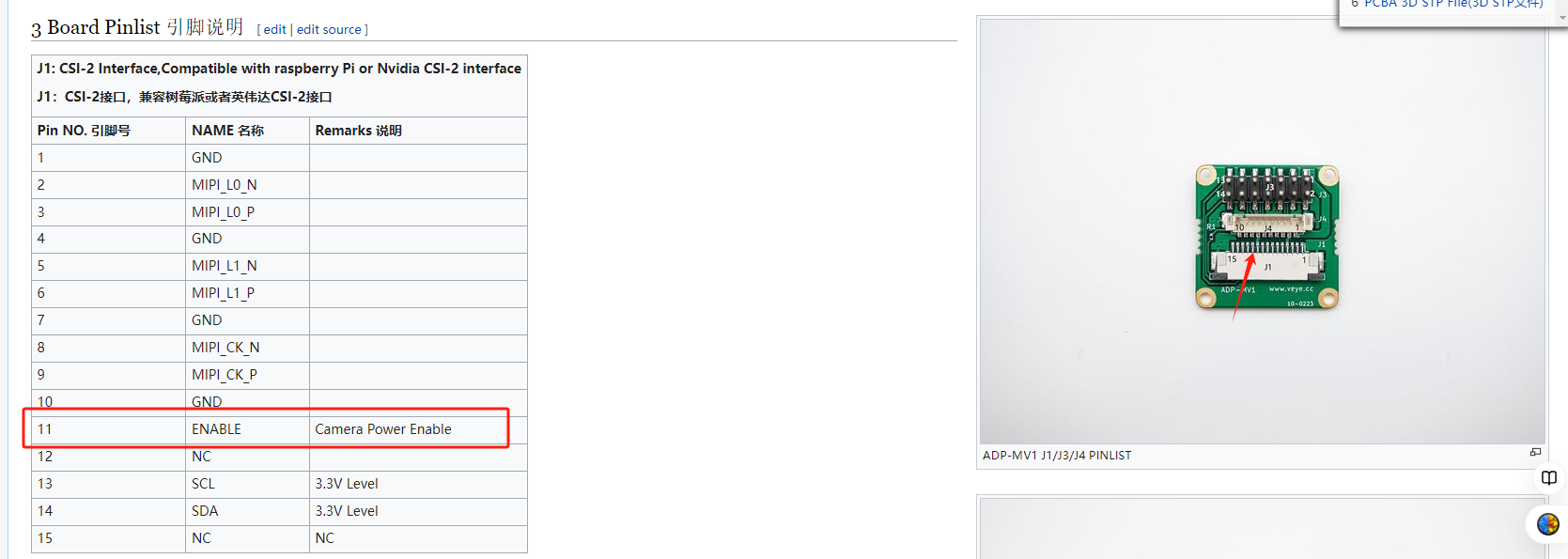
-
@veye_xumm said in NVidia Jetson Jetpack 6 support?:
Based on the current situation, it seems unlikely that the camera module is damaged because the probability of both cameras failing at the same time is very low. Do you have any other Jetson boards, or even a Raspberry Pi? If you do, you could try connecting the camera to them to determine if the camera is functioning properly.
Thanks for the suggestion! I do have other Jetson and Raspberry Pi boards available, so I’ll try connecting the camera to one of those to see if it’s working properly. By the way, I checked the J1-Pin11 voltage, and it reads 3.33V. If there are any other measurements or tests you think I should run, just let me know.
-
Do u know this issue?
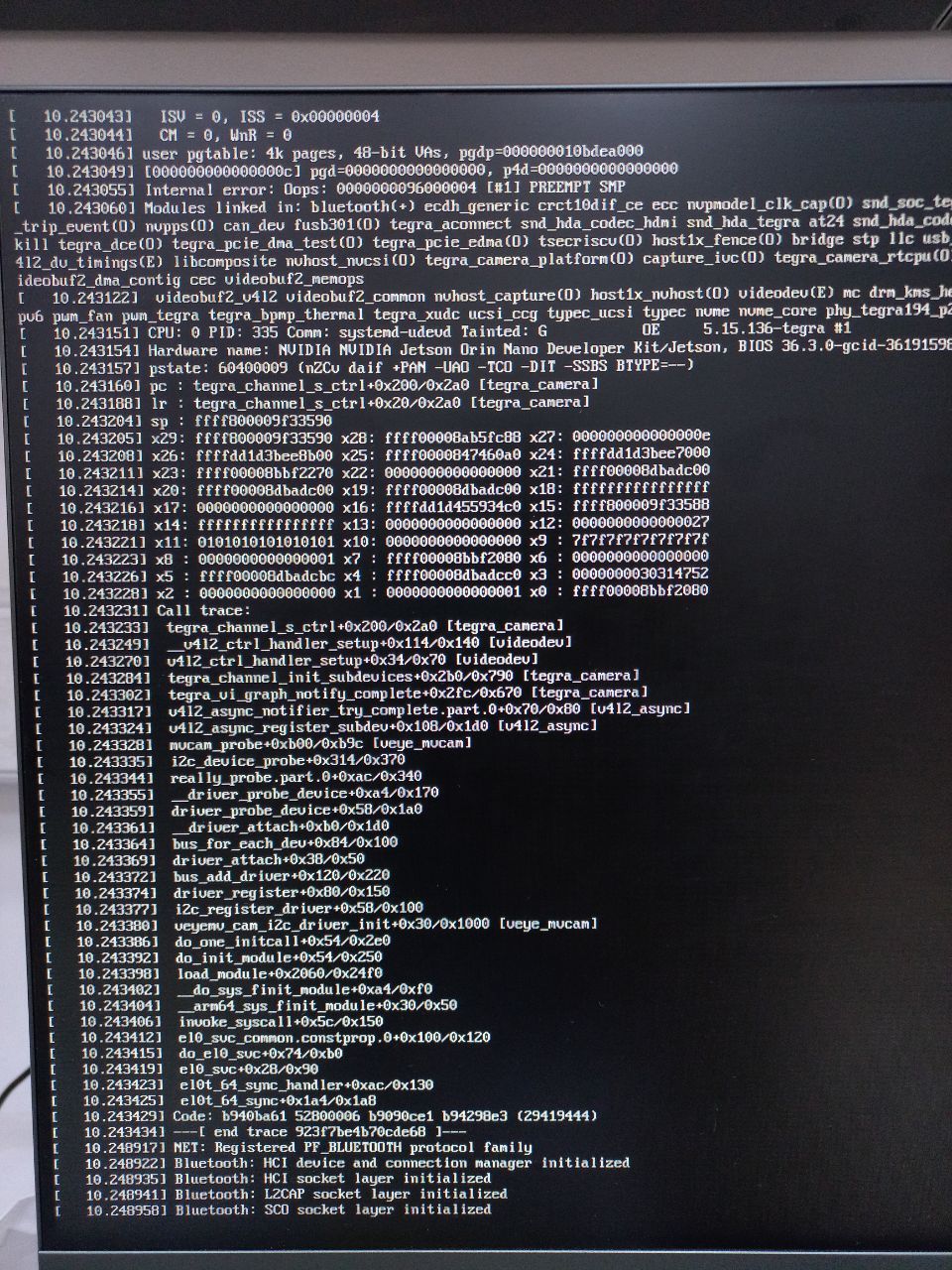
-
Idk but i think this is helpful to know
My jetson 24pin csi connector:
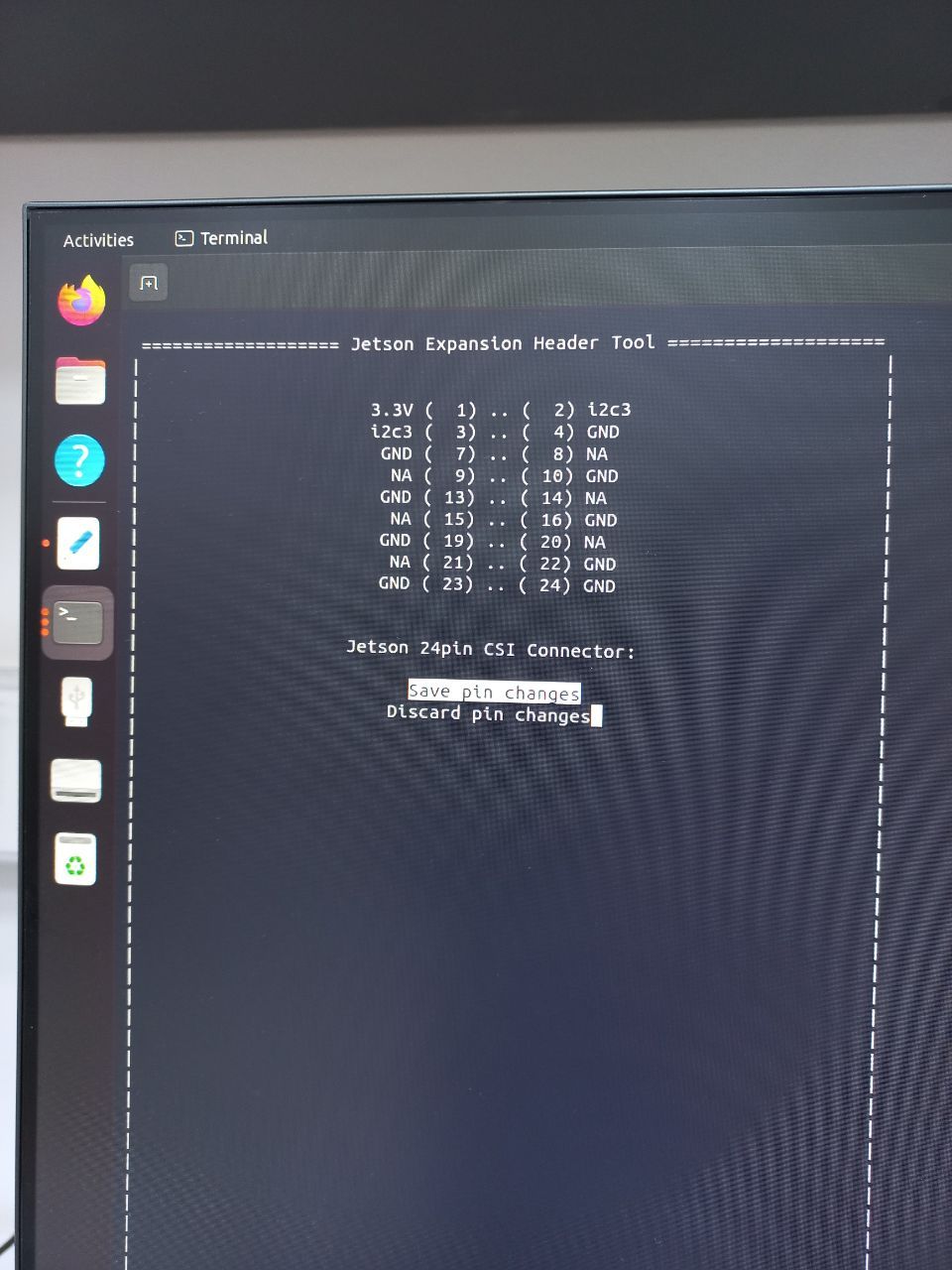
-
@otca It looks like the driver is reporting an error. Suggest you don't use the jetson-io mechanism and try strictly following the steps on our wiki.
-
@veye_xumm well I done the whole process of jetson upgrade for MV-MIPI-IMX264M on another jetson orin nano jetpack 6 (5.15.136-tegra) and still the i2cdetect -y -r 9 and i2cdetect -y -r 10 returns the following:
i2cdetect -y -r 9 0 1 2 3 4 5 6 7 8 9 a b c d e f 00: -- -- -- -- -- -- -- -- 10: -- -- -- -- -- -- -- -- -- -- -- -- -- -- -- -- 20: -- -- -- -- -- -- -- -- -- -- -- -- -- -- -- -- 30: -- -- -- -- -- -- -- -- -- -- -- -- -- -- -- -- 40: -- -- -- -- -- -- -- -- -- -- -- -- -- -- -- -- 50: -- -- -- -- -- -- -- -- -- -- -- -- -- -- -- -- 60: -- -- -- -- -- -- -- -- -- -- -- -- -- -- -- -- 70: -- -- -- -- -- -- -- --i2cdetect -y -r 10 0 1 2 3 4 5 6 7 8 9 a b c d e f 00: -- -- -- -- -- -- -- -- 10: -- -- -- -- -- -- -- -- -- -- -- -- -- -- -- -- 20: -- -- -- -- -- -- -- -- -- -- -- -- -- -- -- -- 30: -- -- -- -- -- -- -- -- -- -- -- -- -- -- -- -- 40: -- -- -- -- -- -- -- -- -- -- -- -- -- -- -- -- 50: -- -- -- -- -- -- -- -- -- -- -- -- -- -- -- -- 60: -- -- -- -- -- -- -- -- -- -- -- -- -- -- -- -- 70: -- -- -- -- -- -- -- --ls /sys/firmware/devicetree/base/bus@0/cam_i2cmux/i2c@0/ '#address-cells' phandle rbpcv3_mvcam_a@3b '#size-cells' name rbpcv2_imx219_a@10 reg statusls /sys/bus/i2c/drivers/ at24 fusb301 nxp-pca9450 sec_pmic axp20x-i2c ina3221 pca953x simple-mfd-i2c bd9571mwv max732x pca954x smbus_alert bq27xxx-battery max77620 pf8x00 tpm_i2c_infineon cros-ec-i2c max8973 pfuze100-regulator ucsi_ccg cs2000-cp mp8859 rk808 usb3503 dummy mvcam rohm-bd718x7 vc5 fan53555-regulator nvvrs_pseq rtc-ds3232extLinux Config
LABEL imx264 MENU LABEL Ubuntu (MV-MIPI-IMX264) LINUX /boot/Image FDT /boot/dtb/kernel_tegra234-p3768-0000+p3767-0005-nv.dtb INITRD /boot/initrd APPEND ${cbootargs} root=PARTUUID=3354a552-d558-40fb-857c-8e1886cb2a67 rw rootwait rootfstype=ext4 mminit_loglevel=4 console=ttyTCU0,115200 firmware_class.path=/etc/firmware fbcon=map:0 net.ifnames=0 nospectre_bhb video=efifb:off console=tty0 nv-auto-config OVERLAYS /boot/dtb/tegra234-p3767-camera-p3768-veye_mvcam-dual.dtboUpgarde Jetson Jetpack 6
My guess is that the drivers (.ko) are installed correctly but the device tree still need some works to do, because i don't detect the camera on my i2c.
These are the steps I have done till now:sudo cp nvidia_jetson_veye_bsp/ko/$(uname -r)/downstream/i2c/* /lib/modules/$(uname -r)/updates/drivers/media/i2c/ -f sudo cp nvidia_jetson_veye_bsp/ko/$(uname -r)/downstream/terga-camera/tegra-camera.ko /lib/modules/$(uname -r)/updates/drivers/media/platform/tegra/camera -f sudo cp nvidia_jetson_veye_bsp/ko/$(uname -r)/upstream/*.ko /lib/modules/$(uname -r)/kernel/drivers/media/v4l2-core/ -f sudo depmodcontent of each folder is as follow:
ls /lib/modules/$(uname -r)/updates/drivers/media/i2c/ ar1335_common.ko lt6911uxc.ko nv_ar0234.ko nv_imx274.ko nv_ov5693.ko veye_mvcam.ko cs_imx307.ko max9295.ko nv_hawk_owl.ko nv_imx318.ko pca9570.ko veye_vbyone.ko cs_sc132.ko max9296.ko nv_imx185.ko nv_imx390.ko veyecam.ko virtual_i2c_mux.ko ds90ub954.ko max96712.ko nv_imx219.ko nv_imx477.ko veye_imx335.ko ls /lib/modules/$(uname -r)/updates/drivers/media/platform/tegra/camera tegra-camera.ko ls /lib/modules/$(uname -r)/kernel/drivers/media/v4l2-core/ v4l2-async.ko v4l2-dv-timings.ko v4l2-fwnode.ko v4l2-h264.ko v4l2-mem2mem.ko videodev.koI am clueless what it is wrong here.
Thanks -
@otca
In fact, when the following pin is high, i2cdetect should be able to show 0x3b that the device is online. This has nothing to do with either ko or dtb.
So I'm wondering why this is the case with your board.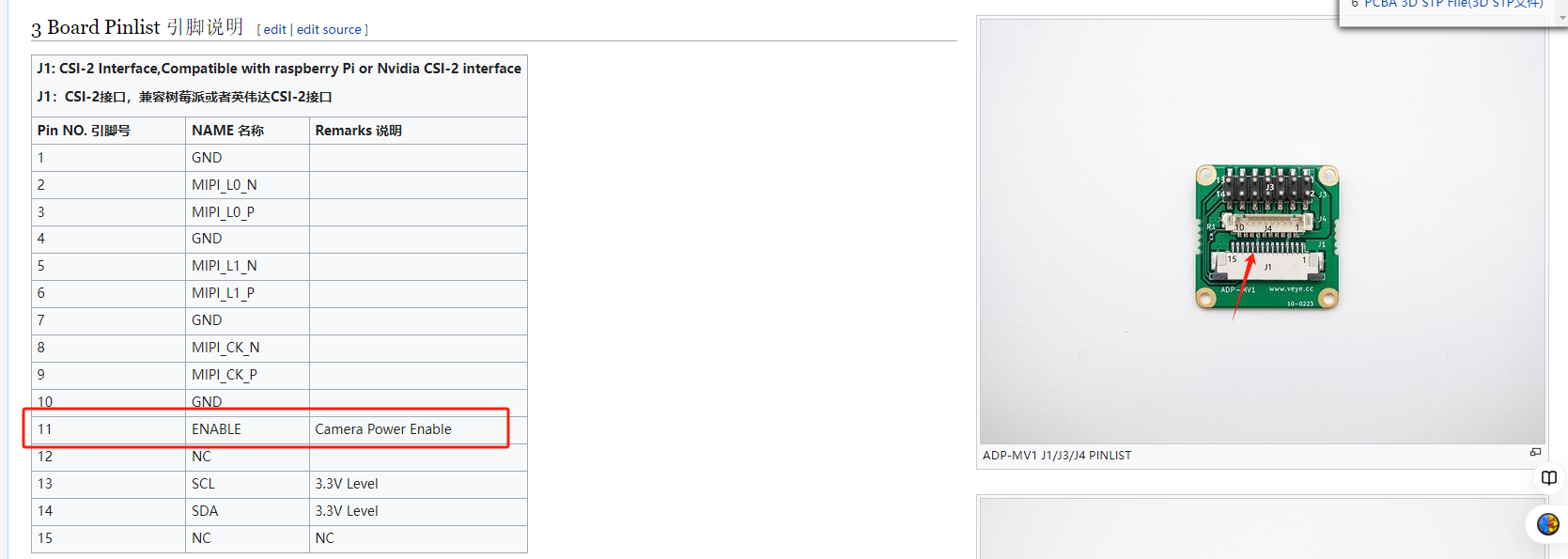
Also, with your current configuration, can you use sudo dmesg and send me all the outputs to look at?
-
@Otca
I wonder if it would be convenient for you to send me your jetson board along with a set of camera boards and we'll test them? -
@veye_xumm
thanks for your guidance.
The dmesg log is appended.
MV-MIPI-IMX264.txtunfortunately I'm too far away from you.I'm so sorry that it's not an option for me to send board and camera.
-
@otca
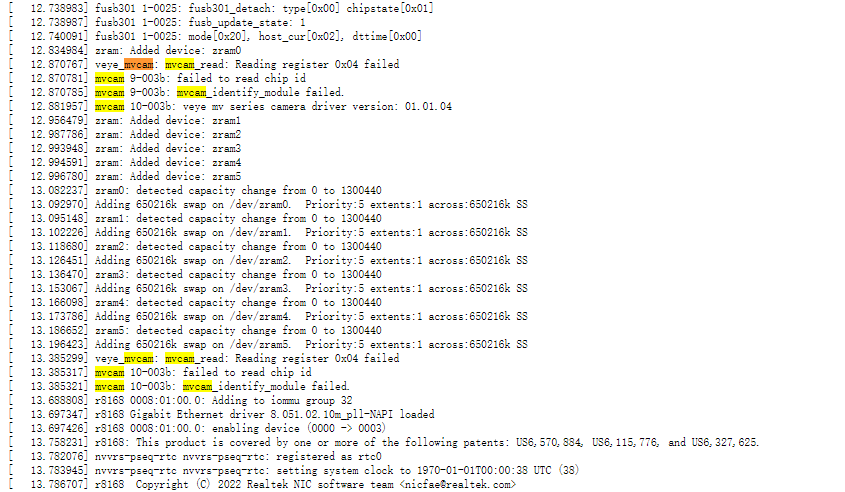
All of this still suggests that i2c is not working.
When I look at your other postings, they seem to say that the camera itself is fine and not broken, right? -
@veye_xumm indeed the camera is fine. i can refrence you to my jetson nano b01 issue.
https://forum.veye.cc/topic/634/jetson-nano-b01-mv-imx264/5Now what should i do in order to make the jetson orin nano jetpack 6 (r36.3) works with the IMX264?
Thanks alot -
@otca
I have a suggestion, you re-burn the jetson orin system and then don't do any configuration with jetson-io, follow the steps on our wiki exactly step by step.
If the i2c still doesn't work, I can only suspect that your board has a damaged hardware interface to the i2c. -
@veye_xumm now I have used new fresh jetpack 6.0 (R36.3) on jetson orin NX.
here is dmesg log.
I have detected camera and it has shown itself on i2c, but still I have some issues to get the video stream.sudo dmesg| grep -i 'mvcam' [ 7.284769] mvcam 9-003b: veye mv series camera driver version: 01.01.04 [ 7.786350] veye_mvcam: mvcam_read: Reading register 0x04 failed [ 7.786363] mvcam 9-003b: failed to read chip id [ 7.786367] mvcam 9-003b: mvcam_identify_module failed. [ 7.786928] mvcam 10-003b: veye mv series camera driver version: 01.01.04 [ 8.288616] mvcam 10-003b: camera is: MV-MIPI-IMX264M [ 8.289601] mvcam 10-003b: firmware version: 0x1410206 [ 8.295434] tegra-camrtc-capture-vi tegra-capture-vi: subdev mvcam 10-003b bound [ 354.885790] mvcam 10-003b: csi2_try format [ 354.885832] mvcam 10-003b: csi2_try format [ 354.885835] mvcam 10-003b: mvcam_csi2_get_fmt_idx_by_code success [ 354.963253] mvcam 10-003b: camera_common_mclk_enable: no device power rail [ 354.963265] mvcam 10-003b: camera_common_s_power: failed to enable mclk [ 373.489937] mvcam 10-003b: camera_common_mclk_disable: no device power rail [ 758.620283] mvcam 10-003b: csi2_try format [ 758.620326] mvcam 10-003b: csi2_try format [ 758.620332] mvcam 10-003b: mvcam_csi2_get_fmt_idx_by_code success [ 758.712221] mvcam 10-003b: camera_common_mclk_enable: no device power rail [ 758.712233] mvcam 10-003b: camera_common_s_power: failed to enable mclk [ 766.783908] mvcam 10-003b: camera_common_mclk_disable: no device power railFull DMESG Log:
i2cdetect -y -r 10 0 1 2 3 4 5 6 7 8 9 a b c d e f 00: -- -- -- -- -- -- -- -- 10: -- -- -- -- -- -- -- -- -- -- -- -- -- -- -- -- 20: -- -- -- -- -- -- -- -- -- -- -- -- -- -- -- -- 30: -- -- -- -- -- -- -- -- -- -- -- UU -- -- -- -- 40: -- -- -- -- -- -- -- -- -- -- -- -- -- -- -- -- 50: -- -- -- -- -- -- -- -- -- -- -- -- -- -- -- -- 60: -- -- -- -- -- -- -- -- -- -- -- -- -- -- -- -- 70: -- -- -- -- -- -- -- --VLC:
I closed vlc manually after 3 seconds.
vlc VLC media player 3.0.16 Vetinari (revision 3.0.13-8-g41878ff4f2) [0000aaab02f4e590] main libvlc: Running vlc with the default interface. Use 'cvlc' to use vlc without interface. [0000aaab02fee350] main playlist: playlist is empty Opening in BLOCKING MODE ArgusV4L2_Open failed: No such file or directory Opening in BLOCKING MODE [0000ffff44001150] v4l2 demux error: cannot get streaming parameters: Inappropriate ioctl for device [0000ffff4c000ca0] main input error: Invalid PCR value in ES_OUT_SET_(GROUP_)PCR ! [0000ffff4c000ca0] main input error: Invalid PCR value in ES_OUT_SET_(GROUP_)PCR ! [0000ffff4c000ca0] main input error: Invalid PCR value in ES_OUT_SET_(GROUP_)PCR ! [0000ffff4c000ca0] main input error: Invalid PCR value in ES_OUT_SET_(GROUP_)PCR ! [0000ffff4c000ca0] main input error: Invalid PCR value in ES_OUT_SET_(GROUP_)PCR ! [0000ffff4c000ca0] main input error: Invalid PCR value in ES_OUT_SET_(GROUP_)PCR ! [0000ffff4c000ca0] main input error: Invalid PCR value in ES_OUT_SET_(GROUP_)PCR ! [0000ffff4c000ca0] main input error: Invalid PCR value in ES_OUT_SET_(GROUP_)PCR ! Segmentation fault (core dumped)DTB :
cat /boot/extlinux/extlinux.conf TIMEOUT 30 DEFAULT imx264 MENU TITLE L4T boot options LABEL primary MENU LABEL primary kernel LINUX /boot/Image INITRD /boot/initrd APPEND ${cbootargs} root=PARTUUID=a321b5a8-b267-427e-8e1b-73b06c528581 rw rootwait rootfstype=ext4 mminit_loglevel=4 console=ttyTCU0,115200 firmware_class.path=/etc/firmware fbcon=map:0 net.ifnames=0 nospectre_bhb video=efifb:off console=tty0 nv-auto-config LABEL imx264 MENU LABEL primary kernel LINUX /boot/Image FDT /boot/dtb/kernel_tegra234-p3768-0000+p3767-0000-nv.dtb INITRD /boot/initrd APPEND ${cbootargs} root=PARTUUID=a321b5a8-b267-427e-8e1b-73b06c528581 rw rootwait rootfstype=ext4 mminit_loglevel=4 console=ttyTCU0,115200 firmware_class.path=/etc/firmware fbcon=map:0 net.ifnames=0 nospectre_bhb video=efifb:off console=tty0 nv-auto-config OVERLAYS /boot/dtb/tegra234-p3767-camera-p3768-veye_mvcam-dual.dtbols /sys/firmware/devicetree/base/bus@0/cam_i2cmux/i2c@0/ '#address-cells' phandle rbpcv3_mvcam_a@3b '#size-cells' name rbpcv2_imx219_a@10 reg statusls /sys/bus/i2c/drivers/ at24 dummy max8973 pca954x sec_pmic vc5 axp20x-i2c fan53555-regulator mp8859 pf8x00 simple-mfd-i2c bd9571mwv fusb301 mvcam pfuze100-regulator smbus_alert bq27xxx-battery ina3221 nvvrs_pseq rk808 tpm_i2c_infineon cros-ec-i2c max732x nxp-pca9450 rohm-bd718x7 ucsi_ccg cs2000-cp max77620 pca953x rtc-ds3232 usb3503 -
@veye_xumm
would u please give me the complete guide to build drivers needed for IMX264 on Orin NX 16GB?
For Jetpack 6.0 R36.3, I didn't find any clear instruction on the wiki.
Thanks -
Hi,
I have successfully built the drivers fordownstream/i2con the Jetson Orin NX running Jetpack 6 (r36.3). Based on my testing, it appears that the issue is likely related tov4l2in the upstream code, or possibly thetegra-camera.komodule.Could you kindly provide me with the source code for
v4l2so I can attempt to build it myself? Alternatively, if possible, please share the pre-built.komodule.Just to clarify, the board model I'm working with is the Jetson Orin NX, though
v4l2reports it asXAVIER 10-bit. I have also attached the relevant Dmesg log for your reference.Additionally, I’ve tried both the prebuilt .ko file from your Git repository and my own built version, but both resulted in the same issue. This suggests that the problem isn’t related to the
downstream/i2cmodules.Thanks in advance for your support!
Dmesg Logs
v4l2-ctl --list-formats-ext ioctl: VIDIOC_ENUM_FMT Type: Video Capture [0]: 'GREY' (8-bit Greyscale) Size: Discrete 1920x1080 Interval: Discrete 0.033s (30.000 fps) [1]: 'XY10' (XAVIER 10-bit/16-bit Greyscale) Size: Discrete 1920x1080 Interval: Discrete 0.033s (30.000 fps) [2]: 'XY12' (XAVIER 12-bit/16-bit Greyscale) Size: Discrete 1920x1080 Interval: Discrete 0.033s (30.000 fps) -
@otca
Based on your suggestion, I believe the driver is fine. Please try the following command to see if it can receive data properly.export WIDTH=2432 export HEIGHT=2056 export FPS=28 v4l2-ctl --set-ctrl roi_x=0 v4l2-ctl --set-ctrl roi_y=0 v4l2-ctl --set-fmt-video=width=$WIDTH,height=$HEIGHT,pixelformat=GREY v4l2-ctl --set-ctrl frame_rate=$FPS v4l2-ctl --set-fmt-video=width=$WIDTH,height=$HEIGHT,pixelformat=GREY --stream-mmap --stream-count=-1 --stream-to=/dev/nullIf there are no issues, please refer to the link below and try capturing images using qV4l2 and a Python script. I remember that VLC had some problems with JetPack version 6.
-
@veye_xumm Hi,
this is the results:
The following lines and corresponding Dmesg log:export WIDTH=2432 export HEIGHT=2056 export FPS=28 v4l2-ctl --set-ctrl roi_x=0 v4l2-ctl --set-ctrl roi_y=0 v4l2-ctl --set-fmt-video=width=$WIDTH,height=$HEIGHT,pixelformat=GREY v4l2-ctl --set-ctrl frame_rate=$FPSDmesg log:
[ 84.571478] mvcam 10-003b: csi2_try format [ 84.571495] mvcam 10-003b: mvcam_csi2_get_fmt_idx_by_code successand The last line didnt run successfully:
v4l2-ctl --set-fmt-video=width=$WIDTH,height=$HEIGHT,pixelformat=GREY --stream-mmap --stream-count=-1 --stream-to=/dev/null####Dmesg of Last Line:
I terminated the above command after 10 seconds.[ 113.809582] mvcam 10-003b: csi2_try format [ 113.809604] mvcam 10-003b: mvcam_csi2_get_fmt_idx_by_code success [ 113.886292] mvcam 10-003b: camera_common_mclk_enable: no device power rail [ 113.886304] mvcam 10-003b: camera_common_s_power: failed to enable mclk [ 116.962475] tegra-camrtc-capture-vi tegra-capture-vi: uncorr_err: request timed out after 2500 ms [ 116.962505] tegra-camrtc-capture-vi tegra-capture-vi: err_rec: attempting to reset the capture channel [ 116.963052] tegra-camrtc-capture-vi tegra-capture-vi: err_rec: successfully reset the capture channel [ 119.522644] tegra-camrtc-capture-vi tegra-capture-vi: uncorr_err: request timed out after 2500 ms [ 119.522668] tegra-camrtc-capture-vi tegra-capture-vi: err_rec: attempting to reset the capture channel [ 119.524143] tegra-camrtc-capture-vi tegra-capture-vi: err_rec: successfully reset the capture channel [ 122.082687] tegra-camrtc-capture-vi tegra-capture-vi: uncorr_err: request timed out after 2500 ms [ 122.082714] tegra-camrtc-capture-vi tegra-capture-vi: err_rec: attempting to reset the capture channel [ 122.084142] tegra-camrtc-capture-vi tegra-capture-vi: err_rec: successfully reset the capture channel [ 124.642482] tegra-camrtc-capture-vi tegra-capture-vi: uncorr_err: request timed out after 2500 ms [ 124.642508] tegra-camrtc-capture-vi tegra-capture-vi: err_rec: attempting to reset the capture channel [ 124.643091] tegra-camrtc-capture-vi tegra-capture-vi: err_rec: successfully reset the capture channel [ 127.202701] tegra-camrtc-capture-vi tegra-capture-vi: uncorr_err: request timed out after 2500 ms [ 127.202723] tegra-camrtc-capture-vi tegra-capture-vi: err_rec: attempting to reset the capture channel [ 127.204101] tegra-camrtc-capture-vi tegra-capture-vi: err_rec: successfully reset the capture channel [ 129.762461] tegra-camrtc-capture-vi tegra-capture-vi: uncorr_err: request timed out after 2500 ms [ 129.762476] tegra-camrtc-capture-vi tegra-capture-vi: err_rec: attempting to reset the capture channel [ 129.762955] tegra-camrtc-capture-vi tegra-capture-vi: err_rec: successfully reset the capture channel [ 132.322481] tegra-camrtc-capture-vi tegra-capture-vi: uncorr_err: request timed out after 2500 ms [ 132.322507] tegra-camrtc-capture-vi tegra-capture-vi: err_rec: attempting to reset the capture channel [ 132.323031] tegra-camrtc-capture-vi tegra-capture-vi: err_rec: successfully reset the capture channel [ 134.850487] tegra-camrtc-capture-vi tegra-capture-vi: uncorr_err: request timed out after 2500 ms [ 134.850507] tegra-camrtc-capture-vi tegra-capture-vi: err_rec: attempting to reset the capture channel [ 134.851082] tegra-camrtc-capture-vi tegra-capture-vi: err_rec: successfully reset the capture channel [ 134.854840] mvcam 10-003b: camera_common_mclk_disable: no device power railFull Dmesg log: