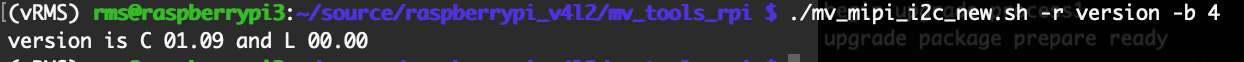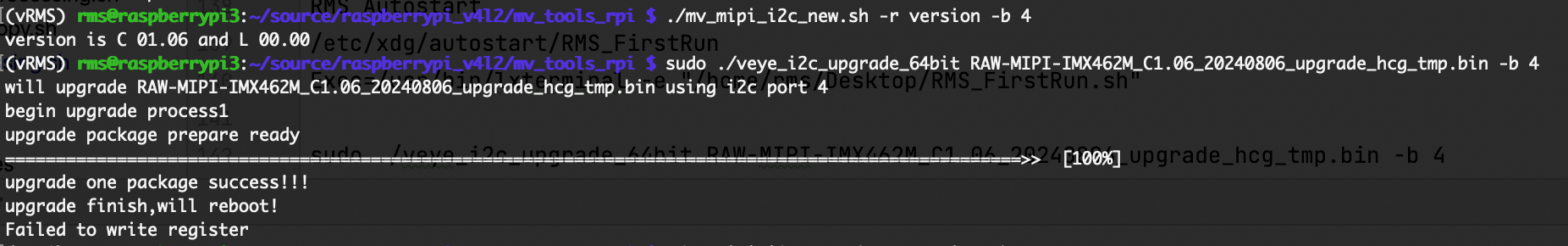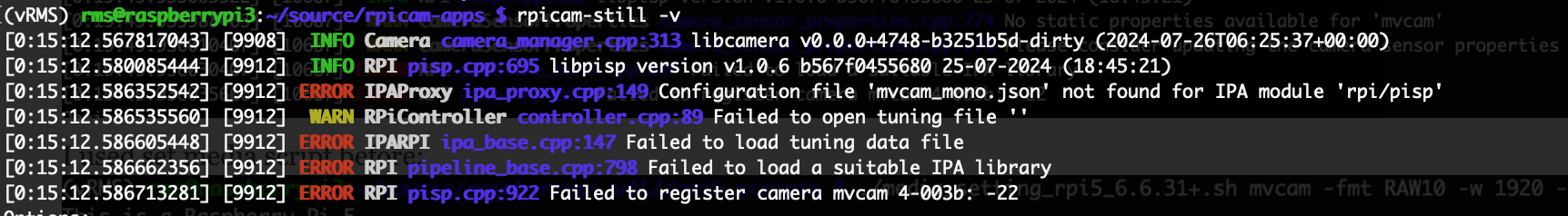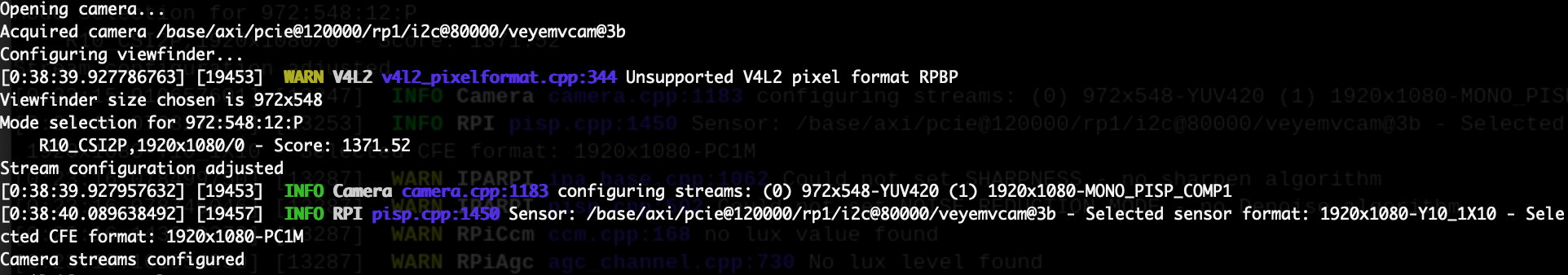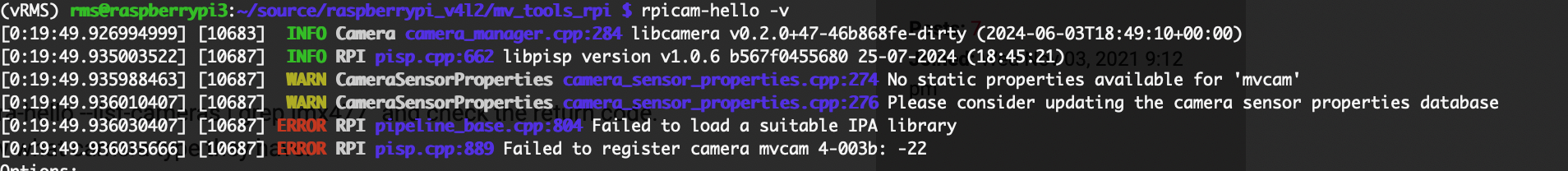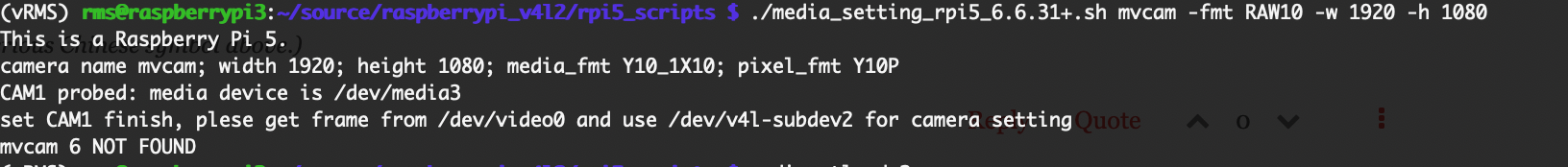@veye_xumm happy holidays!
Yes, I tried manual and auto gain/expmode and it works as expected.
For meteors detection I don't need use denoise3d (or use small value ), as it blurs fast moving objects, but without it the image very noisy, which is probably related to HCG and LCG modes of sensor (as it was for my IMX462M camera and you provided custom firmware with enabled HCG), and it is working perfectly on VEYE IMX462 cameras.
For now it has quality of usual IP camera with same sensor (with denoise3d for night sky), will wait, probably it will be improved in future.
Thank you!